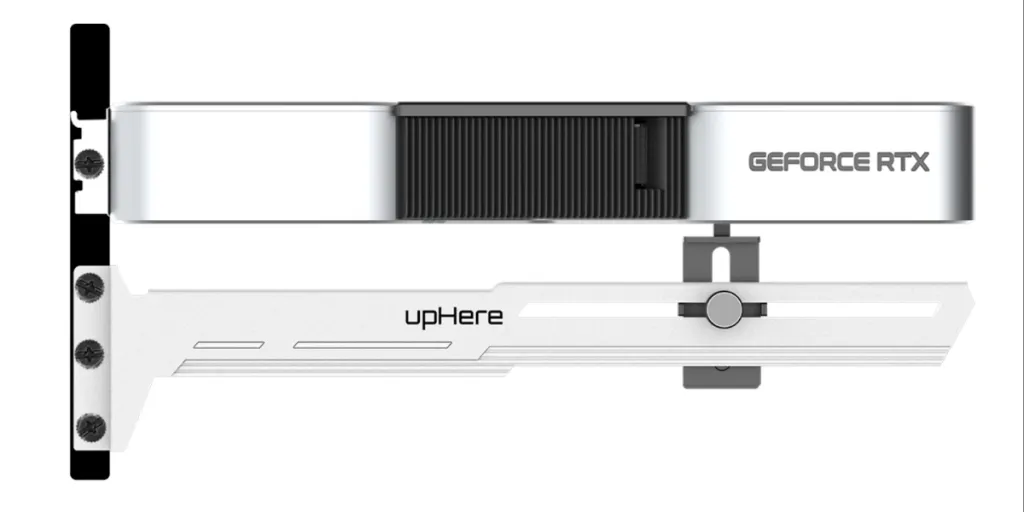Every part contributes to top performance when building a gaming PC. From the CPU to the cooling fan and graphics card, everything would fall apart if one component failed. But what about that small bracket securing the GPU? That’s where “GPU support brackets” come in.
While they don’t boost GPU functionality, they help prevent sagging that could damage expensive GPUs. So, they’re necessary for consumers searching for the quickest way to fix GPU sag and droop.
This article will dive into why GPU support brackets are a useful trend and explore everything businesses need to know before investing in them in 2024.
Table of Contents
Why is GPU sag a problem?
How can GPU support brackets help?
5 factors to look at when capitalizing on GPU support brackets
In conclusion
Why is GPU sag a problem?

GPU sag happens when a graphics card bends or sags over time due to its weight. While it doesn’t typically affect performance, it can lead to other potential issues. Here are some of them:
- Strain on PCIe slot: Excessive GPU sag puts extra strain on the PCIe slot, potentially causing damage or poor connections. Unfortunately, it can result in performance issues or even complete graphics card failure.
- Connector stress: The graphics card’s connectors can also suffer from GPU sag. They may experience stress or damage due to the sagging weight, which can affect the card’s electrical connections and signal integrity.
- Cooling efficiency: GPU coolers work optimally when graphics cards are in leveled positions. However, sagging can disrupt this alignment, leading to uneven contact with the heatsink. The result is reduced cooling efficiency and potentially higher temperatures.
- Long-term structural damage: Continual GPU sag over an extended period may permanently deform the graphics card or its components. It may also affect the overall structural integrity and decrease the card’s lifespan.
- Aesthetics: While not a functional issue, GPU sag can be visually unappealing, especially in systems with transparent side panels. Some users prefer a clean and organized look for their PC builds; GPU sags can detract from that aesthetic.
How can GPU support brackets help?

While all the problems above sound daunting for gamers, there’s an even better solution than changing graphics cards or PC cases: GPU support brackets. These accessories act like a sturdy backbone for the graphics card, providing extra support and keeping GPUs in upright positions instead of drooping.
GPU support brackets can help maintain a neat and organized appearance inside the gamer’s PC while ensuring the card stays securely in place; they also help prevent any wobbling or strain on the motherboard.
Overall, GPU brackets are like a reliable frame that keeps everything related to the PC’s graphics card looking good and functioning smoothly.
Here are some other benefits of making GPU support brackets the perfect solution for GPU sag:
- Reduced strain on PCIe slot: GPU brackets have designs that evenly distribute the card’s weight. This benefit helps reduce strain on the PCIe slot, helping to improve its durability.
Additionally, this strain reduction can lead to uninterrupted data transfer between the GPU and motherboard, optimizing PCIe slot bandwidth for smoother gaming, rendering performance, and video editing.
- Enhanced cooling and airflow: These brackets help correct GPU alignment, eliminating any issues with cooling and airflow. They’ll ensure GPUs stay connected to the heatsink while enhancing air circulation within the computer case—no increased heat, thermal throttling, or reduced performance.
- Extended component lifespan: Since GPU brackets stop graphics cards from sagging and help ease the pressure on the motherboard, they’ll ensure all related components last longer by reducing the risk of structural damage.
- Enhanced aesthetics: Adding a GPU bracket can significantly enhance any PC’s aesthetics. It ensures proper graphics card alignment, preventing any sagging and contributing to a neater setup.
Moreover, certain GPU brackets offer additional features, like RGB lights or stylish designs, introducing a touch of flair to the PC. Many GPU brackets are also customizable, allowing consumers to personalize them to match their PC build’s theme.
5 factors to look at when capitalizing on GPU support brackets

1. Compatibility
First, consider the target consumer’s GPU model. Ensure the bracket matches their graphics card’s specific model to ensure maximum compatibility. Remember that GPUs have varying dimensions and mounting hole placements, so offering the wrong ones would cause unwanted issues.
Here are some of the most common GPU dimensions and their compatible support brackets:
| GPU dimension (mm) | Compatible support bracket type | Examples of GPUs with similar dimensions |
| Length: 200 to 240Width: 110 to 130Height: 40 to 50 | 2-slot GPU brackets | RTX 3060, RX 6600, and GTX 1650 |
| Length: 250 to 280Width: 120 to 140Height: 45 to 55 | 2-slot or 2.5-slot GPU brackets. | RTX 3070, RX 6700 XT, and GTX 1660 Ti |
| Length: 290 to 330Width: 130 to 150Height: 50 to 60 | 2.5-slot or 3-slot bracket | RTX 3080, RX 6800 XT, and RTX 3060 Ti |
| Length: 340 to 380Width: 140 to 160Height: 55 to 65 | 3-slot or adjustable bracket | RTX 3080 Ti, RX 6900 XT, and RTX 3090. |
| Length: 390+Width: 150+Height: 60+ | Heavy-duty adjustable bracket | RTX 4090, RX 7900 XTX, and high-end custom GPUs |
But that’s not all. Sellers must ensure the bracket aligns with their target consumer’s motherboard PCIe slot design. Some motherboards may feature unique configurations that may cause compatibility issues.
Others may offer pre-existing mounting points, slots, or structures that easily accommodate these sturdy accessories.
2. Size and dimensions

Bracket size is another important thing to consider. As mentioned, the GPU bracket’s size must fit well within the target consumer’s case and available space. Ones that are too big will become impractical, while smaller variants won’t offer enough support.
Additionally, GPU size is not only related to compatibility; it also helps determine the type of brackets consumers need. Larger and heavier graphics cards (like the RTX 4090) will require sturdier and bigger brackets to solve the sag problem effectively.
3. Material and build quality
GPU brackets will be handling the entire weight of a card, and these powerhouses can get heavy. So, sellers must focus on the variants made from durable materials, like steel or aluminum, to ensure these brackets can do their jobs effectively.
Also, check out the bracket’s overall construction. Well-built support brackets come with sturdy designs that upgrade stability and add to the support system’s long-term effectiveness—so avoid wonky construction styles.
4. Aesthetic considerations

Do target consumers prioritize aesthetics? Then businesses must focus on support brackets with eye-grabbing design options to match their overall PC build—and thankfully, they’ve got options.
Some GPU support brackets offer integrated RGB lighting, sleek finishes, and customizable colors. Whatever style consumers want, there’s a bracket ready to satisfy their demands.
5. Installation method
GPU support brackets should also be simple to install. Models with user-friendly installation processes make adding them to custom PC builds less complex—a big plus for consumers.
In addition, check if the bracket features stable and secure mounting mechanisms. That way, vibrations and movements won’t affect the accessory’s integrity after installation.
In conclusion
While many computer setups don’t need GPU brackets, they provide protection and stability for expensive graphics cards. These helpful accessories can help fix or prevent sagging and potential damage to the motherboard and GPU.
More importantly, they offer even more benefits to help ensure GPUs continue to offer the best performance possible. So don’t hesitate! Leverage the tips discussed in this article to cater to the 18100 potential customers looking for GPU brackets.