Selecting the right printer is crucial for businesses aiming to optimize their operations and enhance productivity in 2024. A reliable printer can handle high volumes, produce high-quality prints, and offer features like wireless connectivity and multifunctionality. This ensures seamless workflows and reduces downtime. With technological advancements, modern printers now cater to diverse business needs, whether it’s printing crisp documents, vibrant marketing materials, or handling specialized tasks like label printing. Making an informed choice can lead to cost savings, improved efficiency, and better overall performance, making it an essential investment for any business looking to stay competitive.
Table of Contents
1. Understanding printer types and their uses
2. Current market trends in the printer industry
3. Key considerations for selecting the right printer
4. Top printer models of 2024 and their features
5. Conclusion
Understanding printer types and their uses

Inkjet printers
Inkjet printers are widely recognized for their versatility, making them ideal for businesses that require both document and photo printing. These printers operate by spraying tiny droplets of ink onto paper, producing high-resolution images and sharp text. One of the primary advantages of inkjet printers is their ability to handle a variety of media types, including glossy photo paper, making them suitable for producing marketing materials and photographs. Additionally, they are typically more affordable upfront compared to laser printers, making them a popular choice for small businesses.
However, inkjet printers are not without drawbacks. They tend to have higher long-term costs due to frequent ink cartridge replacements, especially if used for high-volume printing. Furthermore, inkjet printers may experience issues like ink drying out if not used regularly, leading to clogging and maintenance challenges. Despite these cons, the ability to produce vibrant, detailed prints keeps inkjet printers in demand for businesses needing high-quality image reproduction.
Laser printers
Laser printers are the go-to option for businesses with high-volume printing needs and those that predominantly print text documents. These printers use a laser beam to produce an image on a drum, which is then transferred to paper using toner powder. This method results in fast printing speeds and high-quality text, making laser printers ideal for busy office environments.
One of the significant benefits of laser printers is their efficiency and lower cost per page compared to inkjet printers. They can handle large print jobs quickly, and toner cartridges generally last longer than inkjet cartridges, reducing the frequency and cost of replacements. Additionally, laser printers are less prone to smudging and can produce sharp, professional-looking documents. However, the initial cost of laser printers can be higher, and they may not be as effective at printing high-quality images compared to inkjets. For businesses focusing on text-heavy documents and high-volume printing, laser printers are a reliable and cost-effective choice.
Ink tank printers
Ink tank printers offer a compelling solution for businesses looking for long-term, economical printing options. These printers use large, refillable ink tanks instead of traditional cartridges, significantly reducing the cost per page. Ink tank systems are designed to handle high-volume printing efficiently, making them an excellent choice for businesses with consistent printing needs.
The primary advantage of ink tank printers is their low operating costs. The large ink reservoirs hold more ink than standard cartridges, allowing for thousands of pages to be printed before needing a refill. This not only reduces the frequency of maintenance but also ensures that printing remains cost-effective over time. Additionally, ink tank printers produce high-quality prints, similar to inkjet printers, making them versatile for various business needs, from documents to images. Despite the higher initial investment, the long-term savings and reduced environmental impact due to less frequent cartridge disposal make ink tank printers a smart choice for cost-conscious businesses.
Specialty printers
Specialty printers, including thermal, sublimation, and label printers, cater to specific business needs that standard printers cannot fulfill. Thermal printers, for example, are commonly used in retail and logistics for printing receipts and labels. They operate by applying heat to special thermal paper, which darkens where heated to produce text and images. This technology is fast and reliable, making it ideal for environments where speed and efficiency are crucial.
Sublimation printers are another type of specialty printer designed for transferring images onto various materials, such as fabric, mugs, and other promotional items. This process involves converting solid dye directly into gas without passing through a liquid state, resulting in vibrant and durable prints that are ideal for merchandise and marketing purposes.
Label printers are essential for businesses that need to produce labels quickly and efficiently. These printers are used in various industries, including shipping, warehousing, and manufacturing, to create barcodes, shipping labels, and product tags. The ability to produce labels on demand helps streamline operations and improve productivity.
Each of these specialty printers serves a unique purpose, catering to the specific needs of different industries. By choosing the right type of specialty printer, businesses can enhance their operational efficiency and meet their specific printing requirements more effectively.
Current market trends in the printer industry

Growth and demand
The printer market is experiencing steady growth due to the rising demand for multifunctional devices and the increasing need for high-quality printing in various sectors. Experts currently value the global printer market at approximately USD 54.11 billion, and it is expected to reach USD 69.79 billion by 2030. This growth is projected to occur at a compound annual growth rate (CAGR) of 4.1% from 2023 to 2030. This expansion is driven by the continued adoption of advanced printing technologies in businesses and educational institutions, along with the rise in home offices necessitating reliable printing solutions.
Technological advancements
The printer industry has seen significant technological advancements that enhance efficiency and print quality. Innovations such as wireless connectivity, mobile printing, and cloud integration are now standard features, allowing seamless printing from various devices. Advanced security features are also increasingly important, protecting sensitive business data from cyber threats. High-resolution printing technologies, faster print speeds, and features like automatic duplex printing and smart ink management systems are improving productivity while reducing operational costs. These advancements are making printers more user-friendly and efficient, catering to the evolving needs of modern businesses.
Consumer preferences
Consumer preferences are shifting towards more versatile and cost-effective printing solutions. There is a growing demand for all-in-one printers that offer printing, scanning, copying, and faxing capabilities in a single device. Businesses are increasingly prioritizing printers with lower total cost of ownership, such as ink tank printers, which offer significant savings on ink costs over time. The preference for eco-friendly printers is also on the rise, with features like energy efficiency, recyclable cartridges, and sustainable printing practices becoming crucial. These trends reflect the need for multifunctional, economical, and environmentally responsible printing solutions.
Environmental considerations
Environmental considerations are playing a more significant role in the printer industry. Manufacturers are developing eco-friendly printers that reduce environmental impact through energy-efficient technologies and recyclable materials. The use of refillable ink tanks instead of disposable cartridges significantly reduces waste and lowers the carbon footprint of printing operations. Additionally, many businesses are adopting paper-saving features such as automatic duplex printing and digital document management to reduce paper consumption. These environmentally friendly practices align with corporate sustainability goals and appeal to environmentally conscious stakeholders, driving the demand for sustainable printing solutions.
Key considerations for selecting the right printer

Volume and frequency of printing
Understanding the volume and frequency of printing is essential when selecting the appropriate printer. For businesses with high-volume printing needs, such as corporate offices or educational institutions, laser printers are typically the best choice. These printers can handle large print jobs efficiently, often boasting monthly duty cycles of up to 100,000 pages. For instance, the Brother MFC-L5915DW offers a robust monthly duty cycle and a high capacity for handling extensive print tasks. Conversely, for businesses with moderate to low printing volumes, inkjet or ink tank printers might be more suitable. The Epson EcoTank ET-8550, for example, is ideal for businesses that need to print high-quality images and documents with lower frequency, offering a high-capacity ink system that reduces the need for frequent refills.
Print quality and speed
Print quality and speed are critical factors, particularly for businesses requiring high-resolution images or rapid document production. Laser printers excel in producing sharp, clear text and are known for their fast printing speeds, making them ideal for producing professional documents quickly. The Canon imageClass MF455dw, for instance, delivers excellent print quality with speeds of up to 40 pages per minute, suitable for high-demand environments. On the other hand, inkjet printers like the Canon Pixma G7020 are praised for their superior color reproduction, making them perfect for marketing materials and presentations. This model offers a high page yield and exceptional photo quality, balancing speed and print excellence.
Connectivity options
Modern printers offer a range of connectivity options that enhance flexibility and convenience in various business settings. Wi-Fi connectivity allows multiple users to connect wirelessly, making it ideal for office environments. The HP Color LaserJet Enterprise MFP M480f, for example, includes robust mobile connectivity options, including NFC and Wi-Fi Direct, enabling seamless printing from smartphones and tablets. Ethernet connections provide stable and fast network access, essential for larger businesses. USB connections offer a simple and direct method for printing from a single device, ensuring versatility in connection methods. Evaluating these connectivity needs ensures the printer integrates seamlessly into the existing workflow and meets the demands of the business.
Cost efficiency
Analyzing both initial and long-term costs is crucial for making a cost-effective choice. While some printers may have a lower purchase price, their operating costs, including ink or toner replacement and maintenance, can add up over time. Ink tank printers, like the Canon Maxify GX4020, present an economical option with their low running costs. This model boasts a cost per page as low as 0.1 cents for monochrome prints, making it ideal for businesses focused on long-term savings. Laser printers, though potentially more expensive upfront, often have lower per-page costs for high-volume printing, reducing overall expenses. For example, the Brother MFC-L5915DW has a cost per page of approximately 1.1 cents, making it a cost-effective solution for extensive printing needs.
Multifunctionality
Multifunction printers (MFPs) add value by combining printing, scanning, copying, and faxing capabilities into one device. These all-in-one solutions are beneficial for businesses that need to perform multiple tasks without investing in separate machines. MFPs, like the HP OfficeJet 250 Mobile All-in-One Printer, offer convenience and efficiency, particularly for small offices and remote work settings. This model includes a rechargeable battery and mobile connectivity, making it ideal for on-the-go printing needs. By consolidating functions, MFPs save space and reduce overall costs, streamlining business operations and improving productivity.
Space and size constraints
Considering the physical space available for a printer is another important factor. Larger printers, such as high-capacity laser models, require more space and may not be suitable for small offices or home-based businesses. Compact models, including many inkjet and ink tank printers, provide a space-saving solution without compromising essential features. The Brother MFC-J4335DW, for example, is compact yet offers a robust set of features suitable for light-duty office tasks. Understanding the layout of the workspace and the available area for the printer ensures a good fit and prevents future inconvenience. Additionally, considering the accessibility for maintenance and ease of use can enhance the overall functionality of the chosen printer.
Top printer models of 2024 and their features
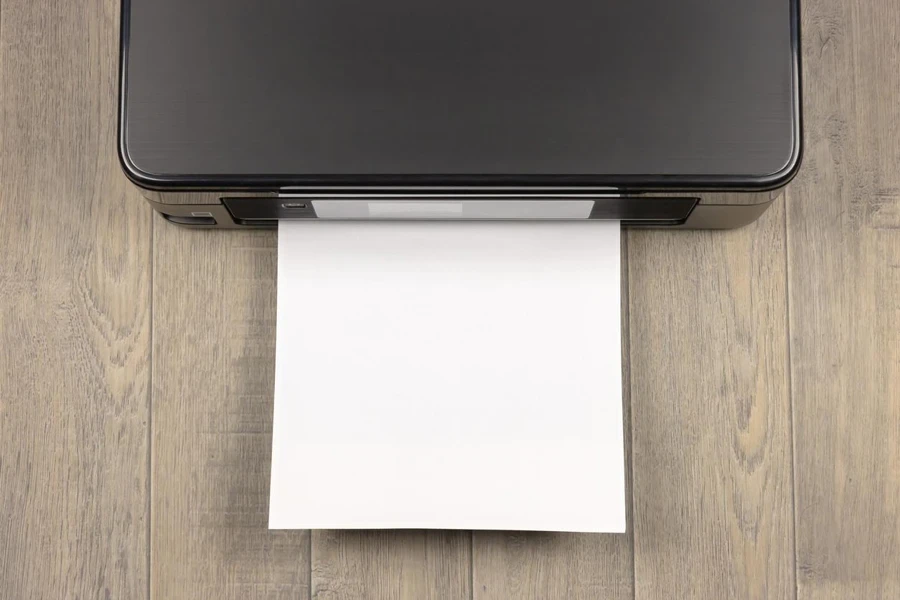
HP OfficeJet Pro 9125e
The HP OfficeJet Pro 9125e is a versatile all-in-one printer tailored for small to medium-sized businesses. It offers high-speed printing, reaching up to 24 pages per minute (ppm) for black and white documents and 20 ppm for color. This printer features automatic duplex printing, a 35-sheet automatic document feeder (ADF), and a monthly duty cycle of up to 30,000 pages, making it suitable for heavy workloads. Connectivity options include Wi-Fi, Ethernet, and mobile printing capabilities through HP Smart App, Apple AirPrint, and Google Cloud Print. Additionally, it supports a variety of paper sizes, from legal to envelopes, enhancing its versatility. The HP OfficeJet Pro 9125e stands out for its robust performance, making it ideal for dynamic business environments that require reliable and efficient printing solutions.
Epson Workforce Pro WF-4830
The Epson Workforce Pro WF-4830 is designed for high-capacity, high-speed business printing. It delivers print speeds of up to 25 ppm for black and white documents and 12 ppm for color. This model includes a 50-sheet ADF and a 500-sheet paper capacity, divided into two 250-sheet trays, minimizing the need for frequent refills. With PrecisionCore Heat-Free Technology, it ensures sharp text and vibrant colors while reducing energy consumption. The Workforce Pro WF-4830 also supports automatic duplex printing and scanning, enhancing productivity. Connectivity options such as Wi-Fi, Wi-Fi Direct, Ethernet, and mobile printing solutions like Epson Connect, Apple AirPrint, and Google Cloud Print ensure seamless integration into any business environment. This printer is well-suited for businesses that require efficient, high-volume printing with excellent quality.
Brother MFC-L9670CDN
The Brother MFC-L9670CDN is built for high-volume office use, combining robust performance with cost-efficiency. It offers print speeds of up to 42 ppm for both black and white and color documents. Equipped with a 7-inch touchscreen display, it allows easy navigation and customization of workflows. This model includes a 250-sheet paper tray, a 50-sheet multipurpose tray, and a 100-sheet output tray, with the option to add more trays for expanded capacity. Its automatic duplex printing and single-pass duplex scanning capabilities significantly boost productivity. Advanced security features, such as secure print and NFC card reader, ensure data protection. Connectivity options include Wi-Fi, Ethernet, USB, and mobile printing through Brother iPrint&Scan, Apple AirPrint, and Google Cloud Print. The Brother MFC-L9670CDN is an excellent choice for businesses that demand high-speed, high-volume printing with advanced security.
Canon MAXIFY GX4020
The Canon MAXIFY GX4020 is an ink tank printer that excels in low running costs and high ink and paper capacity, making it ideal for small businesses. It offers print speeds of up to 24 ppm for black and white documents and 15.5 ppm for color. With a 50-sheet ADF and a 600-sheet paper capacity, divided between a 250-sheet front cassette, a 250-sheet bottom cassette, and a 100-sheet rear tray, it minimizes the need for frequent paper changes. The GX4020 supports automatic duplex printing and scanning, enhancing efficiency. Its ink bottles provide a high page yield, significantly reducing the cost per page. Connectivity options include Wi-Fi, Ethernet, USB, and mobile printing through Canon PRINT, Apple AirPrint, and Google Cloud Print. This model is particularly suitable for small businesses looking for economical and reliable printing solutions.
Epson EcoTank ET-8550
The Epson EcoTank ET-8550 is designed for businesses that require high-quality photo printing with significant cost savings. This all-in-one printer uses a six-color Claria ET Premium Ink system, including Photo Black and Gray inks, to produce stunning photos and detailed documents. It offers print speeds of up to 16 ppm for black and white and 12 ppm for color. The ET-8550 features a 4.3-inch color touchscreen, a 100-sheet rear tray, and a 50-sheet front tray, along with a built-in SD card slot for direct photo printing. It supports borderless printing up to 13 x 19 inches and automatic duplex printing. The EcoTank system allows for ultra-low-cost printing, with each bottle set capable of printing thousands of pages. Connectivity options include Wi-Fi, Wi-Fi Direct, Ethernet, and mobile printing solutions like Epson Smart Panel, Apple AirPrint, and Google Cloud Print. This printer is ideal for businesses needing high-quality photo prints and low operational costs.
Conclusion
Choosing the right printer in 2024 requires careful consideration of various factors, including volume and frequency of printing, print quality and speed, connectivity options, cost efficiency, multifunctionality, and space constraints. The HP OfficeJet Pro 9125e, Epson Workforce Pro WF-4830, Brother MFC-L9670CDN, Canon MAXIFY GX4020, and Epson EcoTank ET-8550 represent some of the best options, each catering to different business needs. By assessing specific requirements and utilizing the detailed analysis provided, businesses can make informed decisions that enhance productivity, reduce costs, and meet their unique printing demands effectively.



