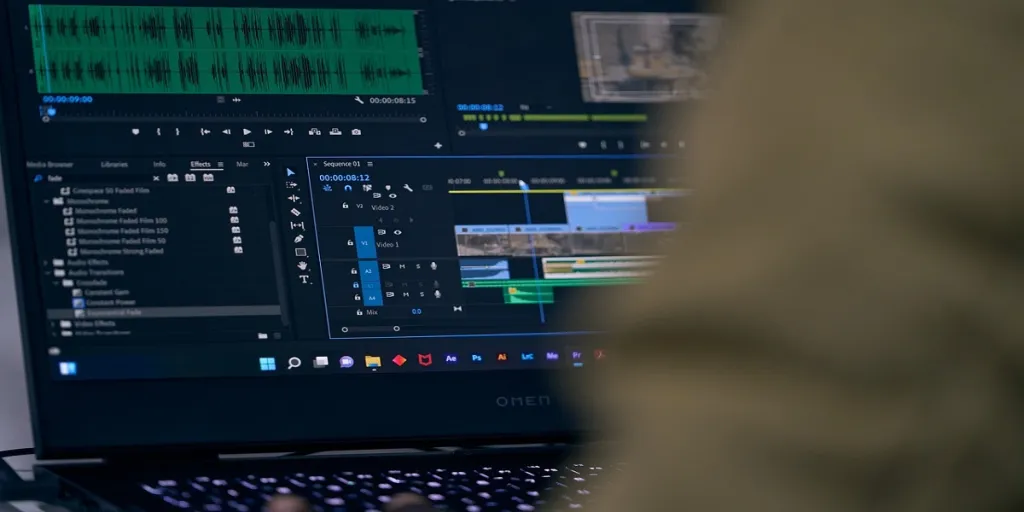In the digital-oriented world, unboxing video content is a popular type of content on social media channels, like YouTube, TikTok, Instagram or Facebook. This type of video attracts a lot of viewers in terms of high-quality and product-centered videos.
The reasons for this high audience engagement come from three important factors. The first one is the emotion that unboxing content triggers among users. Most users are curious about the products that have been revealed in the video, which is why they decide to click on this type of video. Another factor that unboxing videos provides is the surprise for viewers. Along the watching journey, viewers are guided to guess what is inside the box, turning into a moment of surprise when the products are unboxed. Moreover, unboxing videos can be considered as a type of relaxing and funny video with helpful content, sparking viewers’ interest a lot. Many viewers choose to watch this type of content when they are in their free time or after a hard back-packing day at work as a source of relaxation.
This article is here to provide you with appealing tips to increase the attractiveness of your unboxing videos, together with a powerful creative suite to create videos. Whether you are a YouTube channel owner wanting to grow your platform with unboxing content organically or a business person who desires to increase your sales traffic by producing unboxing videos, below are some amazing tips for you. Read and note down all of them to grow and optimize all resources on your channels.
Table of Contents
Shooting tips for effective unboxing video content
Optimizing unboxing videos for social media platforms like Instagram
Create a hot unboxing video with an online video editor
Final thoughts
Shooting tips for effective unboxing video content
For attractive and stunning unboxing video content, shooting is one of the first aspects content editors need to consider. Here are some powerful tips to level up your shooting skills to produce high-engagement unboxing video content:
1. Unboxing items are the center of the videos
The most important shooting aspect you must remember is to focus on unboxing items as the center of your shoots. You may question why. The reason is really simple. Most viewers click on your media videos because they are curious and want to know the products behind the box. That’s why, if your unboxing products are not focused or spend enough time reviewing, you will lose viewers’ interest quickly, and they have a high rate of clicking out your videos. Therefore, remember to spend enough time unboxing, reviewing, and experiencing the items in your videos. It is highly recommended to put your products at the center of each shoot. You are advised to include the product images in the thumbnails of your videos to generate more curiosity among viewers as well.
2. Choose a clear background to show your unboxing items
A suitable clear background is of utmost importance to show your products clearly. You should not let your background be covered by complex patterns or full of text and images. Rather than that, a clear and single-color background is highly encouraged to ensure that your products can stand out from the background. One tip is to select a neutral color for your background, making the products more focused.
3. Prepare a fun and engaging script
After focusing on external factors to increase audience attention to click on your videos, it’s time to care about what would drive viewers to stay at the end of your videos. A fun and engaging video script is your magical solution to this problem. Before shooting your unboxing videos, make yourself well-prepared with fun and engaging content. One tip for you is to include relevant product information in the video. But keep it short, simple, and fun. Moreover, prepare a catching hook to trigger viewers’ attention at first, and remember to give an objective and detailed review about the unboxing products.
4. Using a convenient and efficient creative suite
Using a powerful video editor is highly recommended to support you in editing your shoots to their best. You should choose an online editor that provides basic editing tools such as cutting, trimming, rotating and adding keyframes while also offering free AI-powered features like AutoCut or Script to Video. An efficient, creative suite with diverse elements such as effects, filters and commercially available music and fonts.
Optimizing unboxing videos for social media platforms like Instagram
After getting some tips relating to shooting, it’s time to optimize unboxing videos to publicize on social media platforms. Let’s take Instagram as an example of the social channels where you want to share your videos for viewer engagement. Find out some below tips to optimize all factors relating to optimizing your unboxing videos for Instagram:
1. Short reel videos are highly recommended
For Instagram video optimization, producing unboxing videos into reel clips is one of the ideal choices to increase the viewers’ engagement with your content on this platform. Moreover, with the overwhelming content world today, keeping your clips short and straightforward is more suitable for the short attention span of viewers.
2. Trendy background music is key
Impacting the sound aspect is important as viewers these days prefer both stunning watching and fulfilling hearing experiences. That’s why, for optimized unboxing videos, choosing trendy background music is necessary. For boosting your videos’ organic growth, researching what songs or melodies are on the hot trend is a critical task. In case you do not want to waste your time researching, selecting a creative suite that offers up-to-date and trendy music for your free choice is an ideal option.
3. Ensure smooth scene transitions
An attractive and optimized unboxing clip needs to have a smooth transition in each shot. This smooth transition ensures viewers have the most fulfilling and comfortable watching experience. Moreover, the length of your video would also be optimized with smooth and non-destructive transitions and effects. Therefore, choosing an editor that provides you with diverse and multi-style transition effects is advised. Some of the most popular transitions that you should look for when selecting a creative suite for editing unboxing videos are pulling in, pulling out, bottom-directed, camera, or social media effects. Remember to choose an editor with free and ready-to-use transitions so that you can freely include them in your unboxing videos without any worries.
4. Illustrative and eye-catching typography on videos
An unboxing video with illustrative and clear typography would be a good direction for viewers. Focus on putting relevant and short texts to illustrate your content clearly to catch viewers’ attention. That’s why you can let an online editor with diverse text templates and text effects relating to social media channels lend you a hand. Commercial text templates are also necessary to be available to assist your editing journey better.
5. Maximize your videos’ visibility through story sharing or video link insert in your Instagram bio
One way to optimize your video visibility on Instagram is using multi-place sharing. There are two ways for you to do this optimization. The first one is sharing your videos on your story feed. This can help your videos stimulate a large, quick engagement from viewers. Another way to increase the visibility of your videos is by inserting the video link on your Instagram bio. In this way, you can track the growth of your video easily through link track and ensure that viewers can find your videos conveniently.
Create a hot unboxing video with an online video editor
Having understood all the shooting and optimizing techniques, you should go to an online video editor to create a hot unboxing video. Let this part of the article reveal for you a professional and easy-to-use online video editor to level up your unboxing content to its best. This is the CapCut online video editor. This cloud-based online video editor supports creating unboxing videos in different canvas sizes supported by various popular social media platforms like Ins, YouTube, TikTok, Facebook, and Twitter. Exploring a simple guide for a convenient editing journey.
How to create a hot unboxing video step-by-step?
Step 1: Sign in and upload your video clips and photos
When you come to CapCut online website, sign up for free to get a CapCut account. Then, you will head to the main editing dashboard. Choose “Create new video” to start the journey of boosting viewers’ engagement for your videos. Select aspect ratios for different social media platforms. Here, the CapCut online creative suite allows you to upload your clips from Google Drive, Dropbox, or free cloud storage from CapCut.

Step 2: Add engaging texts and stickers to your videos
Beautify your unboxing videos with appealing texts and stickers. There are various fonts and colors for texts and stickers that you can freely use at CapCut online video editor. One special benefit of providing public unboxing videos at CapCut online is that all the typography fonts and stickers are freely used for commercial purposes. You can customize your videos with group stickers according to an up-to-date theme like Christmas, Music festival, or Barbie.
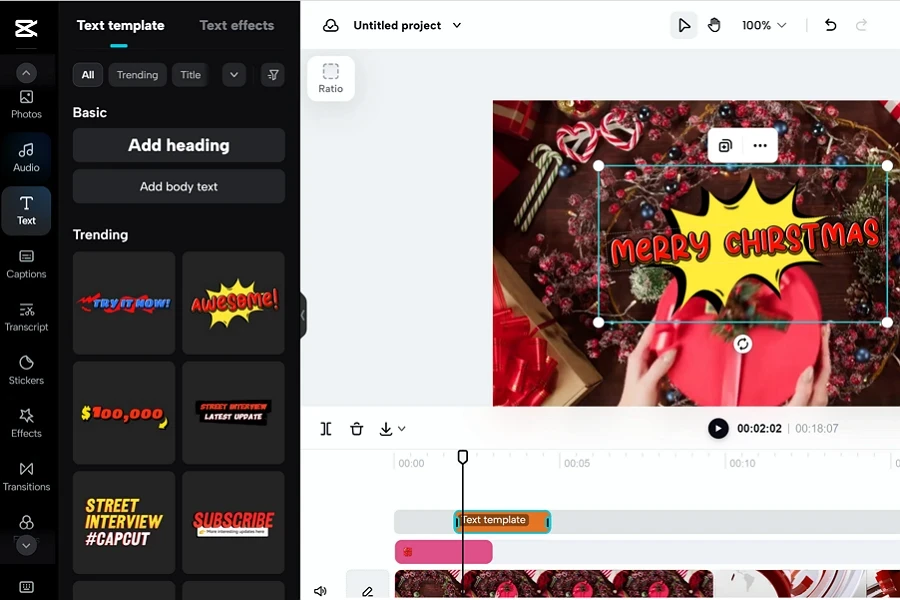
Step 3: Customize types of video effects and transitions
After tailoring suitable elements and typography for your unboxing videos, take a look at your videos’ smoothness with diverse effects and transitions available at the CapCut online web tool. Pick effects or transitions that fit with the flow of your content. CapCut online offers you various effects for free, such as trending, overlay, or social media transitions. Get a smooth transition video with CapCut online in several clicks.
More on that, if you want to edit videos more professionally, CapCut Online provides free trials of advanced features such as keyframes and curve speed changes.
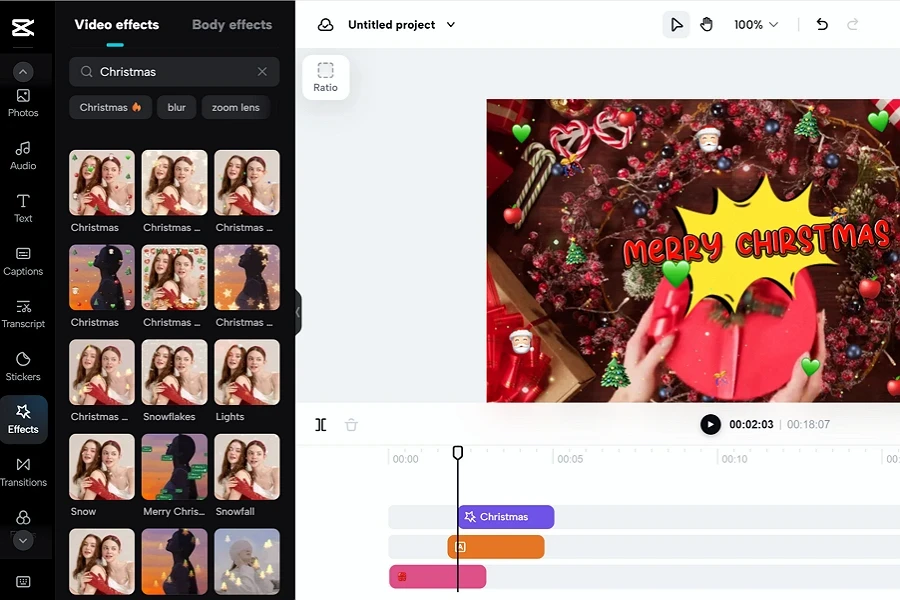
Step 4: Export your videos to share on social media channels
After finalizing your videos on the CapCut online video editor, click “Export” to share your videos on your preferred social media channels. CapCut online provides two sharing options, including sharing for review and sharing for presentation.
More on that, you can also export your videos to different video formats supported by many corresponding social platforms such as TikTok, YouTube, Facebook or Instagram at this free online video converter.
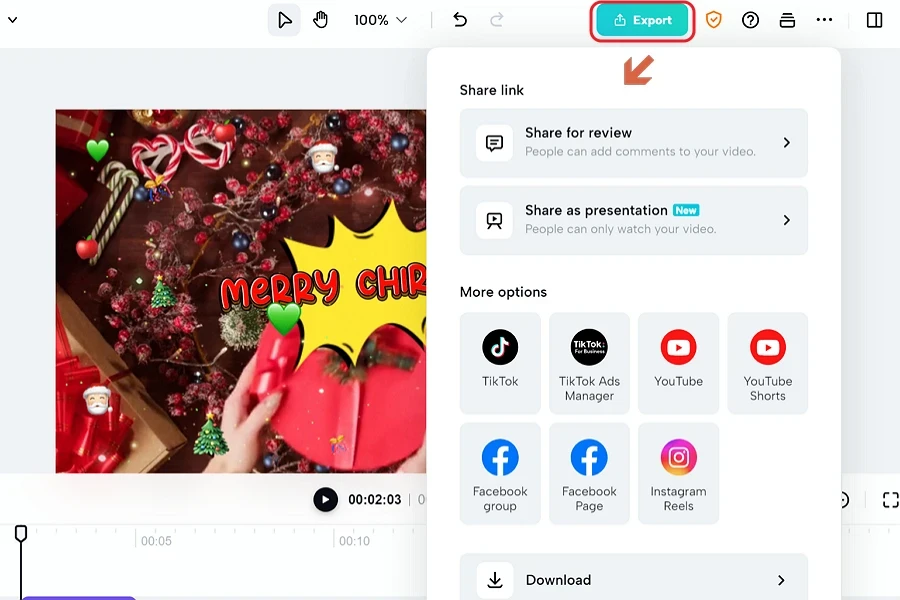
Final thoughts
There are several tips for shooting and optimizing unboxing videos on social media platforms. Remember your unboxing products are the center of your clips, and ensure that all other factors are trending, short, and simple. For those who want a creative suite with all ready-to-use features for unboxing videos, the CapCut online video editor is a versatile choice with effective and professional editing features available for free. Come and increase your unboxing video view rates now!