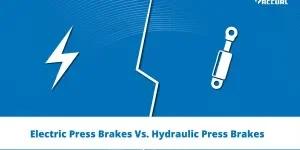Table of Contents
Use anti-static wipes
Let the printer warm up
Print in bulk
Switch the machine on even when not in use
Clean the printer parts often
Stock up on printing supplies
Store supplies safely
Use suitable quality materials
Have backup printer parts
Add lubricant
Do not try to fix a spoilt printer
Use the correct power supplies
Keep the room warm
Place the printer properly
Follow the printer manual
Install the latest driver
Cold temperatures, i.e., winter, will significantly affect the performance and lifespan of a printer if suitable precautions aren’t taken. The temperature change can affect the toner and the printer’s ink. Read below to get ways to maintain a printer during winter.
There are different ways to maintain a printer during cold weather to ensure it does not spoil. They are as follows:
Use anti-static wipes
Printers get static build-up, a significant concern since it affects print quality. Excess static causes streaks, botches, excessively bold or faint prints, and/or background haze. The best way to handle this is to use anti-static wipes. Wipe the inner and outer panels of the printer to eliminate excess static.
Let the printer warm up
Due to the cold weather, it is essential to let the printer warm up before printing. The printer will have to warm up to room temperature before it is turned on, then warm up well before printing. It is essential to ensure the room is at room temperature before warming the printer up.
Print in bulk
To avoid high energy costs during printing, it is recommended to pile all the printing and print all at once. This helps take advantage of the warming of the printer and saves time and energy because energy costs may increase during the cold season.
Switch the machine on even when not in use
If a printer will not be used often during the cold weather, it is important to turn it on on occasion, even when printing has yet to be scheduled. This prevents congestion when printing begins and keeps the printer active.
Clean the printer parts often
It is important to clean parts of the printer often, even when not in use. This ensures printing quality once printing is resumed and the accumulation of dust that can clog the printer parts.
Stock up on printing supplies
Spare supplies should be kept in stock in case a part of the machine breaks down during the cold weather. This will allow the printing to continue despite any setbacks that can show up. Some products to stock up on are toner cartridges, transfer rollers, high-voltage power supplies, and DC controllers. It would be best to stock up on anti-static components.
Store supplies safely
Despite the cold weather challenge, storing extra supplies at room temperature is important. If they are stored wrongly, the cold weather will freeze them and/or dry them up. A frozen cartridge is a significant danger to the printer.
Use suitable quality materials
It is vital to use good quality products on your printer. Cold weather can quickly affect poor-quality products. For example, if you use poor-quality printing paper, the cold will make it clamp up, and this can harm the printer. Poor-quality ink will clog the printer and destroy it.

Have backup printer parts
It is important to have extra printer parts that you will use to replace your printer parts prone to discharge during winter. Some of these parts include transfer rollers, high-voltage power supplies, and DC controllers.
Add lubricant
During the winter, the air inside a home tends to get drier. The dryness affects the printer, causing the paper to curl, the ink to clog, and the texts and images to appear spread out during printing. There is also coarseness within the printer. Adding lubrication to the printer reduces some of these effects.
Do not try to fix a spoilt printer
If the printer is faulty, have a technician come over and fix it. Trying to fix it yourself may cause more harm than good and lead to the destruction of the printer.
Use the correct power supplies
During the cold weather, energy use is high. A high surge of energy can destroy the printer, so having the correct power supplies, such as a three-phase power plug and an electricity guard, will help protect your device.
Keep the room warm
Maintaining the room the printer is in at room temperature ensures that the cold weather does not affect the printer. Installing a thermostat and ensuring the temperature is within the average room temperature is the way to go.
Place the printer properly
How the printer is placed is critical to its lifespan. A printer should not be placed too close to heat, moisture, or dry air to get optimum results. This prevents clogging of the print head. The printer should also be placed in a quiet, safe space to avoid hitting by people passing by. Place the printer on a table or if it is directly on the floor, place a grounding pad under it.
Follow the printer manual
The printer comes with a manual that will have guidance on how to handle the printer during winter. Read keenly about the proper maintenance of the printer during cold weather and follow that to the letter.

Install the latest driver
There are constant updates for the drivers of printers. While some manufacturers provide automatic updates, some don’t, so they should be made manually. The printer will act up if the software is outdated, especially during the cold season.
Final thoughts
Preparing for every challenge and setback in the production process is essential. Winter is one of the challenges when it comes to printing. However, the above suggestions are an excellent way to deal with and prepare for winter. Visit Alibaba.com for the best prices on supplies to stock up. Besides, you can have a look at these heat transfer and inject printer maintenance guides.