Ask any web developer or UX designer, and they’ll tell you that in-app feedback is a starter pack for building a great user experience. It’s the real, unfiltered thoughts users have while they’re knee-deep in your app. Everything from quick star ratings to detailed reviews, as well as those “wouldn’t it be cool if…” feature requests, are solid sources of in-app feedback.
In-app feedback goes beyond just fixing what’s broken and extends to developing the app or website so it matches exactly what users need and want.
Table of Contents
Why use in-app feedback?
Designing effective in-app feedback mechanisms
How to collect in-app feedback
In-app feedback tools to gather customer data
Summary
Why use in-app feedback?
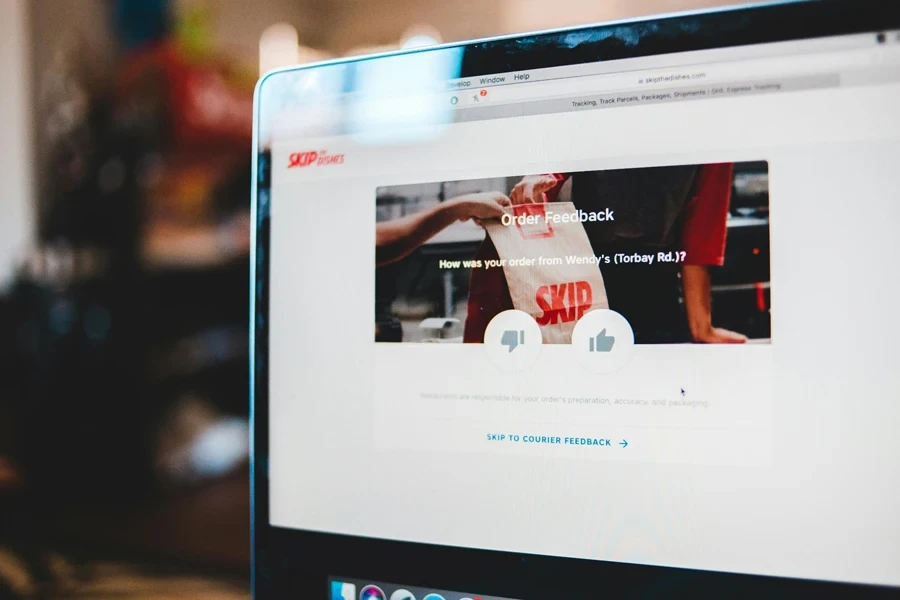
In-app feedback sheds light on user needs and pain points that even the fanciest analytic tools might miss. Every update and tweak becomes a step towards an app users truly love.
If you’re running a website or mobile app and looking to retain visitors, here are more reasons why you need an in-app feedback tool:
1. Crafting a smooth shopping journey
If you ever wonder what your customers really think about your online store, in-app feedback will give you a direct line to their brains. It reveals those little snags, from confusing checkout processes to navigation that feels like a maze.
By mopping up these pain points, the entire shopping experience gets smoother. Best of all, you’re not just patching problems but also building a store that people genuinely enjoy browsing.
2. Developing better products
In-app feedback feels more like a brainstorming session with your customers. It packs brilliant ideas you might never have considered on your own. Maybe it’s adding new payment options, sprucing up product descriptions, or optimizing your search function.
You want to tailor your website to the visitors’ exact needs. In-app feedback is best for saving time and resources while dramatically boosting customer satisfaction.
3. Standing out in the e-commerce crowd
Truly listening to your customers is all you have in this crowded e-commerce space. When site visitors see their feedback turning into a new feature, they feel heard and valued.
There’s no easier way to turn casual shoppers into loyal fans. You need top-tier engagement that sets you apart from competitors who might be out of touch with their customers’ needs.
4. Keeping shoppers coming back for more
Keeping customers is often trickier than finding new ones, and this is where in-app feedback helps you spot and fix issues before they drive customers away.
You don’t want to end up struggling with abandoned carts due to unexpected shipping costs or limited delivery options. User retention is all about creating a cycle of improvement that keeps your customers returning for more.
Designing effective in-app feedback mechanisms
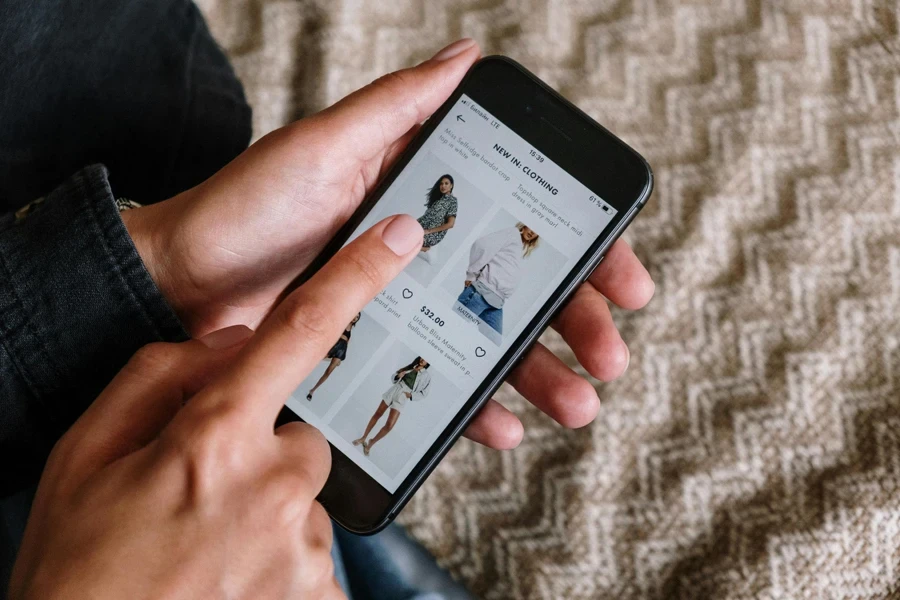
Timing and frequency of feedback requests
Finding the perfect moment for feedback is an art. It’s about catching users when they’re in a good mood and ready to share. Right after scoring a great deal or finishing a cool tutorial—that’s the sweet spot. It’s somewhat like knowing when to high-five a friend; timing is everything.
You’ll need to sprinkle these feedback moments throughout their journey, not drown your visitors in questions. Overall, you want to yield quality responses without annoying your users.
User-friendly interface design
Giving feedback should never feel like assembling complex furniture. Make it super simple for users to share their thoughts with quick taps, simple scales, or easy text boxes. Throw in some fun icons or a progress bar to keep things interesting.
When the user interface is easy to navigate and maybe even a bit fun, visitors are more likely to give you the real scoop, so you’ll end up with honest and detailed feedback.
Ensuring anonymity and privacy
Trust is at the core of great feedback—it’s like having a confidential conversation, and users need to know their words are safe with you. Offer anonymous options, beef up your privacy measures, and be crystal clear about how you’re using their input.
Go deeper by using secure data handling practices and being transparent about data usage to enhance their willingness to participate in feedback programs.
How to collect in-app feedback
You could use the following methods to collect in-app feedback quite conveniently:
Pop-ups and surveys
Think of pop-ups and surveys as your app’s friendly check-in. They’re like that waiter who swings by your table at just the right moment to ask if everything’s okay. Again, timing is key—maybe right after a purchase or when someone’s crushed a new level in your game.
Keep it short and sweet, though. Nobody wants to fill out a novel while they’re shopping. A tool like SurveyMonkey should do the heavy lifting for you if you’re looking to use pop-ups and surveys for in-app feedback.
Feedback forms
Feedback forms are your app’s suggestion box for those “lightbulb moments” users have. Stick them somewhere easy to spot, like that big red “emergency” button—but way less stressful. Airbnb’s got this down pat with their always-there feedback option.
You always want to keep it simple and let visitors spill their thoughts in their own words. Sometimes, the best feedback comes when you least expect it.
User ratings and reviews
Think of ratings and reviews as your app’s report card. They’re gold for figuring out what’s hot and what’s not. Take a page from Uber’s book—a quick “How’d we do?” after each ride keeps them on their toes. The trick is to ask at the right moment when the experience is fresh.
Live chat and messaging
Live chat is your digital concierge that’s ready to help potential visitors. It’s like having a friendly face at the information desk of a fancy hotel. Tools like Intercom or Zendesk can make your app feel like it’s built-in with a personal assistant.
Social media integration
Bringing social media into your app feels like opening the windows and letting the world in. It gives users a megaphone to shout about what they love (or don’t love) about your website.
Plus, it’s a great way to keep your finger on the pulse of what people are saying. And for users, it’s an easy way to reach out without feeling like they’re filing a formal complaint.
In-app feedback tools to gather customer data
1. Usersnap
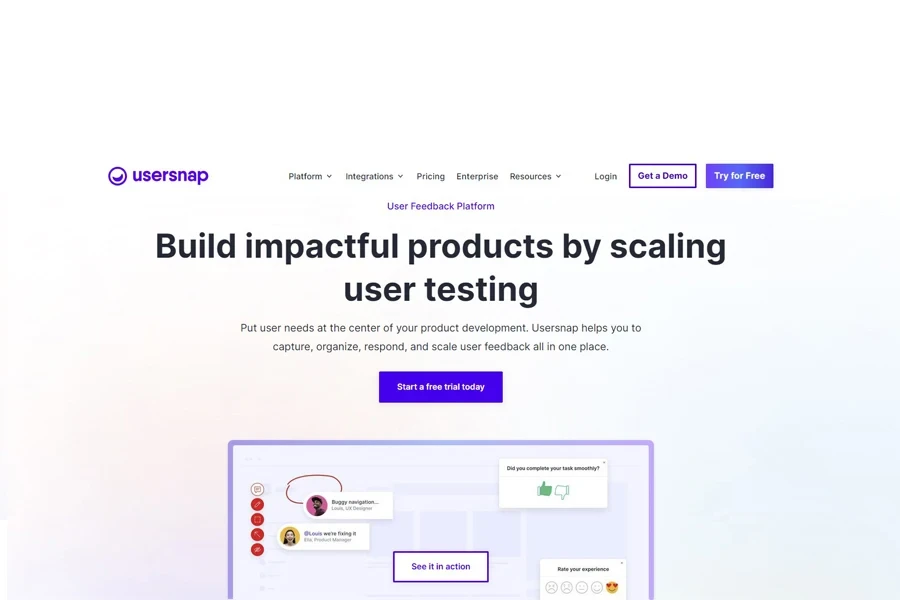
Imagine your users becoming super-sleuths for your digital product! Usersnap empowers them to do just that. The in-app feedback tool lets users pinpoint issues directly on their screens, making hunting for bugs seamless and improving the overall user experience.
It’s like having a built-in “Report a problem” button that captures screenshots, allows for clear annotations, and even integrates seamlessly with project management tools your team already uses, like Jira, Trello, and Asana. Usersnap is super flexible, too, offering customizable feedback widgets and supporting various feedback types, including surveys that gauge user satisfaction.
2. Doorbell
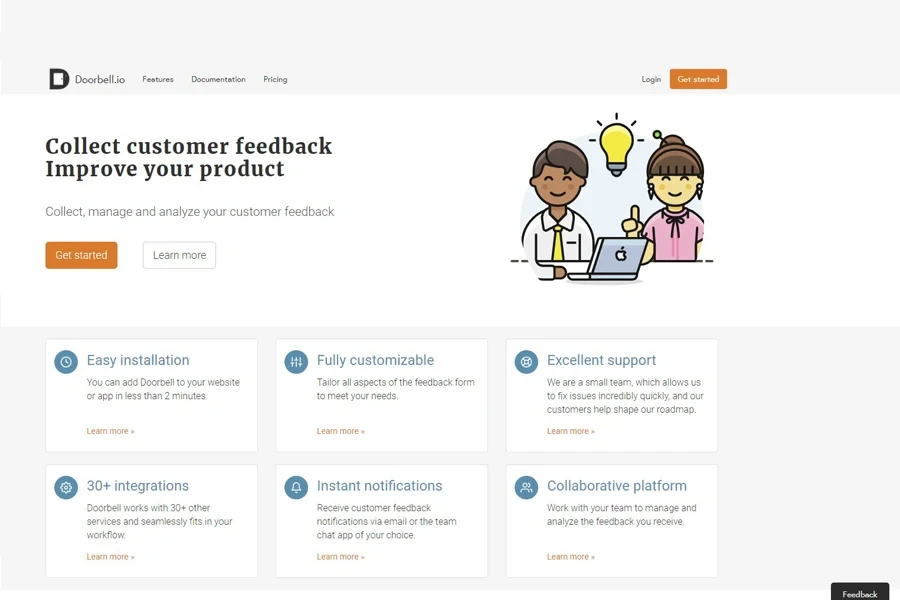
If you need a nimble feedback tool that adapts to your needs, look no further than Doorbell. This tool shines in gathering user insights through in-app widgets. No matter your platform—web, iOS, or Android—Doorbell suits both mobile and web app developers.
Plus, Doorbell integrates with the tools you love, like Slack, Trello, and GitHub, ensuring feedback flows effortlessly into your development process. Some of its highlight features include instant notifications to keep you on top of things, sentiment analysis to understand user feelings, and tailored feedback forms to gather specific information.
Doorbell’s straightforward approach and easy integration make it a favorite among teams seeking swift, actionable user feedback.
3. Survicate
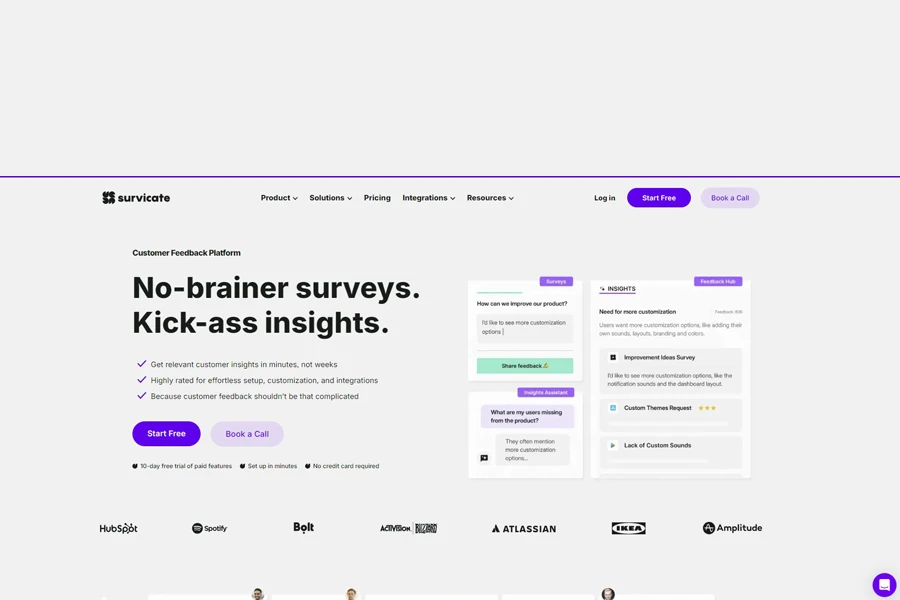
Survicate is your go-to in-app feedback tool for gathering in-depth customer insights that would improve your products and services. It collects feedback at various touchpoints throughout the customer journey.
From pop-up surveys to slide-in questions and targeted emails, Survicate offers various options for capturing customer sentiment. It integrates seamlessly with leading CRM and marketing automation platforms like HubSpot, Salesforce, and Intercom, making it easy to manage all your customer data in one place.
Survicate also boasts features like customizable survey templates, sophisticated targeting options to reach specific customer segments, and comprehensive analytics to make sense of your collected feedback.
4. Userpilot
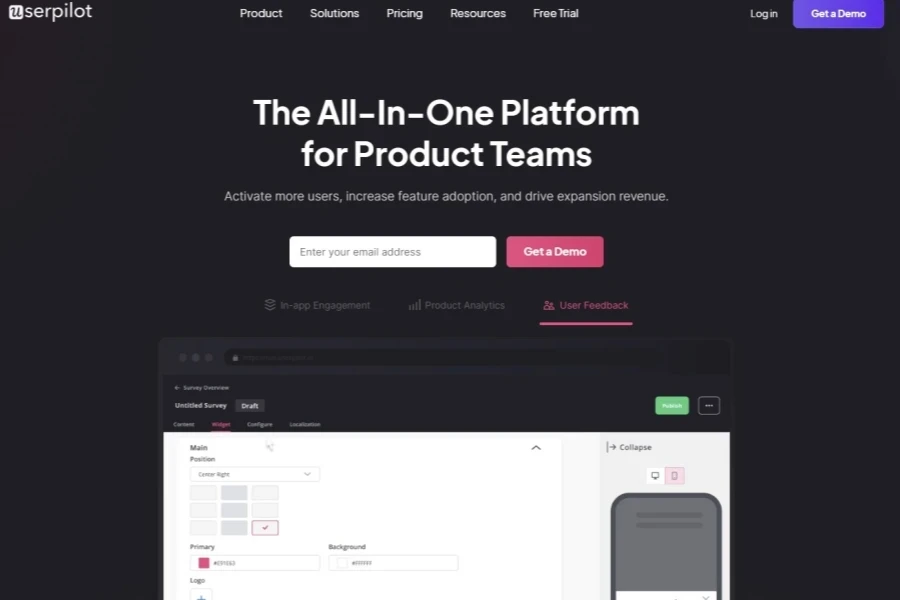
Userpilot is for those looking to go beyond basic feedback, enhancing user onboarding and product adoption. You’ll create in-app surveys, tooltips, and user flows without having to touch a single line of code.
It’s best for gathering contextual user feedback at the exact moment users might need help. You also have the option to segment users based on their behavior and characteristics, so you can collect targeted feedback from the right people. Userpilot offers in-depth analytics and A/B testing to help you continuously improve the user experience based on the feedback you receive.
This is a perfect fit for SaaS brands looking to boost product adoption and user engagement through focused feedback and personalized user experiences.
Summary
With the right in-app feedback tools and hacks, enhancing the overall user experience should be a painless task. You want to work with tools that help assess engagement so you can identify all the notable pain points. The goal is to increase satisfaction and loyalty, which drives higher retention rates and better app performance.




