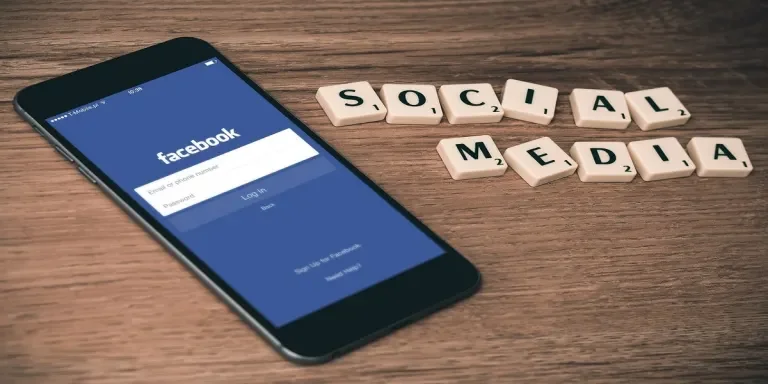Thanks to the growing popularity of live streaming, many people are increasing their sales with Facebook Live. With just a little preparation, anybody can get started and grow the reach of their brand. This post will discuss the ins and outs of selling on Facebook Live. We’ll cover some of the basics of live commerce, before diving into an actionable guide on how to sell on Facebook Live.
Table of Contents
Live selling on Facebook: the basics
How to sell products on Facebook Live
Tips for selling on Facebook Live
Where to source products
Live selling on Facebook: the basics
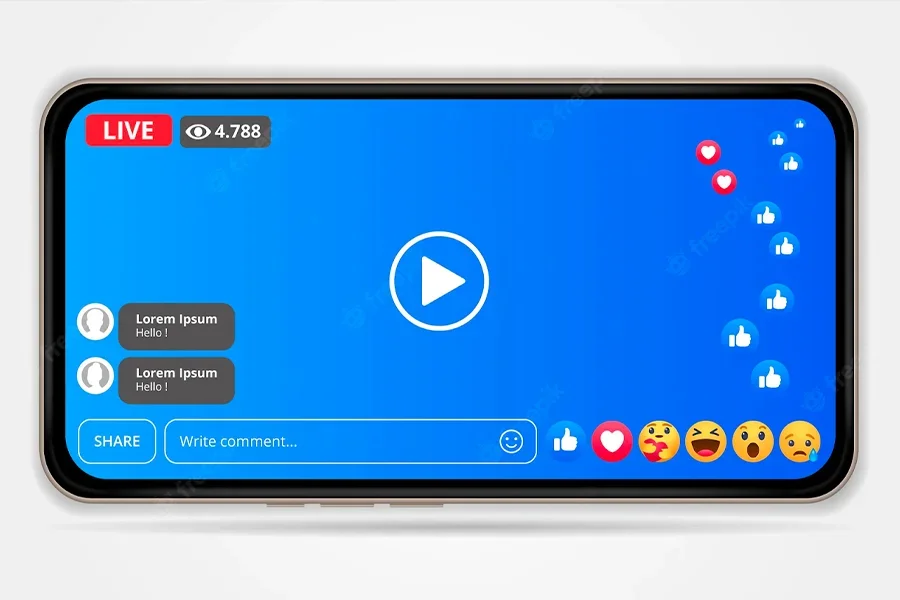
Facebook has been a popular social media platform for over a decade, but with the recent introduction of live selling features, it now offers entrepreneurs more opportunities to generate revenue.
Facebook rolled out live selling in 2021 as a tool for retailers and influencers to make money by selling products on the site. Since the live selling market is expected to be worth US$ 35 billion in the United States alone by 2024, this streaming feature will come in handy for e-commerce sellers who want to get in on the action.
If you’re not familiar with this trend, live selling, also known as “live commerce” or “live shopping,” is a sales technique that involves selling products in live video streams. It provides an interactive way to connect with potential customers in real-time.
Facebook Live has been around for quite some time, but thanks to the launch of the live selling feature, anyone with a Facebook Shop can sell products on their live streams.
How to sell products on Facebook Live

It’s easy to sell products on Facebook Live. In fact, you can go live and start selling in just a few steps. Here are our five steps on how it works.
1. Set up your Facebook Shop
If you don’t already have one, the first step is to set up your Facebook Shop. This is a special profile on Facebook and Instagram that supports e-commerce directly on these social media sites.
Facebook makes this step quite easy. All you have to do is head over to the Create Your Shop page on Facebook, and you’ll be prompted through each of the steps. It’s especially easy if you already have an online store set up on an e-commerce marketplace.
If your business already has a Shop, confirm that your Facebook account has admin access to the Facebook business page so that they don’t run into any access issues when it comes time to stream.
2. Upload products to Facebook Shop
Once your products are uploaded, you’ll add them to a product playlist. This playlist will become part of your stream, which makes it possible to sell through Facebook Live.
You can set up your product playlist in Facebook’s Commerce Manager dashboard. Like the shop setup, this process is pretty easy since Facebook walks you through each step.
Please note that products must be uploaded at least 3 days before your Facebook Live.
3. Go live
Now, it’s time to go live. It’s easiest to manage Facebook Live shopping streams on your computer.
Go to your Facebook Page and click “Live” under the “Create” section. When the live production menu pops up, toggle “Enable Live Selling” to “On” under the “Live Selling” tab.
Next, navigate through “Select a Playlist” > “Choose My Playlist” > “Save.” You’ll be prompted to name your stream, and when you’re ready, click “Go Live.”
4. Feature the products
Once you’re live, you can showcase your products in the stream by clicking “Feature” under the item that you want to promote.
To switch to a different product, simply click “Stop Featuring,” then choose the other product that you’d like to feature.
5. Fulfill the orders
After your Facebook Live has ended, it’s time to fulfill the orders of any sales that you’ve made.
Most retailers who are using Facebook Live selling as an extension to their existing e-commerce businesses should find this process fairly easy. However, retailers that are selling on Facebook exclusively should work out a system to fulfill orders in a timely fashion.
Tips for selling on Facebook Live
Selling on Facebook Live is pretty straightforward, but there are a few tips and best practices that you can apply to maximize your success. Let’s check them out.
Cross-promote on other platforms
Even though you’ll be selling on Facebook Live, it’s wise to promote your live broadcast to your audience on different platforms. Advertise your Facebook Live streams on other social media platforms, your website, blog posts, and email blasts.
The success of your live sale will depend on who knows about it and their understanding of how it will work. Schedule your sale at least a week in advance on Facebook so that your customers have a chance to learn about it.
Study the stats
Facebook provides analytics and insights that are valuable for a few reasons.
First, this data can help you decide when you will hold your sale. Check your Facebook insights to see what day and time your customers are most likely to be on the platform to find the right time to stream live.
Additionally, you can check your analytics to see how specific streams performed. This will help you see what your audience likes and doesn’t like. You can then optimize your Facebook live streams with this information in mind.
Don’t be too “salesy”
One thing that makes influencer-style selling on social media and live streams successful is the organic nature of the technique. Social media sellers who can promote their products in a way that feels natural tend to fare better in terms of sales.
For example, if you’re selling makeup products, you could consider doing a tutorial for a specific look. This would be a fun way to showcase your items, while attracting interest through offering insightful content.
Relax and have fun
Another unique aspect of live selling on Facebook is that it’s meant to be a bit casual and conversational. Be sure to relax and have fun with your stream. After all, your audience will feed off of the energy that you put out, so try to keep it cool.
Part of what makes selling on social media platforms and live streams work so well is the genuine connection between the seller and their audience.
Remember that this is a personalized live shopping event and a big part of the fun is interacting with you. Say things like, “Hey Helen, you will love this,” or “Hello Mary from Maine, so glad you are here; which color of these earrings do you like best?” You’ll create superfans when audience members feel seen.
Also, encourage viewers to invite their friends to make it a more interactive live shopping event.
Avoid selling prohibited items
Several items, such as live animals, are not allowed to be sold on Facebook. If you want to keep your live shopping capabilities, it’s a good idea to follow this list closely.
Some of the prohibited items include:
- Adult/sexual items
- Drugs (prescription and recreational), tobacco, and alcohol
- Animal products
- Weapons and explosives
- And some digital media and devices
Check out Facebook’s commerce rules page for a complete list of prohibited items.
Where to source products
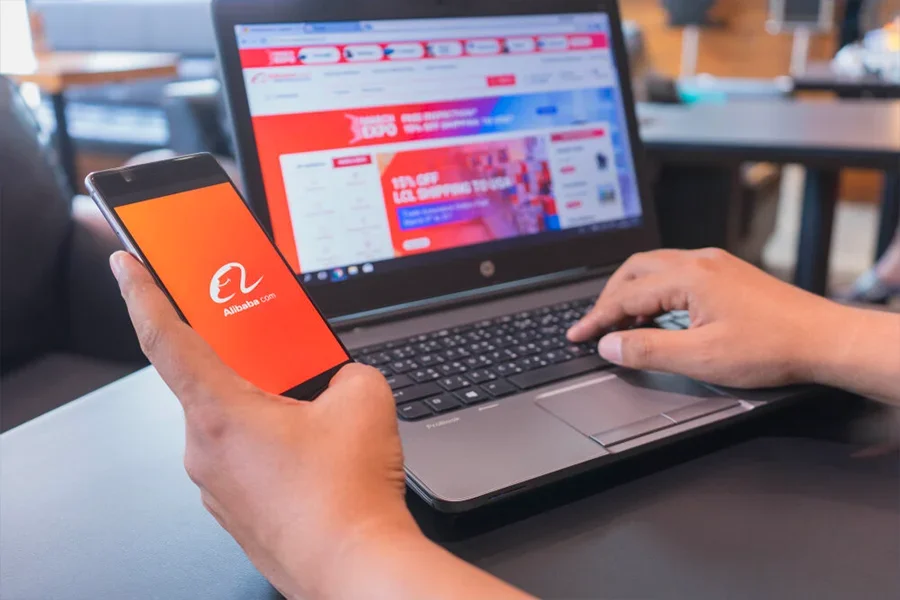
Selling products on Facebook Live is a modern and innovative way to grow your retail business. With a significant increase in live commerce, you too can generate revenue from selling on Facebook Live.
If you’re not sure where to source products for your stream, then head over to Alibaba.com and browse millions of products from thousands of reputable sellers from around the world.
Every transaction made on Alibaba.com is backed by Trade Assurance, a special program that is designed to protect buyers and ensure that each order is delivered as promised.