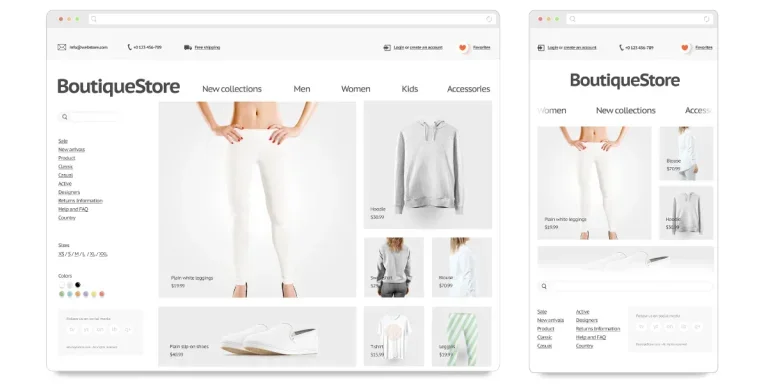For a new business owner, thinking about how to structure your website can be a challenge. However, there are a few things you can do to make your website easy to manage and navigate. One of those things is having effective product category pages. This is because product category pages are the backbone of an e-commerce website.
Effective category pages can significantly enhance the user experience, improve SEO, and boost sales. So read on for all you need to know about product category pages to improve your website today!
Table of Contents
What are product category pages
Why product category pages are important
How to know what categories to use
Example of how to choose product categories
Final thoughts
What are product category pages
On an e-commerce website, product category pages organize and display products grouped by common characteristics or themes. These pages help customers easily navigate the website and find the products they want. For example, a clothing store might have category pages for “Men’s Clothing,” “Women’s Clothing,” “Accessories,” etc.
In addition, category pages often include filtering and sorting options, allowing customers to narrow their search based on criteria like price, size, color, brand, and ratings.
Why product category pages are important
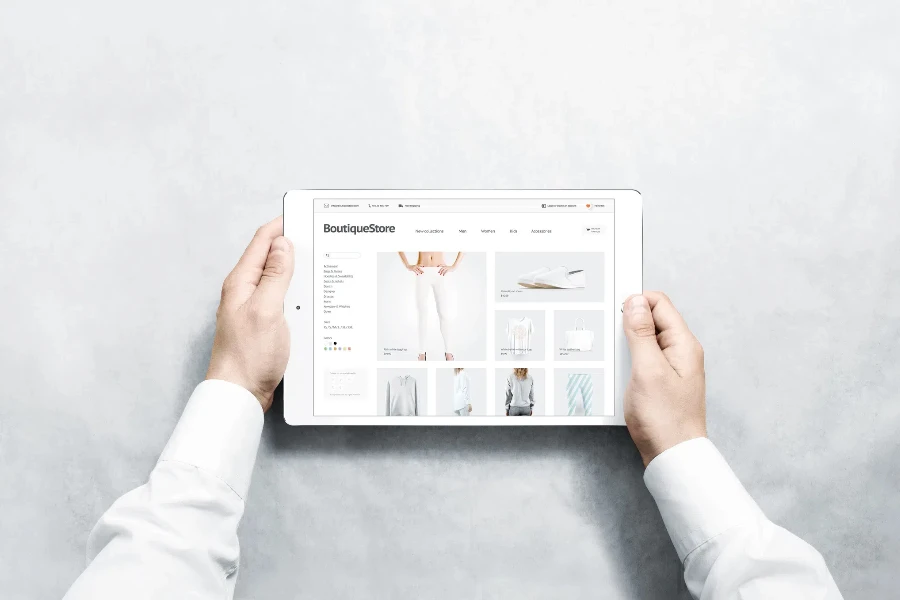
1. Enhanced user experience
Category pages simplify navigation. Imagine walking into a physical store with no aisles or sections—finding what you need would be chaotic. Category pages provide structure, guiding customers to their desired products quickly and efficiently.
2. Improved SEO performance
Category pages can be optimized for search engines. By targeting relevant keywords and phrases, these pages can attract organic traffic.
But what does that mean? Having relevant information on your website category pages can help search engines determine the purpose of your pages and the value of your content.
3. Higher conversion rates
Customers who find what they need easily are more likely to purchase. A well-designed category page helps streamline the buying process, increasing the likelihood of conversions.
Additionally, category pages often show related products, encouraging customers to add more items to their cart.
How to know what categories to use
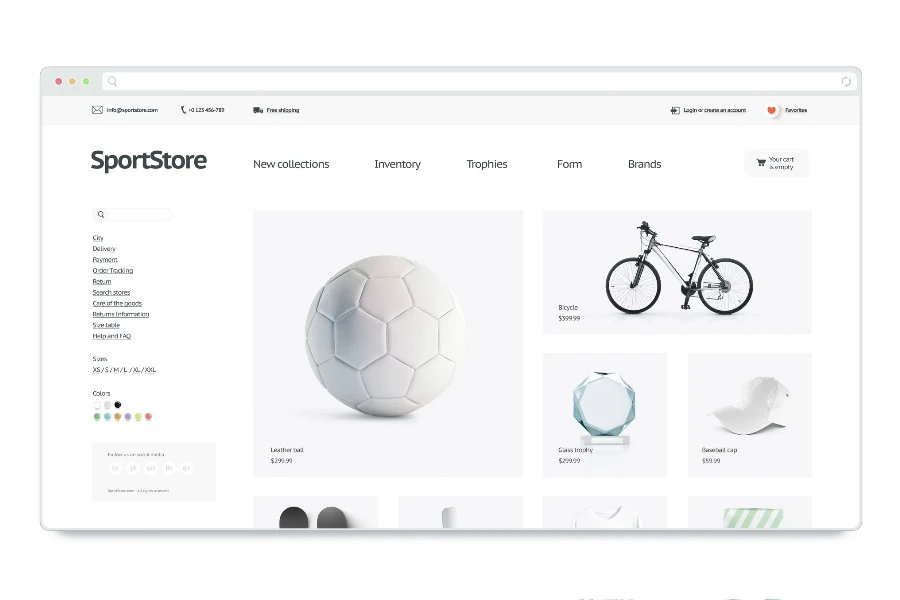
Since product category pages have such a significant impact on SEO and conversions, it’s important to take the time to determine the best product categories for your brand.
Your product category pages should be based on what your potential customers are searching for without being too specific.
Of course, the types of categories that are most effective for your business will depend on the products you sell, but here are some things that may help you decide the best category pages for your business:
Consider your target audience and business goals
If you’re a new business just creating a website, consider where you are starting, your business goals, and how you will connect with your target audience. If you already have an established website, consider what areas you want to focus on. Are you looking to continue to boost best-sellers or improve on underperforming products or categories?
Tip: If you have existing product category pages, you can look at your current ranking and visibility to see where there may be room for improvement.
You also want to consider your target audience and what needs your products fulfil. This will give you insight into what types of searches these customers conduct to reach your pages.
Keyword research

Although you likely have a good idea of what your target audience is searching for based on developing solid buyer personas, keyword research is still a critical part of the progress. Keyword research helps you determine what categories you should include that you may not have thought about and what specific words to optimize for.
The language used in your category pages is critical, so you should use the language your audience is using.
Tools to use:
- Google keyword planner: Find popular search terms related to your products.
- SEMrush or Ahrefs: Discover long-tail keywords and competitor keywords.
When doing your keyword research, be sure to consider transactional intent when identifying keywords to use for category pages. This means words that potential customers use when looking to purchase a product rather than gather information.
Use site search and website analytics
If you have an existing website, use your existing site search. Determining what existing site visitors are searching for on your website can help you determine what categories may need to be added. Here are some tools you can use to implement site search analytics:
- Google analytics: Set up Site Search tracking to monitor what users are searching for.
- Internal search engines: Many e-commerce platforms have built-in analytics for site searches.
- Third-party tools: Tools like Algolia and Elasticsearch offer advanced search analytics features.
Additionally, look at the most popular products on your website and consider what product categories may help potential customers reach those product pages quickly. For example, if you sell athletic products and one of your highest-selling products is yoga mats, you should consider yoga-related product categories such as ‘yoga equipment.’
Analyze competitors
It can always be helpful to look at what your highest-performing competitors are doing. While this can give you some ideas, or a starting place, remember to focus on what makes your brand unique and how your business can stand out.
Get feedback from site visitors
One of the best ways to improve your website is to get direct feedback from those who visit it. But what’s the best way to get this feedback?
You can implement an exit pop-up on your website for users who may not have converted, asking them a couple of questions about their experience. It could be as simple as ‘Did you find what you were looking for today?’ Ensure that you keep it short enough that customers can fill it out in a few seconds, and you might want to give them an incentive for doing so.
A practical example of an exit pop-up questionnaire
- Header: “Wait! Can You Help Us Improve?”
- Body: “We noticed you were about to leave. Can you tell us why you didn’t complete your purchase? Your feedback helps us improve.”
- Questions:
- What stopped you from completing your purchase today? (Multiple-choice with “Other” option)
- How likely are you to return to our site? (Scale from 1-5)
- What could we do to make your experience better? (Open-ended)
- Incentive: “Get 10% off your next purchase for completing this survey!”
- Submit button: “Submit & Get Discount”

Alternatively, you can implement a post-purchase survey to get feedback from customers who did convert. You may get some insight into what categories may have worked for them or what they feel is missing.
Example of how to choose product categories
Let’s say you’re starting an online store that sells eco-friendly home products. Here’s how you might determine your categories:
- Understand your products and business goals: You sell reusable kitchen items, sustainable cleaning supplies, and organic bedding.
- Market and keyword research: You discover that eco-conscious customers are looking for “Zero Waste Kitchen” and “Natural Cleaning Products.”
- Competitor analysis: Competitors use categories like “Sustainable Living” and “Eco-Friendly Essentials.”
- Target audience: Your audience includes environmentally conscious families.
Based on this information, you could create these categories:
- Zero waste kitchen: Reusable containers and utensils.
- Natural cleaning products: Eco-friendly cleaning solutions and cloths.
- Eco-friendly bedding: Organic sheets and blankets.
Final thoughts
Choosing the right product categories for your e-commerce business is vital for success. By understanding your products, researching the market and understanding keywords, analyzing competitors, and knowing your audience, you can create effective categories that make it easier for customers to shop.
Start broad, monitor performance, and adjust to ensure your categories meet your customers’ needs, and you’ll be on your way to building a successful online store!