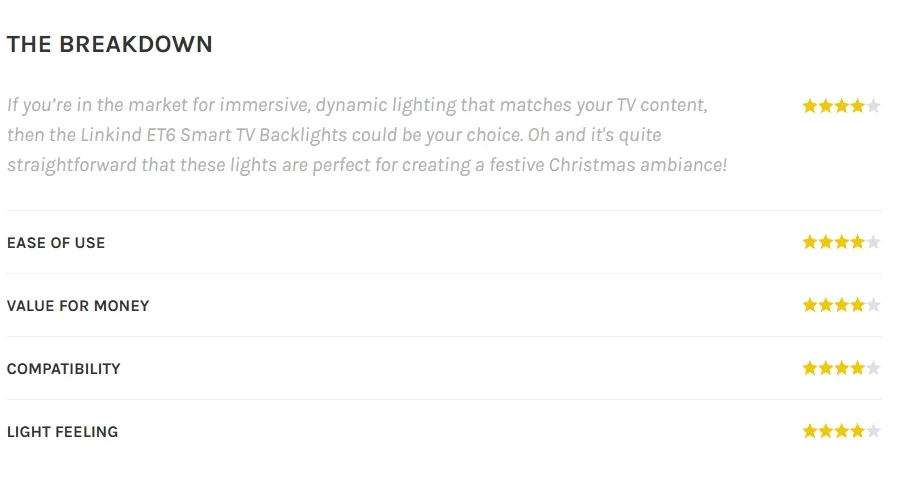
If you’re looking to elevate your movie and TV-watching experience, the Linkind ET6 stands out as one of the most innovative options available. Why? Because it delivers customizable lighting that seamlessly adapts to your preferences, creating a captivating and cozy ambiance as you enjoy your favorite content.

Linkind, a brand of AiDot kindly offered to send me a full package and I was happy to review it. One of its standout features is its simplicity of use. Unlike other lighting systems that require complex installations, the Linkind ET6 offers a hassle-free setup. Just connect the power adapter and plug the cable into the HDMI input, and you’re ready to experience dynamic lighting that complements any style. Once set up, you can explore a variety of lighting settings, all easily controlled through a free app available for both iOS and Android. Keep in mind that a 2.4GHz Wi-Fi connection is required for optimal performance.
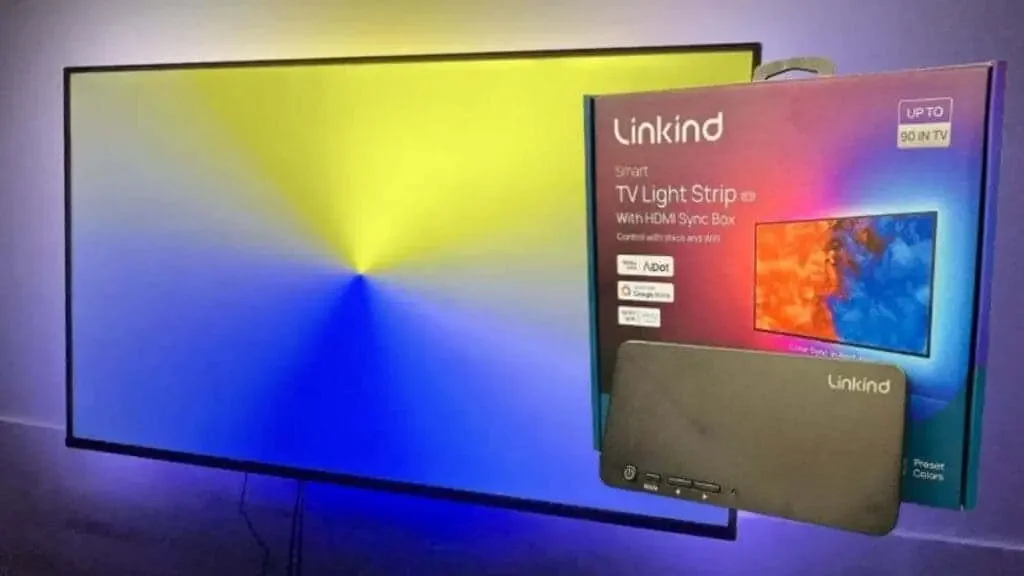
The Linkind ET6 Smart TV Backlights with HDMI 2.0 Sync Box deliver an unmatched home theater experience, blending advanced technology with immersive lighting effects. Designed for movie buffs, gamers, and tech enthusiasts, these backlights offer dynamic color synchronization, customizable lighting, and smart home integration. Let’s delve into what makes the Linkind ET6 an impressive addition to any entertainment setup.
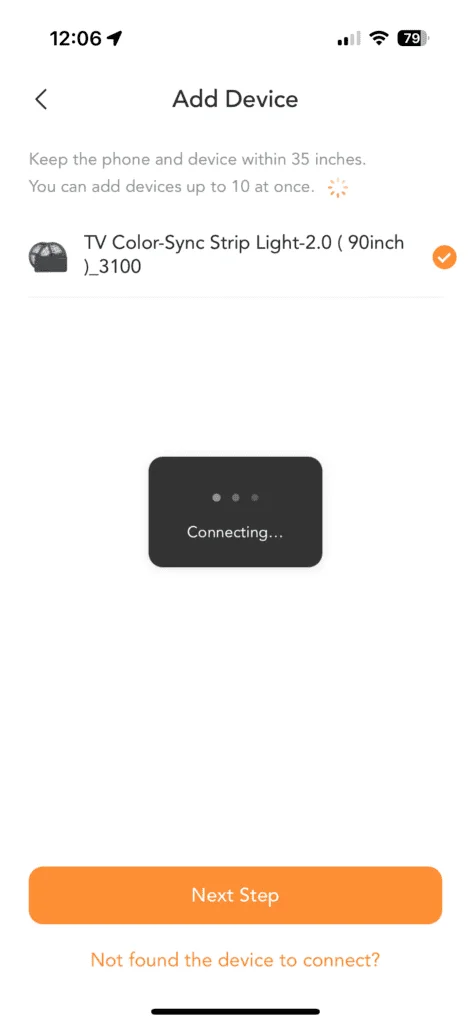
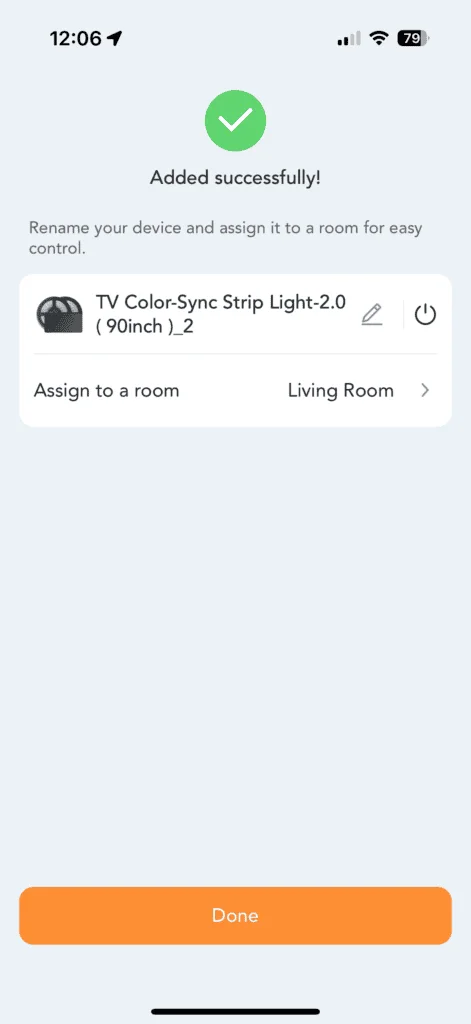
Dynamic Lighting with AiDot App Integration
The Linkind ET6 pairs seamlessly with the AiDot App, giving users complete control over their lighting setup. The app allows for effortless configuration, enabling features like Immersive Entertainment Mode and customizable color options. With LumiSync AI, the backlights dynamically adjust to on-screen action, creating a captivating atmosphere for movies, games, or music.
How to Set It Up:
- Download the AiDot App from the App Store or Google Play.
- Create an account or log in.
- Add the ET6 backlights using the “+” symbol in the app and follow the prompts for pairing.
- Configure brightness, color, and advanced features directly from your smartphone.
The app’s user-friendly interface makes it simple to transform your living room into a cinematic space, tailored to your preferences.
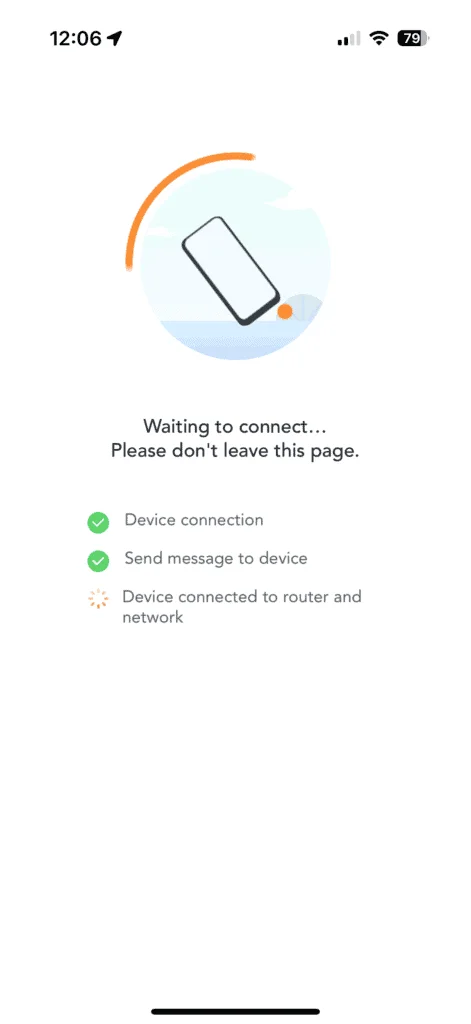
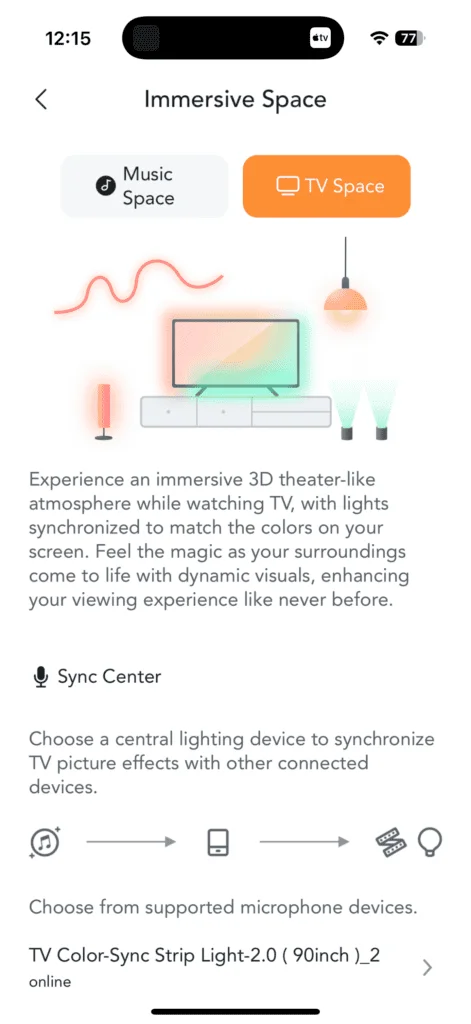
HDMI 2.0 Sync for Seamless Color Transitions
A standout feature of the Linkind ET6 is its HDMI 2.0 Sync technology, which provides lag-free color transitions that mirror on-screen content. Whether you’re streaming action-packed movies or engaging in fast-paced gaming, the backlights deliver smooth, precise synchronization that enhances the visual experience. The system works effortlessly with 4K-compatible devices, ensuring vivid and sharp imagery.
Optimizing for 4K Resolution:
To fully leverage the ET6, ensure your TV is set up for 4K content. Follow manufacturer-specific instructions to enable HDMI UHD settings, such as:
Manufacturer Instructions:
- Hisense:
Switch to Roku player input > Menu > Picture > HDMI 2.0 Format > Enhanced Format - LG:
Home > HDMI > Settings > Advanced > Picture > HDMI ULTRA DEEP COLOR > On > Restart
Alternate: All Settings > Picture > Additional Settings > HDMI ULTRA HD Deep Color > Select Roku player input > On - Philips:
Preferences > HDMI Mode > Select Roku player input > 4K Mode - Roku TVs:
Settings > TV Inputs > Select Roku player input > HDMI Mode > Standard or Auto - Samsung:
Menu > Picture > Picture Options > HDMI UHD Color > On > Restart
Alternate: Settings > General > External Device Manager > HDMI UHD Color > On - Sony:
Home > Settings > Channels & Inputs > External Inputs > HDMI Signal Format > HDMI > Select Roku player input > Enhanced mode > TV will reboot - Vizio:
Menu > Input Settings > Select Roku player input > Full HD Color > On - Toshiba:
Home > Picture > Advanced Settings > HDMI Input Mode > Mode 2 (2.0)
These adjustments maximize the performance of the ET6, ensuring a crystal-clear display with dynamic lighting effects.
But wait, there’s more to explore!
Immersive Entertainment Mode: Next-Level Interaction
The Immersive Entertainment Mode takes the viewing experience up a notch by syncing the backlights with specific zones of your TV screen. Paired with the Linkind EN6 Neon Rope Light, this feature creates a cohesive lighting setup that enhances every corner of the room.
Getting started is a breeze! Simply install and power on your A19 bulbs, neon rope lights, and TV backlight. Then, follow these straightforward steps to connect them to the AiDot app. Once everything is synced, you’ll unlock the ability to create stunning lighting effects—ideal for capturing incredible videos that showcase the full potential of these innovative products.
Steps to Enable Immersive Mode:
- Connect the ET6 and Sync Box via the AiDot App.
- Activate Immersive Entertainment Mode in the settings.
- Position the lights around your TV and configure them for real-time synchronization.
- Play colorful content to witness the seamless adaptation of the backlights to the on-screen action.
This feature is perfect for gaming, where the lights react to in-game elements, or for movie nights, where the ambiance transforms with every scene.

My personal opinion: In this review I used the Neon Rope Lights along with the Linkind ET6 and they worked great. However the Neon Rope Lights could use some improvement in terms of size and flexibility. They’re meant to be bent in order to create patterns and designs we want to put on our walls, so they should be slimmer, lighter and much more flexible. Instead they’re quite heavy – hard to place on walls – and even harder to bent in such. I’d prefer a simpler, lighter and more bendable approach for this 😉

It’s a treat for Christmas!
As you can understand this Linkind setup is a MUST for those Christmas fans out there – like me of course. You just activate the Immersive Mode, choose the Christmas Scene for both lights (Linkind ET6 and Neon Rope Lights) and the results are stunning!
Music Mode: Feel the Rhythm
One of the most exciting features of the Linkind ET6 is Music Mode, which syncs the lighting to ambient sounds. Whether you’re hosting a party or enjoying a quiet evening, the lights pulse and shift in harmony with the music. The feature’s responsiveness, from deep bass drops to sharp high notes, adds an interactive element to your entertainment.
Customization Made Easy:
Through the AiDot App, you can experiment with color patterns and lighting effects to suit the music’s tempo. This feature turns any gathering into a vibrant event, with the lights transforming your space into a dynamic, immersive environment.
Smart Home Compatibility
The Linkind ET6 integrates with Amazon Alexa and Google Assistant, allowing for hands-free control. Simple voice commands enable you to turn the lights on or off, adjust brightness, or change colors without needing a remote or app.
Comprehensive Customization Options
With 16 million colors and multiple preset lighting effects, the ET6 backlights let users customize their setup for any occasion. Whether it’s a relaxing evening or a lively celebration, you can create the perfect atmosphere with ease. Individual lighting segments can be adjusted to match your style, offering unmatched personalization.

What’s in the Box
- Two 10-foot Linkind ET6 Light Strips.
- HDMI 2.0 Sync Box.
- Power Adapter.
- Installation Kit.
- User Manual.
The setup process is straightforward, and the inclusion of all necessary components ensures a hassle-free installation experience.
Safety and Precision
The ET6 backlights feature 12 layers of protection, safeguarding against overheating, overcharging, and short circuits. This focus on safety makes them a reliable addition to your home entertainment system.
Final Verdict
The Linkind ET6 Smart TV Backlights are a game-changer for anyone looking to elevate their viewing or gaming setup. With advanced features like HDMI Sync, Music Mode, and Immersive Entertainment, they deliver a truly engaging experience. While full functionality requires the AiDot App, the system’s versatility and customization options make it worth the effort.
If you’re in the market for immersive, dynamic lighting that matches your TV content, then the Linkind ET6 Smart TV Backlights could be your choice. Oh and it’s quite straightforward that these lights are perfect for creating a festive Christmas ambiance!
Disclaimer of Gizchina: We may be compensated by some of the companies whose products we talk about, but our articles and reviews are always our honest opinions. For more details, you can check out our editorial guidelines and learn about how we use affiliate links.
Source from Gizchina
Disclaimer: The information set forth above is provided by gizchina.com independently of Alibaba.com. Alibaba.com makes no representation and warranties as to the quality and reliability of the seller and products. Alibaba.com expressly disclaims any liability for breaches pertaining to the copyright of content.




