The demand for all-in-one printers continues to rise in 2025, driven by hybrid work models and technological advancements. This article provides an in-depth analysis of essential features and specifications, offering valuable insights for professional buyers to make informed decisions and enhance office productivity.
Table of Contents:
– Understanding the Demand for All-In-One Printers in Offices
– Key Features of Modern All-In-One Printers
– Evaluating Printer Specifications for Office Use
– Assessing Compatibility and Integration
– Additional Considerations When Choosing an All-In-One Printer
Understanding the Demand for All-In-One Printers in Offices

Current Market Trends
The demand for all-in-one printers in office environments is driven by the need for multifunctional devices that can handle printing, scanning, copying, and faxing. According to Research and Markets, the global market for multi-functional printers was worth USD 35.9 billion in 2023 and is projected to reach USD 41.3 billion by 2030, growing at a CAGR of 2.0%. This growth is attributed to the increasing adoption of remote and hybrid work models, which necessitate versatile and efficient office equipment.
Moreover, technological advancements in wireless connectivity, mobile printing, and cloud integration are enhancing the capabilities of all-in-one printers. These features are crucial for modern workplaces that prioritize flexibility and productivity. The integration of advanced security features, such as user authentication and encryption, further drives the demand for these devices, ensuring data protection and compliance with regulations.
Growth Projections and Market Size
The printer market size is estimated at USD 54.35 billion in 2024 and is expected to reach USD 67.88 billion by 2029, growing at a CAGR of 4.55% during the forecast period. The multi-functional printer segment is a significant contributor to this growth, driven by the increasing need for cost-effective and space-saving solutions in office environments. According to Research and Markets, the demand for multi-functional printers continues to rise as businesses seek to streamline their operations and reduce costs.
Additionally, the rise of remote work and the need for efficient document management solutions are propelling the demand for all-in-one printers. These devices offer the flexibility needed to support diverse working environments, making them an attractive option for businesses of all sizes. The growing focus on environmental sustainability is also contributing to market growth, with manufacturers developing energy-efficient and eco-friendly printers.
Key Features of Modern All-In-One Printers

Print Quality and Speed
Modern all-in-one printers are designed to deliver high-quality prints at impressive speeds, catering to the needs of busy office environments. According to Research and Markets, advancements in inkjet and laser printing technologies have significantly improved print quality and speed. Inkjet printers, for instance, are known for their ability to produce high-resolution color prints, making them ideal for printing marketing materials and presentations.
Laser printers, on the other hand, are favored for their speed and precision, making them suitable for high-volume printing tasks. The integration of advanced printheads and high-capacity ink tanks has further enhanced the performance of all-in-one printers, ensuring consistent print quality and reducing the need for frequent maintenance. These features are essential for businesses that require reliable and efficient printing solutions.
Scanning Capabilities
The scanning capabilities of modern all-in-one printers have also seen significant improvements, with features such as high-resolution scanning, automatic document feeders (ADF), and duplex scanning becoming standard. According to Research and Markets, these advancements enable businesses to digitize documents quickly and efficiently, streamlining workflows and reducing the reliance on physical paperwork.
High-resolution scanning ensures that digital copies of documents are clear and accurate, which is crucial for tasks such as archiving and sharing information. The inclusion of ADFs allows for the scanning of multiple pages in a single operation, saving time and effort. Duplex scanning, which enables the scanning of both sides of a document simultaneously, further enhances productivity by reducing the need for manual intervention.
Fax and Copy Functions
Fax and copy functions remain essential features of all-in-one printers, particularly in industries that rely on the transmission and duplication of documents. According to Research and Markets, the integration of these functions into a single device offers significant cost and space savings for businesses. Modern all-in-one printers are equipped with advanced fax capabilities, including high-speed transmission, error correction, and secure faxing options.
Copy functions have also evolved, with features such as automatic resizing, collation, and duplex copying becoming standard. These capabilities enable businesses to produce high-quality copies quickly and efficiently, reducing the need for standalone copiers. The ability to handle various paper sizes and types further enhances the versatility of all-in-one printers, making them suitable for a wide range of office tasks.
Connectivity Options
Connectivity options are a critical aspect of modern all-in-one printers, enabling seamless integration with various devices and networks. According to Research and Markets, wireless connectivity, including Wi-Fi and Bluetooth, has become a standard feature in all-in-one printers, allowing users to print from mobile devices, laptops, and desktops without the need for cables. This flexibility is essential for modern workplaces that prioritize mobility and remote work.
Cloud printing capabilities further enhance the functionality of all-in-one printers, enabling users to print documents directly from cloud storage services such as Google Drive and Dropbox. This feature is particularly useful for businesses that rely on cloud-based workflows and need to access and print documents from anywhere. The inclusion of Ethernet and USB connections ensures compatibility with traditional office setups, providing reliable data transfer for high-volume printing tasks.
Evaluating Printer Specifications for Office Use

Monthly Duty Cycle
The monthly duty cycle of a printer is a critical specification for office environments. It indicates the maximum number of pages a printer can handle in a month without experiencing reliability issues. For instance, a printer with a monthly duty cycle of 50,000 pages is suitable for high-volume offices, ensuring consistent performance and longevity.
When evaluating printers, it’s essential to match the monthly duty cycle with your office’s printing needs. Overloading a printer beyond its duty cycle can lead to frequent breakdowns and increased maintenance costs. Conversely, underutilizing a high-duty cycle printer can be an unnecessary expense.
Paper Handling and Capacity
Paper handling and capacity are vital considerations for office printers. A printer with multiple paper trays and a high-capacity input tray can significantly enhance productivity. For example, a printer with a 500-sheet input tray and a 100-sheet output tray minimizes the need for frequent paper refills.
Advanced paper handling features, such as automatic duplexing and multi-purpose trays, add versatility. Automatic duplexing saves paper by printing on both sides, while multi-purpose trays can handle various media types, including envelopes and labels. These features are particularly beneficial in busy office settings.
Energy Efficiency and Environmental Impact
Energy efficiency is a growing concern in the selection of office printers. Energy Star-certified printers consume less power, reducing operational costs and environmental impact. For instance, a printer with a power consumption of 1.5 kWh per week is more energy-efficient compared to one consuming 3 kWh.
Environmental impact extends beyond energy consumption. Printers with eco-friendly features, such as automatic sleep mode and recyclable toner cartridges, contribute to sustainability goals. Choosing printers with these features aligns with corporate social responsibility initiatives and can lead to cost savings.
Warranty and Support Services
Warranty and support services are crucial for maintaining printer uptime in office environments. A comprehensive warranty that covers parts and labor for at least one year is ideal. For example, a printer with a three-year warranty and on-site support ensures minimal disruption in case of technical issues.
Support services, including remote diagnostics and 24/7 customer support, are valuable for quick resolution of problems. Investing in printers from manufacturers with robust support networks can prevent prolonged downtimes and maintain office productivity.
Assessing Compatibility and Integration
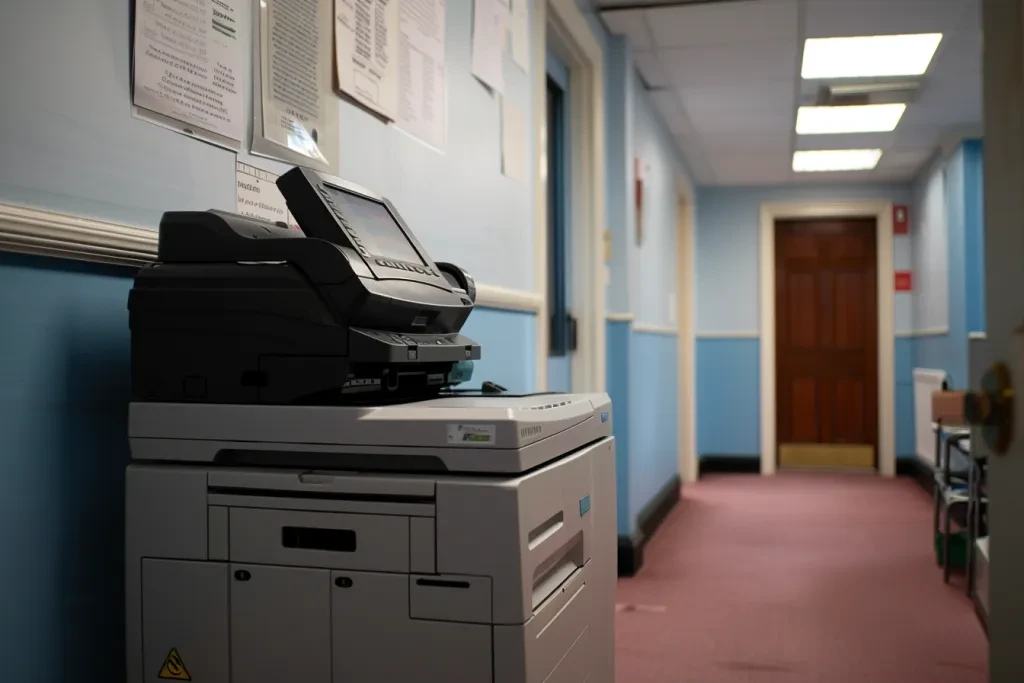
Software and Driver Compatibility
Software and driver compatibility are essential for seamless printer integration into office IT environments. Printers should support various operating systems, including Windows, macOS, and Linux. For instance, a printer with universal driver support simplifies deployment across different platforms.
Compatibility with office productivity software, such as Microsoft Office and Adobe Acrobat, is also crucial. Printers that integrate well with these applications streamline workflows, allowing users to print directly from their preferred software without compatibility issues.
Network Integration
Network integration capabilities are vital for office printers to support multiple users. Printers with built-in Ethernet and Wi-Fi connectivity enable easy sharing across the office network. For example, a printer with dual-band Wi-Fi ensures stable connections and faster data transfer rates.
Advanced network features, such as secure printing and user authentication, enhance security. Secure printing requires users to authenticate before printing, protecting sensitive documents. These features are particularly important in environments where data confidentiality is a priority.
Mobile and Cloud Printing Capabilities
Mobile and cloud printing capabilities are increasingly important in modern offices. Printers that support mobile printing standards, such as Apple AirPrint and Google Cloud Print, offer convenience for users. For instance, employees can print documents directly from their smartphones or tablets without needing a computer.
Cloud printing services, such as Microsoft OneDrive and Dropbox integration, further enhance flexibility. Printers that connect to these services allow users to print documents stored in the cloud, facilitating remote work and collaboration. These capabilities are essential for maintaining productivity in dynamic office environments.
Additional Considerations When Choosing an All-In-One Printer

User-Friendly Interface and Ease of Use
A user-friendly interface is crucial for the efficient operation of all-in-one printers. Touchscreen displays with intuitive menus simplify navigation and reduce the learning curve. For example, a 5-inch color touchscreen with customizable shortcuts can enhance user experience.
Ease of use extends to maintenance tasks, such as replacing toner cartridges and clearing paper jams. Printers with accessible design features, like front-loading paper trays and easy-to-replace consumables, minimize downtime. These considerations are important for maintaining productivity in busy office settings.
Security Features and Data Protection
Security features are paramount for protecting sensitive information in office environments. Printers with built-in security protocols, such as Secure Sockets Layer (SSL) encryption and secure boot, safeguard data during transmission and storage. For instance, a printer with encrypted hard drives prevents unauthorized access to stored documents.
User authentication methods, such as PIN codes and smart card readers, add an extra layer of security. These features ensure that only authorized personnel can access and print sensitive documents, reducing the risk of data breaches. Investing in secure printers is essential for compliance with data protection regulations.
Maintenance and Consumables
Maintenance and consumables are ongoing considerations for all-in-one printers. High-yield toner cartridges and long-life components reduce the frequency of replacements, lowering operational costs. For example, a printer with a 10,000-page toner cartridge is more cost-effective than one with a 2,000-page cartridge.
Regular maintenance tasks, such as cleaning and firmware updates, are necessary for optimal performance. Printers with automated maintenance features, like self-cleaning printheads and remote diagnostics, simplify these tasks. These features ensure consistent print quality and extend the printer’s lifespan.
Wrapping Up
Evaluating printer specifications for office use involves considering various factors, from monthly duty cycles to security features. By understanding these technical details, business buyers can make informed decisions that enhance productivity and efficiency.




