On June 27th, OnePlus launched two Android devices at their press conference – the OnePlus Ace 3 Pro flagship of the Ace series, and the new OnePlus Pad Pro.
The “Pro” in its name matches the same third-generation Qualcomm Snapdragon 8 processor as the OnePlus Ace 3 Pro. It features the company’s best screen for tablets, integrates with the ColorOS device ecosystem, and comes with a stylus and a detachable NFC keyboard. The OnePlus Pad Pro is a traditional Android tablet that emphasizes performance.
In terms of appearance, the OnePlus Pad Pro uses a familiar design. Except for the indented flat surface to magnetically attach and store the stylus, the rest of the device’s edges adopt a rounded design to make the tablet look and feel thin and light.
In fact, weighing 564g, the OnePlus Pad Pro is only slightly heavier than two OnePlus Ace 3 Pro in Ceramic White. At 6.49mm, it has a thickness similar to regular phones. With the detachable keyboard case, it doesn’t feel particularly thick when folded.
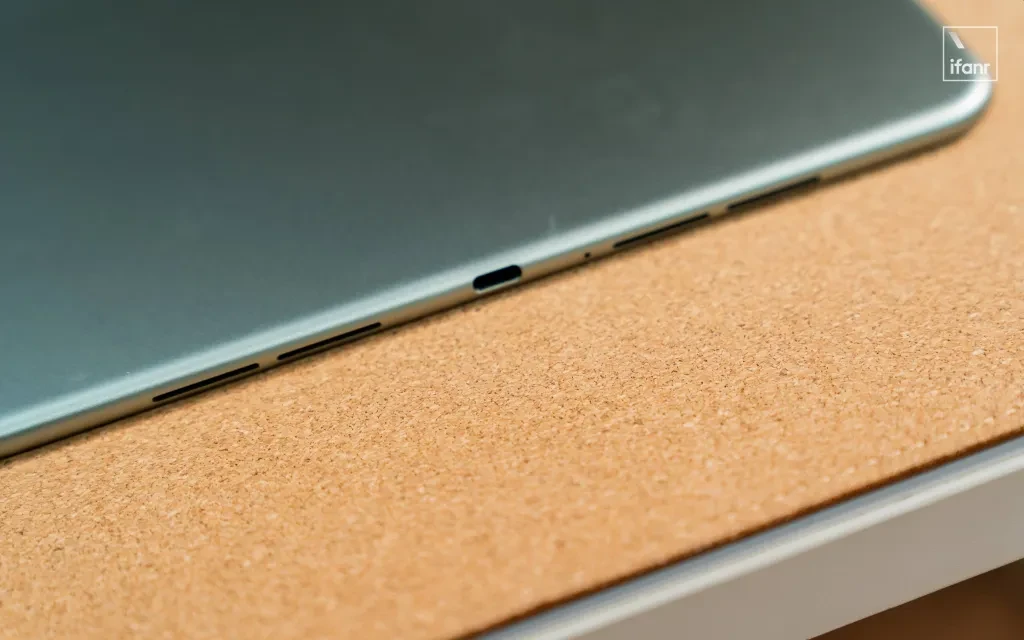
The speaker openings are distributed on the top and bottom sides of the body, and the USB-C port is not centered but placed on the upper side near the screen.

The bottom has contact points that can now be used to connect the touch keyboard.

Since the back does not require wired accessories, there are naturally no contact points or interfaces, leaving the rear cover clean and smooth except for the centered single-camera DECO structure. The smooth metal back feels very comfortable in the hand.

The front of the device features a 12.2-inch 3000×2120 screen that supports a global maximum brightness of 900 nits and a refresh rate of 144Hz. It has OnePlus’ exclusive eye protection mode and other features. The screen uses a 7:5 ratio, which OnePlus states provides 14% more display area than regular ratios, allowing users to see more content on a single page when displaying documents.
The 303 PPI resolution combined with the global maximum brightness of 900 nits gives the OnePlus Pad Pro’s screen a sense of high-definition transparency, making it very comfortable for browsing information or watching videos. The high brightness is also very convenient for outdoor use, whether for monitoring the camera or playing games in a coffee shop, this screen can meet the needs.

The screen’s color accuracy is △E ≈ 0.7, and it supports XDR display when playing back images. With a card reader and hard drive, you can review photos directly on the tablet and do lightweight editing using Lightroom or PS Express.

In terms of performance, the OnePlus Pad Pro is equipped with the Qualcomm Snapdragon 8 Gen 3 mobile platform, scoring 2.1 million points in high-performance mode, not much different from the OnePlus Ace 3 Pro, which also uses the Snapdragon 8 Gen 3. This means there is no problem playing games like PUBG Mobile and Honor of Kings at the highest image quality in daily use.

The 12.2-inch tablet can be used for four-finger operation in PUBG Mobile or placed on a desktop and connected to a handle. The high-definition, high-brightness large screen also adds a lot to the gaming experience.

The settings section provides the same 90fps option as the OnePlus Ace 3 Pro. The features provided in the game assistant, such as enhanced frame rate, improved image quality, game stabilization, touch and network optimization, are also available on the OnePlus Pad Pro.

The performance of the tablet is similar to that of the phone. With the performance mode enabled in the game assistant, dynamic blur turned off, and the highest image quality at 60fps, the OnePlus Pad Pro can basically maintain stability. There is basically no noticeable lag when entering the game, and it can remain smooth even when multiple effects are stacked during combat.
Considering that the tablet has a split-screen function, the OnePlus Pad Pro with Snapdragon 8 Gen 3 can also push the limit and open two games at the same time. It’s not impossible to play Genshin Impact and Honkai: Star Rail together.

However, considering the operation modes of the two games, it would be a bit overwhelming to play them together. If it’s just tower defense, card, or turn-based games like Arknights and Yu-Gi-Oh! Master Duel, it’s indeed possible to play along with a game that requires more operation. If you have such needs, it is recommended to choose a version with larger RAM.

Two accessories were launched alongside the tablet: the OnePlus Smart Stylus Pro and the Smart Touch Keyboard adapted for the OnePlus Pad Pro.
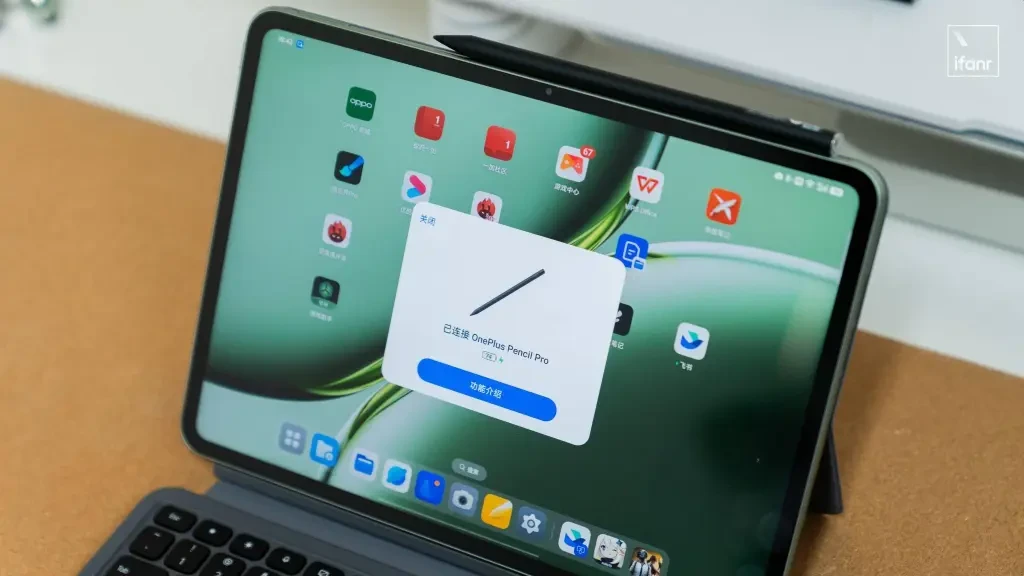
The OnePlus Smart Stylus Pro supports 16,000 levels of pressure sensitivity and magnetic charging. When attached to the top of the tablet, it displays a battery level reminder. The stylus has a built-in vibration motor, which can replicate the vibration and sound of different brushes such as pencils, ball pens, and fountain pens in the corresponding software, striving to simulate the real writing effect and sound.

The Smart Touch Keyboard uses a detachable design, with the back cover able to magnetically attach to the back of the tablet to serve as a protective case and stand.
The keyboard has a built-in battery, so in addition to connecting via the bottom contact points. It can also be powered by the internal battery and connect to the tablet via Bluetooth for separate control.

Thanks to the large 12-inch screen, the keyboard can utilize a larger area. The touchpad space is over 8600 m㎡, close to the size of the touchpad used on MacBooks. The touchpad has a softer press feel, and the keyboard keys also feel comfortable, with key travel that is not too short. It doesn’t feel like typing on a paper board or hard desktop, and long-term use won’t make your hands feel sore.

The touchpad has an NFC module on the right side. By simply tapping an NFC-enabled phone running ColorOS 14.1 and logging into the same account, you can quickly pair the devices.

After pairing, the phone and tablet can share network, notifications, and copied content. At this time, a mobile signal icon will appear in the upper right corner of the tablet. In environments without Wi-Fi, you can directly use the phone’s network, which feels a bit like having built-in cellular data functionality and is more convenient than turning on a separate hotspot.
SMS notifications and copied content can also be transferred to the tablet after pairing. In the future, when you need to log into an account on the tablet, you can receive the verification code on your phone, and then the tablet can automatically fill it in with the auto-fill function.

In addition, users can also transfer files to the tablet via Tap and Transfer, conference transfer, and phone screen mirroring functions. The screen mirroring function in this version may have a slight delay and accuracy issues, but it does not affect simple operations, and with the support of mutual file dragging and dropping on the same screen, the overall experience is still very convenient.
Finally, let’s take a look at the pricing. The OnePlus Pad Pro comes in two colors, Khaki Green and Deep Space Gray, with a total of 4 storage versions.
The prices are as follows:
- 8GB + 128GB: 2799 RMB
- 8GB + 256GB: 2999 RMB
- 12GB + 256GB: 3299 RMB
- 12GB + 512GB: 3699 RMB
The pricing for accessories is:
- Smart Stylus Pro: 499 RMB
- Smart Touch Keyboard: 599 RMB
- Smart Protective Case: 199 RMB
From the experience, the OnePlus Pad Pro is a traditional ecosystem-based tablet as common Android devices.
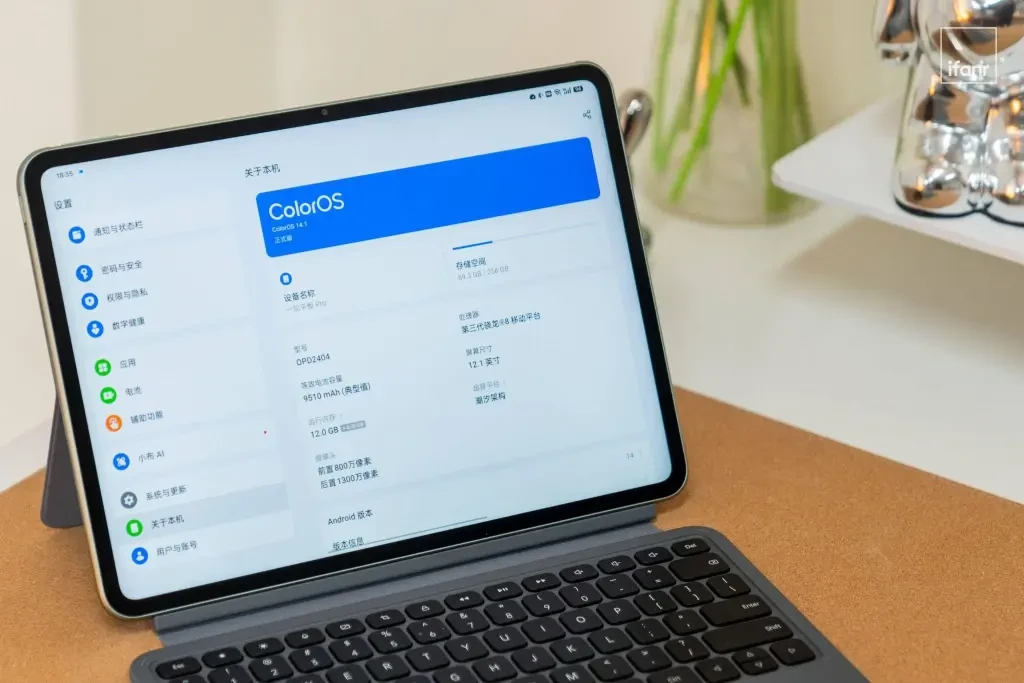
The tradition lies in its pure pursuit of performance. Equipped with the latest Qualcomm Snapdragon 8 Gen 3 mobile platform, LPDD5X RAM, and the company’s current best high-refresh screen in the same class, maximizing performance and gaming experience. If it were proportionally scaled down to the size of a phone, it would also be a very standard-performance lite flagship.
Ecosystem support is also very comprehensive. The OnePlus Pad Pro provides all the self-developed system support needed by the Android tablet. If you want a tablet dedicated to gaming, or if you are already a OnePlus phone user in need of a highly interactive large-screen device as a supplement, the OnePlus Pad Pro is a good choice.
Source from ifanr
Disclaimer: The information set forth above is provided by ifanr.com, independently of Alibaba.com. Alibaba.com makes no representation and warranties as to the quality and reliability of the seller and products. Alibaba.com expressly disclaims any liability for breaches pertaining to the copyright of content.




