Optical drives were once the most important part of any computer. But now, the more compact flash memory drives have pushed them out of the spotlight. But the thing is, while a PC can do without optical disc readers, they have endured with many people still using them today.
But what could keep such an outdated tech relevant? Keep reading to find out. This article will dive into why optical drives have endured the technological shift and how businesses can stock external options for those without tower PCs.
Table of Contents
What keeps optical drives relevant today?
6 crucial things worth considering before buying optical drives
2 interesting optical drive disk trends worth noting
Rounding up
What keeps optical drives relevant today?

Digital downloads and streaming services have taken the most popular spot in today’s world. However, various concerns regarding media ownership and lack of physical copies have many people worried. Because of these concerns, optical drives have regained some of their lost popularity.
But that’s not all. Optical drives have several advantages that also help keep them relevant today. Some of them are:
- Cheap and reliable storage: CDs and DVDs are inexpensive ways to store data, and if users store them properly, they can last for decades. For this reason, disks are a great option for long-term data archiving that consumers don’t need to access frequently.
- Offline access: Optical media doesn’t require an internet connection for playback. This is a useful feature for consumers traveling to areas with unreliable internet access or who want a backup in case of internet failure. Even better, many games, movies, and music still sell on optical disks.
- High-quality media: Blu-ray discs offer much higher quality video and audio than what’s typically available through streaming services. How? Streaming services often use compression to reduce file size and drop quality. So, a Blu-ray drive can be a worthwhile investment for movie enthusiasts or audiophiles.
- Software installation: While consumers can download many programs online, some software (particularly older versions) may still come on CDs or DVDs. Hence, optical drives remain the go-to when customers want to install one of these programs.
6 crucial things worth considering before buying optical drives
1. Disc compatibility
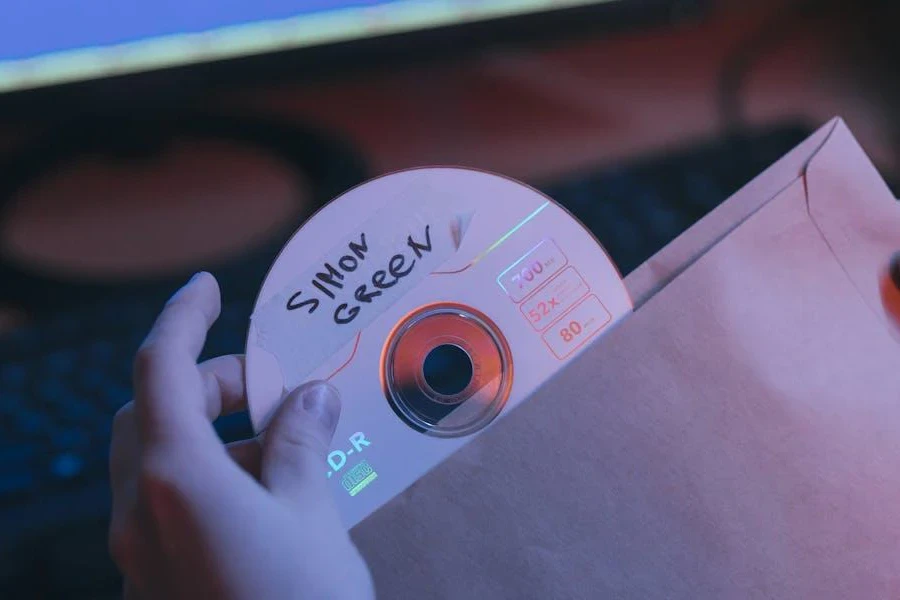
The first step to choosing the perfect optical drive is identifying the target consumer’s primary usage. Do they want to read existing discs? Or write data to them as well? Optical drives can come in reader-only options (CD-ROM, DVD-ROM, Blu-ray reader) or read/write combo options (CD-RW, DVD-RW, Blur-ray writer).
Not all drives support every disc format type (e.g., DVD-R vs. DVD-RW). So, business buyers must double-check that the drive supports the specific formats they are targeting and specify them clearly in the product description.
2. Speed
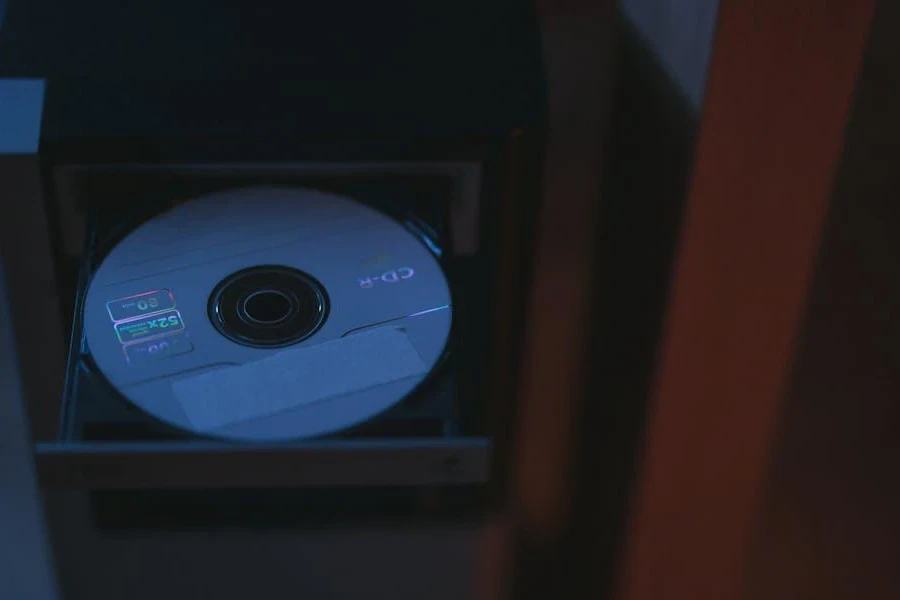
Speed is a crucial factor when it comes to how quickly users can transfer data or rip discs. Manufacturers usually measure read/write speeds in “X” (like 52X for CDs), and higher “X” values indicate faster data transfer rates. For users who often copy large amounts of data or rip discs, choosing drives with higher read/write speeds can greatly enhance efficiency.
Access time is another important consideration. It is the amount of time it takes for the drive to locate and retrieve specific data on a disc. Hence, drives with lower access times offer faster overall performance, allowing users to access their data more quickly.
3. Interface
Another important factor to consider when working with optical drives is compatibility. How will the drive connect to the user’s computer? Most newer drives use SATA connections, while older ones might use IDE. External drives, on the other hand, typically connect via USB, which is handy for laptops or desktops that don’t have internal drive bays. It’s essential to think about these aspects and choose the interface that best fits the consumer’s needs.
4. Burning software
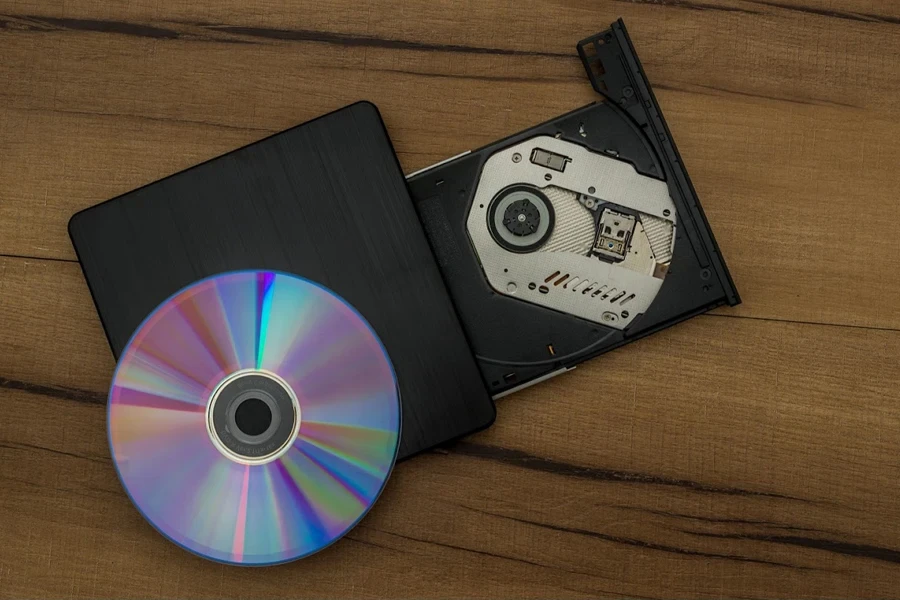
Some drives include burning software, making it simple for users to burn data to discs without needing to install additional software. This convenience is great for those who don’t already have burning software on their computers. However, there are plenty of free and paid options available, so having pre-installed software might not be essential for everyone.
5. Cache size
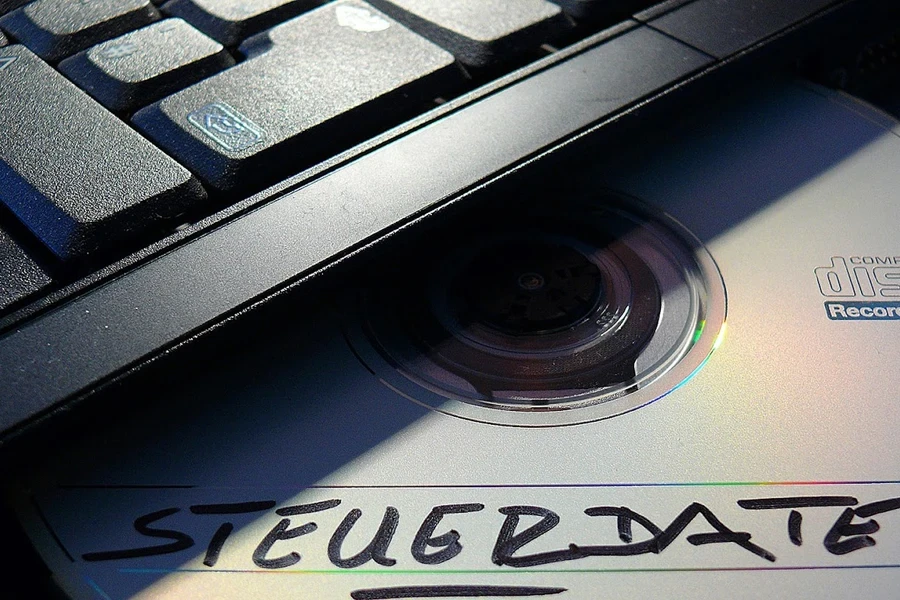
Think of cache size as a temporary storage space for data consumers use often. A larger cache speeds up data access by keeping recently used information on hand, allowing the drive to retrieve it faster. So, if the target customers frequently transfer data or rip discs, offering them a larger cache will give them a noticeable boost in performance.
6. Noise level

The noise level might not be a top priority for everyone. Some drives, especially older ones, can be quite noisy when running. If target consumers see this as a problem, business buyers can look for drives with lower noise level specifications or are marketed as “quiet.”
2 interesting optical drive disk trends worth noting
1. Niche specialization
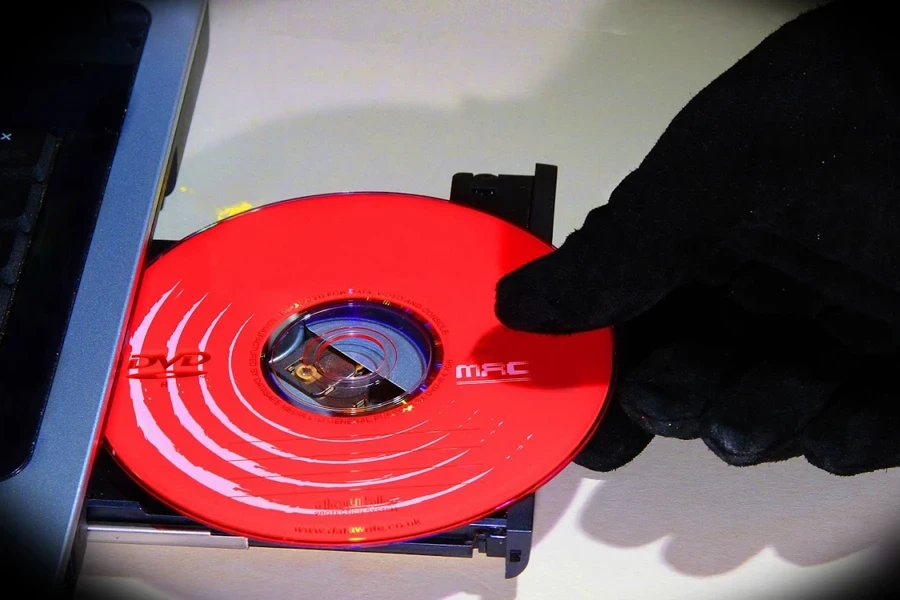
The market for optical drives is gradually shrinking as most new computers no longer include them. The popularity of streaming services and cloud storage have also reduced the need for disc-based media. Despite this trend, there’s still a niche market for high-end optical drives.
- Blu-ray burning: For enthusiasts who value high-quality physical media, Blu-ray writer drives with fast write speeds and excellent error correction are becoming more popular.
- Archiving solutions: Research is ongoing into next-generation optical discs with immense storage capacities, potentially reaching petabytes, for data centers and organizations that manage large data archives. This trend could transform long-term data storage solutions.
2. Technological advancements
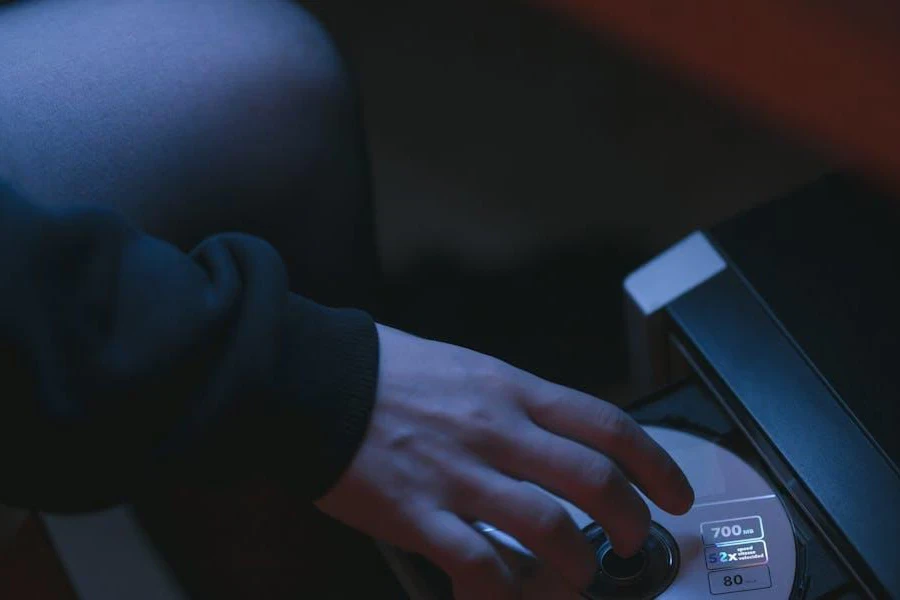
Although not yet mainstream for consumers, researchers are developing revolutionary optical storage technologies, like the one discussed below:
- 3D Nanoscale discs: These innovative discs can store vast amounts of data, potentially enough for up to 14,000 4K movies, by using multiple layers. While this technology might not become common in households due to the decline of physical media, it could significantly impact data center storage by offering an advanced solution for managing large information volumes.
Rounding up
The future of optical drives for consumers seems niche-focused, catering to enthusiasts and specific needs. However, advancements show promising potential for the technology to remain relevant in the realm of high-capacity data storage. So, don’t phase optical drives out just yet due to cloud storage and digital streams.
According to Google data, optical drives attracted 22,200 searches in June 2024, showing people are still searching for these products. Don’t hesitate to use these tips to stock appealing options for more sales this year.



