Email reactivation campaigns are often pictured as desperate pleas flooding inboxes, met with groans and unsubscribes. But the reality is far more positive.
A case study by Porch Group Media shows that the company used a reactivation email campaign to achieve a win-back rate of 29% for a retail client.
When done right, reactivation emails can rekindle interest and drive renewed engagement and sales.
In this article, we’ll provide actionable tips and examples showing how to create effective reactivation emails.
Read on to learn more.
What is a reactivation email?
A reactivation email is sent to customers who have become inactive or no longer engage with your brand. With this email, you can offer incentives or value propositions to reignite a customer’s interest.
Email reactivation campaigns are a strategic approach to re-engage customers who have fallen off the radar, not having interacted with the company over a certain period. This may be anything from not opening emails to no longer buying from you.
Understanding the root causes behind this inactivity — be it irrelevant content, pricing issues, or dissatisfaction with products/services — is crucial for crafting compelling customer reactivation strategies to win them back.
Instead of letting inactive customers drift away, reactivation emails serve as a bridge to rekindle their interest in your brand. A standout example is Venmo’s email, which aims to re-engage customers by showcasing new features and rewards, demonstrating how well-crafted messages can revive interest and interaction.
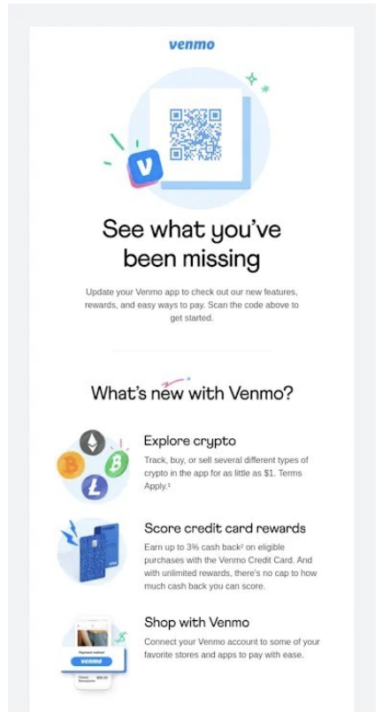
Reactivation emails can help you:
- Regain customer trust: Well-crafted email reactivation campaigns can show that you value customers. By acknowledging their absence and offering incentives to ask them to come back, you can rebuild trust and encourage them to re-engage.
- Recover lost revenue: Inactive customers still represent potential revenue. Reactivation emails can spark renewed interest in your products or services, helping you to recover revenue that may have been lost if you didn’t re-engage those customers.
- Improve customer lifetime value: These campaigns can turn disengaged customers into active customers. This ultimately increases their lifetime value and helps you generate more revenue over time.
- Understand customer behavior: Analyzing email reactivation campaign results reveals how various customer segments engage with your emails, providing insights into preferences and purchasing patterns.
- Keep your email lists clean: Running regular email reactivation campaigns can help you identify inactive subscribers. You can then re-engage or remove them to maintain a clean email list, reduce the bounce rate, and improve deliverability.
Segmentation for effective email reactivation
One of the most effective strategies for email reactivation is segmentation. This involves grouping inactive customers based on specific segmentation criteria to create targeted campaigns.
These criteria can include inactivity periods, behavior-based segmentation, demographics, and more.
Customer segments that are based on inactivity periods involve the timeframe customers go without interacting with your business.
By segmenting your email list this way, you can create targeted emails for each customer group with varying levels of urgency.
Here are some email segmentation strategies to help you create tailored email sequences:
- Send a friendly reminder: Customers who have been inactive for 1-3 months might have simply lost interest in recent content.
You can send a friendly reminder about the value you offer. Also, highlight popular content or exclusive offers.
Here’s a good example of a reactivation email providing a friendly reminder to customers:
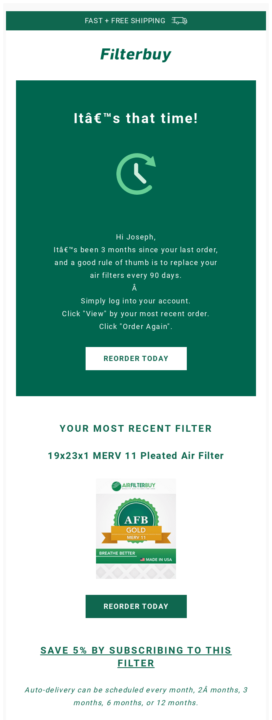
- Offer a discount: For moderately inactive customers who’ve not interacted with your brand in 3-6 months, you need to provide a stronger nudge. You can offer limited-time discounts to rekindle their interest.
- Offer freebies: Customers who have been inactive for over six months require a more persuasive approach.
Consider using a more strategic win-back approach, such as a free plan or product, that reminds them of what they’re missing.
Identifying inactive subscribers
Maintaining a clean email list can contribute to the effectiveness of your email marketing campaigns.
A key part of this process is identifying and segmenting inactive customers.
Here are some factors for creating inactive customer segments:
- Purchase history: Look out for subscribers who haven’t made any purchases recently. You should also identify subscribers whose purchase frequency has reduced in recent times.
- Engagement metrics: This could include email opens, click-throughs on links, website visits after clicking an email link, or even purchases triggered by your emails. Subscribers who haven’t engaged in a long time are likely inactive.
- Email opens: Find subscribers who haven’t opened your emails within a specific period (last 3, 6, or 12 months).
- Click-through rates: Identify subscribers who haven’t clicked on any links within your emails.
While segmentation helps, the email service provider (ESP) you use can also play a big role in how successful your email campaign is.
Crafting compelling reactivation emails
The key to creating effective reactivation emails is to make them engaging but not too promotional. Here are some expert-researched tips to help you draft compelling reactivation emails.
- Personalize your email: When it comes to crafting reactivation emails, avoid generic content. Personalize the emails based on customers’ names, past purchases, and interactions.
- Create compelling subject lines: Highlight new offers in your subject line to spark recipients’ interest. You can pose questions to spark curiosity and compel recipients to open the email and learn more. Also, implement email personalization in the subject lines by addressing the recipients by name.
- Create curiosity: Briefly mention exciting new features or content users might have missed to pique their interest. Words like “unveiling,” “introducing,” or “secret” can trigger a desire to learn what you have in store.
- Create urgency: Your goal is to get the recipient to act as quickly as possible. Provide exclusive discounts or limited-time offers to nudge recipients to take action.
- Drop a value proposition: Present a compelling value proposition in the email, showcasing the benefits of reconnecting and how your offerings have improved since their last engagement.
- Offer incentives: Offer discount codes, coupons, and other incentives. This will encourage them to reactivate their accounts. Ensure you highlight these incentives in the engagement zones of your email.
For example, the reactivation email below offers a whopping 30% off if the customer reconnects with the brand:
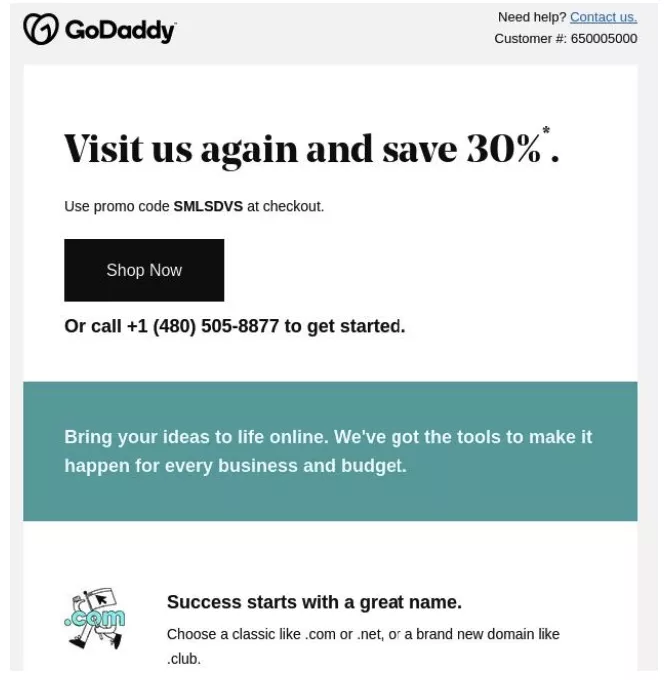
- Evoke emotion: Remember that your customers are real people, and emotion is the best way to connect with them. Use words that resonate with your customers’ feelings, like “Remember when…?” or “We miss seeing you around” to create a sense of familiarity.
- CTA: Use an email CTA that clearly shows recipients the next step or action you want them to take. Place it strategically in your email and ensure it stands out from the rest of the email body.
Related:
How to customize WooCommerce emails: The complete guide [2024]
Free and customizable email newsletter templates
Sending effective reactivation email series
Simply sending one reactivation email may not be enough to get a customer to act. By creating and implementing a series of reactivation emails, you’ll get your customers where you need them to be—engaging with your content and buying your products.
Let’s explore the steps involved in creating a successful email reactivation series.
Set clear email reactivation campaign goals
Clear goals are the foundation of every successful email campaign. They guide the creation of a tailored strategy, ultimately driving better results.
Some examples of goals include:
- Reducing customer churn rate
- Increasing customer retention and loyalty
- Gaining valuable insights into customer behaviors and preferences
- Increasing customer engagement
Filter your email list
Next, filter out your email list to find inactive subscribers that you can re-engage. To do this, you’ll need to find out why your customers disengaged from your email content.
Disengagement could mean that your customers no longer need your services. It could also imply that they have changed their email addresses.
When you filter your email list based on these criteria, you can focus your campaign efforts on re-engaging customers you still have a chance with.
Craft compelling email copy
You must optimize all the elements of an email. Ensure they create the right sense of urgency without sounding too overwhelming.
Here are some key points to help you craft compelling emails.
- Personalize your subject lines and offer a discount where you can.
- Acknowledge a recipient’s inactivity and show concern. Use phrases like “We miss you” or “Where have you been?” to evoke emotion.
- Offer incentives in line with the recipients’ interests and buying history.
- Use a clear CTA that tells the recipients the next step after reading your email.
Optimize email timing and frequency
When planning an email reactivation series, timing and frequency are crucial to success.
Consider factors like the time of the day and the day of the week when deciding on the best time to send reactivation emails.
Research by Omnisend reveals Tuesdays as the best day of the week for good open rates and Fridays for high conversions. The best times to send emails are 2 pm, 8 pm, and 11 pm. Of course, consider your target audience’s time zones when sending emails at these times.
Also, don’t bombard customers with too many emails at once. Space out your emails in a strategic sequence, which should depend on the length of your sales cycle and the cadence of customer engagement.
As per Omnisend data on the best email frequency, sending emails three to five times in a week can offer the best results.
The first reactivation email you send should be a gentle reminder to re-engage inactive customers. If they engage with it, you can increase the intensity of your next message.
Optimizing reactivation emails
A good way to ensure that your email reactivation campaign remains effective is to track and optimize it.
Here’s how to optimize your reactivation emails for success.
Using A/B testing
Email A/B testing involves sending two (or more) variations of the same email to randomly selected segments of your subscriber list.
This helps you determine which version of your reactivation email performs better.
You can send different variations of subject lines and email copy to see which resonates with the recipients.
In the illustration below, the subject line on the right resulted in a higher click rate. This is because it clearly highlights the discount offered.
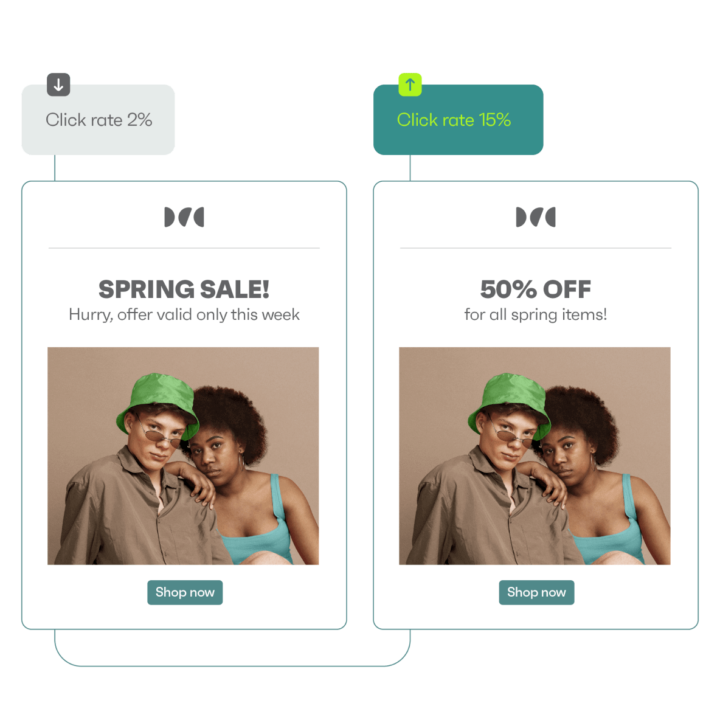
Also, test different placements for CTAs to see which drives more clicks from recipients.
Tracking and analyzing campaign performance
To check if your email reactivation series is effective, track metrics like open rates and conversion rates.
You can use email marketing tools to monitor your email reactivation campaign’s performance.
Here are a few key metrics you can track to measure the effectiveness of your customer reactivation strategies.
- Open rate: This metric shows the percentage of reactivation emails that are opened by inactive customers. A good open rate indicates your reactivation emails are reaching the right inboxes and sparking curiosity.
- Click-through rate: This is the percentage of reactivated customers who clicked on the links within your reactivation emails. This metric helps you know if your email content resonates with your audience and compels them to take the next step.
- Win-back rate: This shows the percentage of inactive customers who re-engage with your product/service after a defined period of inactivity.
- Conversion rate: It shows the percentage of users who took a desired action, such as buying, after reading your reactivation emails. It is a key metric to measure the success of your customer reactivation campaigns.
- Unsubscribe rate: This is the percentage of recipients who opted out of receiving further emails from your brand. It measures the relevance of your email reactivation messages and helps you refine your communications for future campaigns.
You can A/B test two versions of your reactivation campaign and see which performs better.
Take a look at a sample of an A/B test for an email campaign. Here, two distinct subject lines are used to see which one delivers a better open rate.
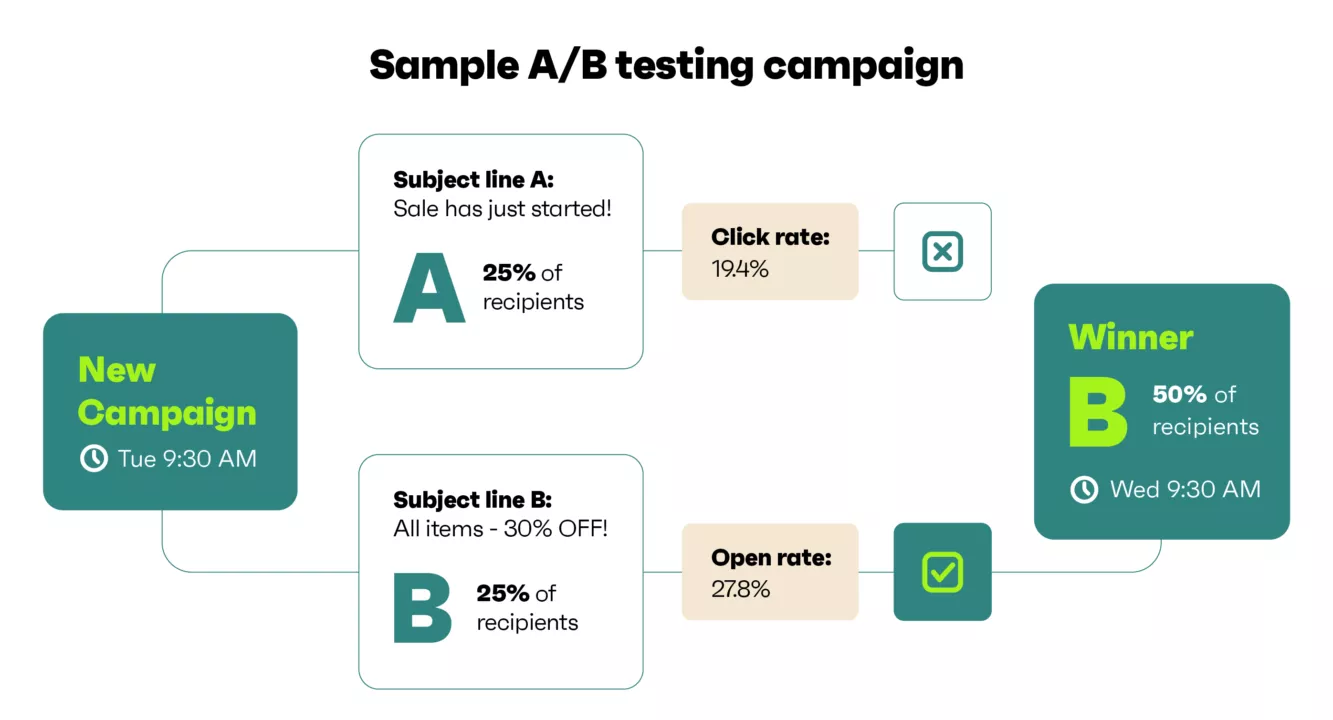
By tracking the metrics mentioned above for each version, you can identify the elements that resonate best with your audience. Use it to refine your customer reactivation strategy for maximum impact.
Omnichannel marketing for reactivation
Sometimes, you need to use multiple platforms to reactivate dormant customers. This is where omnichannel marketing can help.
This strategy ensures you integrate various channels to re-engage and reactivate lost customers. Here are some tips for omnichannel marketing.
- Using multiple channels: Integrate emails with other marketing channels like SMS marketing, social media platforms, and push notifications.
See how you can interact with your customers across channels to provide a seamless experience.
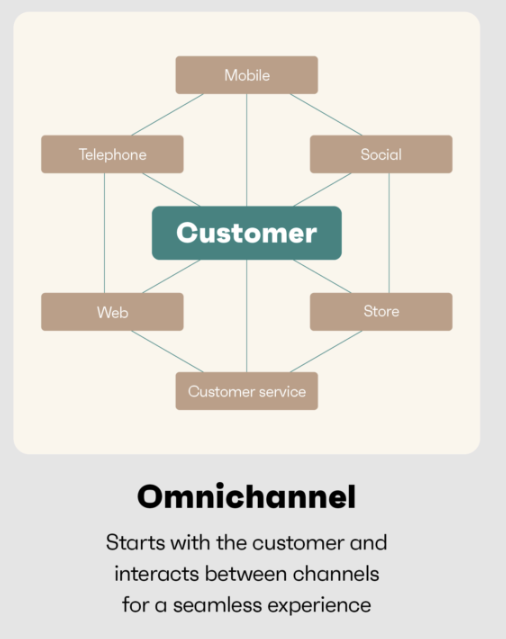
If your target audience doesn’t respond to your emails, use targeted ads on social media. Tailor the ads to remind them of your products or services.
- Using personalization: Personalize your messages across the different marketing channels. Doing this will improve their effectiveness and relevance. Additionally, create offers based on what your recipients like.
- Using automation: With email and SMS automation tools your customers can see your brand message at the right times. Using email marketing automation, you can send targeted emails triggered by specific user actions.
Reactivation email examples
Here are 10 successful email reactivation campaign examples. We’ve highlighted why they work and how you can use them as an inspiration for your emails.
Welcome-back email
If an inactive customer has visited your site after a long period of dormancy, a welcome-back email would work well.
You can use it to offer a welcome-back gift or give updates about your products and services.
Sears’ welcome-back email acknowledges customers’ absence and highlights updates and new features for their enjoyment.
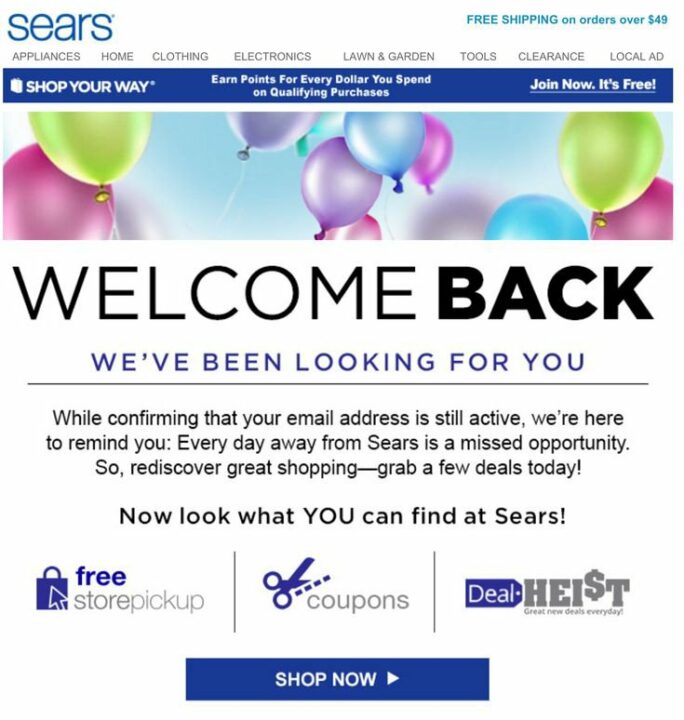
‘We miss you’ email
These emails typically have a friendly tone and mention that the person’s absence was noted, and they were missed. Such emails show people that a brand cares about them and use that connection to re-engage them.
In the reactivation email below, Spy Store uses emotional appeal through words like “we miss you” to express sentiments about the recipient’s absence. It also provides clear reasons why they should re-engage with the brand and stay subscribed.

Unsubscribe confirmation email
Unsubscribe confirmation emails are those sent after someone clicks the “unsubscribe” button on your emails.
While they primarily confirm the user’s choice to opt out, they can be a strategic tool to win back customers who might be on the fence.
You can thank them for being a subscriber and apologize if the emails weren’t a good fit. Instead of a complete goodbye, politely ask why they’re unsubscribing. You could offer options to receive fewer emails or choose specific categories they’re interested in, or offer a discount or incentive for them to stay subscribed.
Here’s an example of an unsubscribe confirmation email by Cuisinart providing the recipients with options to decide whether to stay or leave.
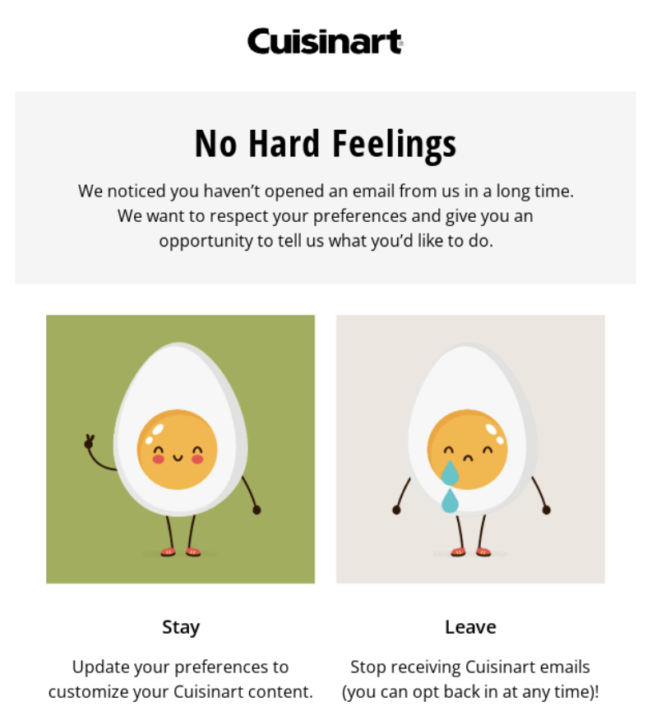
Abandoned cart email
An abandoned cart email is sent to customers who added items to their online shopping cart but didn’t complete the purchase.
These emails serve as a gentle reminder that nudges customers to buy.
Here’s a cart abandonment email best practice you can use — display the abandoned products in the email with a CTA that allows users to buy.
For example, the email below by Javy includes a link that takes customers to their cart to complete the purchase. It also creates a sense of scarcity by mentioning that there’s limited stock.
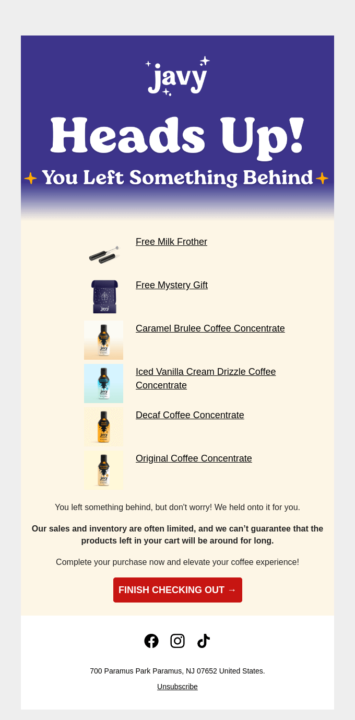
Referral program email
This type of reactivation email encourages recipients to introduce their friends and family to the brand and win rewards. Not only does it re-engage existing customers, but also brings in new ones.
This email by ŌURA encourages people to promote a product with their friends to get a free gift. The lucrative incentive encourages more referrals.
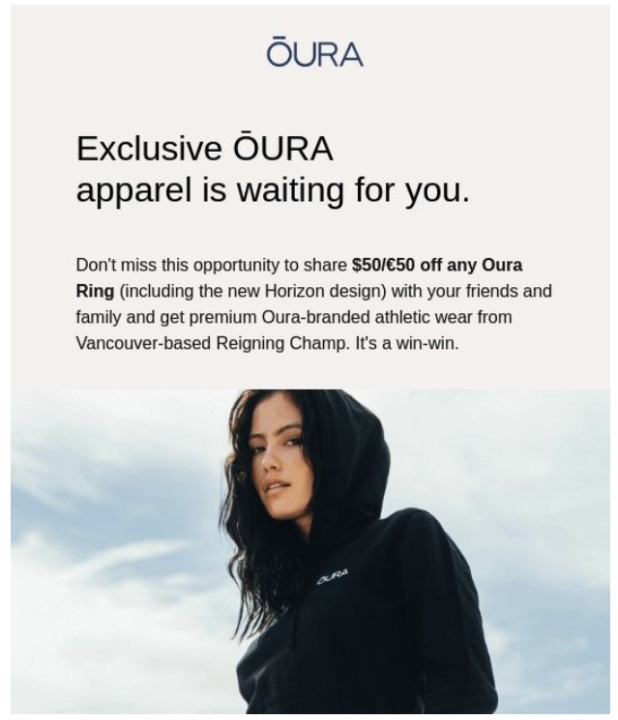
Customer feedback email
These emails re-engage customers by asking for their feedback and experience with a brand and its products. It helps you collect valuable information to improve your products or services.
Check out this reactivation email example by Tillamook.
By asking for feedback, the company opens a line of communication and encourages customers to think about their brand again. This can be a stepping stone to re-engagement, especially if the feedback is positive.
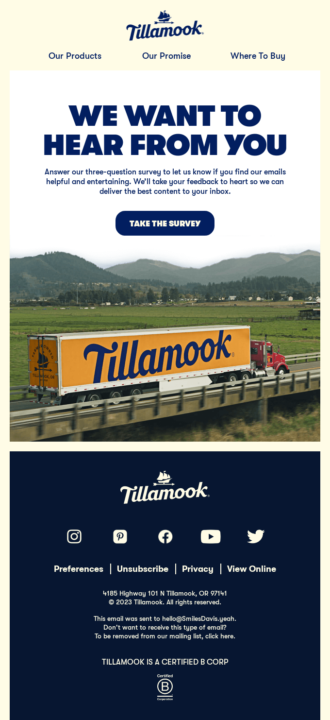
New product release email
Informing inactive customers about new and exciting products is a good way to pique their interest again.
A product launch email highlights the key features and benefits of a newly launched product or service.
This email by Product Hunt directs the recipient’s attention to the new product launches and includes brief information about the products to spark the recipient’s interest.
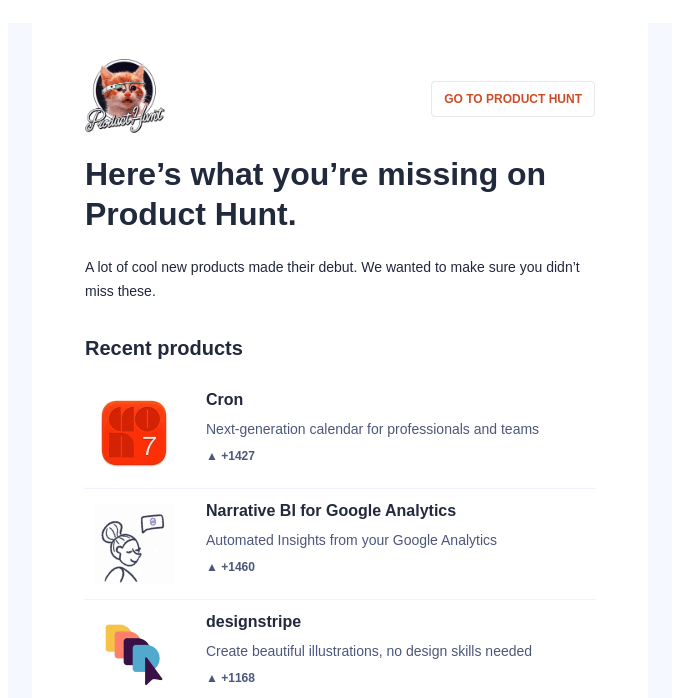
Limited time offer email
This reactivation email uses a sense of urgency and fear of missing out (FOMO) to drive re-engagement or conversion. It usually includes a time-limited offer, with a clear deadline.
The example below, by Discovery Channel, uses a limited-time offer to encourage recipients to act before it’s too late.
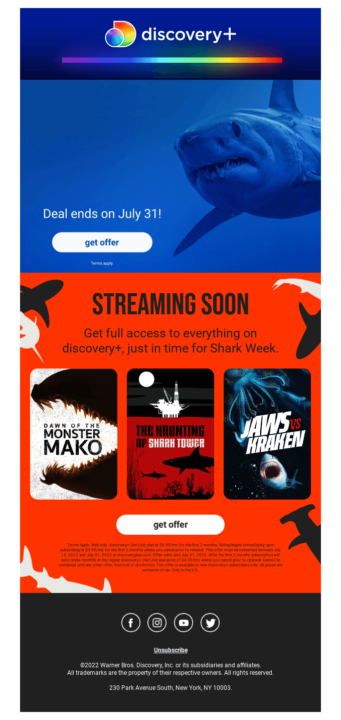
Special offer email
These emails include special offers to incentivize customers to buy again.
This email by YouTube TV uses a $50 discount to get customers’ attention. This win-back email highlights the benefits of plan reactivation and uses a bold CTA that ensures the recipient knows exactly how to get the discount.
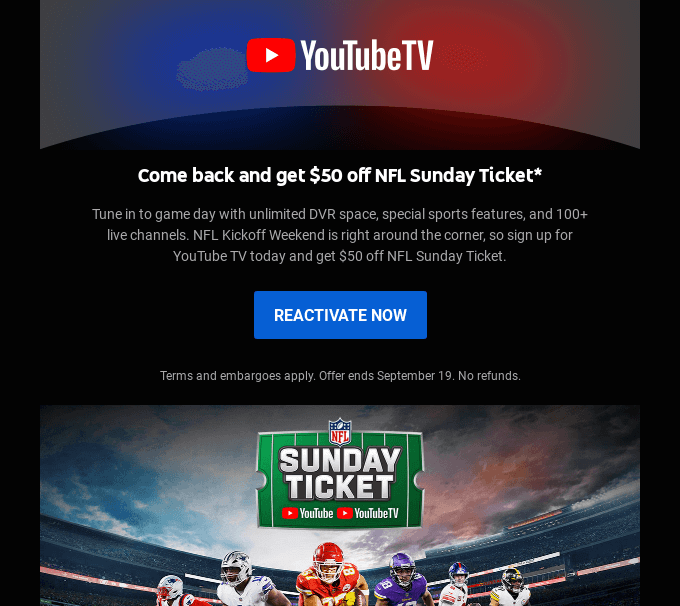
Conclusion
To succeed at email reactivation, you need a deep understanding of your target audience. This understanding is based on their preferences, purchase behaviors, and inactivity periods.
Before you start your email reactivation campaign, outline your goals. Next, segment your customers to send targeted emails.
Finally, leverage email service providers that allow you to automate reactivation emails based on specific criteria, such as inactivity period.
Source from Omnisend
Disclaimer: The information set forth above is provided by omnisend.com independently of Alibaba.com. Alibaba.com makes no representation and warranties as to the quality and reliability of the seller and products.








