In 2024, the landscape of keyboard switches continues to evolve, reflecting advancements in technology and shifting user preferences. Keyboard switches, integral components of mechanical keyboards, stand at the forefront of enhancing user interaction with digital devices. These switches, varying in type, design, and functionality, offer distinct tactile experiences and acoustic feedback, catering to diverse user needs. From enhancing typing efficiency to ensuring ergonomic comfort, the choice of keyboard switch significantly influences the overall user experience. As technology progresses, these switches not only become more refined in their performance but also more tailored to specific applications, whether for professional typists, gamers, or general users seeking a personalized typing experience. This evolution marks a pivotal point in how individuals interact with technology, shaping the way keyboards are perceived and utilized in various professional settings.
Table of Contents
1. Keyboard switch varieties and their applications
2. Analyzing the keyboard switch market of 2024
3. Criteria for selecting superior keyboard switches
4. Leading keyboard switch models and their features
5. Concluding insights
Keyboard switch varieties and their applications
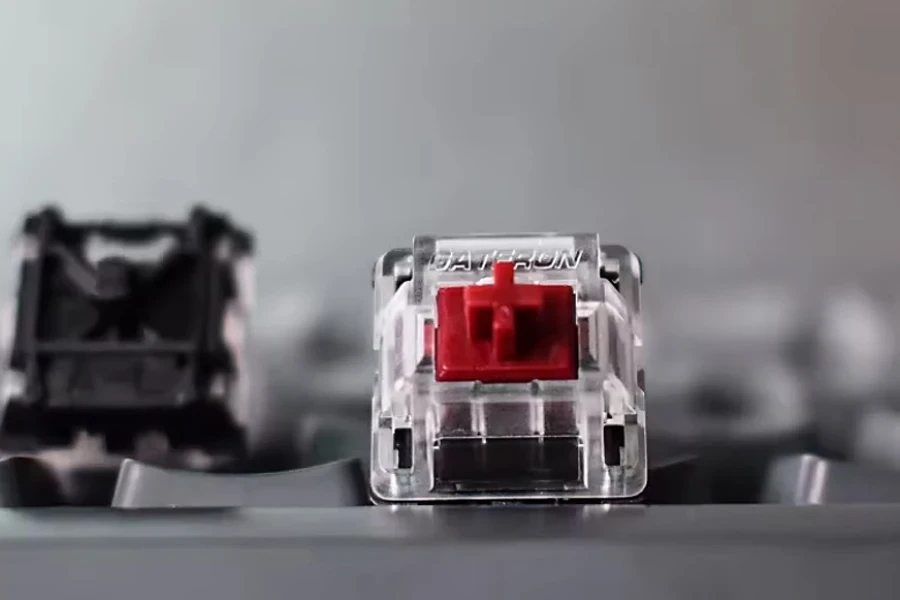
The digital landscape in 2024 sees a diverse range of keyboard switches, each designed to cater to specific user needs and applications. This section delves into the primary types of keyboard switches – tactile, linear, and clicky – and their respective usage scenarios.
Tactile switches: Balancing feedback and noise
Tactile switches, known for their distinct tactile bump, offer immediate feedback without the loud click associated with some other types. This makes them a preferred choice in environments where noise minimization is essential but tactile response is desired. These switches are characterized by their moderate actuation force, allowing for a noticeable yet smooth typing experience. Their application extends from professional office settings, where they facilitate efficient typing, to specialized uses where a balance between silent operation and feedback is crucial.
Linear switches: Smooth operation for specific needs
Linear switches, differentiated by their smooth and consistent keystroke, are favored in scenarios where speed and precision are paramount. With no tactile bump, they provide a seamless and fluid typing experience. This feature particularly benefits users engaged in activities requiring rapid and repeated keystrokes, such as competitive gaming. The lack of tactile feedback and lower noise output also makes these switches a suitable choice for shared workspaces where disturbance needs to be kept to a minimum.
Clicky switches: Audible feedback for an interactive experience
Clicky switches are renowned for their audible click and tactile bump, providing a satisfying and interactive typing experience. The distinct sound and feel make them popular among users who prefer physical feedback during typing, contributing to a more engaging and rhythmic interaction with the keyboard. However, due to their noise level, they are less ideal for quiet office environments but are well-suited for personal workspaces where the auditory feedback can enhance the typing process without causing disruption.
Each type of keyboard switch offers unique benefits and drawbacks, making them suitable for different user requirements. Whether it’s the silent yet tactile nature of tactile switches, the smooth operation of linear switches, or the auditory feedback of clicky switches, the choice largely depends on the specific needs and environments of the users.
Analyzing the keyboard switch market of 2024

The keyboard switch market in 2024 has shown significant evolution, with emerging trends and technological innovations driving changes in consumer preferences and product development.
Current market dynamics and consumer trends
The mechanical keyboard market, as of 2023, is valued at approximately US$ 1,462.3 million. This market is projected to grow significantly, reaching an estimated value of US$ 2,657.1 million by 2033. The expected growth in this market is at a Compound Annual Growth Rate (CAGR) of 6.2% from 2023 to 2033. This growth is attributed to increasing demand from various user segments, including gamers, professionals, and typing enthusiasts, who seek high-performance keyboards. The appealing tactile feedback and durability of mechanical keyboards are major factors driving their popularity. Additionally, the ability to customize these keyboards, with features like hot-swappable switches, is further fueling their demand.
Market analysis reveals a growing preference for keyboards that cater to specific needs, such as gaming, professional typing, or ergonomic design. This shift is influenced by a heightened awareness of the importance of comfort and efficiency in keyboard use, especially in prolonged usage scenarios. The market size for mechanical keyboards and their switches has expanded, indicating a robust industry with a diverse consumer base seeking quality and performance in their peripherals.
Impact of technological advancements on switch development

Recent technological advancements have significantly influenced the design and functionality of keyboard switches. Innovations such as optical switches, which use light for actuation, and adjustable actuation points offer faster response times and customizable experiences for users. The integration of smart technologies, including programmable keys and RGB lighting, has also become more prevalent, appealing to a market segment that values personalization and aesthetics. These technological strides have not only enhanced the user experience but also broadened the applications of keyboard switches beyond traditional typing, encompassing gaming, programming, and other specialized activities.
The keyboard switch market in 2024 reflects a dynamic interplay of consumer demands and technological progress, shaping a diverse and innovative product landscape. This evolution emphasizes the importance of understanding market trends and technological capabilities to select the most suitable keyboard switches for different applications.
Criteria for selecting superior keyboard switches
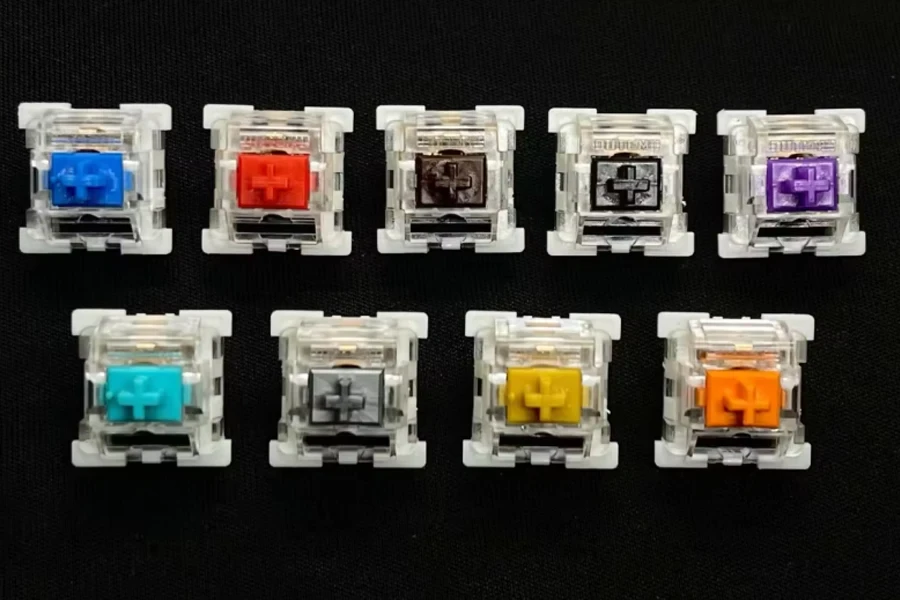
Selecting superior keyboard switches involves a thorough understanding of various criteria that directly impact performance and user experience. These criteria include assessing actuation force and durability, considering sound profile and tactile feedback, and evaluating compatibility with different keyboard models.
Assessing actuation force and durability
In the realm of keyboard switches, assessing actuation force and durability is paramount for ensuring both comfort and longevity in performance. These two factors play a significant role in determining the suitability of a switch for various typing scenarios.
Actuation force: Balancing comfort and precision
Actuation force, measured in grams, indicates the amount of pressure needed to depress a key. This force varies across different switch types and greatly influences the typing experience. For example, Cherry MX Red switches, popular among gamers, require a relatively low actuation force of around 45g. This lighter touch allows for rapid keystrokes, beneficial in fast-paced gaming. On the other hand, Cherry MX Black switches have a higher actuation force of around 60g, making them more suitable for scenarios where accidental keystrokes need to be minimized.
Higher actuation forces, while potentially reducing accidental key presses, can lead to faster fatigue during prolonged typing sessions. Conversely, switches with lower actuation force, while comfortable for long periods, might not provide enough feedback to prevent unintended keystrokes. This balance is crucial, particularly for professional users who require precision and comfort in equal measure.
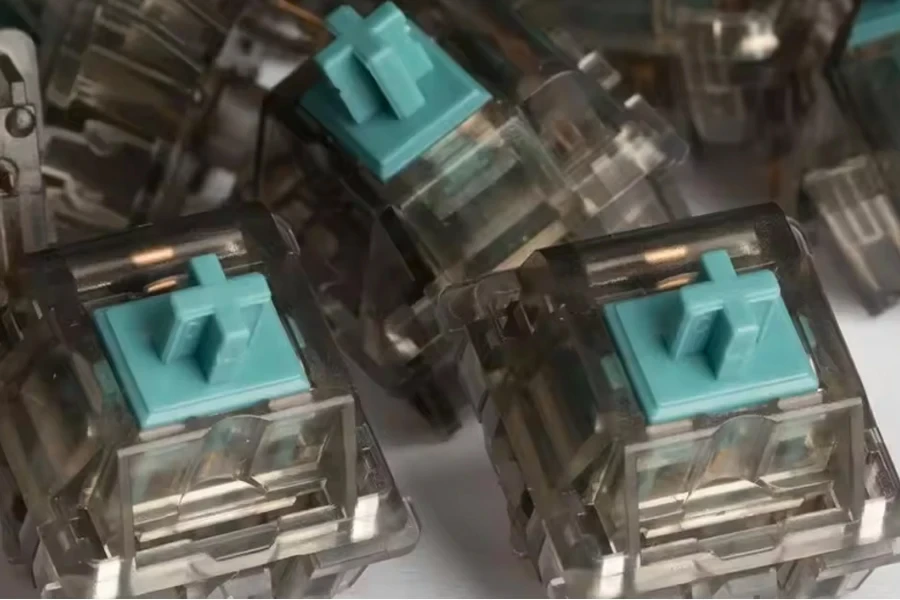
Durability: Ensuring long-term performance
The durability of a keyboard switch is typically measured in terms of keystrokes. Most high-quality mechanical switches offer a lifespan ranging from 50 to 100 million keystrokes. For instance, Razer’s Opto-Mechanical switches, designed for both speed and durability, boast a lifespan of up to 100 million keystrokes. This extended durability is a result of their unique design that uses an optical sensor for actuation, reducing the wear and tear associated with physical contact in traditional mechanical switches.
Durability is a critical consideration for users who rely heavily on their keyboards, such as professional typists, programmers, and gamers. The longer lifespan of these switches not only provides a consistent typing experience over time but also offers better value for money by reducing the frequency of replacements.
In summary, assessing actuation force and durability when selecting keyboard switches is crucial. Actuation force affects the comfort and accuracy of typing, while durability ensures the keyboard withstands the rigors of prolonged use. Users must consider these factors to choose switches that align with their specific needs, whether for gaming, typing, or general use.
Considering sound profile and tactile feedback
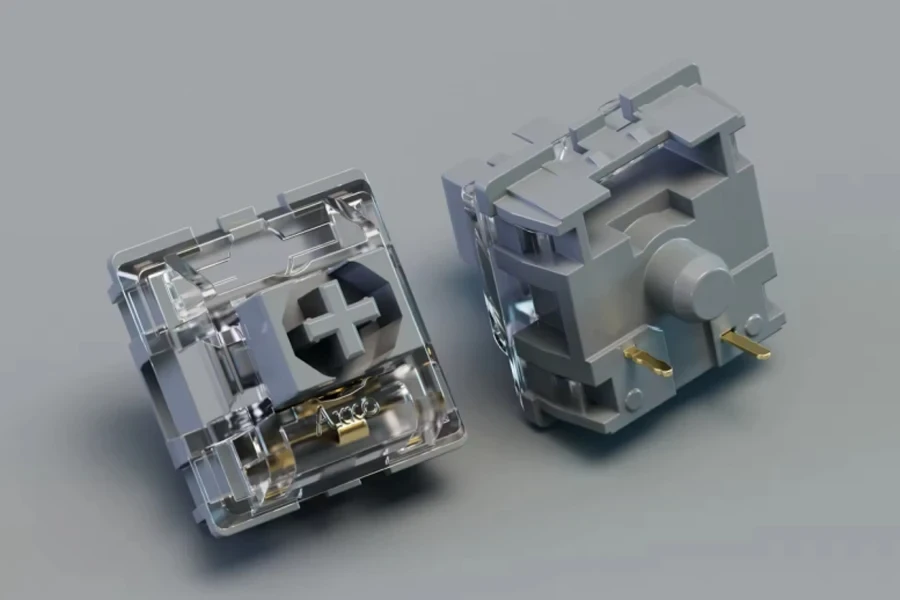
Considering the sound profile and tactile feedback of keyboard switches is essential in enhancing user experience and productivity. These features influence not only the comfort of typing but also the overall efficiency and satisfaction derived from using a keyboard.
Sound profile: The auditory dimension of typing
The sound produced by keyboard switches varies significantly among types, affecting both the user and the surrounding environment. Clicky switches, like Cherry MX Blue, are known for their distinct and loud clicking sound, providing clear auditory feedback for each keystroke. This audible feedback can be satisfying and can enhance the rhythm of typing, especially for users who rely on sound for confirmation of keypresses.
However, in shared workspaces or noise-sensitive environments, the loudness of clicky switches might be disruptive. In such cases, quieter switches like Cherry MX Red or Brown, which offer a softer sound profile, are more appropriate. These switches balance the need for feedback with the necessity of maintaining a quieter environment.

Tactile feedback: Enhancing typing precision
Tactile feedback in keyboard switches is a crucial factor for many typists and professionals. Switches with a tactile bump, such as the Cherry MX Brown, provide physical feedback at the point of actuation, enabling typists to feel when a keypress is registered without needing to bottom out the key. This tactile response can lead to increased typing speed and accuracy, as it allows for faster keystrokes with less effort and reduced finger travel.
For users engaged in tasks that require precision and speed, such as coding or extensive writing, tactile switches can significantly enhance productivity. They offer a balance between the speed of linear switches and the distinct feedback of clicky switches, making them a versatile choice for various professional applications.
In summary, the sound profile and tactile feedback of keyboard switches are critical considerations in selecting the right switch. These features directly impact the typing experience, influencing comfort, typing speed, accuracy, and the overall user environment. Users must consider their personal preferences and the context in which they will use the keyboard to make an informed choice that optimizes their typing experience and productivity.
Evaluating compatibility with various keyboards

Evaluating the compatibility of keyboard switches with various keyboards is a critical aspect in the selection process. Compatibility encompasses several factors, including the physical design of the switch, the mounting mechanism, and the electrical connection, which all determine whether a switch can be used with a particular keyboard model.
Physical design and mounting mechanism
The most common physical type of switch is the Cherry MX and its clones. These switches have set the standard for mechanical keyboard switches due to their reliability and widespread adoption. The compatibility of a switch with a keyboard often hinges on the stem design – the part of the switch where the keycap attaches. For instance, Cherry MX switches have a distinct “+” shaped stem that keycaps must match to fit.
However, not all mechanical switches follow the Cherry MX design. Brands like Topre or Razer have developed their own unique switch designs, which may not be compatible with keycaps or keyboards designed for Cherry MX stems. It’s essential to ensure that the keycap stem and switch stem are compatible for a successful pairing.
Electrical connection and pcb design
The electrical connection of the switch to the keyboard’s PCB (Printed Circuit Board) is another critical compatibility factor. Some switches are designed for soldering onto the PCB, while others are designed for hot-swappable keyboards where switches can be replaced without soldering. For example, keyboards like the Ergodox EZ feature hot-swappable PCBs that offer flexibility in switch choice and easy replacement.
When selecting a switch, it’s vital to check if it’s compatible with the keyboard’s PCB. Soldered switches require desoldering to be replaced, which can be a challenging task for those without the necessary skills or equipment. Hot-swappable keyboards, on the other hand, offer more flexibility but are often more expensive and have a limited selection of compatible switches.

Customization and personal preference
Customization is a significant appeal of mechanical keyboards. Users often select switches based on personal preference for typing feel, sound, and actuation force. However, customization extends beyond just the feel of the switch. The keyboard’s layout, keycap material, and even the case construction play a role in the overall typing experience.
For example, keyboards with a standard layout (ANSI or ISO) will have more keycap options available compared to those with a unique or compact layout. Similarly, the material of the keycaps (ABS or PBT) can affect the feel and sound of typing, and the case material (plastic or aluminum) can impact the keyboard’s acoustics and weight.
In summary, evaluating the compatibility of keyboard switches involves considering the physical and electrical design of the switches, the design of the keyboard’s PCB, and the overall customization options available. Understanding these factors is crucial for users to choose switches that not only fit their personal preferences but also physically and electrically align with their keyboard model, ensuring a satisfying and customized typing experience.
Selecting the right keyboard switch involves a balance of actuation force, durability, sound profile, tactile feedback, and compatibility with the intended keyboard model. These factors collectively determine the suitability of a switch for various user requirements and applications, ensuring an optimal typing experience tailored to individual preferences and professional needs.
Leading keyboard switch models and their features

The keyboard switch market offers a variety of options for different user needs, with high-performance tactile, linear, and clicky switches leading the industry in 2024.
Review of high-performance tactile switches
In the realm of high-performance tactile switches, two standout models have garnered attention for their distinctive features and user experience. These are the Cherry MX Brown switches and the Gazzew Boba U4T switches, each offering a unique tactile response suited for different user preferences.
Cherry MX Brown Switches
Cherry MX Brown switches are renowned for their versatility and balanced tactile feedback, making them a preferred choice for both typing and gaming. These switches are characterized by a moderate actuation force of approximately 45-55 gf (gram-force), providing a noticeable tactile bump at the point of actuation without being overly pronounced. This subtle tactile feedback is ideal for users who prefer a less intrusive typing experience while still enjoying the benefits of a mechanical switch. The Cherry MX Brown’s sound profile is relatively quiet compared to clicky switches, making them suitable for office environments or shared spaces. The durability of these switches is notable, with a lifespan of up to 100 million keystrokes, ensuring long-term reliability and performance.
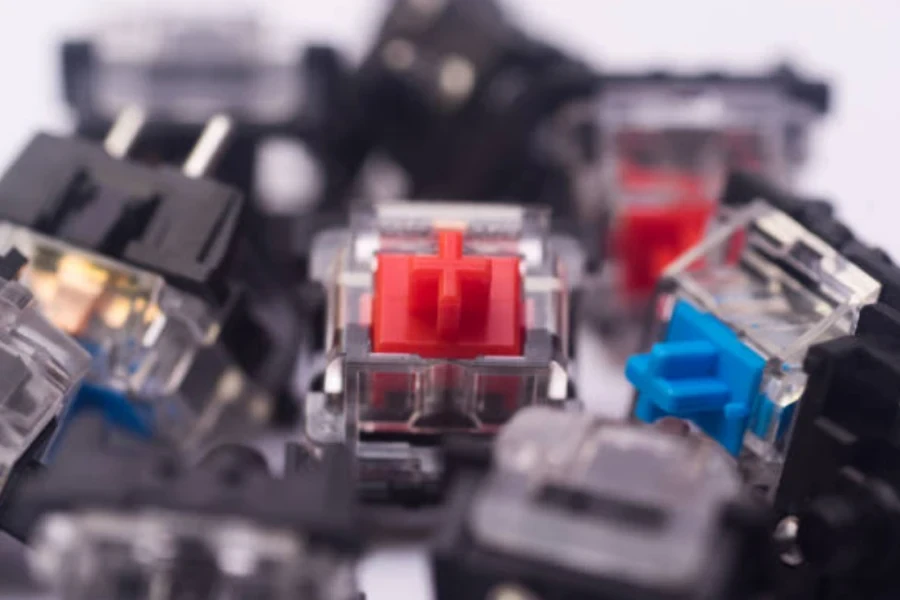
Gazzew Boba U4T Switches
Gazzew Boba U4T switches have gained popularity for their unique tactile feel and sound dampening properties. These switches have an actuation force of around 62 gf, offering a slightly heavier feel compared to Cherry MX Browns. The Boba U4Ts are designed with a pronounced tactile bump that provides a satisfying feedback upon actuation, favored by users who prefer a more noticeable tactile response. Additionally, these switches are equipped with sound dampeners that significantly reduce the noise of keystrokes, making them one of the quieter options in the tactile switch category. The Gazzew Boba U4T switches are also known for their durability and consistency, providing a reliable typing experience for both professional and personal use.
Both the Cherry MX Brown and Gazzew Boba U4T switches exemplify the diversity within the tactile switch category, catering to different preferences in terms of tactile feedback, actuation force, and sound profile. Their respective features make them highly sought-after options for users seeking a high-performance tactile switch for their mechanical keyboards.
Analysis of top linear switch options

In the category of top linear switch options, two models have distinguished themselves for their performance and characteristics: the Cherry MX Red and the Cherry MX Speed Silver switches. These switches are particularly favored in the gaming community for their smooth and rapid actuation.
Cherry MX Red Switches
Cherry MX Red switches are highly regarded for their light actuation force and linear keystroke, making them a popular choice among gamers. With an actuation force of only about 45g, these switches provide a smooth and consistent keypress without any tactile feedback or audible click, allowing for rapid and fluid keystrokes. This feature is especially beneficial in gaming scenarios where quick and repetitive key presses are necessary. Cherry MX Red switches are also known for their quiet operation, which is ideal for shared spaces or for gamers who prefer a quieter gaming setup. Their durability is noteworthy, with each switch capable of up to 50 million keystrokes, ensuring long-lasting performance.
Cherry MX Speed Silver Switches
The Cherry MX Speed Silver switches are designed for users who prioritize speed and responsiveness. These switches have a low actuation point of just 1.2mm, which is lower than the standard 2mm found in most other Cherry MX switches. This allows for faster actuation and quicker response times, a critical advantage in competitive gaming where every millisecond counts. Similar to the Cherry MX Red, the Speed Silver switches also have a light actuation force of about 45g and offer a linear keystroke without tactile feedback. Their design focuses on reducing the total travel distance to optimize speed, making them one of the fastest switches available in the market.
Both the Cherry MX Red and Speed Silver switches cater to users seeking a linear and smooth keystroke, with each model offering unique advantages. The Cherry MX Red is ideal for users looking for a balance of light actuation force and quiet operation, while the Cherry MX Speed Silver is tailored for those who require rapid response and minimal actuation distance for competitive gaming. These switches exemplify the innovation and specialization in linear keyboard switches, meeting the diverse needs of users in various applications.
Showcasing notable clicky switches

In the segment of clicky switches, two products stand out for their unique characteristics and user preferences: the Kailh Blue and Razer Green switches. These switches are known for their distinctive click and tactile feedback, making them popular among users who prefer a more interactive typing experience.
Kailh Blue Switches
Kailh Blue switches are renowned for their sharp tactile feedback and audible click, characteristic of traditional clicky switches. They require an actuation force of around 60g, which is slightly higher than many other clicky switches, providing a firm and satisfying typing experience. The actuation point is at 2mm, offering a balanced travel distance that allows for rapid typing without the need for full key depression. This makes Kailh Blue switches ideal for typists who appreciate both the sound and the tactile sensation of a keystroke. Furthermore, these switches are rated for up to 50 million keystrokes, ensuring longevity and reliability in performance.
Razer Green Switches
Razer Green switches are another popular choice in the clicky category, designed specifically for gaming and typing. These switches have an actuation force of 55g and an actuation point of 1.9mm, providing a slightly lighter feel compared to Kailh Blue switches. The Razer Green switches are known for their distinct click sound and tactile bump, offering satisfying feedback with each keystroke. They are also designed to reduce hysteresis by shortening the distance between the actuation and reset points, enhancing the speed of typing and gaming actions. With a lifespan of 80 million keystrokes, these switches are a durable and responsive option for users who seek both auditory and tactile feedback in their keyboard switches.

Both Kailh Blue and Razer Green switches cater to users who prefer a tactile and auditory response from their keyboards. They offer distinct experiences in terms of actuation force, sound, and design, making them suitable for different types of users, from gamers to professional typists. The choice between these clicky switches largely depends on personal preferences in terms of typing feel and the desired level of auditory feedback.
Concluding insights
The selection of keyboard switches is a nuanced decision, deeply influenced by individual needs and the specific context of use. Whether it’s the tactile feedback of Cherry MX Brown and Gazzew Boba U4T switches, the linear precision of Cherry MX Red and Speed Silver, or the distinct click of Kailh Blue and Razer Green, each type offers unique benefits. The key lies in understanding the balance between actuation force, sound profile, durability, and compatibility. This knowledge empowers users to make informed choices, ensuring an optimal typing experience that aligns with their professional requirements and personal preferences in the ever-evolving landscape of keyboard technology.



