Many business owners and marketers believe that putting together a relevant subject line and an email body is enough to run a successful email marketing campaign.
While these elements form the foundation of a good marketing or business email, a well-crafted one consists of several other essential parts.
Statista shows that there are over 4 billion daily email users worldwide, many of whom are marketers. This number underscores the widespread importance of email marketing in the business landscape.
In this article, you’ll learn the eight essential parts of an email and how to optimize them to create engaging messages.
Let’s get started.
Subject line
The subject line is one of the most important parts of an email. It’s the first opportunity to catch your recipients’ attention, providing them with information on what the email is about.
Of all the email components, this is one of the main determining factors in whether the recipient will open your email or ignore it.
The secret to crafting a catchy email subject line is making it specific and relevant to the reader—including using humor if needed. In the example below, Grammarly ticks all the boxes with this subject line:
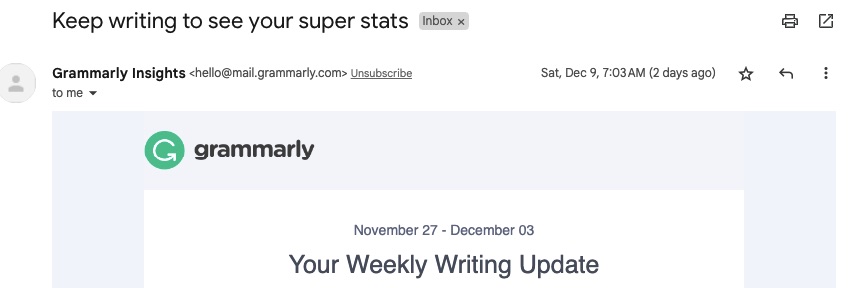
Here are some guidelines to make your subject line stand out:
- Keep it interesting by asking questions, such as “Have you seen this?”.
- Add personalization for relevance.
- Clearly specify the benefits. For example, “Want 20% percent off?”.
- Stay true to your brand voice and image.
It uses innovative AI technology to create and analyze subject lines, showing ways to improve them to drive more engagement.
Preheader
The preheader is a concise text snippet in a small font size situated immediately after the subject line of an email. It functions as a brief preview, offering recipients a glimpse into the contents of the email.
You can customize this section, or your email service provider can generate one from the content of your email.
We recommend customizing your preheader text so you can make it compelling and relevant.
Here’s an example of what a preheader looks like:
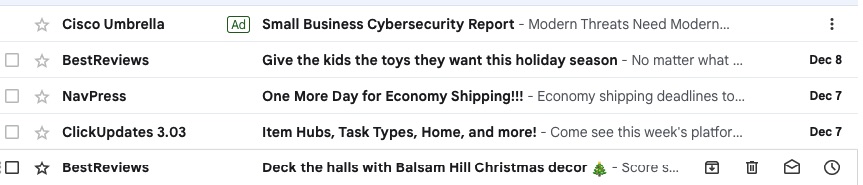
Like the subject line, the preheader also plays a huge role in determining your email open rates. People comb through hundreds of emails daily and will most likely skip your email if the preheader doesn’t instantly grab their attention.
Once you’ve successfully reeled your audience in with a good subject line, keep them hooked with a good preheader. These two parts of an email work hand-in-hand.
For example, if your subject line reads, “Guess what? You have an offer waiting for you”, your email preheader can follow up with “Get 20% off all our products when you shop via our mobile app today.”
In doing so, you’ve piqued the recipient’s interest, prompting them to click on your email to learn more about the offer.
Keep this part short enough to be easily scannable but long enough to offer valuable information. The recommended length is between 30 and 80 characters.
Some of the best practices for writing an email preheader include:
- Personalize it to the recipient.
- Harness the power of FOMO to compel recipients to open your email.
- Keep it concise.
- Add emojis to make it friendly and conversational.
Sender information
The sender information is the part of an email where your email address appears. It’s also the address to which the recipient will send a reply unless you state otherwise or choose to send the message from a no-reply email.
The sender’s information is one of the critical parts of an email as it gives recipients information about who sent the message.
Using an inadequate name or email address reduces the chances of your recipients engaging with the email. This is because they might think it comes from a spam account.
Here are some guidelines to help you optimize your sender information for maximum engagement.
Choose the right “from” name
If you have multiple names affiliated with your business, you must choose the one your audience is familiar with.
Remain consistent, as this builds trust and familiarity. Customers are more likely to read and respond to messages from recognizable email addresses.
You can also use dedicated email addresses for specific business functions, ensuring they are properly named.
For example, consider using a distinct email address for promotional campaigns and another for handling support queries. This helps your customers have a clearer picture of your identity and the purpose of your message.
Craft a professional email address
It’s essential to maintain an email address that aligns with your brand name and is associated with your business domain. Using an authoritative domain not only enhances professionalism but also fosters trust among recipients.
Additionally, cross-check your email address to ensure it doesn’t contain typos or unnecessary symbols. Such email addresses can be flagged by spam traps, and your message may not reach your target audience.
For example, the email address below clearly shows the sender’s information. It also contains no typos and is linked to the brand’s domain name, making it appear professional and reliable.
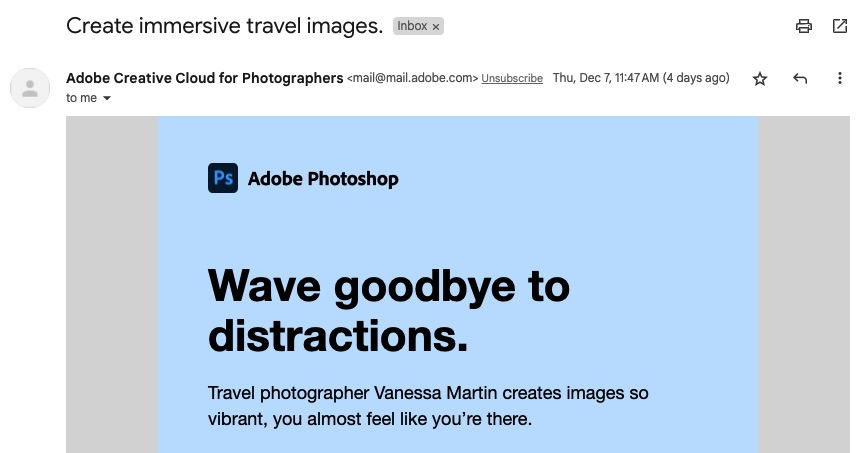
Salutation
One of the essential parts of an email is the salutation. It’s where you greet the recipient and establish a connection with them before making an offer.
Don’t overlook the power of a compelling salutation, as it sets the tone for an impactful email and determines how a recipient will feel while reading your email.
Be careful with how you start your salutations. You might put the recipient off if you appear too stiff and formal. On the other hand, sounding too informal could seem unprofessional.
Instead, find a balance and opt for personalized salutations that sound friendly but professional.
A Litmus report shows that four out of five marketers send emails that are personalized according to their customers’ profiles.
Why?
Because email personalization improves customer experience, which is the heart of every business. Addressing your email recipients by their name establishes a human connection and builds trust.
Just like the image below, use “Hi, [name]” or “Dear [name]” instead of “Dear customer” or “To whom it may concern.” The latter appears robotic and impersonal and could quickly turn your customers away.
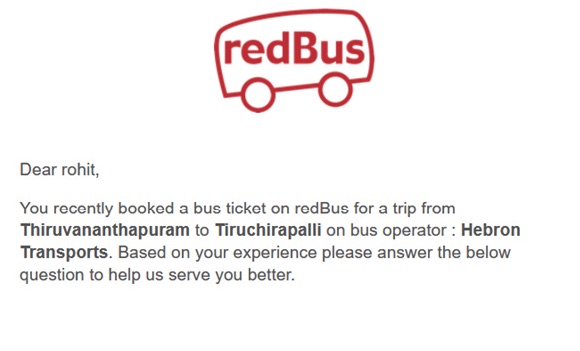
Email body
This is the part of an email where you can state your reason for reaching out. Get straight to the point, being as clear, concise, and engaging as possible.
If a recipient has made it into the email body, they’re clearly interested in what you have to say.
Make this part of an email easy to read by avoiding grammatical errors and structuring your message into short paragraphs.
It’s a common misconception that there’s no room for creativity in certain parts of an email. But that’s not true. In fact, one of the ways to keep recipients interested in your message is by making it creative and fun to read.
You can start by using images in email campaigns to present your offerings impressively. However, avoid using just random pictures.
Use catchy images that are relevant to your message and brand tone. You can also use visuals like infographics, graphs, charts, and even gifs to convey your message.
Keep your designs simple and always add your brand logo, color, and fonts.
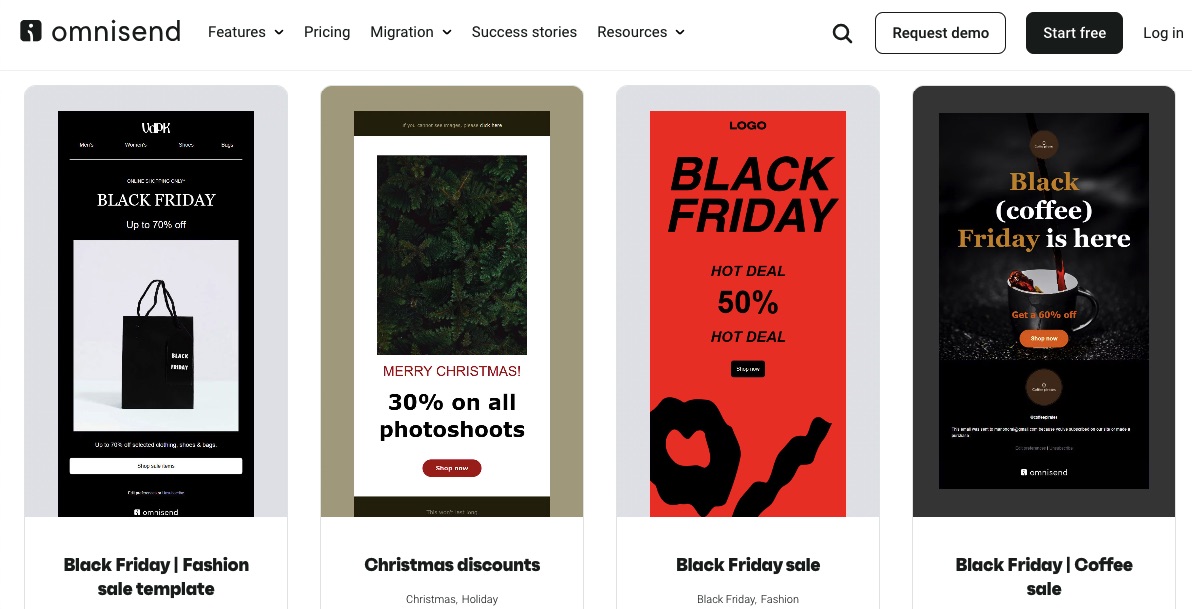
Incorporating eye-catching visuals in your email body can significantly boost engagement, making recipients more inclined to read the entire content even if it’s lengthy.
Email CTA
When all is said and done, your email hasn’t served its purpose if the recipient is not compelled to act.
Just after the email body, the next part of an email is the CTA, which you can use to persuade recipients to take action.
CTAs should be clear enough to stand out without getting lumped in with other parts of an email. A good way to make your CTA pop is by designing it with eye-catching colors.
Here are some tips to remember when writing CTAs:
- Keep it short and to the point. An unnecessarily long CTA may lose the recipient’s attention.
- Use words that are specific to each email campaign.
- Make your CTA relatable to the reader. For example, “Start my free trial”.
- Highlight your brand values and unique selling points.
Use the CTA below as an example:

This is a promotional campaign designed to encourage the recipient to make a purchase. Here, the CTA is simple: “Shop now.” However, it stands out in bright orange and is specific to the email campaign rather than just being a general or irrelevant phrase.
Email sign-off and closing
If you start strong, you must finish strong. A well-crafted closing is equally important as a strong opening.
Ensure continuity in the tone of your email. If you started the email in a formal yet friendly manner, carry that same structure through to the signoff and closing.
Keep this email section short, contextual, and professional, ensuring it reflects the business relationship between you and the recipient. For example, email sign-offs like “Ciao” or “Later” could be seen as unprofessional and should only be used if they’re in keeping with your brand.
On the other hand, sign-offs like “Kind regards” or “All the best” show some personality with a good level of professionalism. Take a look at the sign-off in the image below.
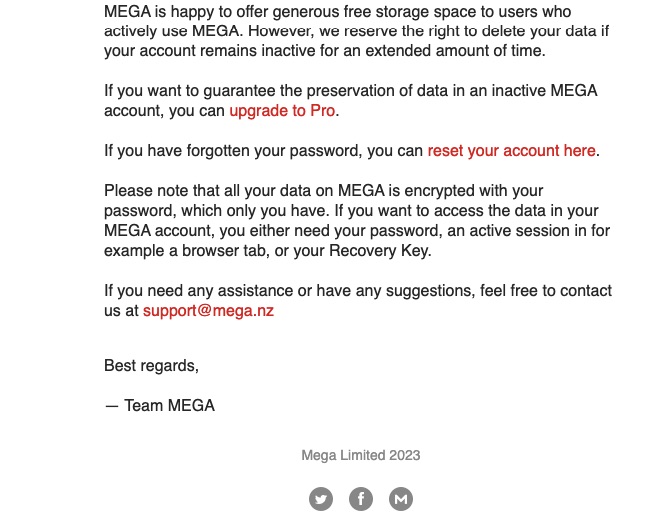
Depending on your business relationship with the recipient, you can use even more creative sign-offs. However, always keep such parts of an email short and appropriate for your audience.
Email footer
After the sign-off and closing, the final part is the email footer, found at the bottom of the email. Although not the first thing a recipient sees, it remains an essential piece of the puzzle.
The email footer provides an avenue for inserting information like:
- Contact information
- Company street address
- Legal disclaimer statements
- Email preference or unsubscribe links
- Brand logos and values
- FAQs
- Social media handles
- Additional promotional links
This section holds a lot of information and can easily become crowded. Writing it in smaller, less conspicuous fonts helps the message appear less overwhelming.
Here’s an example of an email footer where CTAs, contact information, and social media links are arranged in a visually appealing manner that makes it easy to read.
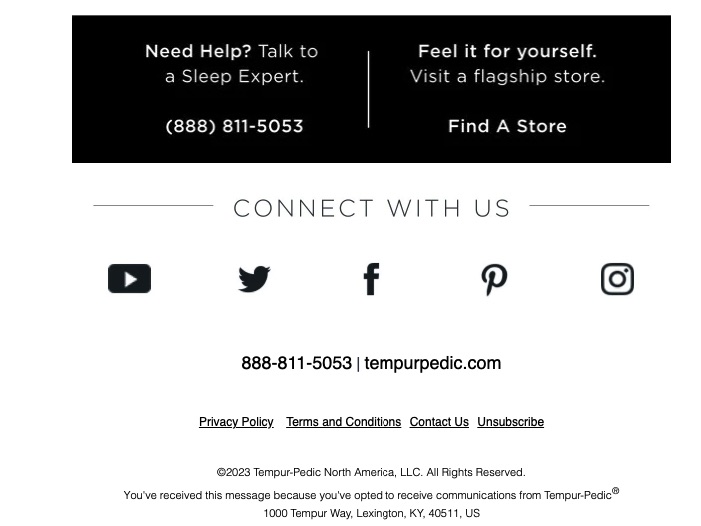
Wrapping up
Creating compelling business emails requires a thorough understanding of the fundamental parts:
- Subject line
- Preheader
- Sender information
- Salutation
- Email body
- Email CTA
- Email signoff and closing
- Email footer
Remember to keep your subject line and CTA short, punchy, and engaging. These parts of an email prompt recipients to act, so they should be click-worthy.
Instead of struggling to create and personalize emails for your customers, try using a tool that could make your work a lot easier.
Source from Omnisend
Disclaimer: The information set forth above is provided by omnisend.com independently of Alibaba.com. Alibaba.com makes no representation and warranties as to the quality and reliability of the seller and products.







