Table of Contents
• Introduction
• Market overview
• Types and their features
• Things to consider when selecting products
• Conclusion
Introduction
HDD enclosures are essential tools for modern data management, offering an effective solution for transforming internal drives into portable, external storage devices. These enclosures enhance data accessibility and portability, meeting the growing demands for reliable and versatile storage options. As digital content and data backup needs expand, HDD enclosures provide critical support for both personal and professional use. Technological advancements like USB 3.0 and Thunderbolt interfaces have further increased their utility and efficiency. Choosing the right HDD enclosure ensures optimal performance, durability, and convenience in data handling.
Market overview

Market scale and growth
The 2.5-inch HDD enclosure market is currently valued at USD 24 billion in 2023 and is projected to reach USD 150.6 billion by 2030, with a compound annual growth rate (CAGR) of 30% from 2024 to 2030. The market’s rapid growth is driven by increasing needs for data backup, the proliferation of digital content, and a rising demand for portable storage solutions. Key technological advancements such as USB 3.0/3.1, Thunderbolt, and Type-C interfaces have significantly improved compatibility and data transfer speeds, further boosting market expansion.
Market shares and dynamics
According to industry reports, major trends in the market include the development of portable, durable, and multi-functional enclosures. Consumers are seeking dependable and adaptable storage solutions due to the popularity of small computing devices like gaming consoles and laptops. Additionally, the introduction of multi-purpose enclosures with features such as USB-C connectivity, RAID support, and laptop docking capabilities is gaining traction. The market is also witnessing a shift towards enclosures that integrate cloud storage, offering practical solutions for data redundancy and remote access.
The market dynamics are influenced by the growing ubiquity of SSDs and cloud storage solutions, which are driving enclosure manufacturers to innovate and offer hybrid solutions supporting both HDDs and SSDs. This innovation aims to balance the high speed and durability of SSDs with the affordability and large storage capacity of traditional HDDs. Enclosures with built-in Ethernet or Wi-Fi are becoming more common, providing seamless data backup to the cloud and bridging the gap between portable storage and cloud accessibility.
Types and their features
Size compatibility
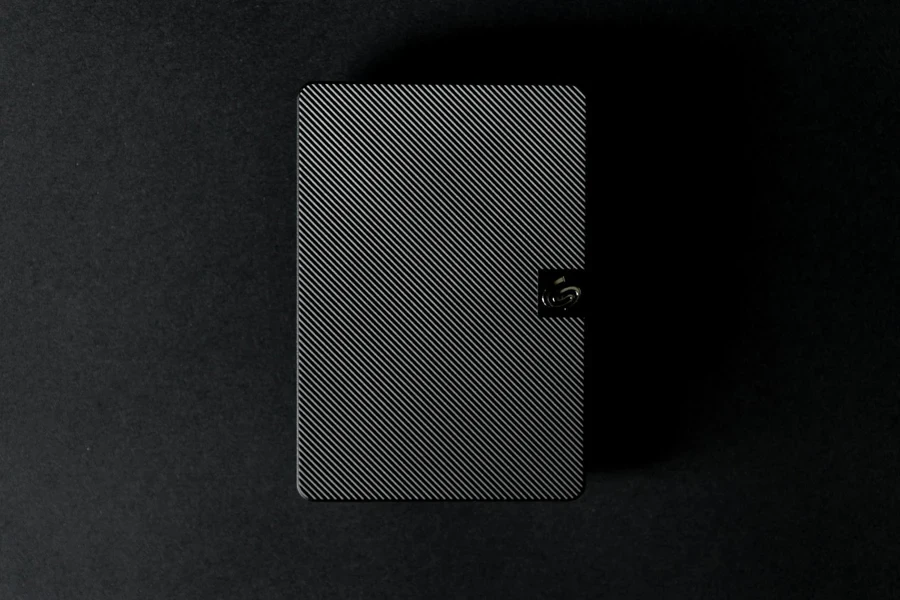
HDD enclosures are available in two primary sizes: 2.5-inch for laptops and 3.5-inch for desktops. The 2.5-inch enclosures are compact and portable, typically powered via USB, making them ideal for mobile use. In contrast, 3.5-inch enclosures provide greater storage capacity and often require an external power source. These larger enclosures are suited for desktop use, where higher data storage and access speeds are necessary.
Interface compatibility
Understanding the interface of an internal HDD is crucial for compatibility. HDDs use either IDE or SATA interfaces, with SATA being the more prevalent standard due to its superior performance. SATA III, for example, offers a data transfer rate of up to 6 Gbps, significantly faster than the older IDE interface. When selecting an enclosure, ensuring it supports the correct interface is vital to achieve optimal performance.
USB and connectivity options
The choice of USB interface directly affects data transfer speeds. USB 3.0 enclosures offer transfer rates up to 5 Gbps, while USB 3.1 and USB 3.2 can reach up to 10 Gbps and 20 Gbps, respectively. This is a substantial improvement over USB 2.0, which caps at 480 Mbps. Additionally, enclosures with Thunderbolt 3 support can provide speeds up to 40 Gbps, making them suitable for professional use where rapid data transfer is critical. Other connectivity options such as eSATA and FireWire provide alternatives for specific use cases.
Number of bays
Enclosures come in single-bay and multi-bay configurations. Single-bay enclosures are straightforward and suitable for most users. Multi-bay enclosures, however, offer advanced features like RAID (Redundant Array of Independent Disks) configurations. RAID 0 (striping) increases performance by splitting data across multiple drives, while RAID 1 (mirroring) provides redundancy by duplicating data on two drives. More advanced RAID levels, such as RAID 5 and RAID 10, offer a balance of performance and redundancy, catering to users with higher data security and performance needs.
Build quality and material
The material of the enclosure affects durability and thermal management. Metal enclosures, particularly those made from aluminum, offer superior heat dissipation, protecting the drive from overheating during extended use. Aluminum is also more durable than plastic, providing better protection against physical damage. Some high-end enclosures feature built-in cooling systems, such as fans or heat sinks, to further enhance thermal performance.
Things to consider when selecting products
Size and interface compatibility

Ensuring that the HDD enclosure is compatible with the size and interface of the internal hard drive is critical. For example, a 2.5-inch enclosure is suitable for laptop drives, while a 3.5-inch enclosure is designed for desktop drives. Interface compatibility is equally important; most modern HDDs use the SATA interface, which supports faster data transfer rates compared to the older IDE interface. Choosing the correct enclosure ensures a proper fit and seamless connection, facilitating efficient data transfer and operation.
Data transfer speed
The speed at which data is transferred is a significant factor, especially for professional use. USB 3.0 enclosures are highly recommended as they offer transfer rates up to 5 Gbps, which is ten times faster than USB 2.0. For even faster speeds, consider enclosures that support USB 3.1, USB 3.2, or Thunderbolt, which can provide transfer rates up to 40 Gbps. Faster data transfer speeds reduce wait times, making these enclosures ideal for tasks that involve large files or frequent data access.
Power source
The power requirements of the enclosure should match the power capabilities of the setup. Generally, 3.5-inch enclosures require an external power source due to the higher power needs of desktop HDDs. In contrast, 2.5-inch enclosures are often bus-powered, meaning they draw power directly from the USB connection, enhancing their portability. Understanding the power needs ensures selection of an enclosure that is compatible with the intended usage scenario, whether stationary or mobile.
Additional features
Modern HDD enclosures offer a variety of additional features that enhance their functionality. Tool-free designs allow for easy installation and drive swapping without the need for additional tools. RAID support is another valuable feature, providing options for data protection and redundancy. Enclosures with built-in RAID can offer configurations like RAID 1 (mirroring) for data protection or RAID 0 (striping) for increased performance. Integration with cloud storage solutions can also be beneficial, allowing automatic backups and remote access to data, adding an extra layer of convenience and security.
Price and value
Balancing budget with the required features is crucial when selecting an HDD enclosure. While USB 2.0 enclosures are typically more affordable, investing in a USB 3.0 or higher enclosure can be worthwhile for the enhanced speed and performance. Additionally, evaluating the brand reputation and material quality can provide insights into the durability and reliability of the enclosure. Aluminum enclosures, for instance, offer better heat dissipation and durability compared to plastic ones, justifying a higher price for long-term use.
Conclusion

Choosing the right HDD enclosure is essential for businesses to ensure efficient data management and enhanced portability. The correct enclosure offers seamless compatibility, high-speed data transfers, and robust power solutions, meeting various professional needs. Additional features such as tool-free installation, RAID support, and integration with cloud storage further enhance functionality and data security. Investing in a quality HDD enclosure, with considerations for size, interface, and build quality, ensures long-term reliability and optimal performance, making it a crucial component for modern business operations.



