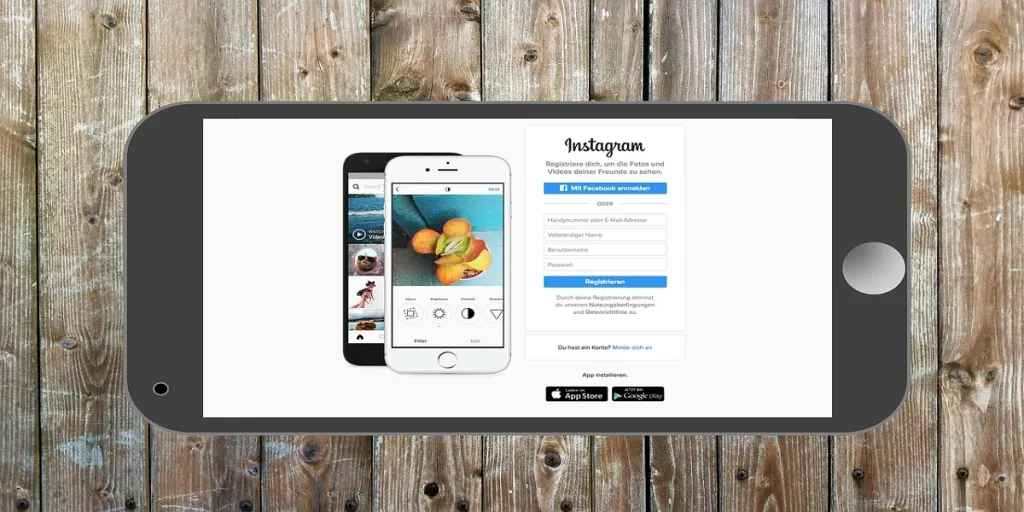Instagram has become one of the most common social media channels, with more than 2 billion active users each month worldwide. Moreover, more and more people are using Instagram to watch product videos and shop for their favorite products. That’s why if you are a small business and want to create a sales boost, Instagram can be an ideal place for you to post your content.
One of the suggestions for some first videos on your Instagram channel is to produce mini product video tutorials. This type of video is simple and can help you to introduce your products suitably. Tutorial videos often touch on the functional aspect of your products. Hence, it’s recommended to get your video balanced between emotion and function.
But how do you achieve this balanced style in a tutorial video on Instagram? Let this article give you some amazing tips to create and optimize mini-product video tutorials to enhance viewers’ intention rate. Stay tuned at the end of the article to learn a powerful creative suite where you can freely choose magical features to include in your videos for better customer engagement. Promise that this creative suite will help you produce high-quality videos, increasing your business growth more than ever.
Table of Contents
Tips for creating short, vertical video tutorials for Instagram
Top things to optimize video content for the Instagram feed
Tutorials to edit mini-product videos for Instagram
Final thoughts
Tips for creating short, vertical video tutorials for Instagram
When creating clips on Instagram, there are some tips you need to put in mind for perfect short and vertical video tutorials:
1. Products are in the spotlight
For tutorial videos, what matters is your products. Hence, ensure that your products are the focus of the clips and that you give your products adequate screen time over the clips. Remember to provide your products with enough light as well.
2. Illustrative and clear typography for each step
When Instagram users click on tutorial videos, they want to learn how to use the mentioned products most. That’s why, at each tutorial shot, you need to give viewers a clear and illustrative text guide. Choose an all-in-one online editor that provides you with diverse text fonts and colors to lend you a hand in this task.
3. Keep the tutorials short and simple
In a digital world boomed with content, keeping the tutorials short and simple is important as no viewer wants to spend their time on long and complex videos after a hard day. Moreover, a simple process can also be a big plus to increase your product sales.
4. Include clear and easy-to-hear voiceover
Besides the text guide, it is recommended to insert a voiceover in your videos to keep viewers’ attention and produce a more illustrative tutorial for your videos. Ensure your voiceover is simple, clear, and easy to hear. One thing to note is that you should choose an online video editor that offers features for adding voiceovers or extracting audio for more convenience.
5. Ensure smooth effects among each shot
Tutorial videos often involve many steps and shots. That’s why you should pay attention to the transition between each shot. An attractive, high-quality, smooth transition will create a good mark in viewers’ eyes. Hence, an online photo editor and video editor with diverse effects and transitions to use for Instagram Reels is recommended in this case.
Top things to optimize video content for the Instagram feed
Instagram has its advanced algorithms. And here are some tips for you to optimize your video content for the Instagram feed:
1. Focus on short videos
Instagram reels are giving a huge space to grow on this platform. That’s why you optimize your videos most on this social media channel; it is recommended to make your videos short and focused. Short videos can also attract more viewers than long and complex clips.
2. Create an engaging caption
The caption is an important factor for an Instagram post. Choosing an engaging and appealing caption that introduces your products in a fun and interesting way is one of the best ways to spark viewers’ interest in your clips. Spend time to think about a trendy caption if you want your videos to reach more viewers.
3. Optimize videos’ visibility through multiple sharing
Instagram gives you an ideal sport to maximize the sharing feature. You can post your videos on the feed directly to your Instagram account to boost viewers’ attention. Another way for sharing is to insert the links of your most recently updated clips on your Instagram bio to encourage viewers to come to your Instagram feed more often.
4. Include relevant hashtags in your videos
Hashtag is one way to direct your viewers to your content more easily. With relevant hashtags, your content can be automatically suggested to suitable customers by Instagram. Hence, why not optimize these features to boost the growth of your videos?
5. Concentrate on a stunning and appealing video thumbnail
Viewers often spend several seconds looking at the thumbnail of a video before deciding to click on it. Therefore, putting efforts into producing a quality and beautiful thumbnail is an organic way to increase the viewer rate of your videos. An attractive thumbnail needs to have illustrative photos, texts, and customized elements. Choose an online video editor that can provide you with all of these magical features at the same time.
Tutorials to edit mini-product videos for Instagram
What is the best way to create mini-product videos that attract viewer engagement? Let the CapCut online – a powerful and creative suite comes to rescue you with a simple editing process:
Step 1: Activate your account and upload your mini-product videos
Remember to activate your account by selecting “Sign up for free” or “Edit online” when you come to the CapCut online video editor. Then, choose “Create new video” to start your editing process. You can choose the canvas size to be compatible with Instagram’s aspect dimensions.
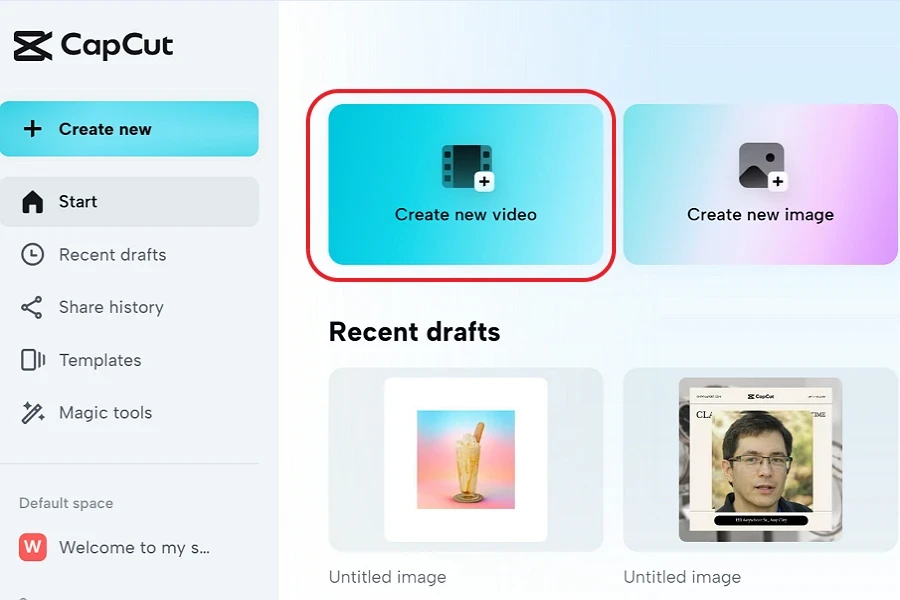
Then, you will be directed to the editing interface. Choose “Upload,” and you can get your files uploaded. You can directly choose media files stored on Google Drive or Dropbox.
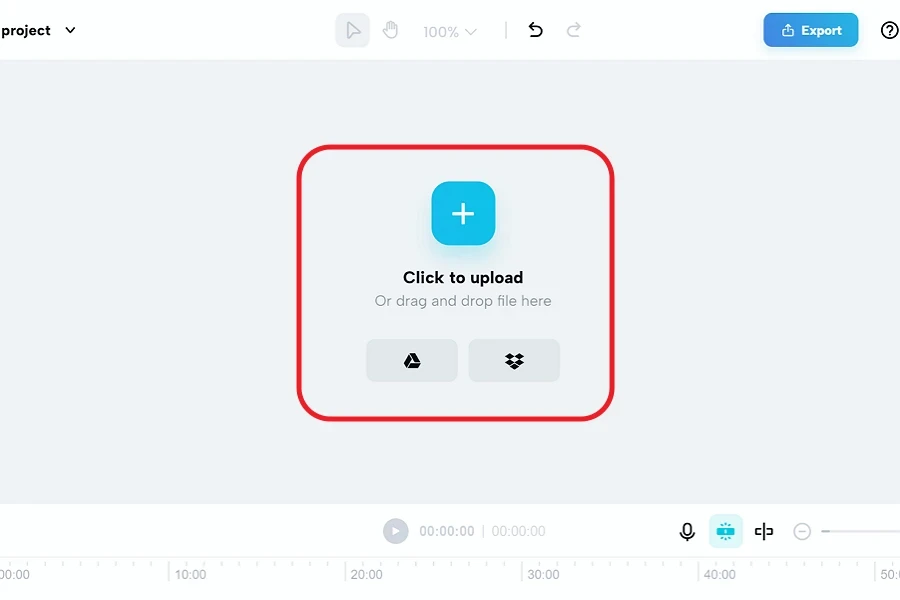
Step 2: Trim your mini-product videos for a shorter length
For short and focused mini-product videos, you need to trim them. CapCut provides free solutions for trimming your clips just by navigating the cutting options. Your videos will be cut in a few clicks.
Step 3: Level up your mini-product videos’ beauty with different filters and effects
After getting perfect structures for your videos, what you need to do to generate viewer-attractive videos for your business is to customize them with different filters and effects. Look at the right sidebar and pick your preferred filters and effects to be included in your mini-product videos. There are diverse effects and filters for you to choose from. From opening & closing effects to life filters, everything is covered to help you produce an attractive and smooth video.
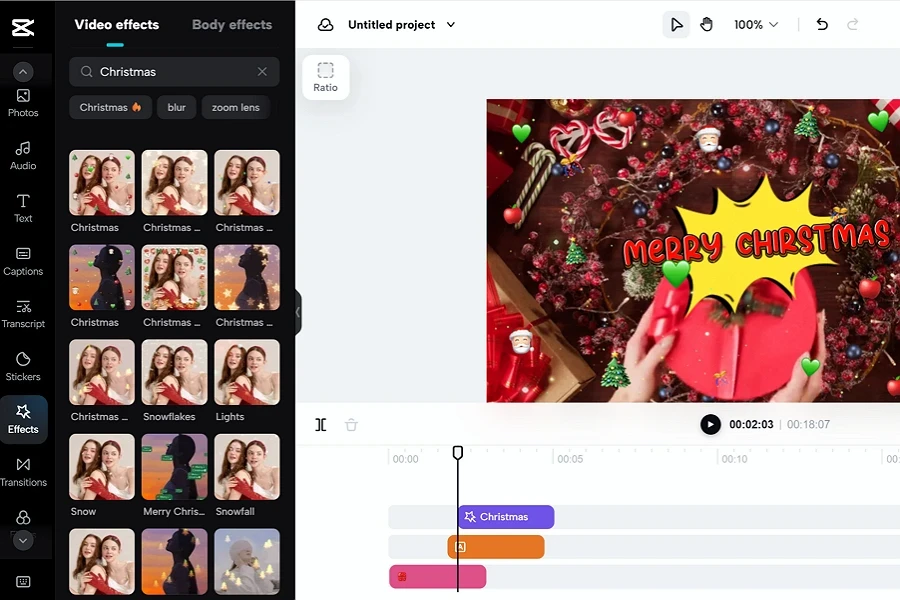
Moreover, you can also use online video templates with well-edited shots and customized shapes to create creative clips for your business.
Step 4: Export your tutorial videos for sharing on Instagram
Having well-designed your videos, the last step is to choose “Export” and get your videos shared on Instagram. Before that, you can also get a reviewing link or a presentation link to share your clips with your friends for feedback. One special thing about CapCut online is that this tool can serve as an online video converter. This online editor lets you convert your videos into different file formats suitable for Instagram and other platforms such as TikTok or Facebook. Everything is covered to bring you the most convenient editing journey.
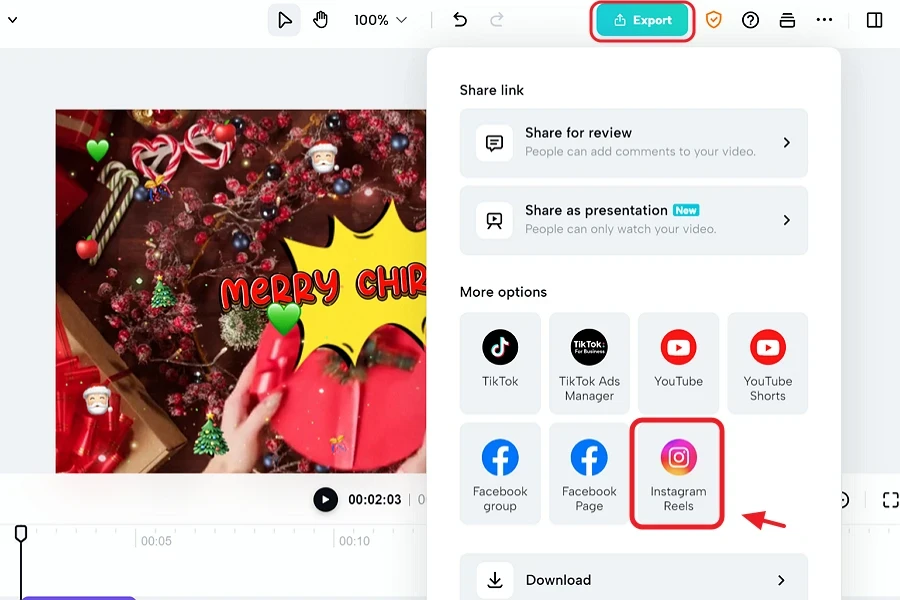
Final thoughts
There are some tips relating to mini-product tutorial videos that you need to pay attention to grow your business’s Instagram channel organically. The CapCut creative suite is powerful and easy to use to help you easily optimize all these tips and create commercial mini-product tutorial videos. Apply magical solutions from CapCut online to your tutorial videos and increase audience engagement now.