The world’s shift to the digital age allows organizations to create better connections with their clients through websites and apps. Approximately 70% of global companies have embraced digital benefits for better customer experience and satisfaction. However, going online (or digital) requires speed and reliability, which businesses can better guarantee by using dedicated servers.
Whether an organization is preparing for rapid growth, running a store or site with high traffic, or developing a database-driven app with high computation power, it will need dedicated servers to enjoy smooth and reliable operations.
This article will explore what retailers should consider before selling dedicated servers to enterprises and organizations.
Table of Contents
Are servers profitable in 2024?
5 types of dedicated servers
4 factors business buyers must consider when choosing servers
Summary
Are servers profitable in 2024?
According to experts, the global server market was worth USD 89.26 billion in 2022 and is forecast to grow at a 9.3% CAGR until 2030. More importantly, experts say the increased number of data centers and the rising use of smartphones are key drivers of the market’s growth.
5 types of dedicated servers
1. Entry-level dedicated servers

Entry-level dedicated servers are perfect for consumers looking for basic hosting. Typically, they feature single CPUs and moderate storage/RAM (lower-priced and usually come with limited hardware). Hence, they’re best suited for small-scale websites and low-traffic applications, such as blog hosting.
2. High-performance dedicated servers

High-performance dedicated servers come packed with powerful hardware, including fast storage (SSDs), multiple CPUs, and high-capacity RAM. These dedicated servers are the go-to for resource-hungry tasks, like running complex applications, hosting large-scale websites, and working with heavy database workloads.
3. Storage dedicated servers
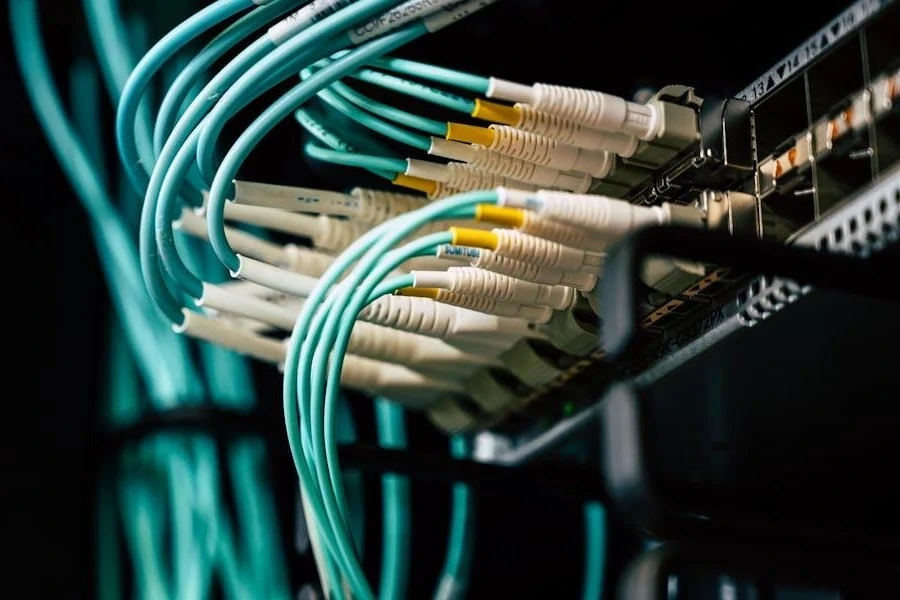
Sometimes organizations require more storage, rather than servers that provide high performance. Retailers may want to consider targeting users or businesses seeking solutions for data storage requirements with storage-dedicated servers.
Storage-dedicated servers come with network-attached storage (NAS) or large-capacity hard drives, allowing for efficient storage and retrieval of huge amounts of data. These servers shine in media streaming, data archiving, backup, and file hosting.
4. GPU dedicated servers

Likewise, some organizations will prioritize performance over storage. For such cases, retailers can offer GPU-dedicated servers. These options have powerful GPUs (and regular CPUs) to help handle tasks requiring intensive parallel processing, and applications include machine learning, scientific simulations, AI, and graphic rendering.
5. Bare metal servers

Bare metal servers are physical computers that provide users complete access to installed hardware without having to navigate virtual layers. They provide high performance and allow for deep customization, making them ideal for companies looking for complete control over their server setup.
4 factors business buyers must consider when choosing servers
1. Server specifications (CPU, RAM, bandwidth, and storage)

Retailers must first consider every aspect of a server’s specifications, including its RAM, CPU, storage, and bandwidth. These specs determine server performance and efficiency; the better they are, the more attractive they will be to enterprises (depending on their intended use).
For instance, dedicated servers with higher RAM and CPU specs are no-brainers for enterprises that require heavy data processing or will undertake resource-hungry tasks. Contrarily, servers with huge storage options are ideal for organizations with large data archives. Lastly, bandwidth is important for consumers needing fast and reliable internet connections for web applications and websites.
Here are several tables with different ideal specifications for each application:
Entry-level performance for heavy data processing and resource-hungry tasks
| CPU | 8 Cores (e.g., Intel Xeon E-2388G or AMD Ryzen 7 5800X) |
| RAM | 32 GB DDR4 (higher speeds like 3200 MHz are ideal) |
| Storage | Dual 1 TB SSDs (in RAID 1 configuration for redundancy) |
High-level performance for heavy data processing and resource-hungry tasks
| CPU | 24 Cores (e.g., Intel Xeon Gold 6338N or AMD EPYC 7A53) |
| RAM | 128 GB DDR4 (faster speeds like 3600 MHz are ideal) |
| Storage | 4x 2 TB SSDs (in RAID 0 configuration for maximized speed) |
Storage options for large data archives and storage
| Storage needs | Dedicated server storage |
| Large, infrequently-accessed data archive | Such enterprises may need servers with 8-12 high-capacity HDDs for maximum storage at a lower cost. SATA HDDs often range from 4 to 16 TB per drive. |
| Medium-sized archive with frequent access | Such companies prefer a mix of 4 to 6 SSDs for frequently accessed data and 8-12 HDDs for less frequently accessed data |
| High-performance archive with frequent access | These enterprises need servers with multiple SSDs (10 to 20+) to get speed over raw capacity. SAS/SATA SSDs often range from 480 GB to 4 TB per drive. |
Bandwidth requirements
| Bandwidth requirement | Ideal applications |
| Low bandwidth (100 Mbps to 1 Gbps) | This bandwidth is perfect for companies with minimal data/infrequent data transfers |
| Moderate bandwidth (1 to 10 Gbps) | This bandwidth appeals to enterprises with more data transfer applications, like file sharing, database updates, and moderate website user traffic |
| High bandwidth (10 to 100 Gbps and beyond) | This bandwidth is the go-to for companies handling significant data transfers, like frequent file uploads/downloads, real-time data processing, and high user traffic volumes |
2. Configurations
Servers often come in three main configurations: racks, blades, and towers. Here’s a closer look at each option:
Rack servers

These servers fit into standard racks and can be up to 10 feet tall. More importantly, rack servers can help enterprises save space, as they can work in small data centers with enough cooling. Additionally, users can easily add more rack servers when needed. Dedicated rack servers can also work like standalone systems, meaning each will have a dedicated memory, CPU, and power source.
Blade servers

Blade configurations are like small circuit boards that work as separate (or clustered) servers inside a special case. They are great for fitting a lot of computing power into a small space and can run host virtual machines, websites, and applications.
Tower servers
Tower servers are like desktop computer cases. They are perfect for small businesses because they don’t have extra parts, and the best part is that consumers can easily customize them to handle whatever specific tasks they need these servers for.
3. Sever management type (self-managed vs. managed)

The next thing retailers must consider is the kind of server management their potential customers will need. Why? It influences the server’s performance, cost, and security. Most servers often fall into two management types: managed and self-managed.
Managed servers appeal to clients without the technical know-how and resources for effective server management. These servers leave everything to the hosting provider, including configuration, maintenance, security updates, and monitoring. That way, companies can focus on other important activities.
On the other hand, self-managed servers give users complete control over their servers. They can choose their configuration, maintenance, and security, ensuring everything matches their specific goals. However, self-managed servers are only great when clients have the resources or technical knowledge to handle everything.
4. Operating system
Don’t forget the server’s operating system. Although it can be easily changed, some clients prefer working with the stock OS to avoid tweaking anything. More importantly, OS – usually either Windows or Linux – can boost management ease and performance.
Windows offers an incredibly intuitive interface that many people are already familiar with. Even better, servers with Windows are highly compatible with many Microsoft products. However, Windows is more expensive than Linux because it’s a licensed product.
In contrast, Linux is an open-source system popular for its impressive security, stability, and flexibility. Although it’s not as user-friendly as Windows, Linux is customizable and enjoys strong community support.
Summary
The more a business grows, the more systems it will require to streamline operations. Dedicated servers help companies offer better services with exclusive resources, increased security, dedicated support, customization options, and enhanced performance.
The most basic tasks need at least 4 GB RAM and 5 GB of free storage, but anything more will require businesses to look into the options outlined above. As such, retailers should follow the tips in this article to guide their buying decisions.
Finally, dedicated servers are gaining significant attention (74,000 searches in June 2024, according to Google Ads data), so don’t hesitate to stock them and leverage the search volume.
For more tips on how to boost business performance and stock the products that matter to customers in 2024, make sure to subscribe to Alibaba.com Reads.



