Business and gaming laptops are quite different. Gaming laptops often hog all the attention, especially regarding specs, powerful features, and game-changing setups. However, business laptops are more portable and can handle extended usage better than their counterparts. More importantly, business laptops have awesome security features to help organizations keep their data safe.
So, what should retailers consider before stocking business laptops? This article will highlight nine features to look out for when adding business laptops to inventories in 2024. First, let’s take a quick look at the global laptop market size.
Table of Contents
How big is the global laptop market?
9 top features to consider when stocking business laptops in 2024
Choosing different laptops depending on target usage patterns
Bottom line
How big is the global laptop market?
Straights Research reports that the global laptop market reached US$162.43 billion in 2023. Its experts also predict the market will cross US$235.42 billion in 2032 at a 4.21% compound annual growth rate (CAGR).
The sudden shift towards remote work and telecommuting boosted the demand for laptops. And the market will continue to grow due to rising disposable incomes and growing internet infrastructure.
Asia-Pacific is the leading region in the laptop market, with experts predicting it will expand at a 5.90% CAGR. The same report also says Europe generates the most revenue and will grow at a 5.80% CAGR.
9 top features to consider when stocking business laptops in 2024
1. Battery life

While common laptops often come with 6 hours of battery life, business laptops should offer at least 10 or 12 hours for low-budget options. The more expensive models can handle over 13 hours of office work on a single charge.
2. RAM and hard drive
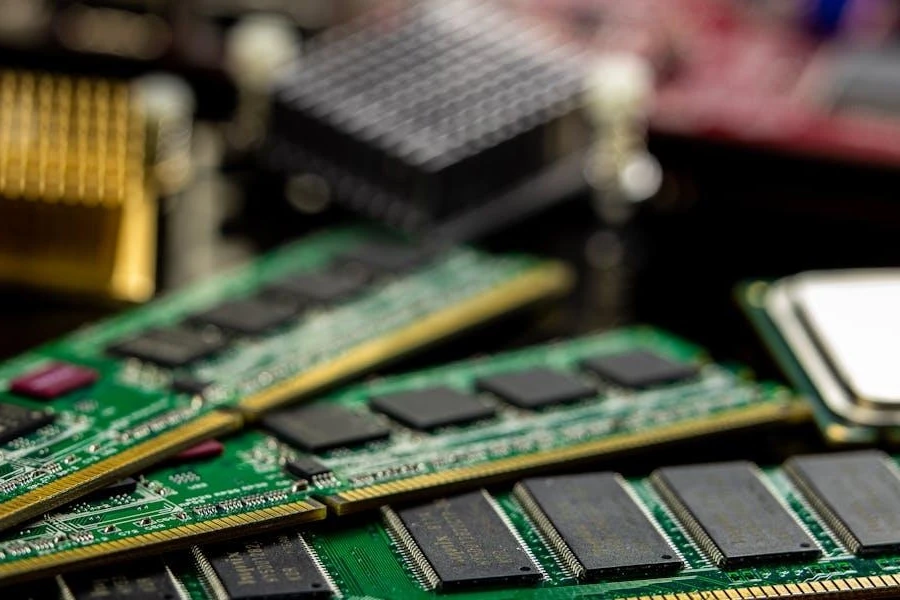
The world has advanced so much that even basic programs need significant performance. For this reason, business laptops should come with a minimum of 8GB RAM. Beyond that, the stocked model should have enough storage for quick data access and transfer.
Most experts recommend choosing SSDs (solid state drives) instead of HDDs (hard disk drives), but it depends on the consumer’s preferences. If they want space over performance, HDDs offer a more affordable option. If they want the best possible performance, SSDs are faster and more durable.
3. Processor

Although business laptops do not handle graphic-intensive tasks, they should still have great processors. Consider stocking business laptops with the newest generation Intel Core CPU (11th Gen and above) or an AMD counterpart (3rd Gen and above). These processors offer maximum performance and higher clock speeds that are simply not possible with older generations.
4. Operating system

Business laptops must stay up to date for seamless compatibility. Hence, retailers must also check the operating systems before they stock them, especially for older or refurbished models. Older operating systems (like Windows 8 and 7) are close to the end of their lifecycle or don’t receive any support, which may leave owners open to cyberattacks. Even Windows 10 doesn’t have the security, features, and AI-enhanced efficiency of its successor (Windows 11).
Depending on the buyer’s industry, they may prefer business laptops running Windows, macOS, Linus, or ChromeOS. Usually, content creators and graphic designers go for Mac, while IT professionals or other security-related fields prefer Windows.
5. Connections

As a retailer, it’s advisable to stock business laptops with multiple ports based on the popular demand of most consumers these days. However, a lot of technology has evolved in terms of ports. We hardly see traditional Ethernet ports due to the widespread adoption of Wi-Fi.
However, one port that has become very common is the Thunderbolt, because consumers tend to use it with a docking station to add more traditional connections. It addresses the issue of consumers having many dongles to make more connections.
Common ports that retailers must ensure their business laptops have before selling include:
- Thunderbolt 3
- A full-size HDMI port
- USB Type-C/USB 3.0
- DVI support
- 3.5mm audio jack
- SD or microSD card slots
6. Weight

The perfect business laptop balances power and portability. And it’s especially important for remote workers who are always on the move. Generally, these laptops weigh around 4 pounds. Heavier ones could burden consumers who carry their laptops around regularly.
7. High-quality webcam

Video conferencing has made its mark in the business world, so retailers should focus on business laptops with high-quality webcams. Generally, remote workers don’t want to struggle with plugging another device for great video quality.
8. Durability

As mentioned earlier, people can travel or commute with their business laptops. This helps them work on the go and accomplish tasks with minimal downtime. Business laptops must be durable to match this lifestyle. Featuring carbon alloy and magnesium will prevent laptops from unnecessary breaks and metal hinges.
9. Security features

Security is arguably the most important part of business laptops. These models should have tight security features that lock the consumer’s data away from unauthorized access. Look for business laptops with fingerprint scanners, facial recognition, and hardware-based encryption.
Choosing different laptops depending on target usage patterns
1. Basic usage
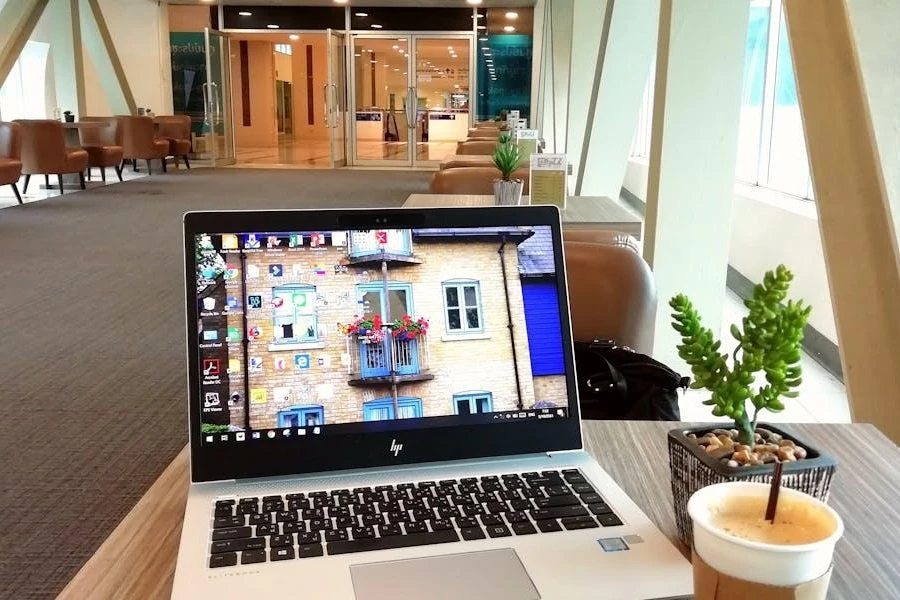
Consumers looking for business laptops to handle basic tasks like streaming videos, sending emails, and browsing the web fall under this category. Business laptops for basic usage are also the most affordable options. Some amazing options for basic usage include Chromebooks, HP ProBook, and Lenovo ThinkPad laptops.
2. Above-average usage

The above-average category packs all the basic functions with better processing power for more intensive business software, like photo and video editing tools. They also make it easier to multitask. These above-average business laptops often include MacBooks, Dell Latitude laptops, Lenovo IdeaPads, HP EliteBook laptops, and MacBook Air devices.
3. Superior usage

When consumers want the best business laptops, they seek the highest processing power to handle multiple applications. These users are often in design, engineering, finance, and other industries involving large data sets. Some people even need more than a laptop at this stage. However, some powerful laptop retailers can sell for superior usage, including MacBook Pro and Dell XPS 15.
Bottom line
Stocking inventories with business laptops can be stressful. Many top models look the same, use similar operating systems, and offer the same features. Nevertheless, business buyers must check off major specifications before purchasing these laptops to create an appealing inventory.
Focus on the nine features discussed above and match them with the target usage level to attract part of the 33,100 people searching for business laptops in June 2024.



