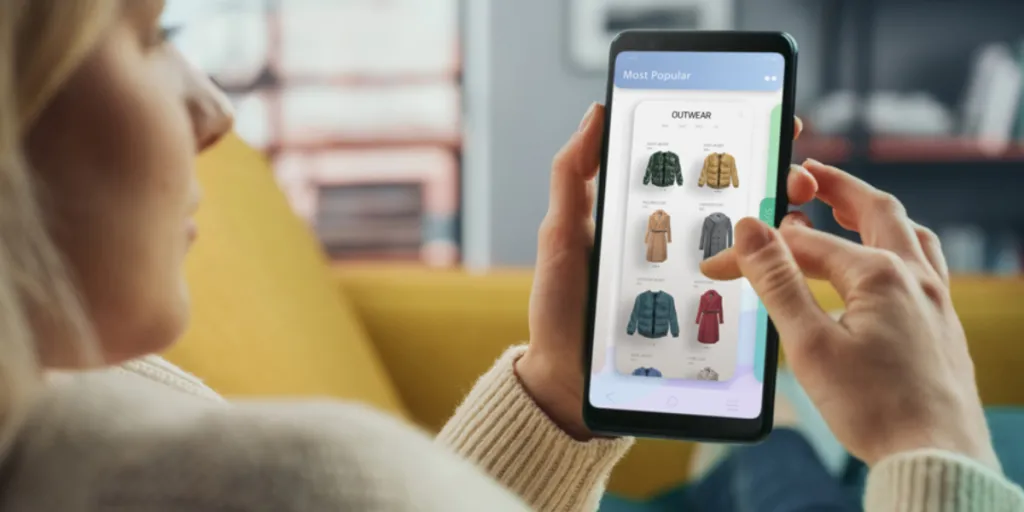A lot of businesses feel that WordPress automations are complicated and tricky to execute, or that they require advanced technical skills to manage — but this is not true! Most WordPress automations are user-friendly, require no knowledge of coding, and are easy to set up and scale. In this article, we’ll go through the 20 best WordPress automation tools and plugins, along with a detailed view of their comparative features and pricing.
WordPress automation plugins comparison
We’ve listed 20 of the top WordPress automation plugins below in a comparative table. This includes plugins and tools that are used for a variety of purposes. Let’s take a look at the features, pricing, and active installations of each one:
| Plugin | Features | Pricing | Active installations |
| Automation | |||
| AutomatorWP | • Add triggers from any plugins • Execute custom actions based on triggers • Put plugins to work together | Free for basic features, Paid plans start at $149/year | 6,000+ |
| Uncanny Automator | • Connect 140+ plugins & apps • No-code visual builder • Share posts on social media • Delay & schedule automations | No-risk money-back guarantee available, Paid plans start at $149/year | 20,000+ |
| Thrive Automator | • Built for Developers • 100% free • No intrusive ads or limits | Free | 20,000+ |
| WP Fusion | • Integrates with 100+ CRM and marketing automation systems • Increase revenue via marketing automation • Limitless automations and insights • No code solution | Free for basic features, Paid plans start at $247/year | 4,000+ |
| Performance and optimization | |||
| Autoptimize | • Web performance optimizer • Aggregate, minify, and cache scripts and styles • Inject CSS in page heads by default | Free for basic features, Paid plans start at $5/month | 1+ million |
| JetPack | • Security, performance, and growth optimizer • Security optimizer | 14-day money-back guarantee, 50% off on the first year. | 5+ million |
| Companion Auto Update | • Manage all updates on your WordPress site • Optional email notifications and logs • Free | Free | 70,000+ |
| Funnel and conversion optimization | |||
| AutomateWoo | • E-commerce automation plugin • A variety of features for Ecommerce, like abandoned cart recovery, automated emails, and dynamic coupons • Compatible with Cart and Checkout boxes | Free for basic features, Paid plans start at $119/year | 30,000+ |
| Omnisend | • Email & SMS marketing automation for ecommerce • Drive sales on autopilot across multiple channels using a single, ecommerce-focused automation platform. | – | 6,000+ |
| FunnelKit | • Sales Funnel Builder • Automated marketing campaigns | Free for basic features, Paid plans start at $99/year | 20,000+ |
| Social media and sharing | |||
| Smash Balloon | • Social media feeds plugin • Easily display social media content in WordPress | 30-day money-back policy, Paid plans start at $49 | 1+ million |
| Social Warfare | • Share your content fast and easily • Optimize your website’s social sharing | Free for basic features, $39/year for Pro | 30,000+ |
| Blog2Social | • Schedule posts across social media platforms • Auto-post, re-share, cross-post, and auto-schedule easily | 30-day free trial, Free plan available, Paid plans start at $7/month | 70,000+ |
| WP LinkedIn Auto Publish | • Publish posts, custom posts, and pages automatically to your LinkedIn profile • Simple, lightweight, and free | Free | 9,000+ |
| Revive Old Posts | • Social media auto-posting and scheduling • Share old and new content on a schedule | Free for basic features, $75/year for Personal, $150/year for Professional, $300/year for Business | 30,000+ |
| SEO and content optimization: | |||
| Yoast SEO | • Automations to help you rank higher and improve SEO easily • Optimize keywords, redirects, internal links, and more | $99/year for a single site, $199/year for five sites, $399/year for unlimited sites | 5+ million |
| Internal Link Juicer | • SEO auto-linker • High-performance and semi-automatic internal link-building plugin | Free for basic features, Paid plans start at $69.99 for 1 site | 40,000+ |
| Backup and migration | |||
| UpdraftPlus | • WordPress backup and migration plugin • Backup, restore, and migrate WordPress websites • Remote storage options available | Free version available, Paid plans start at $189/year | 3+ million |
| Migrate Guru | • Migrate and clone WordPress websites for free • Simplify difficult WordPress migrations with multisite networks, 200GB+, etc. | Free | 90,000+ |
| Security | |||
| Akismet Anti-Spam | • Automatic spam comment detection and filtering • Protection against comment spam and contact form submissions | Free for personal blogs and non-commercial sites, Enterprise plan for large-scale protection | 5+ million |
Why WordPress automation matters
WordPress workflow automation is a critical aspect of website management. Apart from saving time, reducing human error, and improving efficiency, here are the ways in which automation can benefit your website:
- Optimize resource allocation: By automating your mundane tasks, you can empower your workforce to work towards more innovative, creative projects that elevate your brand.
- Mitigate security risks: With WordPress deployment automation, you can ensure that you never miss a potential security risk. You can stay confident that your business is consistently online.
- Scale your website: WordPress automation plugins give you the freedom to scale your brand, website, and processes as quickly as you need to, without having to depend on human bandwidth.
- Maintain compliances: WordPress workflow automation lets you stay constantly in compliance with local and international laws and regulations. You don’t have to worry about being out of touch with due diligence.
Key considerations for choosing WordPress automation tools
Apart from the regular considerations such as functionality, reviews and ratings, and the cost of the tool, here are some key aspects you should evaluate first:
- Compatibility: Make sure that the tool you’re evaluating is compatible with your version of WordPress and the setup you have.
- Development and upkeep: The internet is ever-changing, as are statutory laws and compliances. To have a reliable experience, ensure that your WordPress automation plugin receives regular development and upkeep.
- Community strength: The strength of most WordPress plugins lie in their community base. If you ever encounter a problem, need troubleshooting, or just want to see further optimizations, a strong community can do wonders.
- Customization & integration: Check how customizable the plugin is, and whether your specific use cases will be covered. Find out which tools it integrates with and which of these can help your website.
- Security: Always remember to verify the accuracy and security of your WordPress plugins before you install them. You are turning over your website’s control to them, after all!
A deep dive into the top WordPress automation tools and plugins
In this section, we’ll evaluate the most popular WordPress automation plugins on their key features, benefits, and limitations.
AutomatorWP
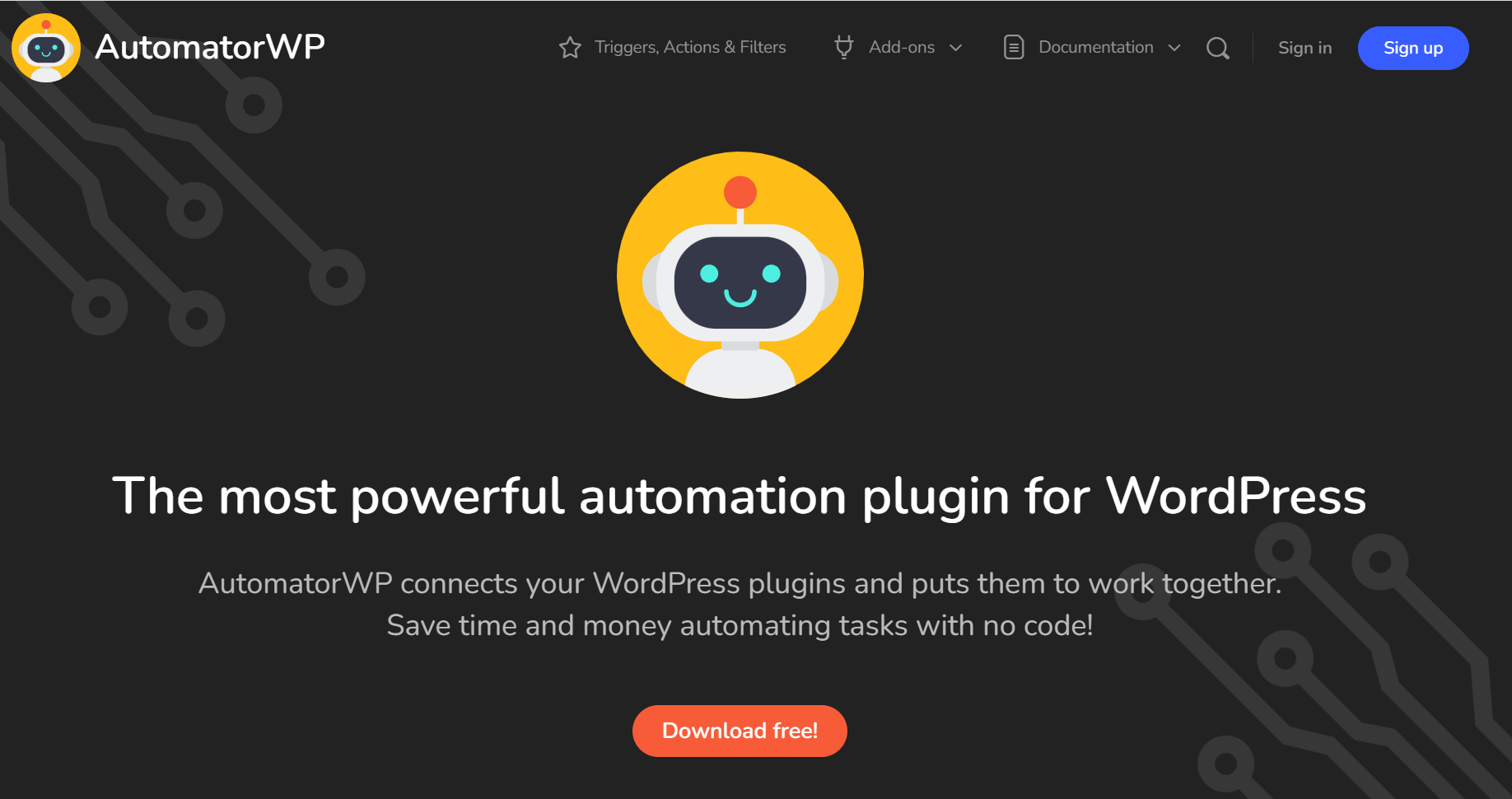
AutomatorWP is a powerful and flexible tool that lets you create automations between your WordPress plugins, websites, and apps. You can leverage unlimited triggers and actions, logged-in and anonymous automations, schedule recurring automations, and create filters for triggers or actions of your choice. With AutomatorWP, you can automate your sales, marketing, administration, and learning.
You can also enable the Webhooks add-on to send and receive data from any external applications, web services, or other WordPress sites. This developer-friendly WordPress workflow automation tool also lets you set limits and requirements on a trigger, sequential limits, completion limits, and tags.
The limitations of AutomatorWP include the pricing—paid plans start at $149/year and go up based on your usage and company size. The paid version includes extra tools, triggers, actions, and automations that make the WordPress automation experience worth it.
Uncanny Automator
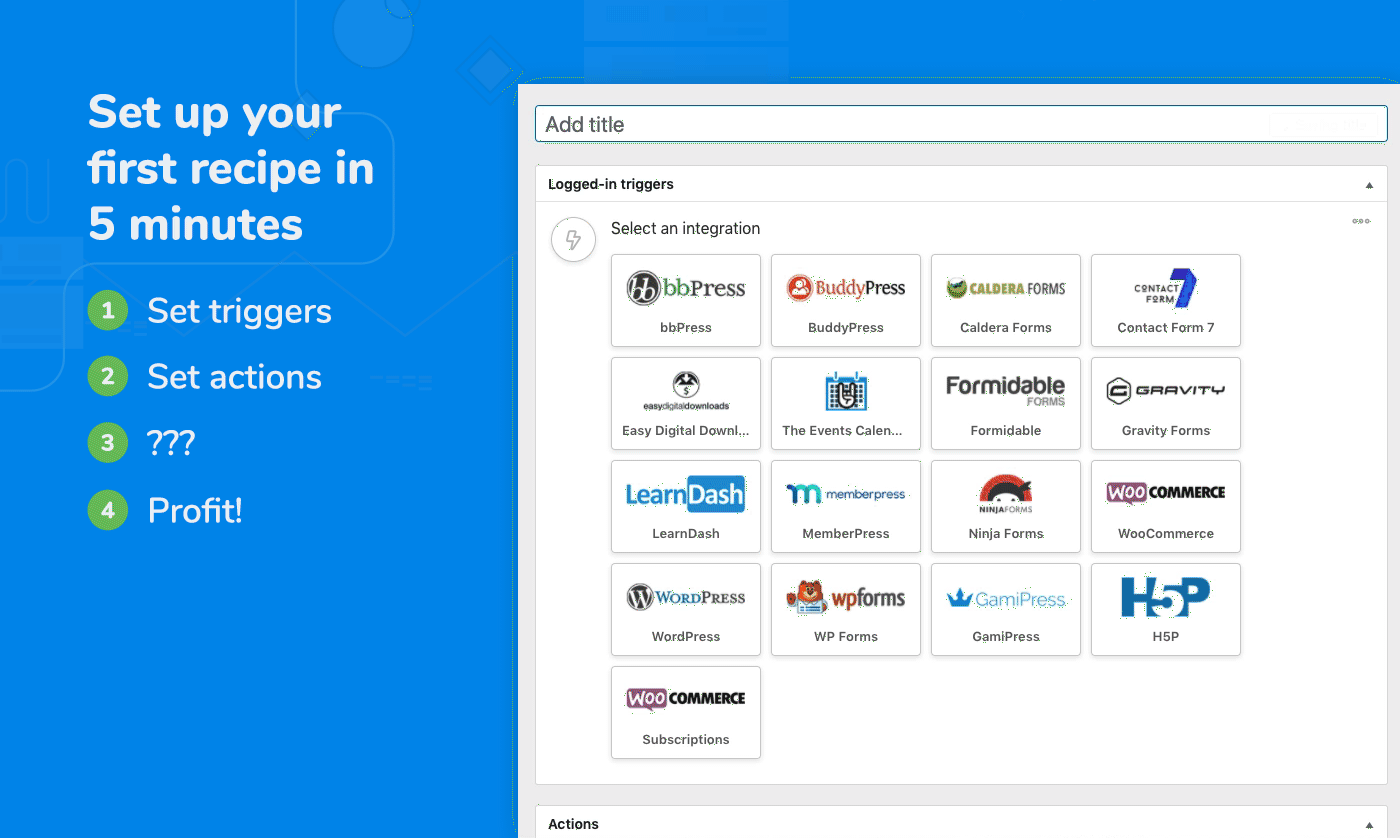
Uncanny Automator is widely known to be a simple, no-code visual builder that lets you connect 140+ plugins and apps. You can use this WordPress automation plugin to share posts on social media, and delay and schedule automation.
You can also eliminate custom automations completely with this tool, and replace any existing expensive plugins you may have. This plugin provides a simple recipe builder with advanced automations, dynamic content, 1-click integrations, robust webhooks, and unlimited usage. This tool is trusted by the likes of Adobe, Google, Springer, and Stanford University.
While there is a basic version available for free, you can also opt for paid plans starting at $149/year.
However, this tool may be too full-powered for single individuals or freelancers. This tool suits a larger team or business better. In terms of social media capabilities, there may be more robust social media plugins available that offer comprehensive features compared to Uncanny Automator.
AutomateWoo
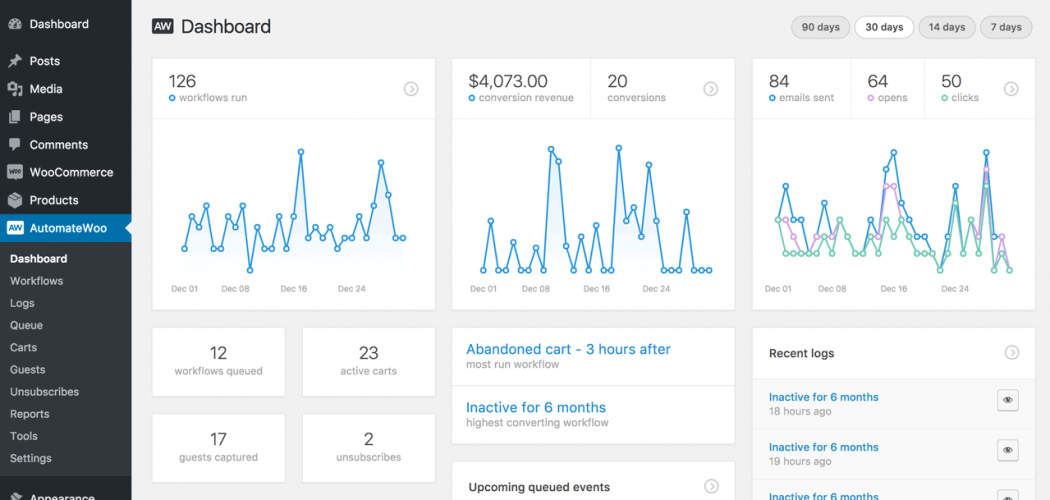
This automation plugin is created exclusively for WordPress marketing automation. It features follow-up emails, abandoned cart automations, SMS notifications, wishlist marketing, and more.
You can also target inactive customers automatically with email marketing campaigns, offers, discounts, and recommendations. You can set up and send birthday emails, card expiry notifications, personalized coupons, and more. This plugin also lets you automate your subscriptions based on the status, reward customers with a VIP status, and enable easy referrals.
However, certain users have felt that their customer support could be improved. The tool also offers limited customization options for email templates and designs and requires paid plugins to be added separately for certain customizations.
In terms of pricing, this tool offers a free plan with basic features, but you can upgrade at any time to paid plans starting at $119/year.
Jetpack

This security, performance, and growth tool for WordPress is a powerful plugin that offers AI-based content creation, website speed and SEO improvements, and security capabilities. You also get social media posting automation, ad-free video automations, a website search feature, analytics, and a CRM suite.
The tool comes recommended by WordPress itself, Bluehost, HostGator, and DreamHost, and it also contributes 5% of all proceeds towards WordPress development. Jetpack also provides priority support for all paid plans.They provide discounts for vendors with 5+ websites.
You can also bundle Jetpack with the Akismet Anti-spam plugin, which we’ll cover shortly.
The biggest drawback of this tool is that each feature is an additional paid capability. This means that if you want AI-based content creation, you’ll have to pay extra for it. Beyond that, if you want website speed or SEO improvements, or security capabilities, you’d have to pay extra for each of these, too.
Omnisend

Omnisend is one of the most popular email marketing tools for E-commerce brands. The tool now offers a dedicated email marketing plugin for WooCommerce, along with the following capabilities:
- The plugin offers advanced email and SMS marketing features, and also a CRM solution for WooCommerce.
- You can manage your customer relationships, build your email and SMS lists, send targeted campaigns, create automation workflows, and track your results from one place, i.e. your WordPress dashboard.
- You can also enjoy powerful email features such as sending sequential emails, onboarding flows, and a visual workflow builder.
- Omnisend lets you add dynamic content and customize your emails and SMS messages according to your brand’s language.
Brands can also leverage the tool’s segmentation capabilities to group customers into sensible buckets based on their actions and demographics. If that’s not enough, you also get advanced reporting to see how many people received, clicked, and converted from your messages.
Smash Balloon

Smash Balloon is the number one social media feeds plugin for WordPress. You can display your Facebook, Instagram, Twitter, and YouTube feeds from one place. The tool is trusted by brands like Coca-Cola, Chick-fil-A, Baileys, Mariah Carey, and more.
Smash Balloon lets you set up custom social feeds within your WordPress website through a simple no-code interface. You can also customize the social media feed to match your brand. If there’s ever any issue with your feed, you’ll get an instant, smart issue reporting alert, so your feed never goes down.
The downsides of this tool are that the free plan is limited, and some users feel like their customer support services are not up to the mark. The all-access bundle starts at $299/year, but if you wish to explore each channel separately, you can do so. For example, the Facebook feed Pro version starts at $49/month, and so do the Pro versions of the Instagram, Twitter, YouTube, and Reviews feeds.
UpdraftPlus
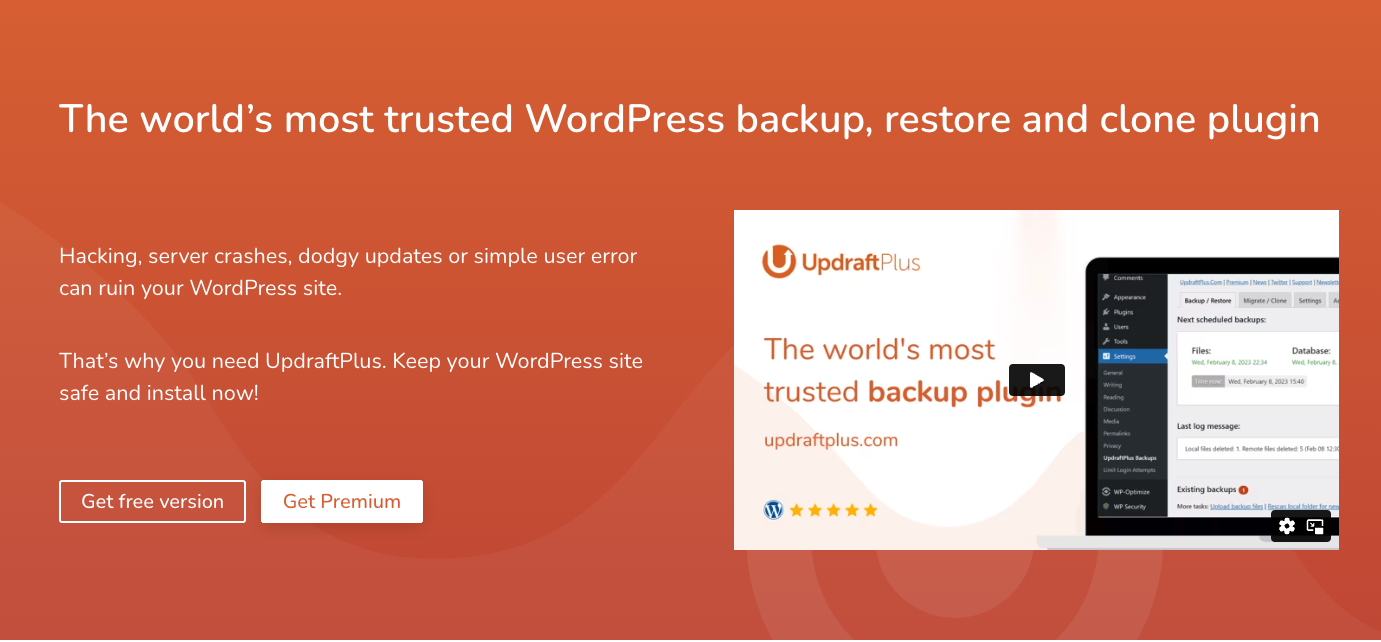
UpdraftPlus is a popular WordPress backup, restoration, and migration plugin. The tool is currently installed on more than 3 million websites worldwide. You can back up to any storage location of your choice and restore it within just three clicks.
The tool lets you back up to a variety of platforms such as Dropbox, Google Drive, Amazon S3 (or compatible), Rackspace Cloud, FTP, DreamObjects, OpenStack Swift, or even email.
You can also opt for the paid plan and backup to Microsoft OneDrive, Microsoft Azure, Google Cloud, Backblaze B2, SFTP, SCP, pCloud, WebDAV, or UpdraftVault.You can schedule backups to run every few hours, daily, weekly, monthly, or even fortnightly.
The free version of the tool offers some limited capabilities, and paid plans start at $70/year. The paid plan offers cloning and migration, incremental backups, pre-update backups, network/multisite backups, reporting, AdBlock, and more.
Akismet Anti-Spam
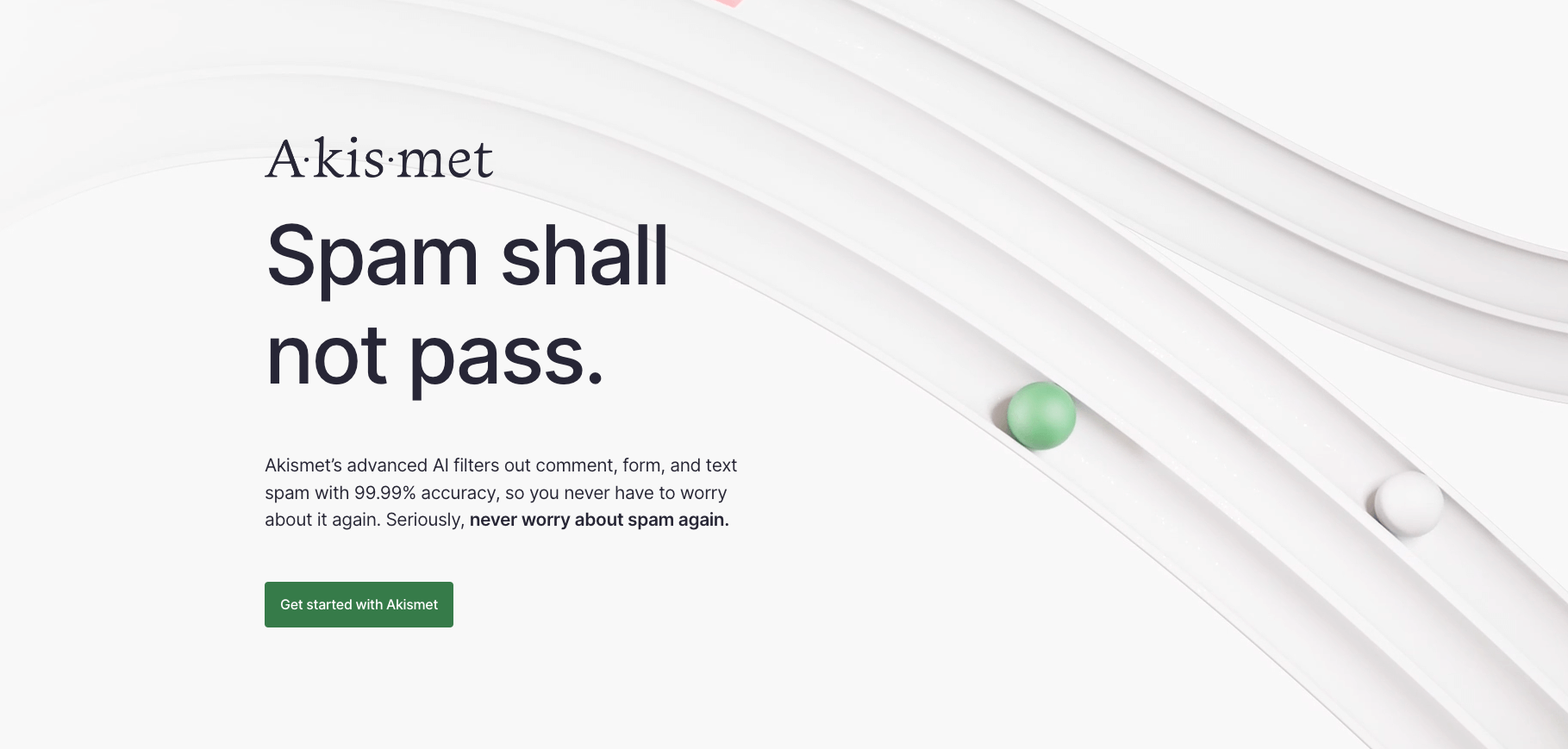
Akismet Anti-Spam lets you block spam comments and spam in any of your contact forms. This is a trusted solution for WordPress and WooCommerce. The tool protects over 100 million websites from spam, with a spam detection accuracy of 99.99%. Several big brands such as Microsoft, WordPress itself, ConvertKit, and Bluehost trust this tool.
Akismet Anti-Spam claims to let users save up to 20 hours per month, which would otherwise be spent scanning comments for spam. You can deploy this plugin to scan any user-submitted text for spam, and these submissions are analyzed in real time.
The tool benefits multiple internal teams, such as marketing, growth, security, community, sales, and engineering.
The only drawbacks of this tool seem to be that the UI might be a little complicated, and the setup is not easy for newcomers to learn.
Paid plans start at $50/month, so this might be a steep cost if your business is too small.
Conclusion
In this article, we’ve covered 20 of the best WordPress automation plugins and tools. We’ve seen that none of these tools require advanced technical skills for implementation or management.
We’ve also gone over the features, pros, and cons of each tool, along with the primary use case for each one. Many of these WordPress automation plugins cater to diverse needs across marketing automation, website performance automation, social media sharing, and security assurance.
Before you select a tool, you should identify the exact nature of your requirements and evaluate which tool would be the best fit for you. Remember, the WordPress ecosystem is ever-evolving, and automation helps you stay up-to-date with major updates and modifications.
👉 If you’re looking for a WordPress automation plugin for your WooCommerce setup, look no further than Omnisend.
Source from Omnisend
Disclaimer: The information set forth above is provided by omnisend.com independently of Alibaba.com. Alibaba.com makes no representation and warranties as to the quality and reliability of the seller and products.