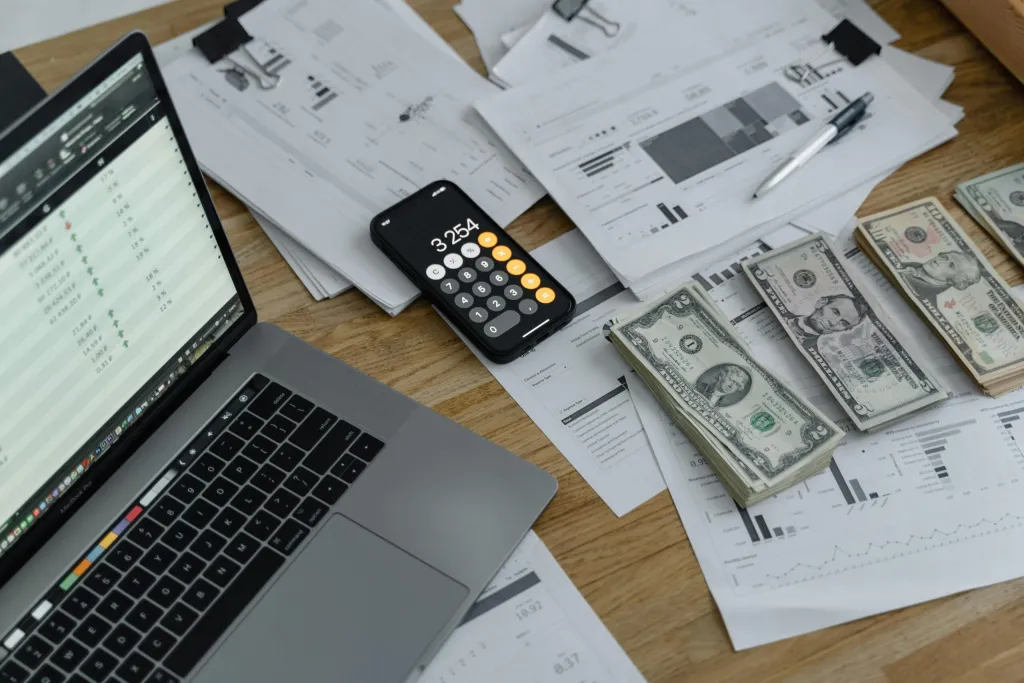Many WooCommerce store owners think they can disregard WooCommerce SMS. This misunderstanding often comes from not fully grasping the potential of SMS marketing. One might think it’s not as attention-grabbing as other methods or that it’s too intrusive.
In reality, SMS messages are very likely to be read and acted upon promptly. After all, most customers have a phone on them at all times.
This is why the importance of omnichannel marketing can’t be understated. But, to run high-converting marketing campaigns, you’ll need one of the best WooCommerce plugins available.
Omnisend lets you manage all your marketing from one centralized location. Making it easy to use various comms channels. For example, you could follow up on an unopened email with a reminder text message 48 hours later.
Think of the possibilities!
Table of Contents
The benefits of WooCommerce SMS marketing
How to add an SMS marketing plugin for Woocommerce?
WooCommerce SMS marketing best practices
Respond in real-time to have a conversation
Are you ready to add WooCommerce SMS to your marketing funnel?
The benefits of WooCommerce SMS marketing
If you’re wondering how to harness the power of SMS messaging, read on. There are a surprising number of benefits to utilizing this marketing strategy. After all, there’s a reason why this channel enjoys 209% higher response rates than channels such as Facebook!
Let’s take a look at some of the key benefits of WooCommerce SMS marketing:
- Reading SMS messages is as straightforward and swift as crafting them. There’s no need for elaborate designs or lengthy content.
- Customers value SMS for its quick accessibility. Making it perfect for order notifications, time-sensitive promotions, and reminders.
- It’s different from the channels customers usually see in marketing. This can help your brand stand out.
- Using WooCommerce SMS marketing can be cost-effective. With lower costs per message compared to some other marketing channels.
Of course, there’s always the biggest FAQ hanging over SMS marketing…
But aren’t WooCommerce SMS messages unwelcome?
Actually, no. According to a report from Omnisend, brands sent 100 million SMS messages in 2022, marking a 62.3% increase from 2021. This significant growth in SMS campaigns led to a 23.8% increase in orders, confirming the continued success of SMS marketing.
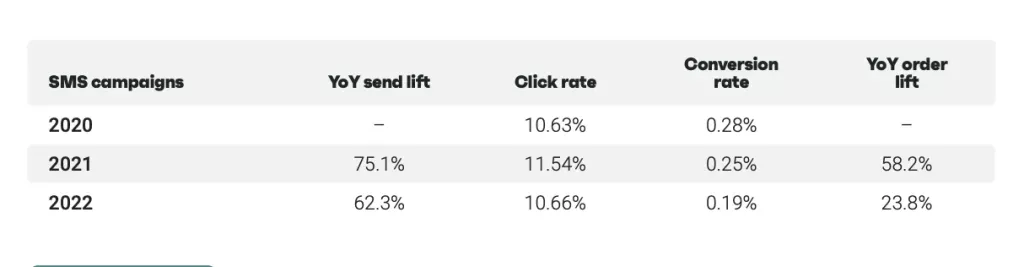
The critical component here is their consent. So, make sure your customers actively opt-in to receiving SMS messages from your business, and you’re good to go!
How to add an SMS marketing plugin for Woocommerce?
Install Omnisend for WooCommerce
First off, you’ll need to follow the steps below to install Omnisend for WooCommerce:
1. If you haven’t already, create an Omnisend account. Head to the home page and select ‘Start Free.’

2. Navigate to the WooCommerce plugin page. Search for ‘Omnisend for WooCommerce’ and click install, followed by ‘Activate.’
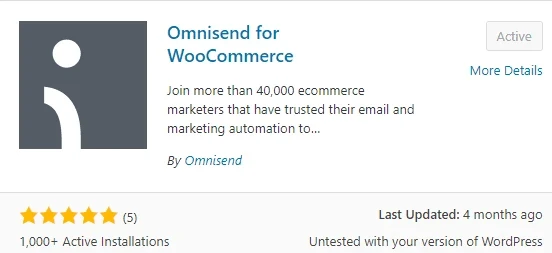
3. Now, the Omnisend WordPress plugin settings should appear on your WordPress admin dashboard. As seen in the screenshot below. Click on the Omnisend tab.
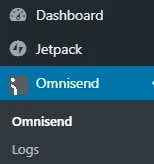
4. Here you’ll be asked to enter your API code.
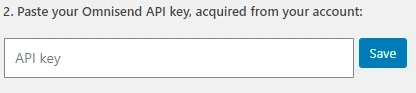
5. To retrieve your API code, log into your Omnisend account in a separate tab. Click the menu in the top right of the page. And then select ‘Connect your store.’ Then scroll down and click ‘WooCommerce’ and enter your store URL.
6. Once you’ve done that, head to ‘store settings’ and select the ‘Integrations and API’ option. Then click API keys from the dropdown menu.
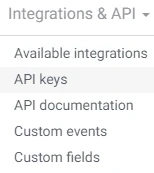
7. Now, copy your API key.
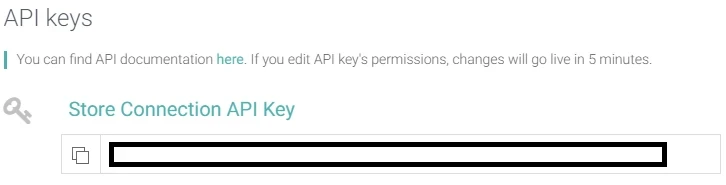
8. Go back to the Omnisend SMS plugin tab on your WordPress admin dashboard and enter the API key. Don’t forget to click ‘Save.’ This will automatically trigger the confirmation message pictured below.

Start sending notifications to customers in WooCommerce
Once that’s done, Omnisend’s SMS API can build upon your WooCommerce automation. And add SMS as a new marketing channel. This ensures you’re able to include SMS messaging at whatever stage in your customer journey you deem necessary.
For instance:
- When an order is shipped (“Processing”)
- When an order is completed
- Order updates or changes to their order/shipment/delivery.
It’s worth noting that Omnisend isn’t just for SMS! It’ll also enable you to streamline your marketing across other channels such as email, Facebook, and Google.
Collecting mobile numbers
The first step to any WooCommerce SMS messaging campaign is to gather your customers’ mobile numbers. You can do this by adding an extra field to your online sign-up forms. You don’t have to restrict yourself to just email!
Pro tip: Offer incentives like a discount to encourage people to subscribe to your email and SMS messaging list.
Omnisend provides you with a variety of sign-up forms to make this process easier. For instance, you can collect phone numbers by adding a wheel of fortune, exit-intent or immediate pop-up, or a sign-up box to your website. Or, you can create a dedicated landing page to capture this information.
You can also connect with existing customers by sending them an email and inviting them to join your SMS list. Let your customers know that SMS notifications are an option. They might want to opt in to stay informed about your time-sensitive sales or promotions.
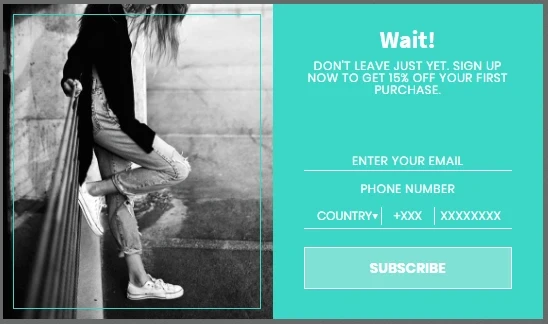
Designing a WooCommerce SMS campaign
With Omnisend, WooCommerce SMS campaigns are quick and straightforward to create. Yet, you’ll want to take a bit of time writing a short and compelling message. This is imperative for hooking the reader and inspiring them to take action.
You can either customize your own SMSs from scratch or use Omnisend’s SMS templates. These lay the perfect foundation for your marketing copy.
You’ll also want to consider how SMS will work alongside your other marketing channels. For example, you could combine them with your email campaigns. Perhaps you could use SMS to go with your abandoned cart email campaigns to boost engagement? The possibilities are endless.
To incorporate SMS into your existing workflow, consider reviewing your WooCommerce marketing funnel. Identify stages in your pipeline that could be enhanced or substituted with WooCommerce SMS.
For example, you could:
- Send SMS WooCommerce order status notifications to keep them updated about any order status changes.
- You could send an SMS message as a checkout reminder when a user abandons their purchase. This can be done either instead of or besides to a cart-abandonment email.
- Send bulk SMS messages informing subscribers about your upcoming promotions and sales.
You can also use WooCommerce SMS to share crucial updates. Observe how Once Upon A Child alerted its SMS subscribers about limited availability caused by staffing shortages:
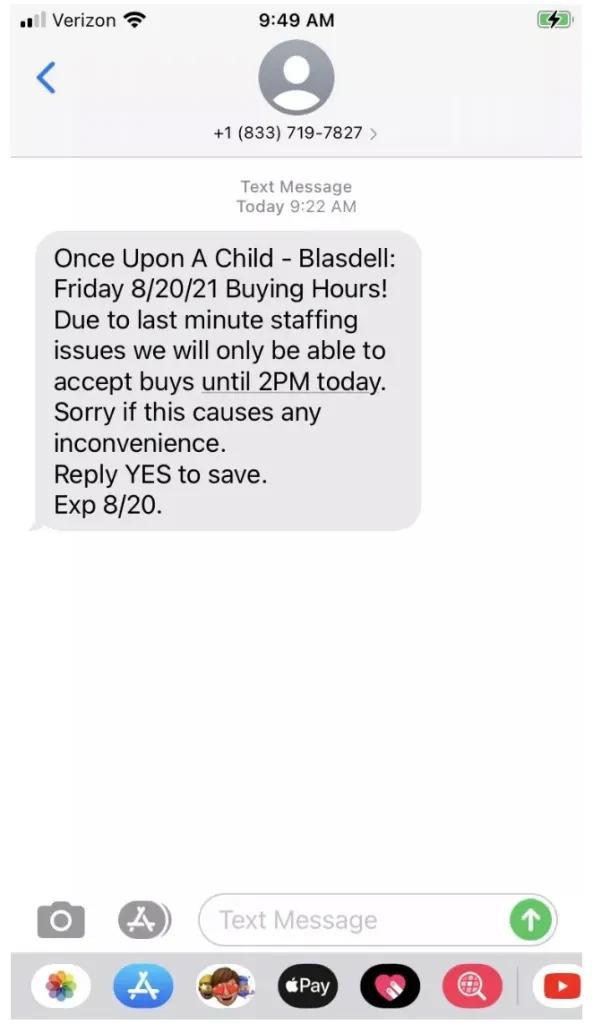
Track your results
As with any marketing approach, it’s important to track the profitability and engagement of your SMS campaigns. But, please note that reporting may differ slightly from other channels. For instance, unlike with email, you cannot view the open rate of SMS messages. But with Omnisend, you’ll still be able to track click rates. So make sure you incorporate a clickable link in your SMS campaign to track the engagement it generates.
Omnisend’s SMS analytics also lets you track conversion and sales metrics right from your admin panel.
Additionally, you need to think about including opt-out instructions in WooCommerce SMS. While this is mandatory for promotional campaigns to US customers, it’s optional for the rest of the world. So, the dashboard helps you track the number of people who had the option to unsubscribe. This gives you a more accurate measure of your SMS campaign’s unsubscribe rate.
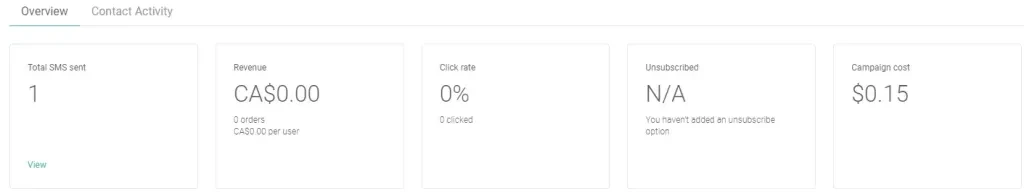
WooCommerce SMS marketing best practices
Some merchants are cautious about using WooCommerce SMS for fear of annoying their customers. But, by following these best practices, you’ll ensure your audience welcomes these messages.
Get permission first
Allow customers to actively opt-in to receive text messages. With Omnisend’s plugin, you can include an email opt-in checkbox during the checkout process:
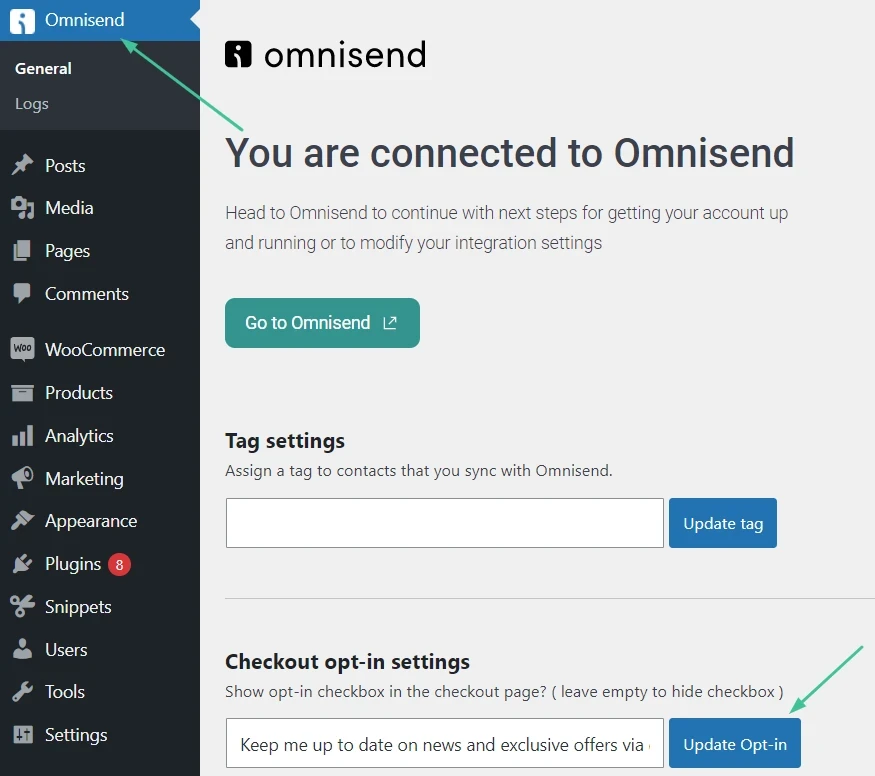
Be clear at signup
You shouldn’t be sending customers anything they haven’t expected to receive. Be transparent about your marketing right from the beginning.
Take a look at how this brand clearly explains to customers what opting-in involves:
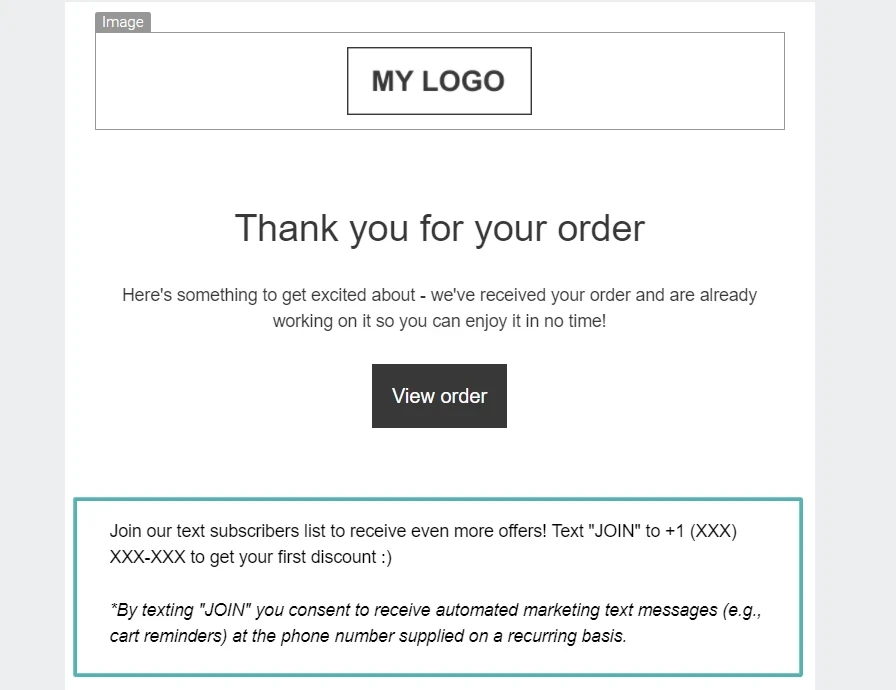
Pay attention to the frequency of your messages
Too often or too many bulk SMSs and your customers might indeed find your brand bothersome. But, fail to message regularly enough, and you risk subscribers forgetting who you are – it’s a fine line to walk.
Text during regular hours of the day
Nobody wants to be woken up by an order reminder. Omnisend can automate your messages based on the recipient’s location. This ensures your customers won’t receive texts at 3 a.m. unless you specifically intend for them to.
Ideally, specify a time frame for sending SMS messages to your customers, as in the image below:
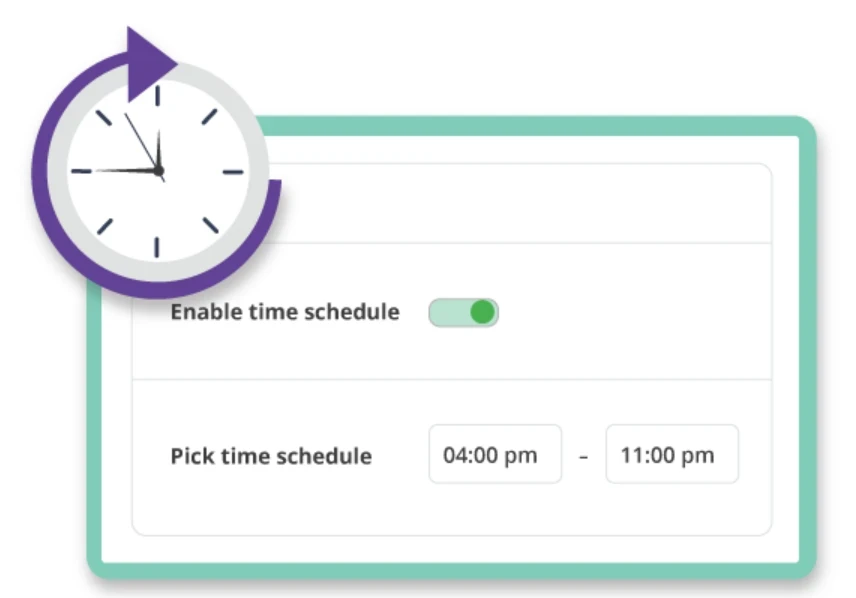
Keep it concise
Your subscribers are busy people, so respect their time by keeping it brief. Here’s an example from FATHERSONS to offer inspiration. Observe how the SMS is under 160 characters.
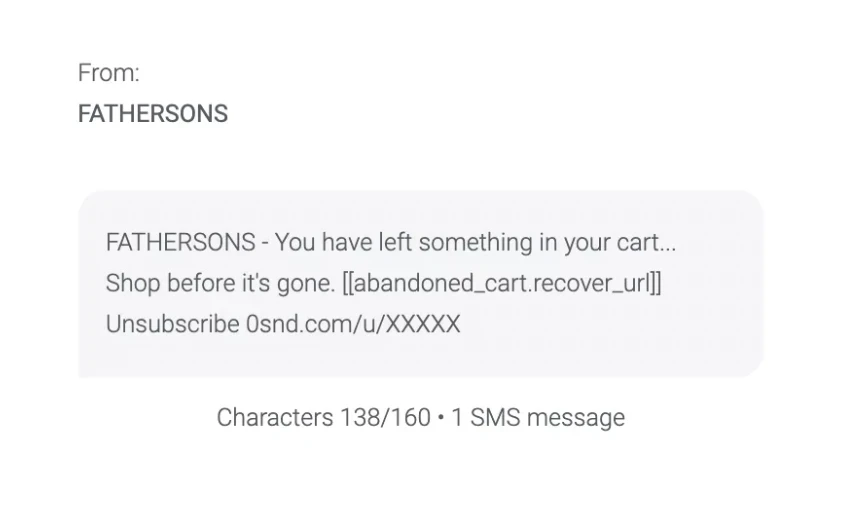
Always include an unsubscribe link or keyword
Allow customers to unsubscribe to WooCommerce SMS by responding to your text messages with a one-word keyword reply. Such as STOP. Check out how this brand provides clear instructions for opting out:
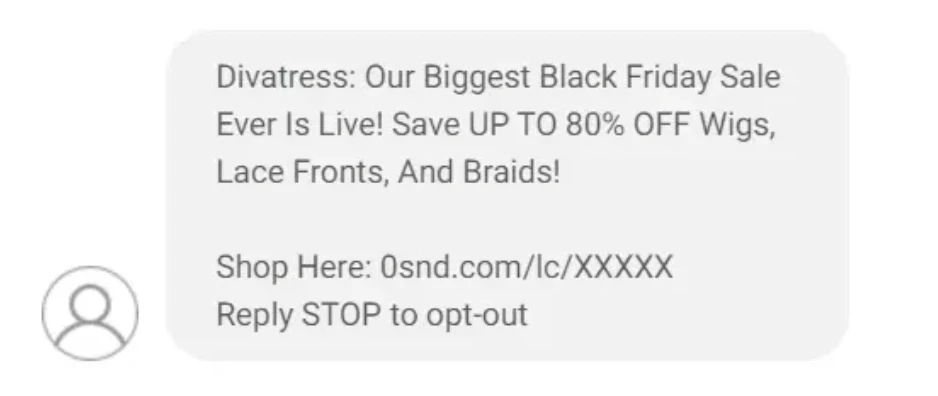
Send a test message
Before launching a WooCommerce SMS campaign, it’s crucial to send a test message. This helps ensure that the message appears as intended, there are no errors, and the timing is appropriate. Testing also allows you to experience the customer’s perspective. And verify that any links or call-to-action buttons work correctly.
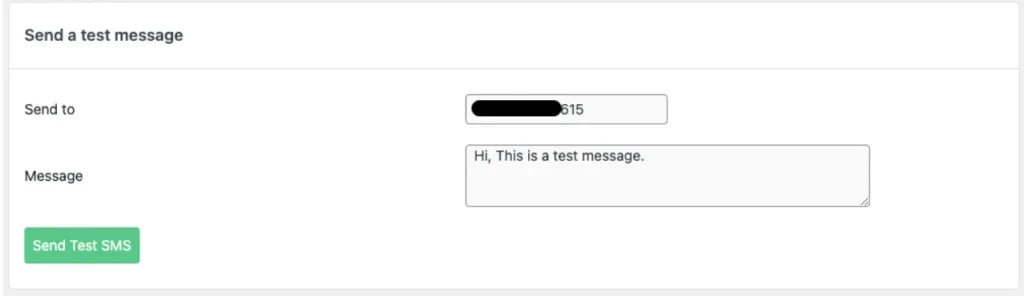
Personalize your messages
Personalized messages are more engaging and can lead to higher conversion rates. Address customers by their first name whenever possible. Additionally, make sure your messages are relevant to the recipient. Whether it’s order updates, promotions, or product recommendations.
Here’s an example of a personalized message. Notice how it adopts a conversational and friendly tone.
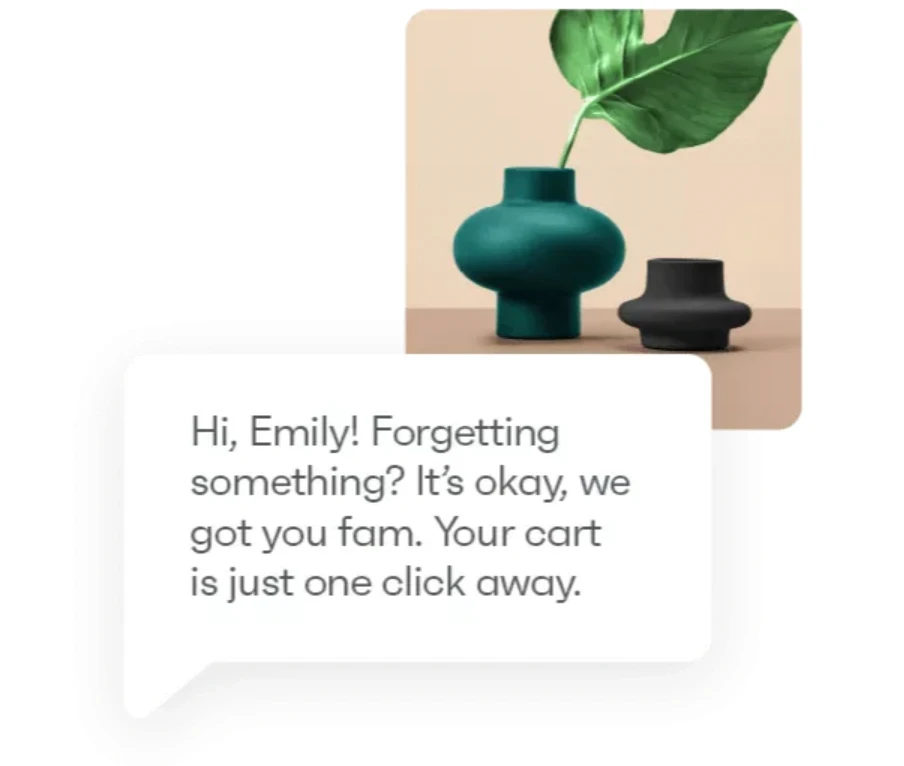
Provide value
Use SMS to keep customers informed of things that benefit them. This includes updates on their order’s progress, arranging delivery slots, offering coupons and pricing discounts, or reminding them of expiring promotions. Anything less time-sensitive (or relevant) can be said via email.
Take a look at the way Baking Steel uses SMS marketing to share shipping and order updates:
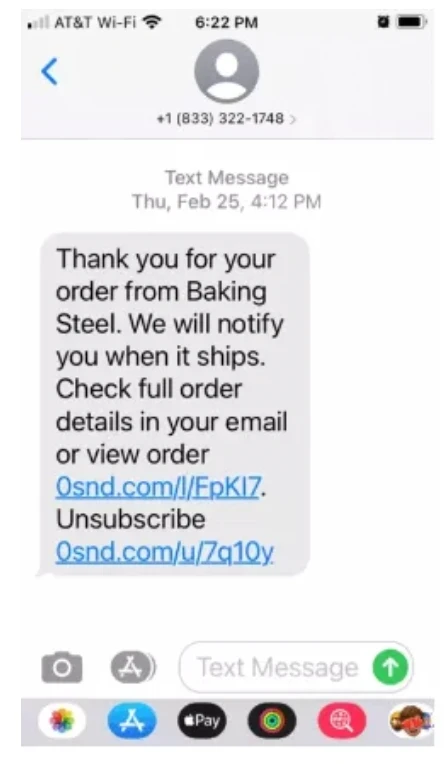
Respond in real-time to have a conversation
SMS feels like a more personal way to get in touch with your customers. Namely, because most of us only give out our phone numbers to brands and people we trust. To nurture this relationship, respond to feedback and encourage interaction using auto-responses through Omnisend. This ensures the subscriber receives an automatic response, which you can then follow up on with a personalized message.
By using automated messages, you can effectively address cart abandonment as in the image below:
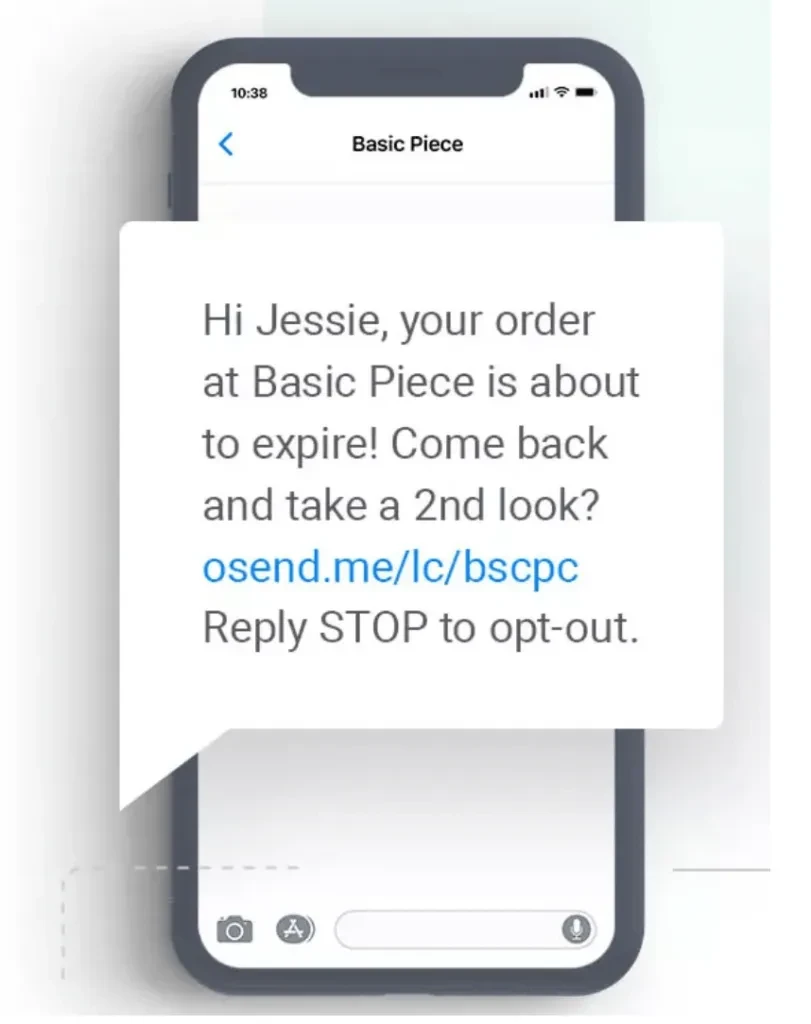
Are you ready to add WooCommerce SMS to your marketing funnel?
In this article, we’ve taken a look at why SMS marketing could be a great way to boost customer engagement for your ecommerce store. SMS offers quick visibility, high engagement, and an extended reach. It’s an excellent addition to your multi-channel marketing campaigns.
Omnisend makes it easy to integrate SMS into your WooCommerce marketing plan. Simply install the Omnisend WordPress plugin today. Replace WooCommerce’s marketing automation with Omnisend’s multi-channel solution.
You’ll be sending high-converting WooCommerce SMS messages to your subscribers in no time!
Source from Omnisend
Disclaimer: The information set forth above is provided by Omnisend independently of Alibaba.com. Alibaba.com makes no representation and warranties as to the quality and reliability of the seller and products.