Building a PC can seem complicated because of the many power cables consumers need to connect and the various components they link to. Graphic cards, in particular, draw attention with their big size, large heatsinks, multiple fans, and colorful RGB shrouds.
But with all these features packed, gamers can’t help but wonder if the one cable sticking out will supply the GPU with enough power. That’s where GPU power cables come in.
However, there are multiple GPU power cables available, making the selection process a bit tricky. Luckily, this article will present everything about these power connectors and how retailers can leverage them in 2024.
Table of Contents
What are GPU power cables?
What are the different GPU power cable types businesses can sell?
What to look at when selecting GPU power cables in 2024
Rounding up
What are GPU power cables?

GPU power cables (a.k.a. PCIe) help supply electrical power to the Graphics Processing Unit (GPU) installed in a computer system. These cables connect the GPU to the power supply unit (PSU) to ensure it receives the necessary electrical power for proper functioning.
Modern GPUs, especially high-performance ones used in gaming or professional graphics applications, often require more power than motherboards can provide through PCIe slots. To meet this demand, GPUs typically come with one or more power connectors.
What are the different GPU power cable types businesses can sell?

6-pin power connectors
Usually, motherboards juice GPUs with up to 75W of power through the PCI Express x16 slot. However, most graphics cards need way more than that to function effectively. So, most PC builders turn to the basic 6-pin power connector.
These cables offer an additional 75W that totals up to 150W when combined with the power supplied by the motherboard. The best part is that these connectors will suffice for most mid- and entry-range graphics cards (especially older ones).
However, more advanced models mean the GPUs become more power-hungry. So, if consumers have higher-end graphic cards, a singular 6-pin won’t be enough.
6+2 pin power connectors
GPU cables with 6+2 pin connectors have designs that have become increasingly popular in recent times. Most people love them because of their versatility—these connectors can work as a 6-pin or 8-pin connector!
This design flexibility allows PSU manufacturers to cater to various graphic cards without creating different connectors—these can adapt to the user’s GPU requirements. 6+2 connectors can supply 75W with their 6-pin side and 150W with the complete 8 pins.
8-pin power connectors
Unlike 6+2 variants, 8-pin power connectors are more singular in their approach. They are becoming more widespread due to the increasing power demand from modern GPUs.
These connectors offer 150W of power, totaling 225W when combined with the PCIe slot’s 75W. 8-pin power connectors are the perfect option for newer mid-range GPUs.
However, some graphics cards may need more than one 8-pin connector to function properly. Others may draw up to 300W from 6- and 8-pin connectors (not 6+2 connectors!)
In rarer situations, consumers may have GPUs with a triple 8-pin setup. However, those beasts are reserved for the most power-hungry GPUs that manufacturers build for tinkering and overclocking.
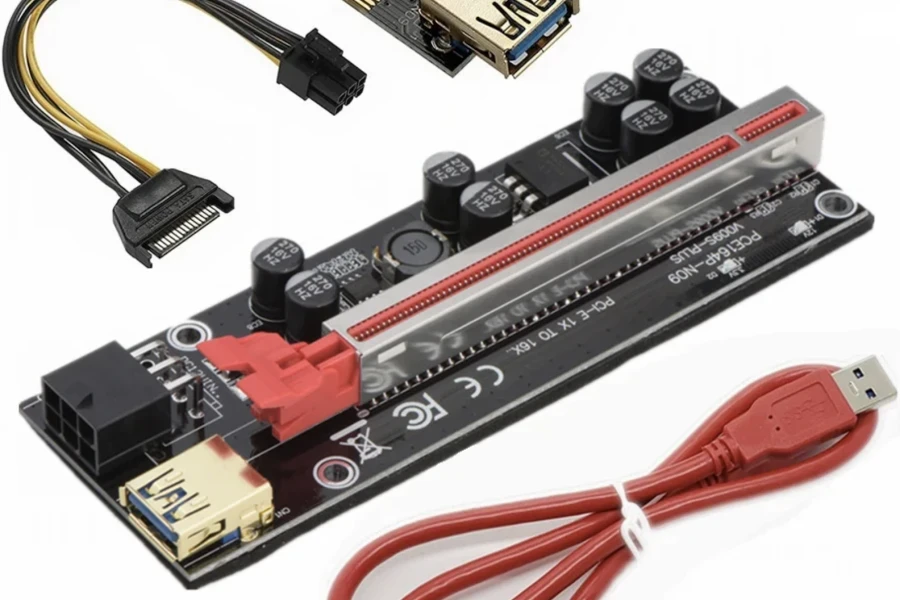
12-pin power connectors
In 2020, Nvidia launched a new 12-pin power connector with their GeForce RTX 3000 (Ampere) graphics, but the move was not without criticism. Still, the introduction of the 12-pin connector gave the otherwise stale segment of PC building a much-needed buzz.
Interestingly, there’s no size difference between the 8-pin and 12-pin connectors. Nvidia made the pins slightly smaller than normal, allowing the advanced connectors to maintain the same width as their standard 8-pin counterparts.
However, this GPU power cable is no joke, as it can deliver up to 504W of power, making it a great option for high-end GPUs. And to ensure compatibility with other existing power supplies, various adapters exist that help convert 12-pin connectors to dual 8-pin ones.
16-pin power connectors
16-pin connectors (or 12+4 pin connectors) first graced this world with the Founders Edition Nvidia 4000 series GPUs, meaning they already pack a punch.
Unfortunately, these connectors are compatible with Gen-5/ATX 3.0 PSUs. So, if consumers have anything lower, like PCI Gen-4/ATX 2.0, they’ll need an 8-pin to 16-pin 600W 12VHPWR GPU power cable to make it work.
What to look at when selecting GPU power cables in 2024

Modularity
Some power supplies come with modular cables, allowing consumers to connect only the necessary ones and leave out the unnecessary ones. This modular design can be handy for GPU power cables.
Offering GPU power cables with modular designs means consumers can reduce clutter inside their computer case, which improves airflow and makes cable management easier. It’s a strong point for users hoping to maintain a tidy and organized interior.
However, sellers must ensure the GPU power cables have compatible designs with their target consumer’s modular PSU interface. It will ensure PC builders have a secure and reliable connection between their power supply unit and graphics card.
Cable length
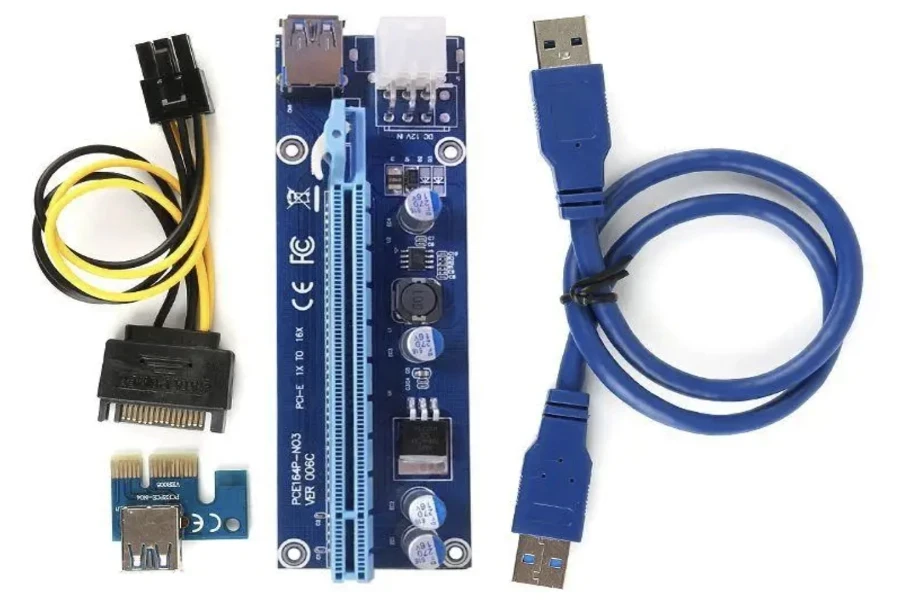
GPU power cable length is crucial, especially in larger cases. Consumers will want cables long enough to comfortably reach the GPU from the PSU without excessive slack or tension.
So, businesses must consider the layout and size of their target consumer’s case and opt for an appropriate cable length to avoid any harmful strain. Here’s a table to give them an idea of the common cable lengths available:
| GPU power cable length (mm) | Compatible case types | Description |
| 400 to 450 mm | Small form factor (SFF) cases | Prioritizes flexibility and cable management. |
| 500 to 550 mm | Mid-tower cases | The most common length; sufficient for most cases. |
| 600 to 650 mm | Full-tower cases | It is ideal for spacious cases with long cable runs. |
| 700+ | Extra-large cases, vertical GPU mounting | For specialized scenarios with extended cable needs. |
Gauge and material
The wire gauge and materials used can impact the GPU power cable’s delivery and efficiency. Typically, a lower gauge number indicates thicker wires, which can carry more current. Thicker wires are also better for power-hungry, high-end GPUs.
Check out the table below showcasing the different gauge numbers:
| Wire gauge number (AWG) | Max wattage supported | Typical connector types | Common use cases |
| 18 AWG | 300W | 8-pin (6+2) | Most mainstream GPUs and entry-level high-performance cards. |
| 16 AWG | 450W | 8-pin and dual 8-pin | Mid-range high-performance GPUs, some high-end cards. |
| 14 AWG | 600W | Dual 8-pin and triple 8-pin | High-end and enthusiast GPUs with high power draw. |
| 12 AWG | 800W+ | Triple 8-pin and custom high-power connectors | Extreme overclocking setups and extremely high-end GPUs. |
Additionally, high-quality materials (like copper) and good construction can reduce resistance and improve power delivery, reducing the risk of voltage drops and electrical issues. So, don’t forget to prioritize GPU power cables made from quality materials.
Rounding up
The amount of power cables consumers need depends on their particular model. At the very least, GPUs will need a single 6-pin power connector.
Moving up the chain to mid-range GPUs, these units will need dual 6-pin connectors or single 8-pin ones, providing exactly 150W of power. The higher the GPUs businesses want to cater to, the more cables they’ll have to offer—it may even go up to triple 8-pin setups.
Although some GPUs don’t require extra power cables, a big chunk of the market does. So, businesses must use these tips to equip their target consumers with the right GPU power cables for their PC-building adventure.




