Graphic sketching tablets are becoming increasingly popular among artists and creative professionals in this digital era. These adaptable devices have evolved into essential tools for everyone interested in graphic design, digital art, or casual sketching.
However, selecting the right graphic drawing tablet might be challenging for businesses new to this field. If you’re looking to enter this market, this in-depth shopping guide will examine the key factors to consider when choosing the ideal tablet to meet users’ needs.
Table of Contents
Display vs. non-display drawing tablets
Must-have features and specs to look out for before buying
Wrapping up
Display vs. non-display drawing tablets
Display tablets have a built-in screen that serves as the drawing surface. They’re great for beginners as they can directly draw, sketch, and create artwork on the tablet’s screen, making them feel like traditional paper or canvas.

Display tablets are also the go-to choice for creative tasks requiring intricate details, such as digital painting, retouching, and illustration. Plus, they’re often a perfect choice for consumers engaged in professional digital art.
The only downside is the price. They’re typically more expensive than non-display tablets. However, the costs can change depending on their dimensions, resolution, and color accuracy.
On the other hand, non-display tablets do not have a built-in screen for drawing. Instead, users connect these tablets to a separate computer or monitor, and their pictures appear on the connected screen as they draw on the tablet’s surface.

Non-display tablets are generally more budget-friendly than display tablets. They are a practical choice for businesses looking for cost-effective solutions. They are also compact and highly portable, making them an excellent choice for consumers requiring flexibility.
The major downside is the learning curve. Users must improve hand-eye coordination by looking at the screen while drawing on the tablet’s surface. It can be a little stressful and can take a while.
According to Google, the term “drawing tablets” averages 246000 searches every month, making it a highly competitive keyword with a huge profit potential. Although, it experienced a drop in September 2023 having 165000 search queries from 246000 queries in February 2023, which is a 39% drop.
Must-have features and specs to look out for before buying
Pressure sensitivity
Pressure sensitivity is one of the most crucial elements to consider when choosing graphic drawing tablets, and it varies depending on the model. It measures how the tablet responds to the pressure the user applies via the stylus.
The higher the pressure sensitivity, the more accurately the tablet can capture the subtleties of your strokes, including variations in line thickness and opacity. In other words, the harder the consumer presses with the stylus, the thicker the line appears on the screen.
Check out the table below for more details:
| Pressure sensitivity level | Description | Line thickness | Opacity |
| 2048 | The standard for most entry-level and mid-range graphic drawing tablets. | Thin to thick. | Transparent to opaque. |
| 4096 | The new standard for professional graphic drawing tablets. | Very thin to very thick. | Very transparent to very opaque. |
| 8192 | The highest level of pressure sensitivity is available on graphic drawing tablets. | Incredibly thin to incredibly thick. | Incredibly transparent to incredibly opaque. |
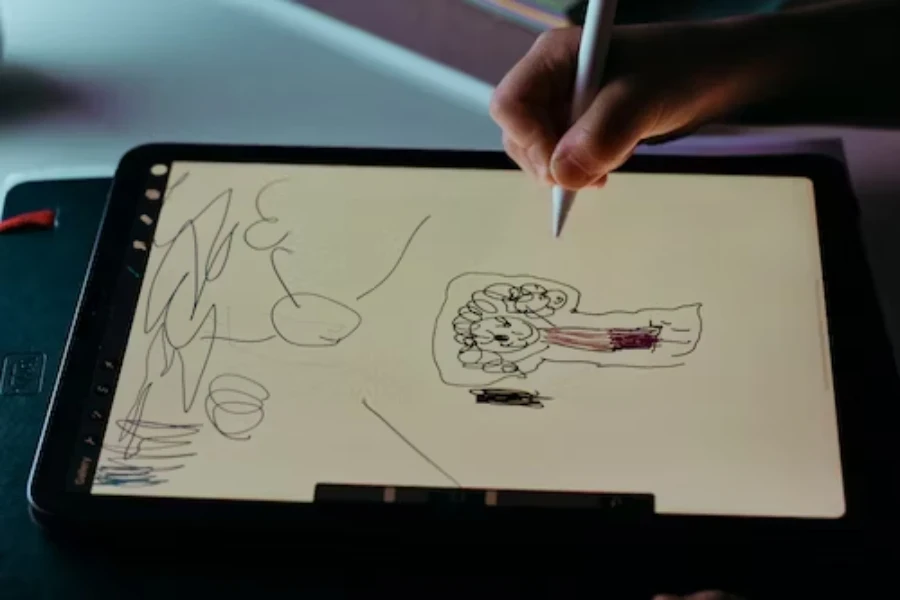
Users can better manage line weight with higher-pressure sensitivity tablets, which results in a more fluid sketching experience. For beginners, a tablet with at least a 1,024 pressure level is a recommended starting point.
More experienced artists prefer tablets with a pressure level of 2,048 or more for greater control and precision. The Wacom Intuos Pro and the Huion Kamvas Pro series are popular models for their excellent pressure sensitivity capabilities.
Responsiveness
The response time is the interval between when a user draws a line and when that line is displayed on the screen. A responsive tablet easily translates the user’s pen strokes accurately, allowing for precise control over line thickness, opacity, and shading.
In addition, responsiveness ensures the tablet can capture and replicate the artist’s movements and gestures with minimal input lag. When the tablet responds promptly to input, it’ll feel more like drawing on paper or canvas, providing a more natural and intuitive drawing experience.
The XP-Pen Artist 24 Pro is a large-format graphic drawing tablet known for its excellent responsiveness. It’s also thin and lightweight, making the Artist 24 Pro easier to carry.
Size
Graphic drawing tablet size is another important consideration, and it can significantly impact the user’s workflow and artistic capabilities. A larger tablet provides a larger drawing area, which can be more comfortable to work with, especially for extended drawing sessions.
In addition to offering more workspace, it allows for finer detail work. Artists can get a great view of their canvas and work on intricate details more comfortably without constantly zooming in and out.
However, larger tablets are usually less portable than smaller ones. So, consumers searching for a tablet for on-the-go use or want something more compact for travel will prefer a smaller graphic drawing tablet. Wacom Intuos is a popular tablet as they are easier to travel with and less likely to get damaged.
On the other hand, larger tablets require space, are more expensive, and are the best choices for bigger drawings. With a large tablet like Huion Kamvas Pro 24, users can easily create large artwork without much zooming and panning.
Stylus type

Stylus pens are also important as they affect the overall drawing experience. The type businesses offer with their graphic drawing tablets can affect the consumer’s workflow, comfort, and artistic possibilities.
Generally, two stylus pen types are compatible with graphic drawing tablets:
- Battery-powered stylus: These are powered by batteries, typically AAA or rechargeable. They are lightweight and have buttons that users can customize for functions like right-click or brush size adjustment.
Battery-powered styluses may have a more substantial feel than passive styluses (described below) and offer a more traditional pen-like experience.
- Passive stylus: Since they don’t require batteries or external power sources, passive styluses are usually lighter and simpler in design than their battery-powered counterparts.
These styluses are also popular for their simplicity and often come included with the tablet. Although they’re cost-effective, passive styluses may lack some advanced features.
Resolution
Resolution may not be as important as stylus type, but it’s worth noting when looking for the best ones. In drawing tablets, resolution refers to the device’s physical or active area in terms of DPI (dots per inch) or LPI (lines per inch).
This factor mostly applies to display graphic drawing tablets as it helps capture more artwork details. Higher-resolution tablets can accurately present intricate strokes and fine details, resulting in smoother lines and curves.
Here’s a table showcasing the different graphic tablet resolutions and the popular models using them.
| Resolution | Line per inch (LPI) | Popular tablets |
| Low | 1024 LPI | Wacom Intuos |
| Medium | 2048 LPI | Hulon Kamvas Pro 13 |
| High | 4096 LPI | Wacom Intuos Pro, XP-Pen Artist 15.6 Pro |
| Very high | 5080 LPI | XENCELABS Medium Pen Tablet |
The good news is most modern graphic tablets come with a minimum resolution of 2048 LPI—a sufficient resolution for most purposes. However, consumers wanting fine details or larger canvases may want higher answers like 4096 LPI.
Connectivity

How will the consumer connect the tablet to their PC or other device? This question leads to various connectivity options available on the market today.
The most common and widely supported connectivity option for graphic drawing tablets is USB. Undoubtedly, tablets with USB connections are plug-and-play, meaning they’re easy to set up regardless of the consumer’s OS (Windows or Mac).
USB connectivity is more stable and reliable, ensuring low-latency communication between the tablet and computer.
Conversely, some graphic drawing tablets take the wireless route, utilizing connectivity options like Bluetooth or proprietary wireless technology. Their major benefit is greater flexibility, as wireless tablets eliminate the need for physical cables and can connect to computer or mobile devices.
Furthermore, wireless drawing tablets are especially popular among artists who prefer a clutter-free workspace and want the freedom to move around while working.
Controls
Graphic tables come with buttons, dials, and other input options built into their design. Interestingly, these controls can greatly enhance the creative process by allowing consumers to reach frequently used functions and tools without needing to reach for a keyboard or on-screen menus.
However, one of the juicier aspects of these controls is express keys. They’re customizable physical buttons on the tablet’s surface or edges, which consumers can program to perform various functions like undo/redo, brush size adjustment, zoom in/out, or tool switching.
But that’s not all. Some graphic drawing tablets feature touch strips or rotary wheels users can program for adjusting brush opacity, changing canvas rotation, or scrolling through layers.
One popular model based on controls is the Wacom Cintiq Pro 24. This high-end pen display offers eight express keys, a touch ring, and a radial menu, which consumers can customize.
Wrapping up
When choosing the perfect graphic drawing tablet, it’s important to remember that there’s no one-size-fits-all solution. The ideal tablet varies from one consumer to another, depending on specific needs, preferences, and creative objectives.
As explored, the essential features and specifications to watch out for include pressure sensitivity, size, resolution, responsiveness, stylus type, and controls. These factors determine the tablet’s usability, performance, and suitability for every creative artistic endeavor in this digital age.




