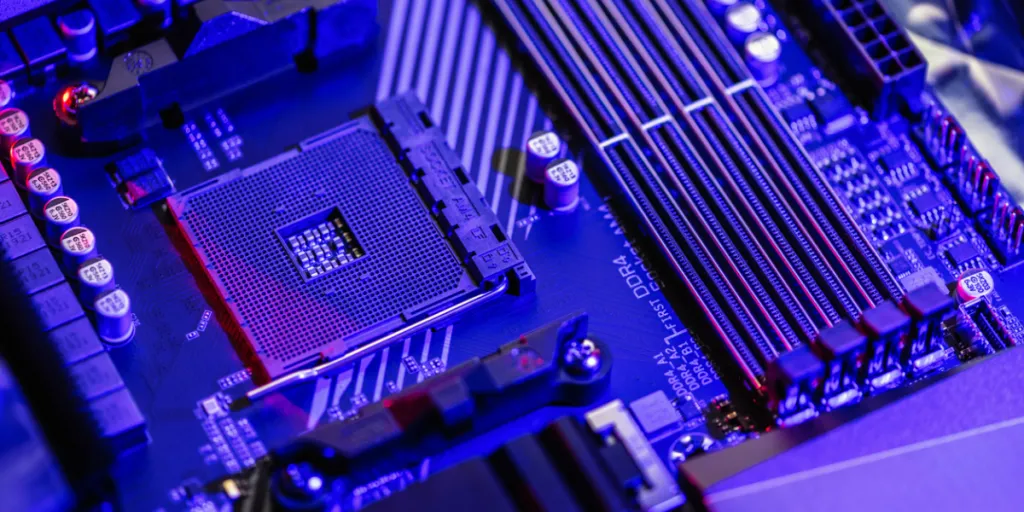Whether building a gaming rig or a basic computer to handle word processing and web browsing, the motherboard is the foundation that brings all the components together. With new features constantly being released, choosing a motherboard in 2024 can feel daunting, not to mention that keeping up with the latest tech trends takes a lot of work.
This article covers the essential things to consider when selecting motherboards in 2024. Buyers will learn how to navigate the specs, choose a compatible CPU and memory, and find a board with the necessary built-in connectivity and storage. It will also highlight this year’s top motherboards for gaming. So let’s dive right in!
Table of Contents
Motherboard market overview
Selection tips for motherboards
Best motherboards for gaming in 2024
Which is better: Intel or AMD?
Conclusion
Motherboard market overview
The motherboard market is projected to reach a value of USD 10.38 billion in 2024 and increase at a compound annual growth rate (CAGR) of 16.70% to reach USD 22.46 billion by 2028. Two of the major players in 2024 will likely be Intel and AMD.
Intel is predicted to command the largest market share. However, due to new product releases such as Threadripper, AMD’s share is forecast to rise.
The growth in the market is driven by population growth, higher disposable income, and the increasing use of smartphones and computers that require motherboards. An example of this is the significant sales of PCs in the United Kingdom, which reached GBP 174. 5 million (USD 235. 3 million) last year, according to the Office of National Statistics (UK). These strong sales present profitable opportunities for both local and international motherboard manufacturers to create products that meet customers’ needs.
Selection tips for motherboards
Get the right socket for the CPU
To get the best performance from a CPU, users need to choose a motherboard with the correct socket. After identifying the CPU, finding a motherboard designed specifically for that socket is easy.
The socket dictates what processors can physically connect to the motherboard. Buying a board with the wrong socket means their new CPU won’t fit. In 2024, these are the main options:
Intel 10th Generation CPU Motherboards
- Z490 motherboards for Core i9 10900K, Core i7 10700K, and Core i5 10600K
- B460 motherboards for 10th Generation Intel Core i5 and Core i3 CPUs
9th Generation Intel Core Processor Motherboard
- Z390 motherboards for 9th Generation Intel Core i9 and Core i7 Processors
AMD Ryzen Motherboards
- X570 motherboards for Ryzen 5000
- B550 motherboards for Ryzen 5000
- B450 & A320 motherboards for Ryzen 5000
AMD Threadripper Motherboards
- TRX40 motherboards for Threadripper 3000
- X399 motherboards for Threadripper 1000 and 2000
Built-in Wi-Fi and high-end ports
When selecting a motherboard, don’t feel obligated to pay extra for built-in Wi-Fi or high-end connection ports like Thunderbolt 3 unless you plan to utilize them. For most casual users, Ethernet and USB ports are enough.
Unless a user needs to access the internet in a location without Ethernet, built-in Wi-Fi is an unnecessary expense. They can add a Wi-Fi adapter later if their needs change for a fraction of the cost.
Similarly, while Thunderbolt 3 and USB 3.1 Gen 2 promise lightning-fast transfer speeds, standard USB 3.0 ports can connect a mouse, keyboard, external storage drive, and other basic peripherals.
Chipset

The motherboard chipset acts as the nervous system, connecting the CPU, memory, and all other components and selecting a chipset that matches the preferred CPU and allows for the desired memory, storage, graphics, and more configuration.
The chipset largely determines the compatible components and how much users can upgrade, so consider future needs.
For instance, the Z690 is perfect for Intel-based PCs that support 12th-generation Intel Alder Lake CPUs and DDR5 memory. The more budget-friendly B660 also works with Alder Lake but sticks with DDR4 RAM. If building an AMD-based system, the X570 and B550 chipsets are good options for Ryzen 5000 series CPUs, with the X570 supporting higher-end components.
Memory overclocking support
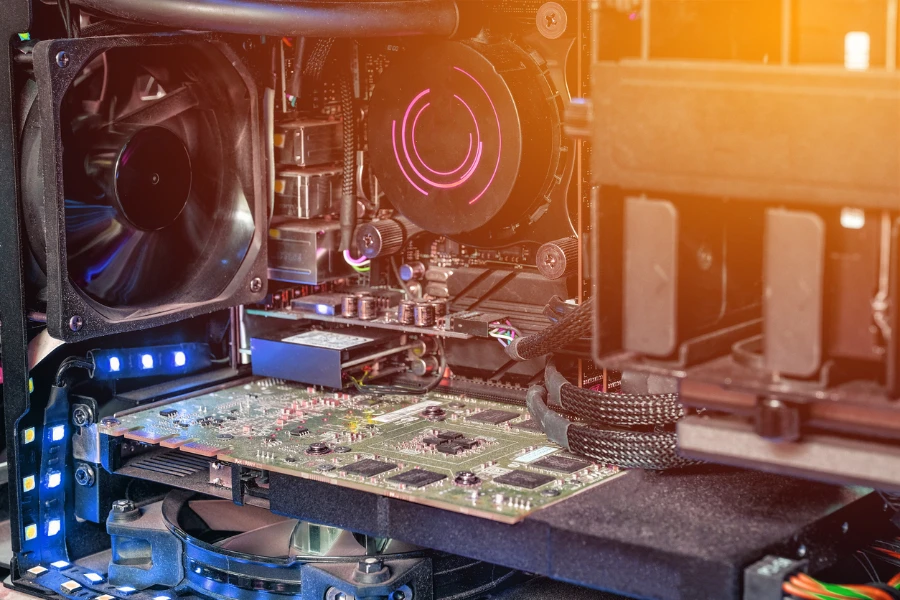
When choosing a motherboard, a vital factor is whether it supports overclocking memory modules. Overclocking means running a component like memory faster than officially rated. Some motherboards allow users to overclock memory to boost performance.
If maximizing memory speed is essential, look for a board that advertises memory overclocking support. These boards often have specialized memory slots that can handle higher speeds and UEFI/BIOS settings to tweak memory timings and voltages.
Overclocking memory does come with risks like system instability; thus, users should do thorough testing. But the added speed can be worth it for gaming rigs and other performance PCs.
VRM quality
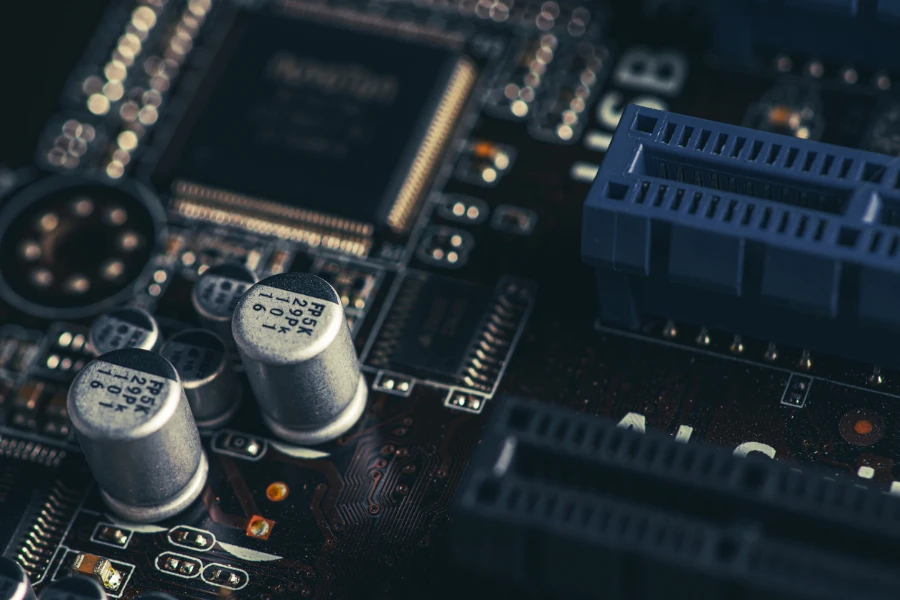
The voltage regulator module (VRM) quality on a motherboard is critical for system stability. The VRM supplies power to the CPU, so if it is poorly designed or made with inferior components, it can lead to crashes, blue screens, and other issues.
Choose a motherboard with a VRM with heatsinks for the best performance, especially if users plan to overclock their CPU. Heatsinks help dissipate the heat generated by the VRM, preventing overheating. Larger heatsinks, heat pipes, and active cooling fans are ideal for high-performance builds.
The VRM can overheat without proper cooling, reducing power delivery and potentially damaging components. For most users doing basic tasks like web browsing and productivity, a VRM with basic heatsinks should work fine. But for gaming, video editing, and other CPU-intensive uses, more advanced VRM cooling is recommended.
Form factor
Motherboard form factors typically do not impact the quality or reliability of a motherboard. The choice of form factor should be based on the type of system a user is building. Each form factor follows specific standards for dimensions and placement.
Larger motherboards provide more ports, more outstanding expandability, and additional slots. On the other hand, smaller motherboards offer portability and flexibility, which is advantageous for building a more compact gaming PC.
However, smaller form factors may have port and slot spacing limitations due to the restricted board area.
ATX is the most popular and versatile form factor. It’s a standard size that will fit in most PC cases. ATX boards offer many expansion slots and ports for adding components like graphics cards, sound cards, and hard drives.
MicroATX is smaller than a standard ATX board. It has fewer expansion slots but can still handle powerful components. MicroATX is a good option for those who want a more compact PC build.
Mini-ITX is the most minor form factor. These motherboards only have one expansion slot, limiting options for adding components. Nevertheless, Mini-ITX can be an excellent choice for an ultra-compact PC build, like a home theater PC.
Expandability
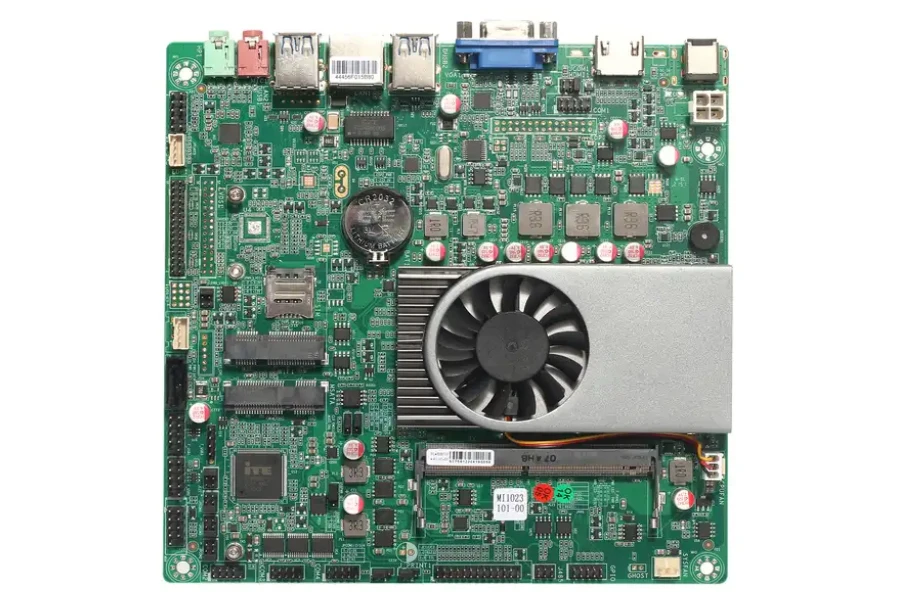
The expandability aspect is crucial when buying a motherboard. Look for multiple expansion slots for graphics cards, sound cards, and other add-on cards. For ultimate future-proofing, choose a board with at least two PCIe x16 slots for graphics cards in an SLI or Crossfire configuration and a few PCIe x1 slots for other expansion cards.
Additionally, ensure there are enough SATA ports for storage drives. Four to six SATA ports should be enough for most basic needs. More ports allow for faster storage options like RAID arrays.
Checking for M.2 slots for blazing-fast NVMe solid-state drives is also vital. At least one M.2 slot is required, but extra ports provide flexibility for future storage upgrades.
Consider onboard Wi-Fi and Bluetooth for convenient wireless connectivity. Look for the latest Wi-Fi 6 (802.11ax) support for the best performance. Ensure an open PCIe slot is available to add a Wi-Fi card if Wi-Fi is omitted.
Think about rear panel USB ports for connecting peripherals. Look for at least six to eight USB ports for good connectivity, with a mix of faster USB 3.2 Gen 1 and Gen 2 ports. More advanced boards may offer speedy USB 3.2 Gen 2×2 and USB Type-C ports.
Best motherboards for gaming in 2024
The motherboard market is vastly crowded with products that can make production selection by retailers a challenge. However, retailers can enhance their product selection tactics by learning about the features of the best-selling models.
ASRock Z790 Taichi Lite

The ASRock Z790 Taichi Lite is a solid mid-range motherboard that delivers excellent performance.
This board features the latest Intel Z790 chipset, so it’s ready for Intel’s 13th-generation Raptor Lake processors.
It has robust power delivery for stable overclocking, and the upgraded audio solution provides crisp, immersive sound.
Connectivity is a high point. The Taichi Lite has Wi-Fi 6E for fast, low-latency wireless networking and Bluetooth 5.2 for connecting accessories. It also has USB ports, including both USB 3.2 Gen 2×2 (20Gbps) and USB 3.2 Gen 1 (5Gbps) options.
Storage options are plentiful. There are three M.2 slots for high-speed NVMe SSDs and six SATA ports for traditional hard drives or 2.5-inch SSDs. This board is perfect whether users need a boot drive, game, or mass media storage.
Reasons to buy: This motherboard offers solid performance for the money with support for the latest Intel 13th gen CPUs, DDR5 memory, and PCIe 5.0. It has good overclocking capabilities to push one’s CPU to higher speeds. The Taichi Lite also has premium features like Wi-Fi 6E, 2.5 GbE LAN, USB 3.2 Gen 2×2, and Thunderbolt 4 headers.
Reasons to avoid: When on an extremely tight budget, the Taichi Lite’s USD 200-250 price tag may still be too high. It also lacks the higher-end features of the regular Taichi, like triple M.2 slots, better power delivery, and more USB ports. For most casual users doing basic tasks, a cheaper B760 motherboard would likely suffice.
ASRock Z790 Steel Legend
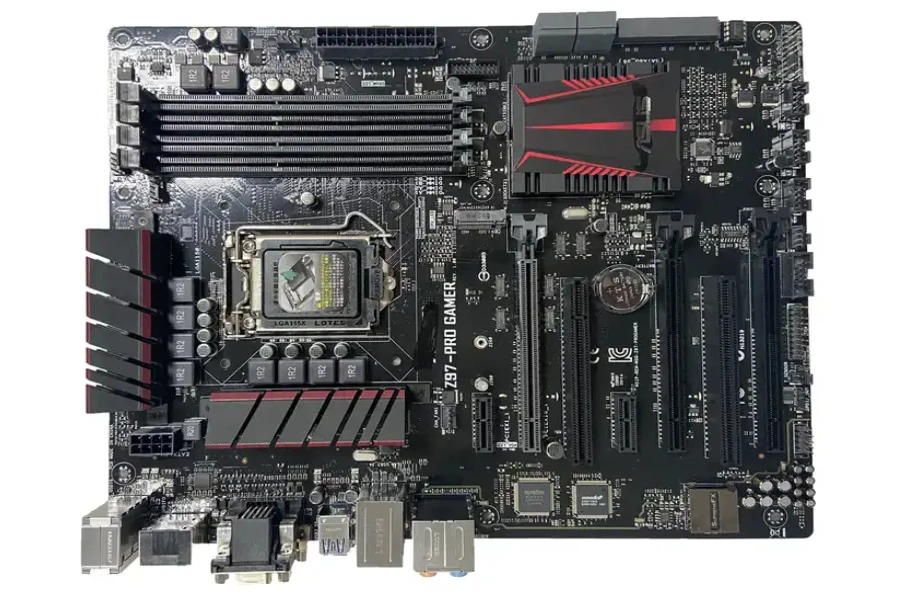
The ASRock Z790 Steel Legend is a solid mid-range motherboard for Intel’s latest 13th Gen Raptor Lake CPUs.
This board offers plenty of features for the money. Buyers get four DDR5 RAM slots to use the latest memory technology, supporting speeds up to 6400MHz. There are also two PCIe 5.0 M.2 slots to install the fastest NVMe SSDs for boot and storage drives.
For connecting peripherals, the Z790 Steel Legend doesn’t disappoint. It has many ports, including USB 3.2 Gen 2×2 (20Gbps) Type-C and Type-A ports, USB 3.2 Gen 1 (5Gbps) ports, and USB 2.0 ports. There’s also DisplayPort and HDMI for connecting monitors.
Reasons to buy: ASRock is known for building dependable motherboards, and the Z790 Steel Legend should continue that tradition. It has a stylish black PCB and steel-colored heatsinks that look great in any build. For buyers looking to power an affordable yet capable 13th Gen Intel gaming rig or workstation, the ASRock Z790 Steel Legend deserves strong consideration.
Reasons to avoid: Its audio codec needs improvement. Only 4 M.2 sockets run together.
Gigabyte Z790 Aorus Xtreme

The Gigabyte Z790 Aorus Xtreme is a flagship motherboard designed for PC builders looking to create an ultra-powerful gaming rig.
With an 18+1 phase digital power design and advanced thermal solutions, the Z790 Aorus Xtreme lets users push their CPU to its limits. It supports overclocking Intel’s latest 13th-generation processors for maximum performance. Add in PCIe 5.0 support for next-gen graphics cards and SSDs, and this board is built for blistering fast speeds.
For users building a high-end gaming PC or workstation and want the best performance possible, the Gigabyte Z790 Aorus Xtreme should be at the top of their list.
With an array of heatsinks, heat pipe designs, and premium components, this board is built to handle serious wattage. For PC builders wanting to push their system to the limit, the Z790 Aorus Xtreme has the power delivery and cooling solutions to make that possible.
Reasons to buy: The Gigabyte Z790 Aorus Xtreme is a high-end motherboard designed for hardcore PC builders looking to overclock their systems. Its decisive 16+1+2 phase digital power design provides stable power delivery for overclocking the latest Intel processors. The overclocking performance and potential it offers are some of the main reasons to consider this board.
Reasons to avoid: This motherboard may be pricey for power users and overclocking enthusiasts, but it delivers a premium experience.
Gigabyte Z690I Aorus Ultra Plus

The Gigabyte Z690I Aorus Ultra Plus is a fantastic motherboard for building a compact, powerful gaming PC.
This mini-ITX motherboard packs a punch despite its small size. It supports the latest Intel 12th generation CPUs up to DDR5-6000 RAM and PCIe 5.0 for next-gen graphics cards and SSDs. With an 8+2 phase digital power design and advanced thermal solutions, the Z690I Aorus Ultra Plus can handle serious overclocking.
While mini-ITX is limited to just two RAM slots, this board supports up to 64GB of DDR5 memory. Buyers get one PCIe 5.0 x4 M.2 slot and six SATA 6Gb/s ports for storage. The rear I/O panel includes USB 3.2 Gen, 2×2 Type-C, Wi-Fi 6E, and 2.5 GbE LAN ports.
Like other Aorus motherboards, the Z690I Aorus Ultra Plus has beneficial gaming and overclocking extras. The acclaimed Realtek ALC1220-VB HD audio codec provides high-fidelity sound with headphone amp support. There’s also an integrated I/O shield and handy features like dual BIOS, debug LED, and USB turbocharger.
Reasons to buy: Its robust feature set, premium build quality, and overclocking capabilities make it an ideal foundation for a high-performance mini-ITX system. The integrated I/O shield and convenient debug LED also make the building process easy.
Reasons to avoid: The only downsides are the price, which is higher for a mini-ITX motherboard, and the limited expansion. Users are limited to a single graphics card with only one PCIe slot. For some, the mini-ITX form factor may also be too compact.
Which is better: Intel or AMD?
In recent years, AMD has released new CPU architectures that outperform Intel’s offerings at lower price points. AMD’s Ryzen processors provide more cores and threads for multitasking and productivity. For gaming, AMD also currently offers better performance for the money.
However, Intel still has advantages in single-core performance and optimized software. For some tasks like video editing, Intel may still be better.
Overall, AMD has an edge in performance, power efficiency and affordability. But for some specialized use cases, Intel continues to be a solid choice. It comes down to individual needs and preferences. The good news is that both brands have great options, so buyers can’t go wrong either way.
Conclusion
This article has looked at the main things to consider when buying a new motherboard and the best motherboards for gaming in 2024. Buyers should prioritize their needs and find what models are the best match for their unique situation. Discover more about the motherboards above by visiting the Alibaba.com showroom.