Laptops are amazing but are at a significant disadvantage in cooling compared to desktop PCs. When manufacturers shrink down powerful hardware to sizes compatible with laptops, they generate excess heat—especially after staying confined in compact laptop cases.
While such situations can easily lead to issues like overheating or thermal throttling, users can handle them without resorting to changing the thermal paste, and the best way to do it is with laptop cooling pads.
So, the big question is: how can retailers buy and sell laptop cooling pads? This article will answer that question by explaining what businesses should consider before leveraging them in 2024.
Table of Contents
How effective are laptop cooling pads?
Overview of the global laptop cooling pad market
6 factors to consider when choosing laptop cooling pads
Rounding up
How effective are laptop cooling pads?

Laptop cooling pads perform one key function: provide extra airflow for laptops. This simple tool facilitates cooler operating temperatures, allowing the CPU, GPU, and other components to perform optimally.
How does it work? Laptop cooling pads create enough space for laptops, ensuring their air vents remain open to release hot air. Then, they draw in cool air from the surroundings to create constant airflow.
But that’s not all. These products can do more than cooling—they can upgrade the user’s ergonomics by creating a more comfortable viewing or working position, especially when they have adjustable height settings.
Overview of the global laptop cooling pad market
Laptop cooling pads are becoming essential as consumers are searching for easier ways to prevent overheating issues. For this reason, the global market is set to witness huge growth, with experts expecting it to grow from 2022’s US $418.66 million to US $548.27 million by 2028 at a 4.6% compound annual growth rate (CAGR).
Reports also suggest North America will become a significant regional contributor to the laptop cooling market. The region is experiencing a demand surge for laptop cooling pads, which will help boost the market’s revenue over the forecast period.
In addition, laptop cooling pads are performing excellently in the search interest department. According to Google Ads data, consumers searched for them 74,000 times in November 2023.
6 factors to consider when choosing laptop cooling pads
1. Type

While all laptop cooling pads help create better airflow, different types do it differently. As such, retailers can choose between three types: passive, active, and attachable (vacuum) laptop coolers.
The passive laptop coolers are more like adjustable stands since they don’t have any fans or moving parts, but they help create unrestricted airflow by elevating the laptop.
However, passive laptop coolers are only effective for laptops with bottom exhausts. They won’t cut it for laptops with weak fans or zero-cooling systems.
Active laptop cooling pads are what first comes to mind when people think of cooling pads. Usually, they have rectangular designs with case fans that handle cooling. Some offer flashy designs with lights, while others have fewer fans.
Conversely, attachable cooling fans offer something entirely different. Instead of enhanced air intake, they accelerate exhaust, pushing out the hot air faster than the laptop’s built-in fan. All consumers need to do is attach them to the laptop’s exhaust vent (either on the side or back).
2. Compatibility
One thing to note is that laptop coolers are not universally compatible with every laptop model. So, retailers must consider compatibility when choosing cooling pads to sell. They should ensure the cooler they’re stocking up on matches the size and design of their target laptops.
Aside from checking if the cooler fits physically, sellers must also consider the software side. Some laptop cooling pads may need certain software or drivers, so checking the manufacturer’s specs before adding them to the inventory is a good move. It’ll help ensure consumers have everything they need for a seamless connection.
3. Portability

This factor is a big deal for consumers who are always on the go with their laptops. So, if such users are the target consumers, retailers can go for slim and lightweight laptop cooling pads—it’ll be easier for customers to toss in their bags or backpacks.
Also, think about the laptop cooling pad’s size. Ideally, it should comfortably match the laptop’s size inside the consumer’s backpack. Don’t forget to check if it’s USB-powered, so consumers don’t have to lug around an extra charger.
4. Build quality

Always go for laptop cooling pads with solid build qualities. They’ll easily stand the test of time and keep laptops cool for longer. But how can retailers tell the durable ones from cheap knockoffs? Check for coolers with tough metal and plastic parts that offer high wear and tear resistance.
Additionally, consider the quality of other components, including the fans, RGB strips, buttons, power connectors, and LED displays.
5. Performance

The main goal of getting cooling pads is to give laptops a serious cool-down. Hence, sellers must prioritize ones that pack a punch with strong fans and good airflow.
Also, check out how many fans the pads have, how fast they spin, and their size—all of that determines the product’s performance. While having more fans is awesome, especially for gaming laptops, they make a lot of noise.
Consumers won’t want something that sounds like a jet engine and messes with their focus. Aim for the sweet spot by offering cooling pads that keep things cool without turning the workspace into a noisy zone.
In addition, the best laptop coolers should offer fantastic ergonomic features to help reduce wrist, neck, and shoulder strain during extended laptop use. Ensure they have adjustable height settings for comfy viewing and typing angles and rubber strips or front pegs to stop the laptop from sliding off.
6. USB ports
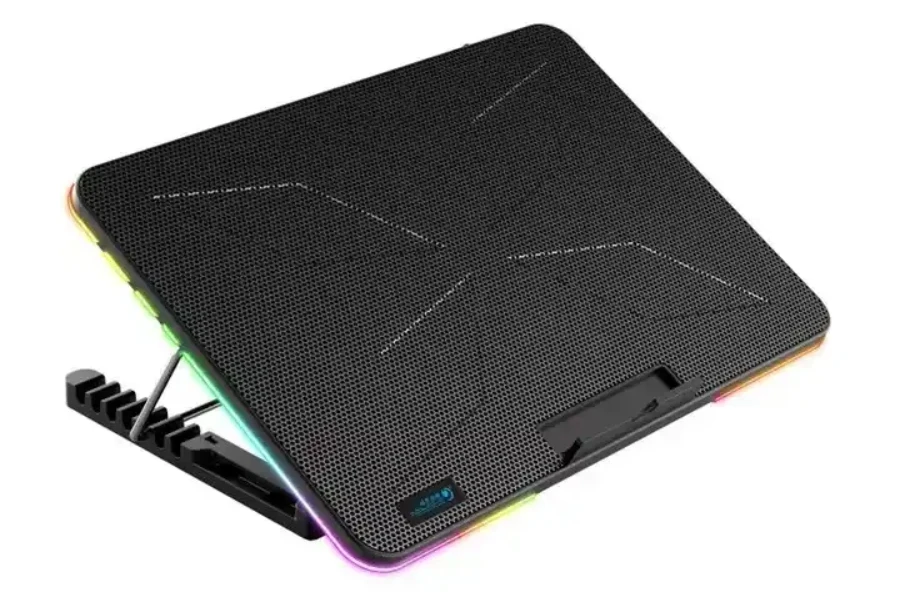
Many laptop coolers come with two or more USB ports. Why? They make up for the one port they occupy on the user’s laptop and offer extra connections for gadgets.
And get this—some fancy ones even offer cable management solutions to tidy up the working or gaming space. However, consumers will choose how many extra ports they want based on what’s on their laptops and the number of gadgets they have.
Rounding up
Laptops are great devices, with some powerful enough to handle the most demanding tasks. However, they always have problems with cooling due to their compact size and vent position.
That’s why cooling pads are making the rounds as one of the most popular solutions to prevent laptop overheating issues. The best part is that investing in them will be a piece of cake if retailers consider the factors discussed in this article.
So what’s the holdup? Get ready to make more sales by leveraging laptop cooling pads in 2024.




