Merely listing products on an online marketplace doesn’t guarantee visibility or sales, particularly in today’s competitive environment.
Instead, you need to optimize your product pages for both buyers and algorithms. This involves including relevant keywords, using high-quality images, and crafting engaging copy.
This optimization enhances the chances of your products being discovered by relevant shoppers, whether you sell on Amazon, Google Marketplace, or elsewhere.
However, product listing optimization is a challenging task for many. It demands a blend of creativity, technical skill, and continuous effort.
In this article, we’ll cover ten practical tips for product listing optimization. Additionally, we’ll explore existing product pages to inspire.
In this post:
● What is a product listing optimization?
● Why is optimizing product listing important?
● Product listing optimization tips
● Summary
What is product listing optimization?
Product listing optimization involves refining every element of a product page on ecommerce websites as well as platforms such as Amazon and Google Marketplace. The goal is to align your listings with ranking algorithms to amplify visibility and drive traffic, ultimately boosting conversion rates and sales.
To achieve this, factors like keywords, copy, imagery, reviews, and payment options need to be carefully considered. It’s also important to regularly update and modify the listings to maintain relevance over time.
Product listing optimization determines how buyers, as well as algorithms, perceive your digital storefront. Neglecting it can result in missed opportunities for growth.
Why is product listing optimization important?
With an optimized product listing, your business can see the following benefits:
- Enhances visibility: Most shoppers use Google and Amazon to search for products. Optimization helps your product rank higher in search results, improving visibility.
- Increases conversions and sales: With improved visibility and relevance in search results, optimized listings attract more buyers. This, in turn, can generate higher sales.
- Improves brand image: Optimized listings present a professional appearance, enhancing your brand image. This instills confidence in potential customers, fostering trust and credibility.
- Maximizes ROI: Product listing optimization plays a crucial role in enhancing the effectiveness of the entire sales cycle. This tactic can maximize your overall ROI by presenting your products to relevant audiences who are genuinely interested in them.
Product listing optimization can distinguish your presence in a crowded market. It offers small to medium-sized businesses a competitive edge against ecommerce giants, and ensures a broader range of options for consumers.
Product listing optimization tips
The following 10 optimization tips will enhance your product listings, helping you to increase views and conversions.
- Conduct keyword research
- Optimize titles and descriptions
- Write engaging product descriptions
- Use high-quality images
- Add product videos
- Display customer reviews
- Optimize the enhanced content
- Add popup teasers with discounts
- Provide size charts and guides
- Give different payment options
1. Conduct keyword research
When conducting product listing optimization, you need to prioritize keyword research. This reveals the phrases customers use to find products like yours.
Here are some practical tips for doing so:
- Explore competitor listings for valuable keyword insights
- Leverage Google or Amazon search bars by exploring the drop-down menu suggestions
- Analyze customer reviews and feedback to identify frequently used terms and phrases
- Implement A/B testing to assess the effectiveness of different keyword strategies
Imagine you’re a skincare brand. When you type ‘face mask for acne’ into the Amazon search bar, a list of search suggestions appears. Analyzing these can help you compile a list of keywords to optimize your product listing.
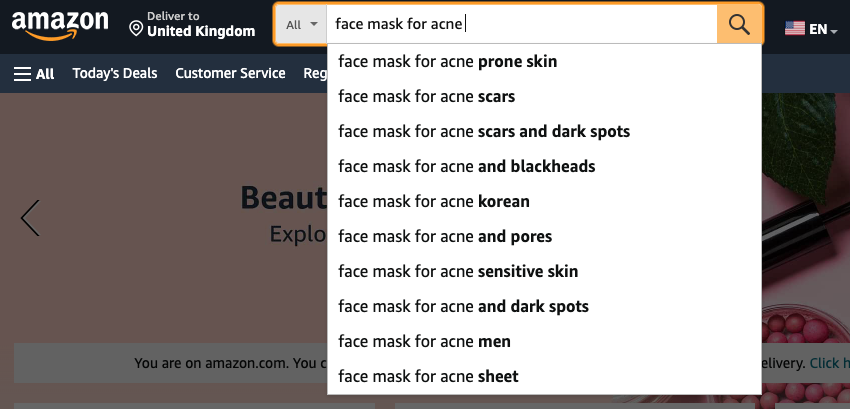
During research, aim to find both short-tail and long-tail keywords. Short-tail keywords are broad, like “books” or “skincare.” They typically have higher search volumes, which means they can drive lots of traffic.
Long-tail keywords are highly specific phrases that often indicate strong purchase intent. Their specificity means lower search volumes and traffic, but they can lead to higher conversion rates. Examples include “best acne treatment for sensitive skin” or “clear skin in 30 days.”
You may find platforms like Google Keyword Planner helpful. It provides valuable insights into keyword search volume, competition, and trends. For Amazon-specific data, try the Ahrefs Amazon Keyword Tool.
Tip for Amazon sellers: Optimize product listings with Amazon backend keywords. These keywords are hidden from visitors but signal relevance to Amazon’s algorithm. This way, you can target additional keywords that you couldn’t include on the product page.
2. Optimize titles and descriptions for SEO
Once you identify relevant keywords, include them in your product titles and descriptions. This is particularly important on competitive platforms such as Google and Amazon.
However, optimization extends beyond merely incorporating relevant keywords. Here are some tips for implementing this product listing optimization strategy:
- Always include keywords in the first 100-150 characters of the description
- Use bullet points, bold text, and concise language to make your listing accessible to read
- Title lengths vary depending on the platform and device: Google needs titles under 60 characters for full display, while longer titles up to 200 characters are common on Amazon
Amazon Seller Central offers useful tools and guidance for enhancing Amazon listings. Conversely, Google Search Console offers insights into title and description performance.
Check out this coffee product description, which contains keywords “medium roast” and “whole bean coffee.”
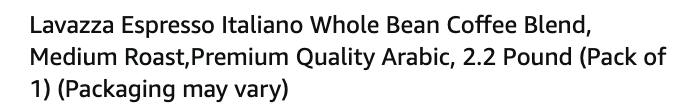
Dive deeper:
User intent and SEO: What merchants need to know
The 6 best Amazon seller tools to boost your
ecommerce profits
3. Write engaging product descriptions
Optimizing your product description with appropriate keywords, formatting, and length is crucial. However, it must also be engaging and informative otherwise shoppers are likely to stop reading.
Your product description provides an opportunity to elaborate on features and benefits. You can highlight where your product outperforms the competition, explain the benefits of each feature, and answer FAQs.
Here are examples of details to include in a product description:
- Materials used in construction or manufacturing
- Available colors and variations
- Sizes, dimensions, and measurements
- Care instructions for maintenance and longevity
- Warranty information and terms
- Unique selling points or benefits
- Packaging details or included accessories
Explore the description of this lavender coconut milk shampoo bar. It features a clear title, price, reviews, and three distinct sections. The “What It Is” section details ingredients, usage, benefits, and sustainability, all in one paragraph:
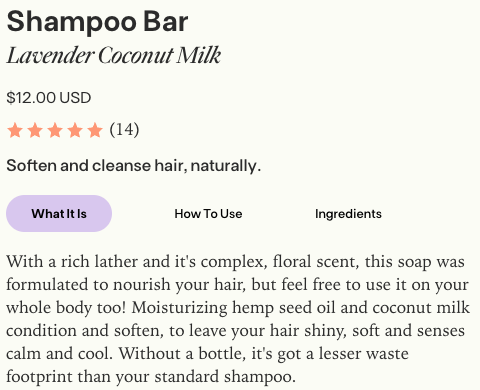
Related:
Writing product descriptions: Guide with examples
4. Use high-quality images
High-quality images grab attention and show how the product fits into shoppers’ lives. This is crucial in online marketplaces where buyers can’t interact with products physically.
Here are some tips for doing it right:
- Include images taken from different angles
- Show the product in use — for example, with a dress, show how it’s styled and its appearance when worn
- Ensure your images are optimized for smaller screens and load quickly
- Allow customers to zoom in or rotate images to examine details closely
- Use rich media like 360° photography and short videos if allowed by the marketplace
Consider the images in this Amazon product description for a coffee machine. They showcase various angles, offer zoom-in capability, and include a short video.
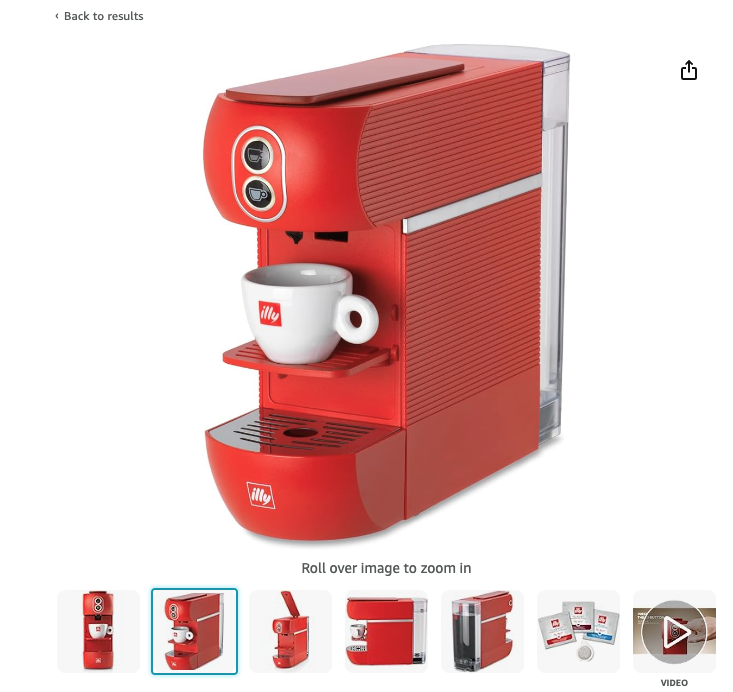
The following example from MVMT watches shows the watch against multiple backgrounds as well as being worn, which shows how it looks in use.

Related: How to use AI image tools in your ecommerce store
5. Add product videos
Videos allow potential buyers to understand how a product works, often making them more informative than static images and text alone. In fact, many customers now expect videos as a standard feature on product pages.
Typically, you can develop three types of videos to reach your target audience:
- Demonstrative videos: This type of video showcases the product in action.
- Tutorial videos: These videos provide step-by-step instructions on how to use the product.
- Testimonial videos: These are customer experience videos featuring satisfied users sharing testimonials, adding credibility and trust.
Regardless of the video type, ensure that you possess the necessary copyrights. Moreover, consider dimensions, format, and thumbnail images, and include subtitles for accessibility.
Tools like Canva and Rev can help with thumbnail and subtitle creation respectively.
This Soko Glam video inspires with clear shots of their pimple patch product. It discusses affordability, ingredients, and benefits, while its direct communication with the audience helps to add a personal touch.
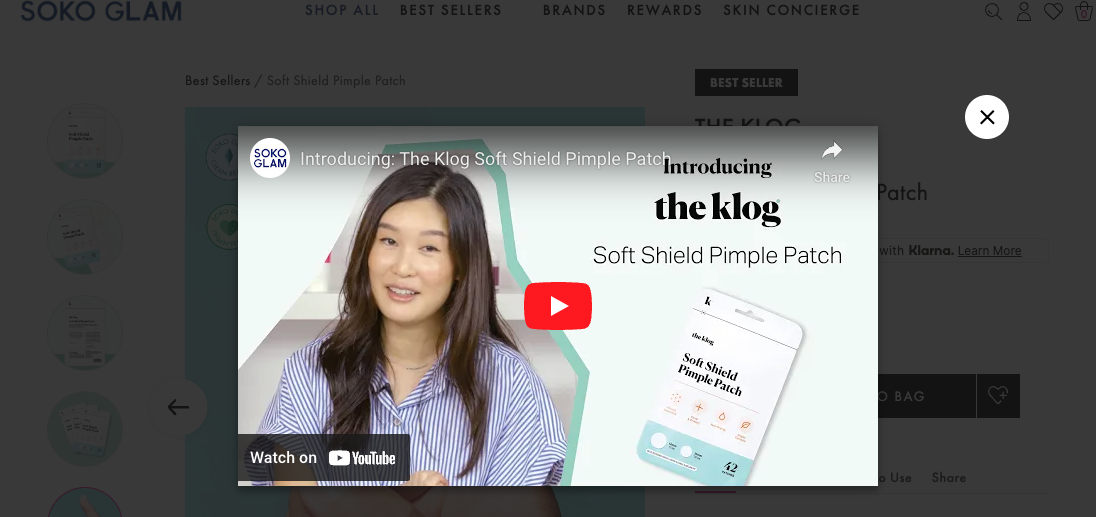
Tip: Optimize video metadata for search engines. This includes utilizing relevant keywords in video titles, descriptions, and tags. This will help you improve visibility and attract organic traffic to product listings.
6. Display customer reviews
Social proof is a powerful part of your product listing optimization strategy. It’s crucial for building trust, especially for small businesses. Positive reviews also tell algorithms that buyers are happy with your product.
Here are some expert tips for presenting customer reviews:
- Display star ratings, written testimonials, and user photos to offer comprehensive insights
- Integrate customer reviews directly onto product pages for easy access and informed decisions
- Acknowledge negative reviews gracefully, as they add authenticity to your brand
In some marketplaces, you can offer incentives for customers to leave reviews. Amazon has a “Request a Review button” — just be mindful of the platform’s strict guidelines for soliciting customer feedback.
Consider using review monitoring tools if you handle many products across various marketplaces, such as Reputology and ReviewPush.
Take a look at the way this personal care product company showcases reviews. They include a rating, a detailed written review, and specify the product size and version.
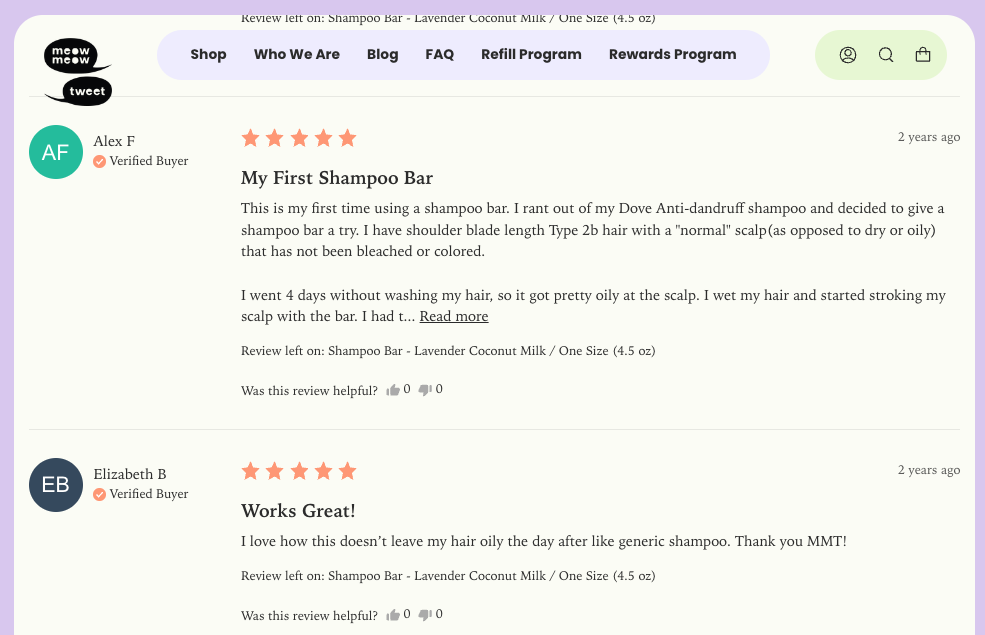
Alternatively, consider adopting the method used by this company. Positive reviews appear as pop-ups, providing immediate feedback to the user.
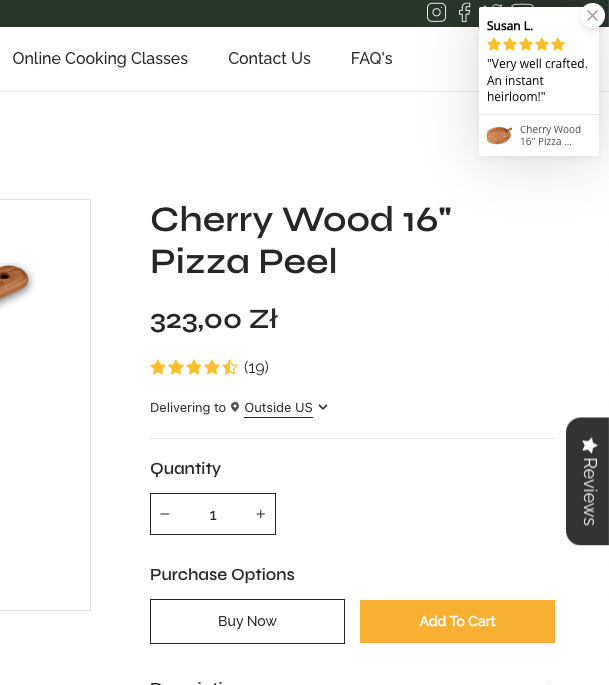
Get more reviews:
How to ask for a review: complete guide +15 best examples
How to get reviews on Amazon: 7 easy ways
7. Optimize the enhanced brand content (Amazon)
Enhanced brand content offers exclusive features for registered Amazon sellers. Now known as A+ Content, it allows you to enhance your product descriptions further with images, videos, enhanced text placements, and even competitor comparison charts.
Here’s how to create A+ Content on Amazon:
- Login to your Seller Central account and ensure brand registration
- Navigate to Advertising and access the A+ Content Manager
- Click on “Start creating A+ Content” and select a template (you can choose between self-service modules or have Amazon build them for you)
- For self-service modules, enter the ASIN and create your layout and content
- For Amazon-built content, simply upload your text and images
- Design your layout, and upload content and images
- Check the preview for accuracy before clicking the “Finish” button
Tools like Fotor are useful for creating engaging graphics. They also offer excellent collage-making capabilities, perfect for A+ content.
Here’s an example product listing featuring A+ Content:

Expert tip: Elevate your A+ content by spotlighting your product’s USP. For example, if your product is a moisturizer, you could emphasize its ingredients or showcase its anti-aging benefits.
8. Add popup teasers with discounts
Have you ever observed how people often search for promo codes online? You can turn this behavior to your advantage by offering on-site promos. This not only encourages immediate purchases but also saves customers time.
Consider adding popup teasers with discounts to your product listings. Here are some tips for doing so:
- Time popups strategically during key moments of the customer journey
- Provide irresistible incentives like exclusive deals or limited-time promotions
- Design visually appealing popups with clear messaging
- Ensure ease of use with intuitive navigation and clear CTAs
- Regularly update size charts to reflect any changes or additions to product offerings
OptinMonster and Hello Bar are popular tools for managing website popups. They provide features for designing, targeting, and tracking popup performance.
Here’s an example of how Baking Steel integrates a discount popup on product pages. The popup is placed unobtrusively in the corner, but the yellow color effectively grabs attention while aligning with the brand’s identity.
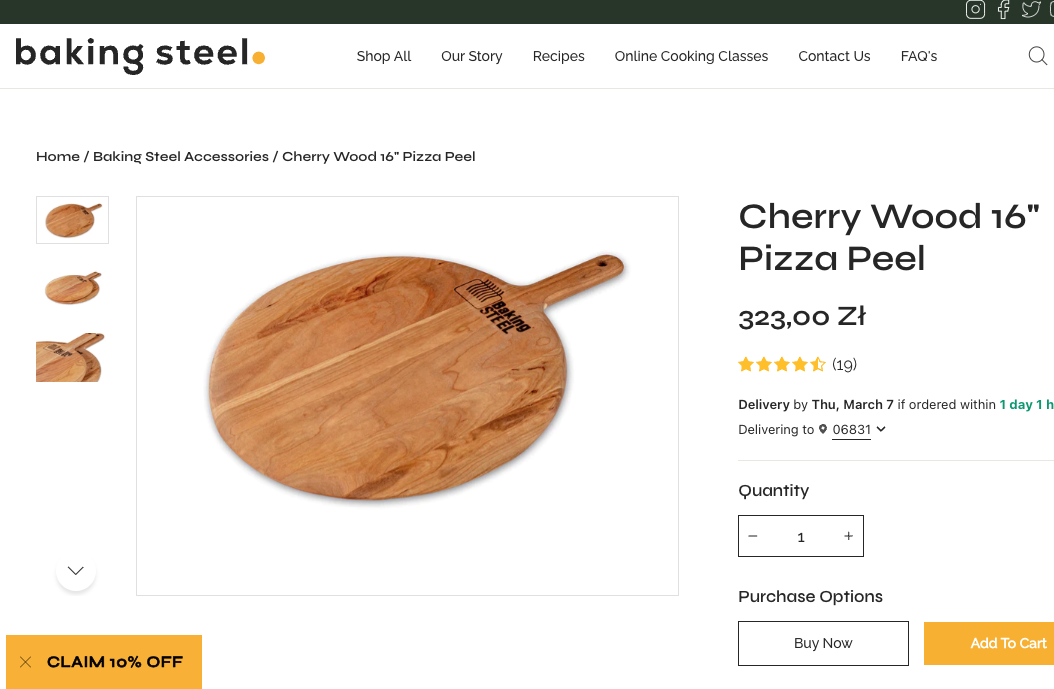
Helpful resources:
Easily capture visitor information using teasers
Capture and convert your store visitors using popups
9. Provide size charts and guides
One of the main challenges of shopping online is that there’s no opportunity to try items beforehand. This is particularly difficult when buying clothing — especially for international buyers who may have different sizing measurements.
This is why it’s always beneficial to include a size chart and guide. Here are some tips:
- Make the size chart easily accessible on the product page
- Include measurements for body parts relevant to your product e.g. chest, waist, and hips
- Provide clear instructions on how the customer can measure themselves accurately
- Incorporate visual aids like diagrams or illustrations for clarity
- Regularly update the size chart to reflect any changes or additions to product offerings
By offering a detailed size chart and guide, you can minimize returns due to sizing issues while simultaneously enhance the overall shopping experience for your customers.
The following size chart example includes clear instructions for measuring different areas, a toggle between centimeters and inches, and a disclaimer regarding potential product deviations:
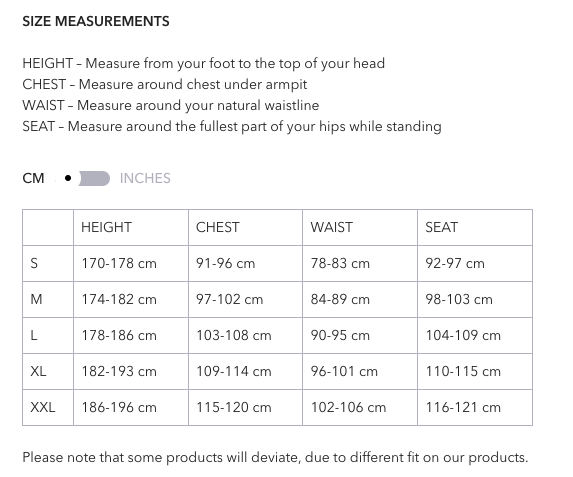
 | Amundsen Sports boasts a 32% conversion rate in their order confirmation emails. Nearly one in three recipients make an additional purchase after clicking a link. Explore how the brand leverages Omnisend to achieve this. Read case study |
10. Give different payment options
Product listing optimization centers on ensuring a convenient shopping experience for customers. Offering diverse payment options is paramount in this regard.
Providing multiple payment options not only enhances convenience but also reduces cart abandonment, because customers are more inclined to purchase when offered their preferred payment method. Here are some tips:
- Integrate popular payment gateways like PayPal, credit/debit cards, and digital wallets
- Consider alternative methods such as Buy Now, Pay Later services or bank transfers
- Ensure the checkout process is seamless and secure across all payment options
- Regularly assess and update payment offerings based on customer feedback and emerging trends
- Provide clear instructions and guidance on each payment option to enhance customer confidence
The following example offers Shop Pay. This is designed to make payments easier for customers in Shopify stores.
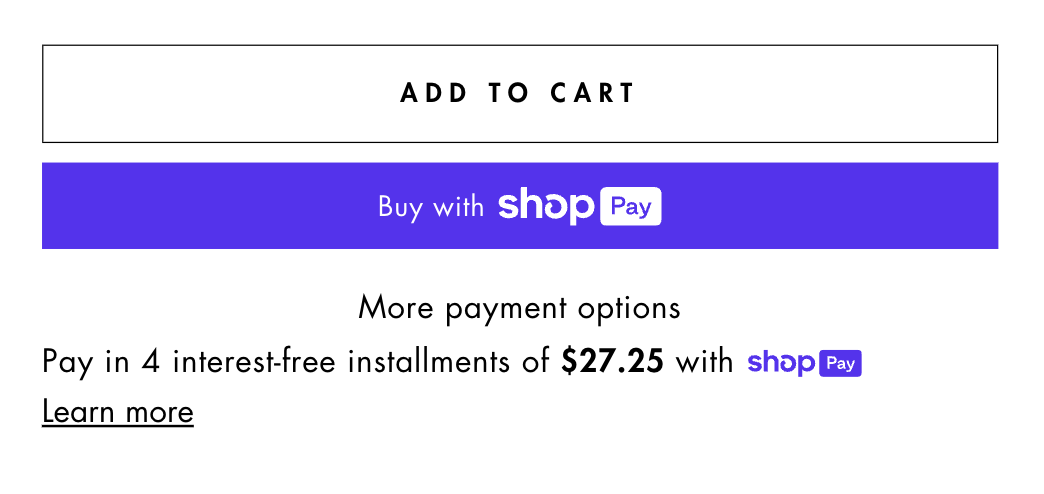
Tip: Different shopper segments prefer different payment methods. Gen Z and millennials often prefer mobile wallets, while Gen X and older generations typically favor credit and debit cards. Analyze your target audience to offer suitable payment options.
Summary
Creating a great product is just the start. Success hinges on making it visible and appealing to potential buyers. That’s where product listing optimization comes into play.
While it may seem daunting, it’s simply a mix of creativity, research, and clear communication. Begin by researching relevant keywords and integrating them throughout your listing, and try to add compelling visuals, customer reviews, size charts (if necessary), and diverse payment options.
Most importantly, consistently monitor performance and adjust your strategies accordingly. With time, this approach will lead to higher click-through rates and increased sales.
Source from Omnisend
Disclaimer: The information set forth above is provided by omnisend.com independently of Alibaba.com. Alibaba.com makes no representation and warranties as to the quality and reliability of the seller and products.



