Short-form videos are becoming increasingly popular. All well-known social media channels like TikTok, Facebook, and Instagram now give more space for snackable videos to grow. The reason for this change is really simple. Social media surfers are bombarded with diverse and overwhelming content and take a lot of stress from their daily lives. That’s why these viewers just want short, simple, and understandable content videos to digest.
This trend has also led to many social media platforms supporting businesses to make money through short-typed videos. Short videos are used for all advertising and media purposes. That’s why many business and channel owners are now searching for ways to help them turn long-term videos into short ones easily.
If you are in this situation, here is a creative suite with AI-powered features that automatically change long videos into short ones. Read below to learn powerful techniques to edit your long videos into short-typed ones and explore the magical creative suite for video editing.
Table of Contents
Editing techniques to condense videos into bite-sized clips
Optimizing video clips for different social platforms
Resize videos and turn long-term to short in one click
Final thoughts
Editing techniques to condense videos into bite-sized clips
For condensing videos into bite-sized clips, there are a few important aspects that you need to remember for a perfect editing journey. The two most worthwhile things are how to curate your content and how to edit your clips according to the curated content:
1. Curating the content of your videos
There are a few steps you need to take into consideration to curate the content of your videos. Explore these techniques below:
- Research trending insights on the market
First, when you want to cut your clips into short videos, it is important to search for the commercial trends available on the Internet. In this way, you can understand viewers’ insight about the suitable length for a video or what audiences want to see most in a clip to make reasonable adjustments for your clips.
- Rethink your video content based on the research part
After carefully investigating trending insights of viewers on the Internet, it’s time to reconsider your video content. Based on the research, you need to brainstorm what must be included in your videos or what needs to be removed for short. Critical thinking about all parts of your videos and asking as many questions as possible about their relevance to your content flow are recommended to help you brainstorm a suitable, short, and straightforward flow for your videos.
- Restructure your videos with an engaging and appealing story
Having finalized the brainstorming process, further restructure your videos with a compelling storyline. Make further adjustments to connect every point in your videos to generate a common and simple story. One suggested way to get an excellent result in this part is to write your content structure into a paper and reread it repeatedly until you find the content is strongly connected.
2. Editing your video formats for smooth and better visual attractiveness
After curating your contents, it’s time to learn some techniques to edit your videos with better visuals. There are three things you need to remember:
- Cut unnecessary parts of your long videos
When your video content and structure are well-curated for a short and simple video, cutting unnecessary parts becomes simple as you have already decided what will be removed from your videos. Just cut the parts you have planned.
- Check the smoothness with filters and effects
After removing all unrequired parts from your videos, you need to recheck the smoothness of your videos for the best viewing experience. In case you find some scenes that are not smoothly transited, do not worry that much. Choose an online editor with diverse filters, transitions, and effects to rescue you. You can reconnect your shots smoothly again with transitions like overlay, split, or slide.
- Customize stunning thumbnails, typography, or elements
To create visually attractive videos, it is highly recommended to customize your videos with diverse elements. The first thing you should care about is designing an appealing thumbnail for your videos, which will help you get the love from viewers at first sight. Next, you can move to edit other things in your videos with clear and illustrative texts and elements. Remember to choose an online editor that provides multiple texts and elements to design for free.
Optimizing video clips for different social platforms
For a business to grow fast, it is advised to diversify your content on multi-social platforms. That’s why you should pay attention to how to optimize video clips for different social platforms. Here are some guided steps to support you in optimizing your content for better engagement:
- Know your goals
Before taking any optimized step, you should set a clear, targeted goal for your content. It is suggested that you categorize your targets into quantitative goals, such as the viewing rate, the reaction number, or the sharing rate, and qualitative goals, like assessing your positivity in viewer comments. This way, you can have a clear and comprehensive objective for your video growth.
- Choose your social platforms
With the booming of social platforms, putting your videos on diverse platforms is important for better organic business growth. You need to pick several platforms to focus on and concentrate on producing video content in these channels. However, you should acknowledge that different social platforms support various video formats and aspect ratios. That’s why you must choose an online video converter to accompany you along this editing journey.
- Optimize your videos
The next step is to learn how to optimize your videos on different social platforms. Each social channel has different optimized algorithms. Your task is to do a quick research about each platform. Some optimization tips that can apply to all platforms are choosing a hot music background, publicizing your videos at peak times, and ensuring your video gets shared in all available places.
- Analyze and improve
After posting your videos on your chosen platforms, observe your goals for each video. You should analyze each growth number you receive to understand customer insights. In this way, you can suggest improvement methods for your next videos. Maybe you can learn to include more hashtags in your videos for better reach or post your videos at different periods. This solution will help you learn from your mistakes and continue your strong points.
Resize videos and turn long-term to short in one click
For your videos to be posted perfectly on different social media channels, it is required to resize the video to a suitable aspect ratio. Let’s use a magical and easy-to-use video resizer CapCut online. It not only supports resizing your videos according to the recommended aspect ratios of other social media platforms with high-quality outputs, but also turns your long videos into shorts with AI-powered features in one click.
How to resize video for different social media platforms
Step 1: Go to Magic tools and upload your video
Start by signing up for free when you first come to the main website of CapCut. Now, go to the Magic tools section on the main editing dashboard. Find the “Resize video” feature. Your resizing journey for multi-sharing platforms to grow your business faster is ready to kick-start.
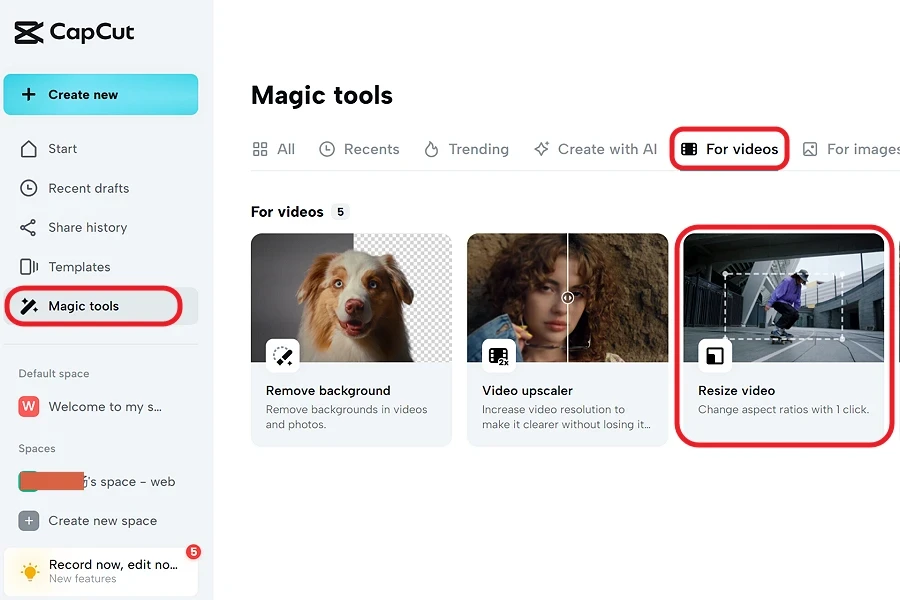
Step 2: Resize the video to fit with different social platforms
Upload your video and select your preferred aspect dimensions to resize. Diverse aspect ratios, including 16:9, 4:3, 2:1, or 9:16. These aspect ratios also come with recommended notes for compatible social media channels such as TikTok, YouTube, or Instagram. You do not need to remember the numbers for each platform.
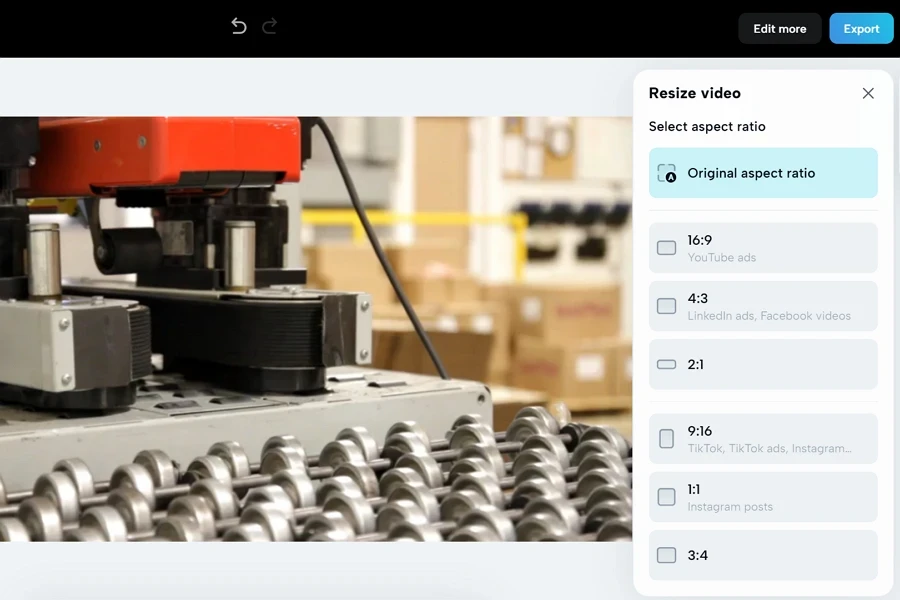
Step 3: Sharing videos on different social media
After finishing all resizing steps, choose ‘Export’ to get your videos shared. CapCut online video editor offers you solutions to direct sharing to multiple platforms such as TikTok, Facebook, or Instagram. Aside from that, you can adjust downloading options to change the resolution or the frame rate to fit what your business channel prefers most.
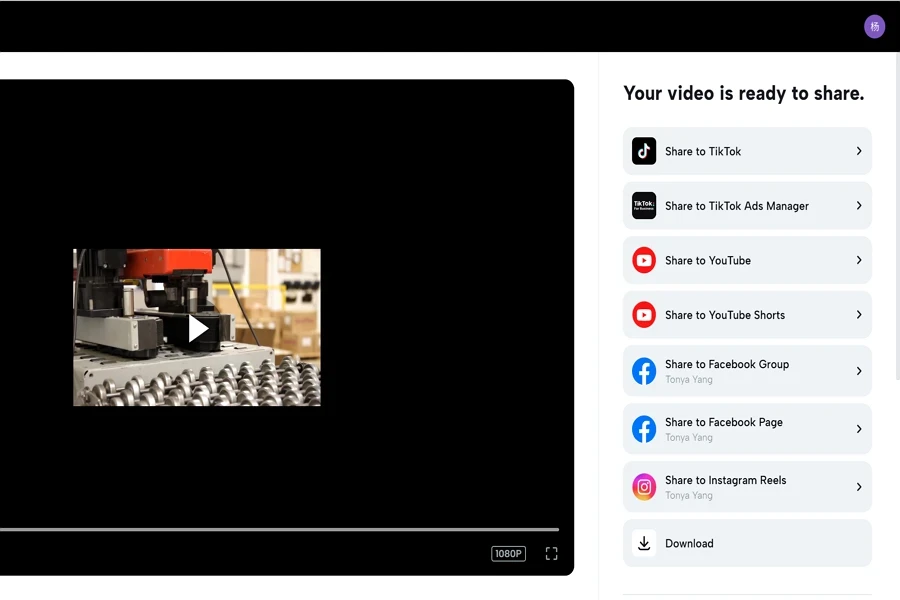
CapCut Online also offers an AI-powered function “Long video to shorts” to increase the attractiveness of your videos for free. Come to CapCut online and enjoy all the magical and hot-trend features to grow your videos.
Final thoughts
There are various steps to help you repurpose long videos into short social media clips. Before that, you must research and curate your content and video structure for hot short videos. Another tip is to ensure your short videos are available across multi-social platforms. The CapCut online video editor is here to help you resize videos and turn long videos into short ones that will be shared on different social media platforms. Drive your channels’ growth by optimizing long videos for shorts now.




