Selecting the right desktop computer in 2024 is crucial for ensuring productivity, efficiency, and technological advancement in professional environments. A well-chosen desktop can significantly enhance workflow, support high-performance tasks, and provide the necessary reliability for demanding applications. With advancements in processing power, graphics capabilities, and storage options, desktops offer unparalleled performance for various professional needs. Understanding the different types of desktops and their specific benefits helps in making informed decisions that align with organizational goals and technological requirements. Investing in the right desktop computer not only maximizes operational efficiency but also ensures long-term value and adaptability in an ever-evolving technological landscape.
Table of Contents
1. Types and usage of desktop computers
2. Current market landscape
3. Key considerations for selecting desktops
4. Leading desktop models of 2024
5. Conclusion
Types and usage of desktop computers

Traditional tower desktops
Traditional tower desktops are renowned for their robust performance, extensive upgradability, and versatility across various professional settings. These desktops typically house powerful processors, dedicated graphics cards, and ample storage options, making them suitable for demanding tasks such as 3D rendering, video editing, and complex data processing. The design of tower desktops allows for significant customization, enabling users to upgrade components like RAM, storage, and graphics cards to meet evolving performance requirements. This flexibility is particularly beneficial in professional environments where future-proofing and scalability are critical.
Tower desktops are commonly found in office settings, creative studios, and engineering firms. Their large form factor provides adequate space for advanced cooling systems, which ensures sustained performance under heavy workloads. Additionally, their numerous ports and expansion slots support a wide range of peripherals and additional hardware, enhancing overall productivity. This type of desktop is ideal for scenarios that demand high performance and reliability, where the ability to customize and upgrade hardware is essential.
All-in-one desktops
All-in-one (AIO) desktops integrate the monitor and computing components into a single unit, offering a sleek, space-saving design that is ideal for environments with limited space. These systems often feature powerful processors and high-resolution displays, making them suitable for tasks such as graphic design, multimedia creation, and general office work. The compact design of AIO desktops reduces cable clutter and simplifies setup, providing a clean and organized workspace.
AIO desktops are popular in office settings, educational institutions, and retail environments. Their integrated design often includes built-in webcams, speakers, and wireless connectivity, which enhances usability and reduces the need for additional peripherals. High-end AIO models, such as the Apple iMac, are equipped with advanced processors and graphics capabilities, making them suitable for professional creative work. Despite their compact form, these desktops offer considerable performance and are designed to handle a variety of professional applications efficiently.
Compact and mini PCs
Compact and mini PCs offer portability and performance in a small form factor, making them ideal for businesses that require flexible computing solutions. These desktops are designed to take up minimal space while providing sufficient power for everyday tasks such as web browsing, office applications, and media consumption. Compact PCs like the Apple Mac Mini and the MSI Pro DP21 are popular for their ability to deliver desktop-level performance in a size that can fit on a bookshelf or be mounted behind a monitor.
These devices are well-suited for environments where space is at a premium, such as small offices, retail counters, and digital signage applications. Despite their size, compact and mini PCs often feature a range of connectivity options, including USB ports, HDMI outputs, and wireless networking capabilities. They are also energy-efficient, making them an environmentally friendly choice for businesses looking to reduce their carbon footprint.
Gaming desktops
Gaming desktops are designed to deliver high performance and immersive experiences for gaming and other graphically intensive applications. These desktops are equipped with powerful CPUs, high-end GPUs, and fast memory, enabling them to handle the latest games at high resolutions and frame rates. In addition to gaming, these systems are suitable for tasks such as video editing, 3D modeling, and virtual reality development.
Brands like Alienware and Lenovo Legion are known for their gaming desktops, which offer advanced cooling solutions, customizable RGB lighting, and support for multiple monitors. Gaming desktops also come with extensive connectivity options, including multiple USB ports, HDMI, DisplayPort, and Ethernet, ensuring compatibility with a wide range of peripherals and accessories. These features make gaming desktops a versatile choice for professionals who require top-tier performance for both work and play.
In summary, understanding the different types of desktop computers and their specific uses helps in making informed decisions that align with professional needs and technological advancements. From the robust performance of traditional tower desktops to the sleek design of all-in-one systems, and the portability of compact PCs to the high performance of gaming desktops, each type offers unique benefits that cater to various professional environments and requirements.
Current market landscape

Market growth and trends
The desktop computer market in 2024 has shown robust growth driven by several key trends. With the resurgence of hybrid work models, the demand for powerful, reliable, and versatile desktop systems has increased. According to industry data, there has been a significant uptick in sales, particularly in segments like all-in-one desktops and compact PCs, which cater to both home and office environments. This growth is also fueled by advancements in technology, such as the integration of next-generation processors and graphics cards that offer enhanced performance and energy efficiency.
Experts currently value the global desktop PC market at approximately USD 60.9 billion, and they expect it to reach USD 70.8 billion by 2028. They estimate this growth will occur at a 2.5% compound annual growth rate (CAGR) from 2023 to 2028.
Another notable trend is the rising popularity of gaming desktops, fueled by the expansion of the gaming industry and the increasing prevalence of high-performance eSports. Gaming desktops now feature cutting-edge components like the latest NVIDIA RTX series GPUs and AMD Ryzen processors, which deliver exceptional graphics and processing power. Additionally, there is a growing interest in eco-friendly computing solutions, with manufacturers focusing on energy-efficient designs and sustainable materials to meet the demands of environmentally conscious buyers.
Major players and brands
In the competitive landscape of desktop computers, several brands have emerged as leaders by consistently delivering innovative and high-quality products. Dell, with its XPS and OptiPlex series, continues to dominate the market by offering a range of models that cater to both high-end and budget-conscious segments. The Dell XPS 8960, for instance, is highly regarded for its versatility and performance, making it a preferred choice for many professional environments.
Apple remains a major player, particularly in the creative and professional sectors, with its iMac and Mac Mini lines. The latest iMac 24-inch model, powered by the M3 chip, has set new standards for performance and design in the all-in-one desktop category. Meanwhile, Apple’s Mac Mini M2 continues to be a popular choice for those seeking a compact yet powerful desktop solution.
Lenovo also holds a significant share of the market with its ThinkStation and Legion series. The Lenovo ThinkStation P620, equipped with AMD’s Ryzen Threadripper Pro processors, is recognized as one of the most powerful workstations available, catering to professionals in fields such as engineering, data science, and content creation. Additionally, Lenovo’s Legion series has made a mark in the gaming desktop market, offering high-performance systems designed for serious gamers.
Consumer preferences
Consumer preferences in 2024 reflect a desire for performance, reliability, and versatility in desktop computers. There is a strong demand for systems that can handle a variety of tasks, from everyday office work to intensive creative applications. High-performance components, such as the latest CPUs and GPUs, are highly sought after, as they ensure smooth and efficient operation even under demanding workloads.
Another key preference is for desktops that offer good value for money. Budget-friendly options like the Acer Aspire TC-1760-UA92 have gained popularity by providing solid performance at an affordable price point. Consumers also prioritize connectivity, looking for desktops with a wide range of ports and wireless capabilities to support multiple peripherals and seamless integration into existing setups.
Design and form factor also play a crucial role in consumer choices. Compact and mini PCs are favored for their space-saving benefits and portability, while all-in-one desktops are appreciated for their clean, clutter-free aesthetic. Moreover, there is a growing preference for eco-friendly products, with buyers increasingly considering the environmental impact of their purchases. Desktops that feature energy-efficient components and sustainable materials are becoming more attractive to environmentally conscious consumers.
In summary, the desktop computer market in 2024 is characterized by significant growth and evolving trends. Major players like Dell, Apple, and Lenovo continue to lead by offering innovative and high-performance products. Consumer preferences are shifting towards systems that provide powerful performance, versatility, and sustainability, reflecting broader trends in technology and environmental awareness.
Key considerations for selecting desktops
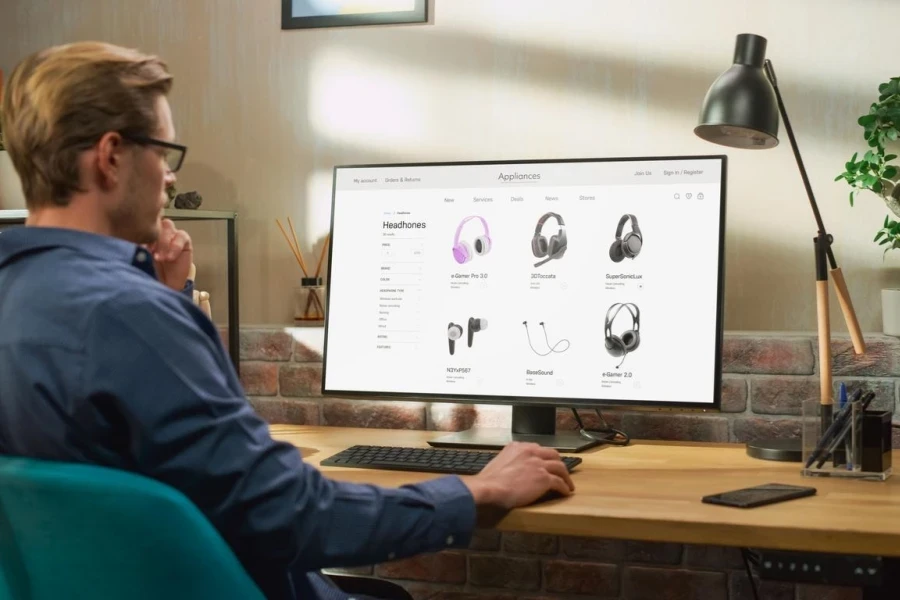
Performance requirements
Selecting the right desktop computer begins with understanding performance requirements, primarily determined by the CPU, GPU, RAM, and storage specifications. High-performance desktops, such as those used for video editing or 3D rendering, typically require powerful processors like the Intel Core i7 or i9, or AMD Ryzen 7 or 9. These CPUs are designed to handle intensive tasks efficiently, ensuring smooth and fast processing. For instance, the Intel Core i7-13700K, with a base clock speed of 3.4 GHz and multiple cores, offers robust performance for demanding applications.
For graphics-intensive applications, a dedicated GPU such as the NVIDIA RTX series or AMD Radeon RX series is essential. These GPUs provide the necessary graphical horsepower for tasks ranging from gaming to complex simulations. The NVIDIA RTX 4080, for example, supports real-time ray tracing and AI-enhanced graphics, making it ideal for both gaming and professional creative work.
RAM is another crucial component that directly affects the system’s ability to handle multiple applications simultaneously. For general office use, 8GB to 16GB of RAM is usually sufficient, but for more demanding tasks like video editing or gaming, 32GB or more is recommended. Desktops like the Dell XPS 8960 offer configurations with up to 32GB of RAM, providing ample capacity for multitasking and running resource-intensive applications.
Storage solutions play a vital role in overall performance. Solid-state drives (SSDs) are preferred over traditional hard drives (HDDs) due to their faster data access speeds, which significantly improve system boot times and application load times. For example, a desktop with a 1TB NVMe SSD, such as the Dell XPS 8960, offers high-speed storage that enhances productivity by reducing wait times.
Budget and cost-effectiveness
Balancing performance with cost is a key consideration for businesses. It’s essential to identify the specific needs of the organization and choose a desktop that meets those requirements without unnecessary expenditures. Budget-friendly options like the Acer Aspire TC-1760-UA92 offer good performance for everyday tasks at an affordable price. This model features a 12th Generation Intel Core i5 processor, 12GB of RAM, and a 512GB SSD, providing a balanced mix of performance and cost-efficiency.
For more specialized tasks, investing in a higher-end model might be necessary to ensure long-term productivity and efficiency. For instance, while the initial cost of a high-end desktop like the Lenovo Legion Tower 7i Gen 8 might be higher, its advanced specifications ensure it can handle demanding tasks, potentially reducing the need for frequent upgrades.
Evaluating the total cost of ownership, including maintenance and potential upgrades, is also important. Choosing desktops with reliable components and extended warranties can reduce long-term costs. Additionally, considering refurbished or off-lease models can provide substantial savings while still offering good performance. For example, refurbished business desktops from brands like Dell and HP often come with significant discounts and warranties, making them a cost-effective choice for many organizations.
Upgradability and future-proofing
Investing in desktops with upgradability options ensures that the system can be enhanced as technology advances, providing better long-term value. Desktops like the Dell XPS series offer extensive upgradability, allowing components such as RAM, storage, and GPUs to be easily upgraded. This flexibility is particularly beneficial in fast-paced environments where technological requirements can change rapidly.
Future-proofing involves selecting systems that can accommodate future advancements in technology. Opting for desktops with the latest generation of CPUs and GPUs, as well as compatibility with emerging standards like PCIe 4.0 and DDR5 RAM, can help ensure that the system remains relevant and efficient for years to come. For example, the Lenovo Legion Tower 7i Gen 8, equipped with the Intel Core i9-13900KF and NVIDIA RTX 4080, is built to handle current and future computing needs with ease.
Design and form factor
The design and form factor of a desktop computer can significantly influence its suitability for different environments. Traditional tower desktops are ideal for spaces where there is ample room for larger cases, offering better cooling and more space for upgrades. In contrast, compact and mini PCs are designed for environments where space is at a premium, such as small offices or retail counters. These smaller systems provide adequate performance while minimizing the footprint.
All-in-one desktops combine the monitor and CPU into a single unit, reducing cable clutter and providing a clean, organized workspace. This design is particularly popular in environments where aesthetics and space-saving are important, such as front desks and educational institutions. The Apple iMac 24-inch, for example, offers a sleek, integrated design with powerful performance, making it an attractive choice for creative professionals and offices with limited space.
Connectivity and ports
Modern desktops should offer a comprehensive range of connectivity options to ensure compatibility with various peripherals and external devices. Essential ports include multiple USB ports (both Type-A and Type-C), HDMI and DisplayPort outputs for external monitors, and Ethernet ports for reliable wired internet connections. Wireless connectivity options, such as Wi-Fi 6 and Bluetooth, are also crucial for seamless integration with other devices and networks.
For businesses, the availability of legacy ports like VGA and PS/2 might still be necessary to support older equipment. Additionally, the inclusion of advanced ports like Thunderbolt 4 can provide high-speed data transfer and expanded connectivity options, which are beneficial for high-performance applications and future-proofing the system. For example, the Dell XPS 8960 features a wide array of ports, including USB 3.2, USB-C, and Thunderbolt 4, ensuring comprehensive connectivity for various professional needs.
In summary, selecting the right desktop computer involves carefully considering performance requirements, budget constraints, upgradability options, design preferences, and connectivity needs. By understanding these key factors and leveraging detailed specifications, businesses can make informed decisions that align with their technological and operational goals, ensuring efficient and effective use of their desktop computing resources.
Leading desktop models of 2024

Dell XPS 8960
The Dell XPS 8960 is a high-performance desktop renowned for its versatility and power. Equipped with the Intel Core i7-13700K processor, it offers a base clock speed of 3.4 GHz and up to 32GB of DDR5 RAM, ensuring smooth multitasking and handling of intensive applications. The system also features the NVIDIA GeForce RTX 4080 GPU, making it ideal for both professional work and high-end gaming. With a 1TB NVMe SSD, it provides ample storage and quick data access. The sleek, understated design of the Dell XPS 8960 allows it to blend seamlessly into any professional environment, while its robust build and advanced cooling options ensure reliable performance under heavy workloads. This model is particularly suitable for tasks requiring significant computational power, such as video editing, 3D rendering, and complex data analysis.
Acer Aspire TC-1760-UA92
The Acer Aspire TC-1760-UA92 is an excellent budget-friendly desktop that delivers solid performance for everyday computing tasks. It comes with a 12th Gen Intel Core i5-12400 processor, 12GB of RAM, and a 512GB SSD. This configuration makes it well-suited for general office work, web browsing, and multimedia consumption. The desktop’s compact form factor saves space, making it ideal for small offices or home use. It also features Wi-Fi 6, Bluetooth 5.2, and support for dual HDMI monitors, enhancing connectivity and productivity. Despite its affordable price, the Acer Aspire TC-1760-UA92 includes a built-in DVD burner, providing additional versatility. This model is perfect for users looking for a cost-effective solution that doesn’t compromise on essential performance and features.
Apple iMac 24-inch (M3)
The Apple iMac 24-inch, powered by the M3 chip, is designed for creative professionals seeking powerful performance in a stylish all-in-one desktop. The M3 chip offers significant improvements in speed and efficiency, making it ideal for tasks such as photo and video editing, graphic design, and other creative applications. The iMac’s 4.5K Retina display provides stunning visuals with exceptional color accuracy and clarity, essential for detailed creative work. Its sleek, thin design reduces clutter and enhances workspace aesthetics. The iMac also includes a high-quality 1080p webcam, excellent speakers, and a minimalist setup with fewer cables, making it a neat and efficient addition to any professional setting. This model is particularly beneficial for professionals in creative fields who need a powerful and visually appealing workstation.
Lenovo Legion Tower 5i
The Lenovo Legion Tower 5i is a gaming powerhouse that excels in delivering high performance for both gaming and professional applications. It is equipped with Intel’s latest Core i7-13700F processor and NVIDIA GeForce RTX 4070 GPU, offering exceptional graphics and processing capabilities. The desktop supports up to 32GB of RAM, ensuring smooth multitasking and efficient handling of resource-intensive tasks. Advanced cooling systems keep the system running optimally during heavy gaming sessions or demanding professional tasks. The Legion Tower 5i’s robust build quality, quiet operation, and extensive port selection, including multiple USB 3.2 and HDMI ports, make it a versatile choice for gamers and professionals alike. This model is ideal for environments that demand high performance and reliability, whether for gaming, content creation, or other intensive applications.
Apple Mac Mini M2
The Apple Mac Mini M2 is a compact yet powerful desktop solution perfect for both home and office use. Powered by the M2 chip, it offers significant enhancements in processing power and graphics performance, making it suitable for tasks such as video editing, software development, and general computing. The Mac Mini’s small form factor allows it to fit easily into any workspace, while its quiet operation and efficient cooling make it ideal for environments where noise needs to be minimized. It features a comprehensive range of ports, including two Thunderbolt 4, two USB-A, HDMI, and Ethernet, ensuring robust connectivity options. This model is perfect for users who need a compact, high-performance desktop that can handle a variety of professional and personal tasks efficiently.
Corsair One i500
The Corsair One i500 is a high-end mini gaming PC that delivers outstanding performance in a compact form factor. It is equipped with an Intel Core i9-14900K processor and an NVIDIA GeForce RTX 4090 GPU, providing top-tier performance for gaming and content creation. The desktop features liquid cooling for both the CPU and GPU, ensuring efficient heat management and quiet operation. Despite its small size, the Corsair One i500 includes a wide array of connectivity options, such as USB 3.2, USB-C, and HDMI ports, making it a versatile choice for high-performance computing in limited spaces. This model is ideal for serious gamers and professionals who require a powerful, compact system capable of handling demanding tasks with ease.
Conclusion
Choosing the right desktop computer in 2024 involves balancing performance, cost, upgradability, design, and connectivity to meet specific professional needs. High-performance models like the Dell XPS 8960 and Apple iMac 24-inch cater to demanding tasks with powerful CPUs and GPUs, while budget-friendly options like the Acer Aspire TC-1760-UA92 offer reliable performance at lower costs. Compact solutions like the Apple Mac Mini M2 and high-end gaming PCs like the Lenovo Legion Tower 5i provide specialized benefits for various use cases. Matching desktop features to specific requirements ensures optimal productivity and long-term value, highlighting the importance of informed decision-making in technology investments.



