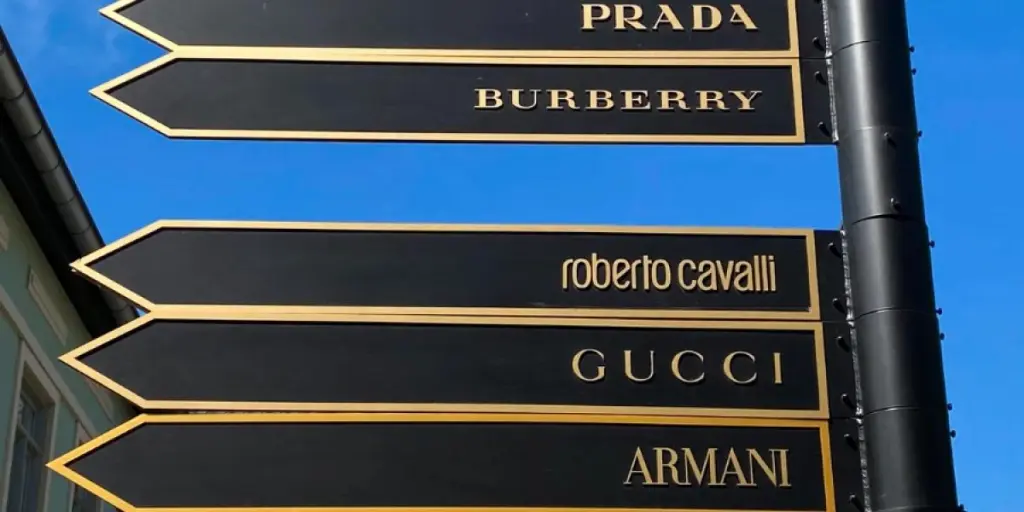Table of Contents
1. Why avoiding email marketing mistakes is important
2. 7 email marketing mistakes to avoid
3. Key takeaways: How to avoid these email marketing mistakes
Email marketing mistakes can happen to marketers at all levels. When they do, they can undermine your most important campaigns.
The good news is that whether it’s a lack of personalization, unclear CTAs, or bad timing affecting your results, most mistakes are easy to resolve and avoid in the future.
This article explores the most common email marketing mistakes and practical strategies to avoid them. By the end, you’ll have all the information you need to improve your campaign effectiveness and achieve better results.
In this post:
- Why avoiding email marketing mistakes is important
- 7 email marketing mistakes to avoid
- Key takeaways: How to avoid these email marketing mistakes
Why avoiding email marketing mistakes is important
Email marketing mistakes can directly impact your sales, brand reputation, subscriber retention, and message deliverability.
When recipients encounter errors, unprofessional content, or irrelevant messaging, they form negative opinions about your company. As a result, they’re less likely to purchase from you or recommend you to their network.
Your bottom line can take a hit from email mistakes, too. Unclear CTAs, broken links, a lack of personalization, incorrect product information, and poorly timed sends make it more likely that customers will abandon their purchases.
As if that wasn’t bad enough, poor email practices can harm deliverability over time as Internet Service Providers (ISPs) track engagement metrics and sender reputation. Low open or high bounce rates can cause your emails to be flagged as spam, reducing future inbox placement and limiting your reach. Avoiding these mistakes can help to improve your sender reputation.
Overcoming these bad email marketing examples maintains your professional image, preserves customer relationships, ensures messages reach inboxes, and maximizes revenue potential to drive better results for your business.
7 email marketing mistakes to avoid
With trusted opt-in channels at the forefront of ecommerce marketing strategies, email takes center stage for many brands — and with good reason:
- One in three people who click on an automated email make a purchase
- For welcome and cart abandonment emails, about one in every two people who click convert
- The click-to-conversion rate was 4.6% in 2023 for campaign emails, meaning about 1 in 20 people who clicked on a campaign email made a purchase
Discover more about the performance of email marketing: Email, SMS, and push marketing statistics for ecommerce in 2024 report.
Higher conversion rates plus the ever-increasing challenge of being noticed in a busy inbox mean you can’t afford to make email marketing mistakes that lead to unsubscribes, poor deliverability, and an overall loss of trust with your customers.
The first step to avoiding these mistakes is recognizing them and identifying those most relevant to your campaigns. Here are the seven most common mistakes:
1. Writing unclickable subject lines
Subject lines exist to encourage recipients to open the email.
But in efforts to stand out, it’s very easy to unwittingly write a subject line that has the opposite effect — leaving you ignored or, even worse, in the spam folder.
Here’s what to avoid to maximize your open rates:
THE ALL CAPS SUBJECT LINE
Don’t yell at your subscribers — it’s rude. While it might work in some certain cases, it can look spammy so use it only when you’re sure it’s appropriate.
Let’s look at an example of an abandoned cart email subject line:
- 10% OFF YOUR BASKET
This subject line reads like you’re shouting at your recipient, so is unlikely to inspire them to open the email.
A better version looks like this:
- 10% off your basket
Or better yet:
- Take 10% off your cart before it’s gone
Changing the subject line to lowercase instantly makes your message more approachable, and adding a time limitation increases the sense of urgency.
Exclamation point abuse
We’ve all seen this terrible email fail, often combined with the all-caps text that reads: “END OF THE YEAR SALE!!!!!!!!” Freeze and step away from that poor exclamation point.
Using punctuation sparingly yet effectively will save you from this common email mistake.
Here are a few alternative ways to create excitement in subject lines:
- Use strong action verbs: “Revolutionize your workflow” instead of “Improve your workflow!”
- Employ vivid language: “Unlock hidden potential” rather than “Great opportunity!”
- Ask engaging questions: “Ready to boost your sales?” instead of “Boost your sales!”
- Use numbers or statistics: “50% off today” rather than “Amazing sale!”
- Use time-sensitive language to create urgency: “Limited time offer ends soon” instead of “Don’t miss out!”
Sending a subject line with a typo
An honest mistake is still a mistake. Worse than a typo, a placeholder subject line sent to your customers can cause a good deal of embarrassment that can be saved with a simple double-check.
Here’s an example of a subject line gone wrong with a placeholder:
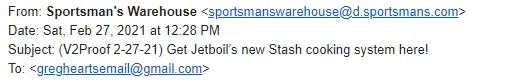
We’re sure you’ll agree that “V2Proof 2-27-21” isn’t a great way to entice a customer into opening your email.
You can prevent placeholder errors and typos in subject lines by implementing a simple approval process:
- Designate a proofreader for each email campaign
- Create a checklist for subject line review
- Use a spell-checking tool like Grammarly when writing
- Use email marketing tools with built-in approval workflows
Clickbait subject lines
I know what you’re going to say. “But all subject lines are clickbait! That’s the point!”
Yes and no — there’s a big difference between an enticing subject line that makes your customer want to click, and using a subject line that confuses or tricks the customer into opening your email.
For example, Zooplus sent out a product recommendation email with the subject line “Your Zooplus Order” to make the customer think it was an order update (or that they’d placed an order recently). This leaves the customer feeling tricked, and likely upset with your brand.
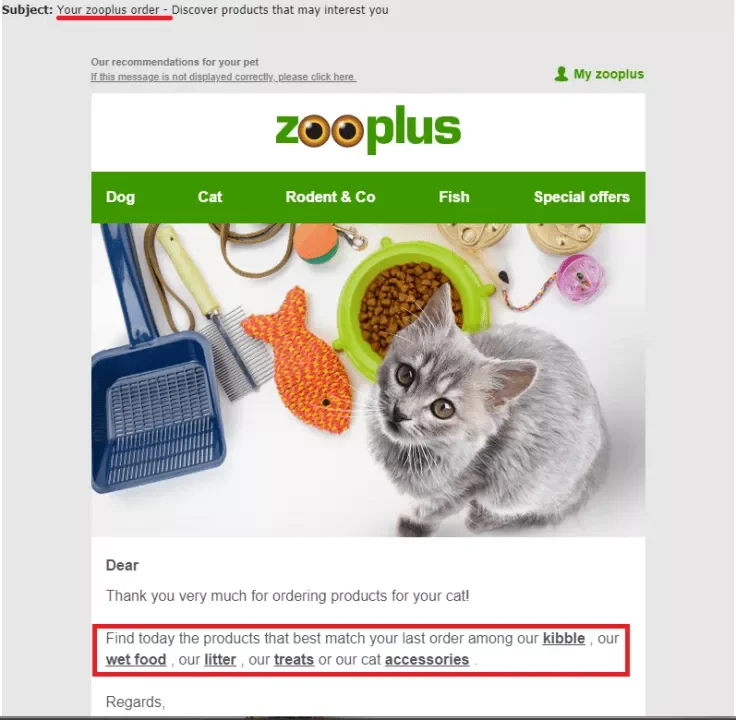
Here’s an example of a simple but effective clickbait subject line “How to live at home 24/7” enticing the recipient to click. It works because it taps into current trends and interests, particularly in light of remote work and stay-at-home lifestyles:
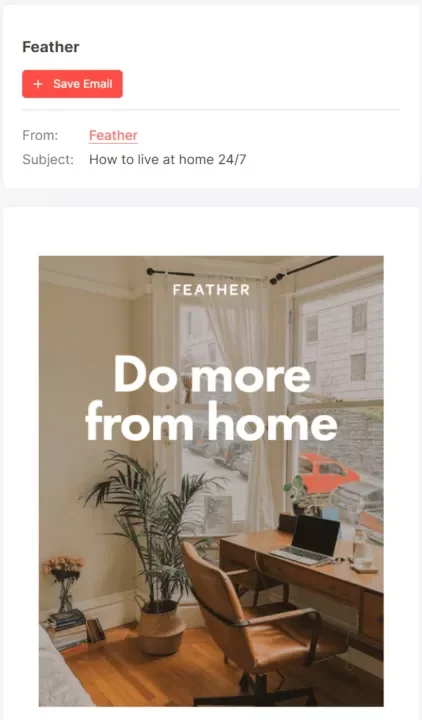
Want to write fantastic subject lines for your email campaigns? Try the Omnisend subject line generator.
Making subject lines too long
The point of a subject line is short, sweet, and to the point. If your subject line is too long, it’ll get cut off on mobile. Stick between 16 and 41 characters (about 7 short words) or so for best results.
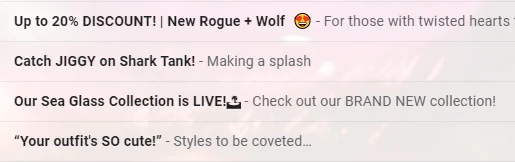
When in doubt, look at your own inbox. What makes you want to click and open? How can you evoke that same feeling with your own email campaigns?
Try using a subject line tester to make sure you’re avoiding this all-too-common email mistake.
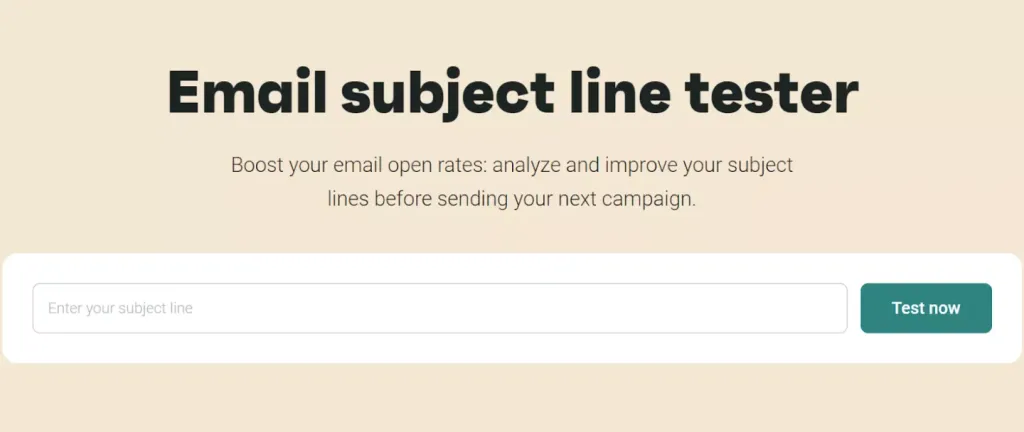
2. Neglecting segmentation
Batch-and-blast, or sending the same exact message to your entire list, is a big email mistake that many ecommerce marketers are still making.
Personalized emails that cater to a recipient’s unique interests and behaviors are far more engaging than generic, one-size-fits-all messages.
Customers who receive content tailored to their preferences and needs are more likely to open, click, and convert.
This heightened relevance creates a self-reinforcing cycle, in which engaged recipients interact more, generating richer data to further refine the personalization process.
The biggest email marketing mistake is believing that personalization is simply using your subscriber’s first name.
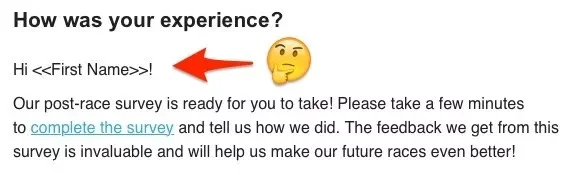
Personalization in email marketing goes beyond using a subscriber’s first name, tailoring the entire email experience to individual needs, preferences, and behaviors.
For instance, an online clothes shop could use purchase history and browsing behavior to create emails that recommend products you’re sure the recipient will like.
Here are some good examples of personalized emails:
Purchase history recommendations
- Fashion store: “Based on your love for vintage dresses, we think you’ll adore our new 60s-inspired collection”
- Bookstore: “Enjoyed ‘The Great Gatsby’? Discover our curated list of classic American novels”
Behavioral triggers
- Abandoned cart: “Complete your purchase of (specific item) and get 10% off”
- Browse abandonment: “Still interested in (product viewed)? It’s now on sale”
Location-based content
- “New store opening in (customer’s city)! Join us for exclusive launch deals”
- Weather-based recommendations: “Rainy forecast for (customer’s location). Shop our waterproof collection”
So, how can you avoid this common email problem and start sending personalized emails? Simple — use segmentation.
Segmentation splits your large email list into smaller groups (or segments) based on something these contacts have in common. It can be done in a few different ways:
- Demographics: Age, gender, location, etc.
- Campaign engagement: Opened/not opened, clicked/not clicked, lack of engagement for so many days, etc.
- Shopping behavior: Recently purchased, recently abandoned a cart, hasn’t purchased in X days, purchases on average a certain amount, etc.
You can use this to better target your email campaigns so you’re not sending irrelevant content to your subscribers. What does that mean for you? Higher open rates, more clicks, more conversions, and, in turn, higher revenue.
You can take personalization a step further when setting up customer lifecycle workflows, such as product, browse, and cart abandonment, welcome, order confirmation, etc. These workflows respond to your customers’ behavioral triggers, hyper-targeting the message based on what your customer needs.
Kerrits used Omnisend’s segmentation features to boost revenue-per-email by 50%. It created brand-specific, cross-brand, and behavior-based segments for targeted messaging, improving welcome and cart abandonment email performance.
Read the case study
3. Getting the timing wrong
Sending emails at the wrong time or frequency is a common email marketing mistake. We’ve all received an email inexplicably sent at 3am our time (and thus, dutifully ignored), or perhaps one-email-too-many that led us towards the unsubscribe button.
Here are some tips on how you can avoid this all-too-common email fail.
Start by pausing promotional emails when your customers enter certain workflows. For example, if a customer is talking with your support team, positively or negatively, it would be a good idea for that to trigger either a pause of all other workflows and campaigns, or an exit entirely.
It’s also a good idea to avoid your customer getting too many emails by pausing promotional email campaigns for those who have entered a lifecycle workflow, such as cart abandonment for example. You want their attention focused on the products they’ve already fallen in love with.
Also, add subscribers to your promotional campaign list only after they’ve exited a welcome series workflow. This way, you’re not blasting them with emails as soon as they sign up.
Email timing is also important (and more so for SMS and push notifications), so be sure to send your campaigns at moments when your customer is sure to see them.
We’ve analyzed billions of our customers’ data to find when to send emails. Here are our findings:
- Best days of the week
- For open rates: Tuesday (11.36%)
- For clickthrough rates: Friday (13.58%)
- For conversion rates: Friday
- Best times of day
- For open rates: 8 PM (59%), 2 PM (45%), and 11 PM (40%)
- For clickthrough rates: 5 AM, 6 AM, 5 PM, and 6 PM
- Best days of the month
- For open rates: 10th (10.19%) and 24th (10.18%)
- For clickthrough rates: 2nd and 26th (both 14.33%)
- For conversion rates: 1st (5.52%) and 30th
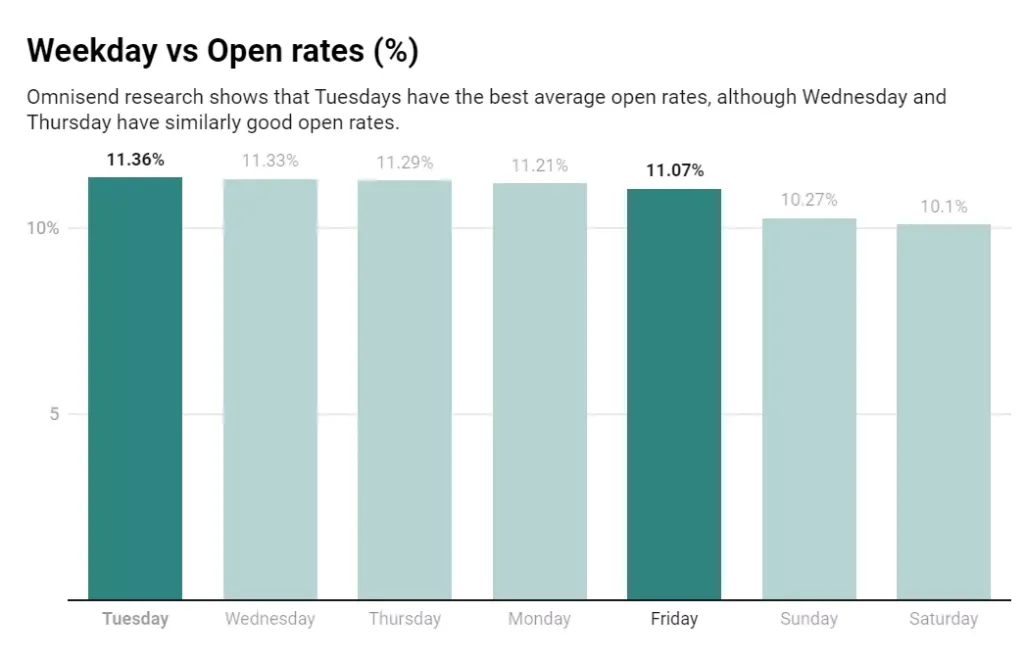
4. Using too many unclear CTAs
Have you ever seen an email that was full of linked buttons, or worse — lacked a single clear direction or message?
It’s easy to overdo CTAs in marketing emails. In an attempt to cover all bases, you might include numerous CTAs, thinking more options will lead to better results.
However, analysis of 229 million emails sent during the Black Friday Cyber Monday period shows this approach is counterproductive.
Our research reveals that emails with two or three CTAs have the best click rates, and including more than three CTAs leads to lower engagement.
Here’s how the data unfolds:
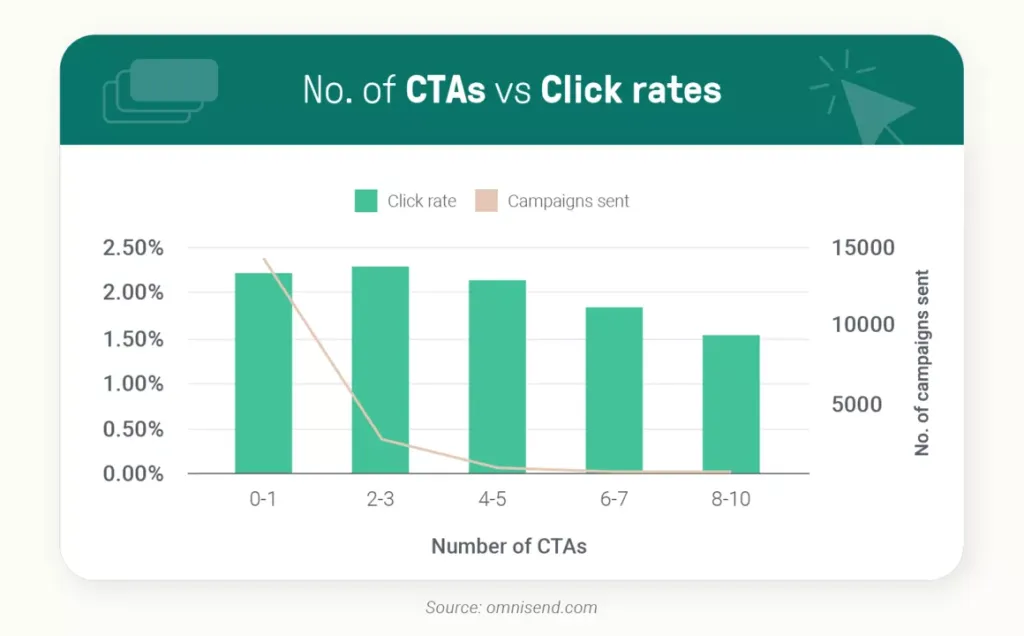
This finding suggests that while guiding your customers with clear actions is essential, overwhelming them with too many choices can be detrimental.
Instead of cramming your email with every possible CTA, focus on the 2-3 most important actions you want your readers to take to provide a clear direction.
Here’s an example of an email with too many CTAs and no clear direction:
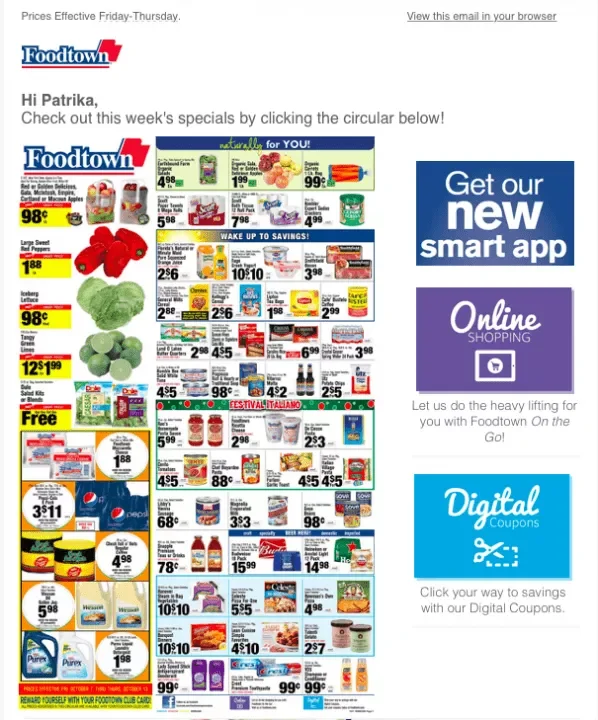
An email serves one purpose, and that’s to tell your customer what they should do next. Whether that’s to check out a new collection of products, return to a forgotten cart, or leave a review for a recent purchase, you should lead subscribers in a clear direction.
So how can you avoid this common email problem and make the next step clear?
Pare down your email so you stick with one central theme or goal. Keep the next step as the focus of your email from its conception, and even include that message in your subject line.
Include bold, bright CTAs that stand out from your email and tell your subscriber what that next step is. In fact, a great method for making sure your CTAs stand out is performing a squint test. Look at your emails and squint until the email is a bit blurry. Does the CTA still stand out? It should.
You can still include additional elements like your social media links, product recommendations, etc. But they should feel like a secondary goal when reading your email.
To optimize your CTAs further, use A/B testing to experiment with different aspects and determine what resonates best with your audience. Test variations in:
- Wording: Compare action-oriented phrases like “Shop now” vs. “Get your discount”
- Color: Try contrasting colors that align with your brand palette
- Placement: Test CTAs at the top, middle, or bottom of your email
- Size and shape: Experiment with button sizes and rounded vs. square corners
Even small changes can lead to significant improvements in click-through rates.
Here’s an example of an email with a clear CTA to “Shop now” below a “60% off” offer:
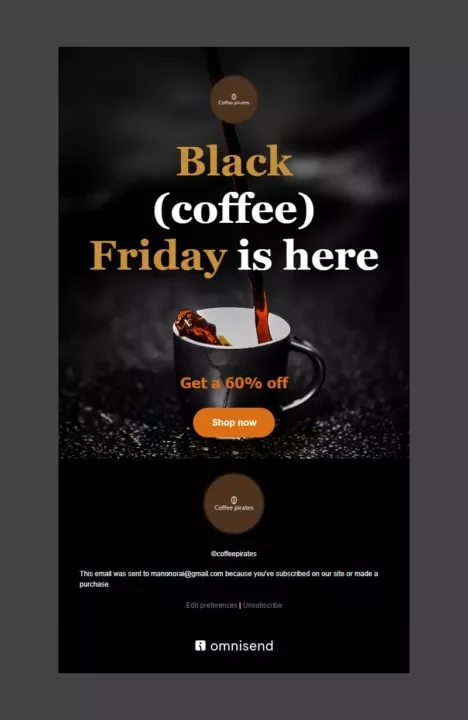
5. Alienating your mobile users
There are few things more frustrating than opening an email on your phone and being unable to read any of it. Small text that’s impossible to read on a mobile device, images that are far too wide, teeny tiny CTAs that fat thumbs couldn’t hope to click, the list of mobile email errors goes on.
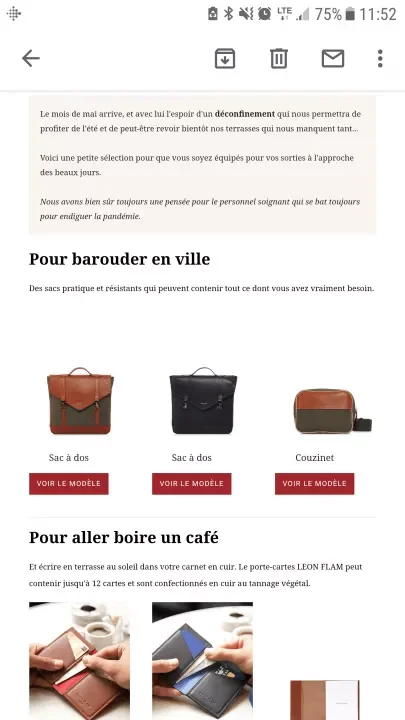
If you’re committing one of these email marketing mistakes for mobile users, you’re in luck. Many ESPs (email service providers) have responsive email design which will automatically optimize your text and various blocks for mobile. That said, there’s still some legwork to be done on your end.
Make sure your images are an appropriate size. Your ESP will scale them down to fit mobile devices, but it’s your job to make sure they’re understandable when scaled down. This means avoiding a lot of text on your images, or at least making sure the scale of that text is still visible even on a phone screen. A good size to shoot for is 600 x 650 px as the most popular screen resolution worldwide is 360×640.
Another thing to consider even with responsive email design is the amount of text you include in emails. Text is necessary, especially for email clients that tend to block images in emails. However, always check what your email looks like on mobile to verify that your text doesn’t create an endlessly scrolling wall of text.
6. Sending unprofessional marketing emails
We’re all human, and mistakes happen. But nothing is a bigger “oof” than when you send an email campaign out with a mistake in it. It’s the quickest way to look unprofessional, and to lose your customers’ trust.
Try to avoid these email mistakes:
- Broken or misplaced links: That CTA isn’t going to do you any good if the link is broken or it’s going to the wrong page
- Typos: For those of us who type faster than we think, typos are a way of life. Enabling a browser spell checker or simply asking a colleague to give it a second look can save you from a ton of embarrassment
- Low quality images: Low quality or poorly sized images can make your email look amateur
- Personalization: Verify that any personalized elements (like names or product recommendations) display correctly
- Mobile responsiveness: Preview your email on a smartphone and tablet to ensure it looks good on all devices
- Segmentation: Double-check that you’re sending to the correct audience segment
By using the right ESP, proofreading, checking image quality, testing links, creating mobile-friendly designs, and ensuring CTAs are clearly visible, you can avoid sending unprofessional emails.
7. Not tracking email metrics
Unlike some of the other email mistakes in this list, this one isn’t quite so apparent to your customer. However, it’s a great way to shoot yourself in the foot.
After all, how can you optimize your email marketing if you’re not at least tracking your own progress and setting a benchmark?
Worse yet — you could be tracking the wrong metrics. Getting swept up in vanity metrics won’t help you get anywhere. Instead, you need to focus on clear, actionable email metrics that tell you what to do next:
- Open rate: This is the percentage of your subscribers who have opened your email. A low open rate means you should work on your subject lines.
- Click-through rate: CTR is the percentage of subscribers who have clicked on any link within your email campaign. It’s normal for CTR to be considerably lower than open rate, and it tells you if your email content is resonating with your subscribers.
- Conversion rate: Conversion rate tells you how many subscribers purchased after clicking through your email campaign. This can tell you if your product recommendations are relevant to your subscribers.
- Bounce rate: Bounce rate is the percentage of emails that never reached their intended destinations. Bounce rate tells you about the quality of your subscriber list, and you should remove hard bounces immediately to avoid affecting your email deliverability.
- Unsubscribe rate: The unsubscribe rate refers to the percentage of contacts that have unsubscribed after an email campaign. This isn’t necessarily a bad thing—you don’t want to send your campaigns to those who don’t want them. An unsubscribe rate can tell you if you’re sending too many emails, if your tactics are too aggressive, etc.
You can track all these metrics with Omnisend’s advanced reporting features:
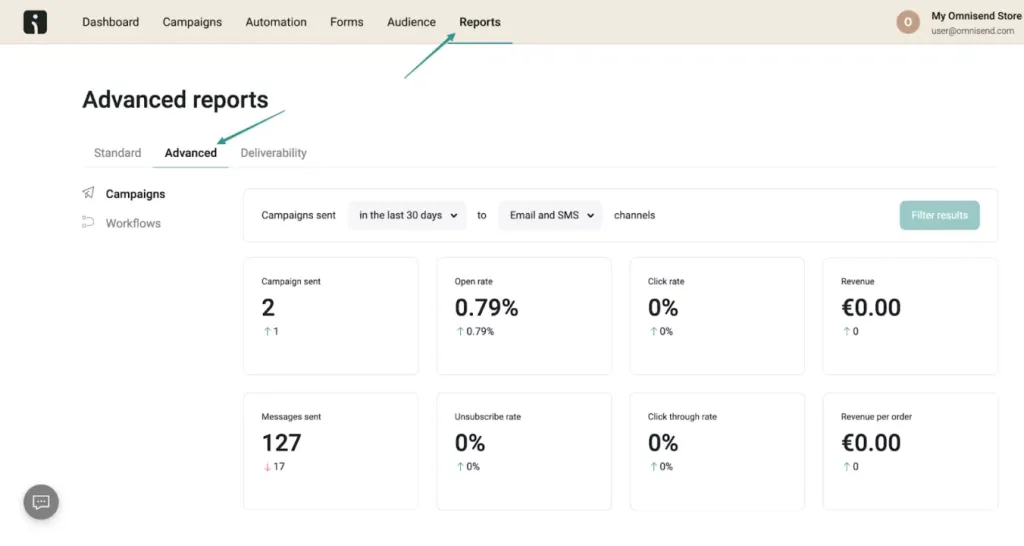
There are more metrics you can track to be sure you’re avoiding email marketing mistakes, and they could affect your deliverability. Email deliverability depends on several factors, such as service provider, sender’s domain, email list quality, sending frequency, and more. Maintaining a healthy subscriber list is the best way to maintain that deliverability and avoid the dreaded spam folder.
Typically, your ESP will afford you all of these metrics and more, but a truly great ESP will offer sales metrics and insights too.
Key takeaways: How to avoid these email marketing mistakes
The worst part of these common email mistakes is that they’re so easy to avoid. Sometimes a simple proofread or tweak can turn an email fail into a message that resonates and drives revenue.
Here’s a quick and simple checklist to make sure you’re not making these email mistakes:
- Test your subject lines: Whether you A/B test them or you use a subject line tester, make sure your subject lines are engaging, lest your email be left unopened
- Segment your list and personalize your content: Simply creating segments of your subscriber base will help you target your emails, leading to more opens, clicks, and conversions
- Perfect your timing: Make sure you’re sending your emails at the right time to maximize their effectiveness
- Keep your email focused and your CTAs clear: Keep a central goal to your emails and perform a squint test to make sure your CTAs are clear
- Optimize for mobile: Aside from responsive design that your ESP might already offer, be sure your images, text, and buttons are mobile-friendly
- Keep emails professional with a second pair of eyes: Get a colleague to double-check your emails to avoid any embarrassing email mistakes
- Track email metrics and deliverability: Metrics tell you where to go next, and what you need to improve, so use them to help correct any common email problems and create even better campaigns
Of all of these email marketing mistakes, the most damaging is not choosing the right email marketing tool for your ecommerce store. An email service provider is your growth partner, so choose one that’s as invested in your success as you are.
Source from Omnisend
Disclaimer: The information set forth above is provided by omnisend.com independently of Alibaba.com. Alibaba.com makes no representation and warranties as to the quality and reliability of the seller and products. Alibaba.com expressly disclaims any liability for breaches pertaining to the copyright of content.