Table of Contents
Alibaba.com: A treasure trove of products and suppliers
How to register for an Alibaba.com buyer account
Account security and recovery
Unlocking Alibaba.com membership levels and benefits
Create a buyer account and start shopping on Alibaba.com
1. Alibaba.com: A treasure trove of products and suppliers
Alibaba.com is a Chinese e-commerce giant. Founded in 1999 by Jack Ma, it’s now one of the largest online B2B marketplaces in the world, with over 40 million active buyers and 200,000 global suppliers.
Sourcing from Alibaba.com means access to over 200 million products across various categories. There are nearly all types of products available, including electronics, apparel, food, health and beauty, and industrial supplies.
Moreover, business buyers can find top-ranking vendors from a pool of Verified Suppliers that have passed a third-party audit process which includes background checks as well as evaluations of production capabilities.
And that’s not all! Not only do buyers get access to countless products and leading suppliers, but they are also backed by some amazing logistics services! This includes Trade Assurance, which protects buyers if suppliers fall short of their order commitments. Plus, there’s the bonus of freight services, enabling buyers to compare, book, manage, and track international shipments from several suppliers, all in one handy location.
But how can users get a buyer account on Alibaba.com? And what should they know before they start using it? In this comprehensive guide, we’ll walk through how to register for a buyer account on Alibaba.com and unlock its membership benefits. We’ll also walk through the process of upgrading membership levels. So, without further ado, let’s get started!
2. How to register for an Alibaba.com buyer account
The first step to accessing the vast range of products and suppliers available on Alibaba.com is to create a buyer account. Users can create an account from either their mobile device or their computer.
Registering with a computer
- Start by navigating to the Alibaba.com website. Click on either “Sign up” or “Sign in,” then select “Join Alibaba.com.” This will lead users to the registration page.
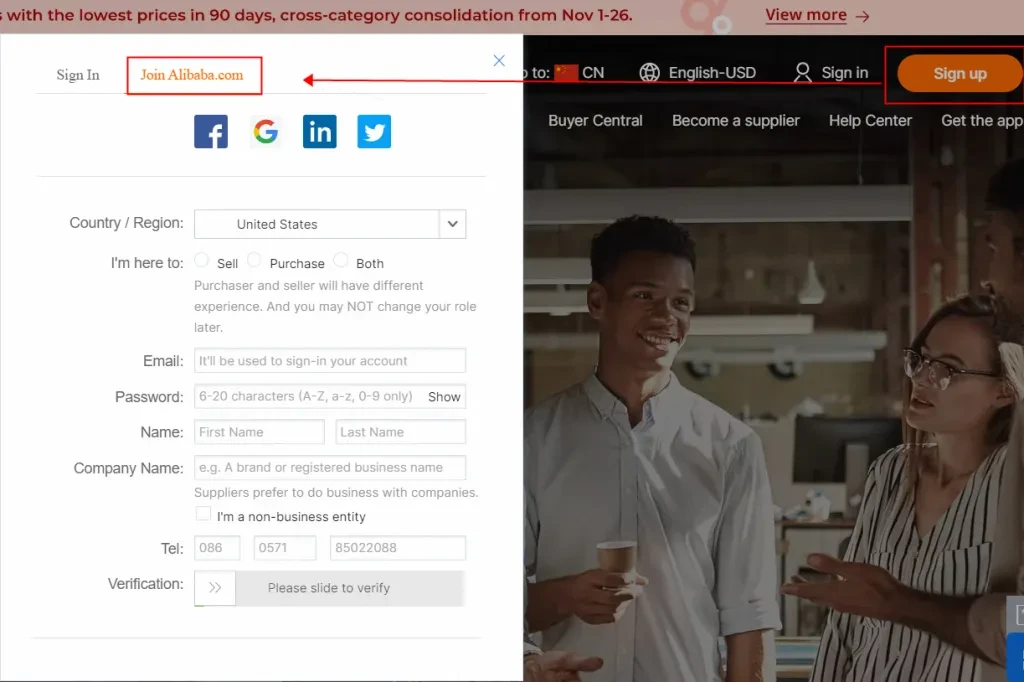
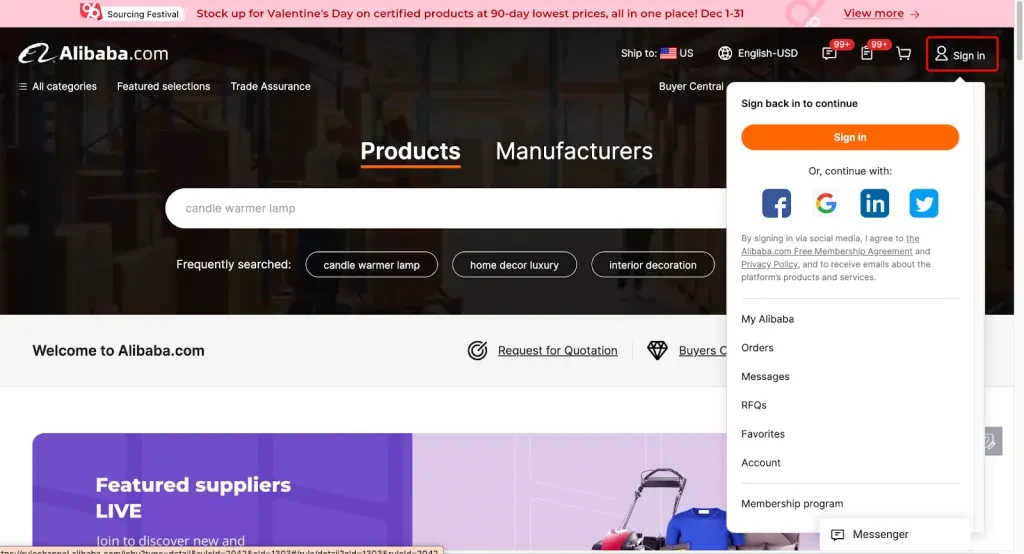
- Once there, fill in all the required information accurately. This includes the country or region, trade role, name, and email address. Please note that it is possible to register directly using a third-party account, such as Facebook or Google.
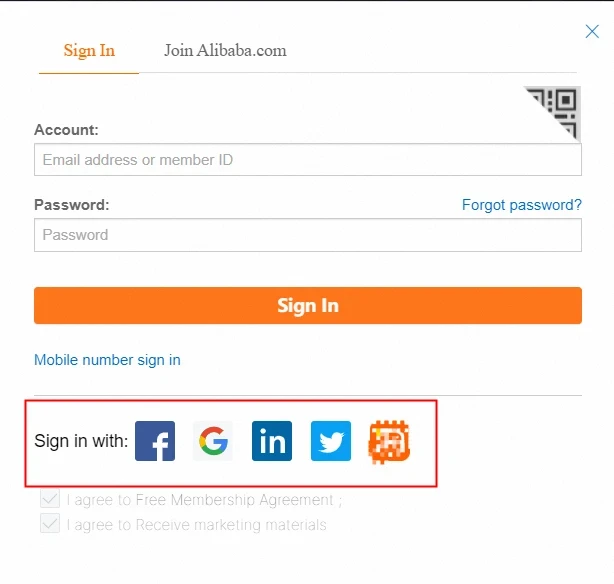
- After users have filled in all the details, they can proceed by clicking “Please slide to verify.” Users will then receive a confirmation email in their mailbox. This email contains a verification code. Insert this code as instructed to complete the account setup.
Registering with a mobile device
To register for an Alibaba.com account with a smartphone or tablet, users can follow a similar process:
- After opening the Alibaba.com APP, click on “Register or sign in” to access the registration section.

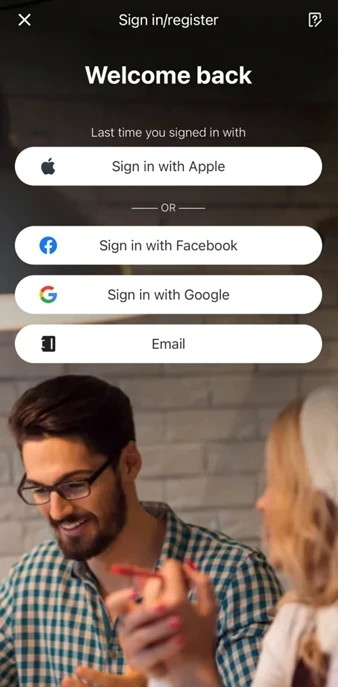
- Users will then be asked to select their current country or region and to provide all the necessary information as prompted.
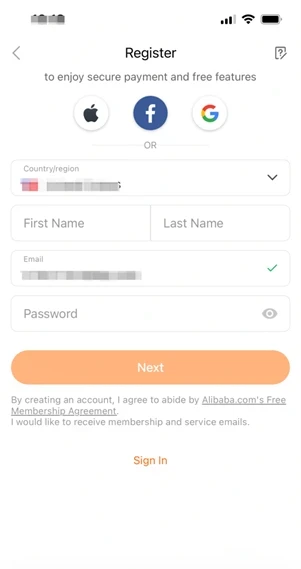
- As with the computer version, a confirmation email containing a verification code will be sent to users. They need to fill in this code as required to finish their account setup.
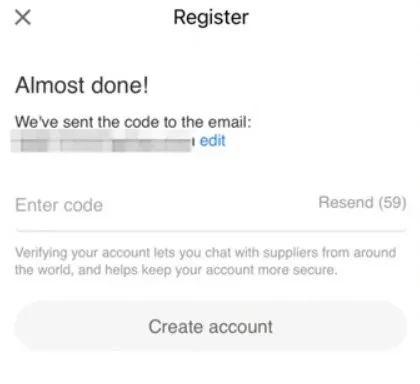
➕ Note: In case of any issues during the registration process, users are encouraged to visit the help center, where they can find solutions to common registration difficulties.
3. Account security and recovery
After registering for an Alibaba.com buyer account, users might encounter various account security and recovery problems. Here is a detailed guide on how to resolve them.
Dealing with account disabling
For risk control reasons, an account may become inaccessible in a conventional manner. This could be due to multiple unsuccessful login attempts or suspicious activity, leading to temporary locking of the account.
In such cases, the user is subjected to an independent appeal process to verify the legitimacy of their identity and access request. This necessary verification process, which typically takes about 5 to 10 minutes, serves as a protective measure to safeguard the user’s account.
To regain access to the account, follow these simple steps:
- To initiate the process, users need to sign in with their email or mobile number by clicking here. This will lead them to the login page.
- After logging in, the verification page will appear. Follow the on-screen instructions diligently to validate the account.
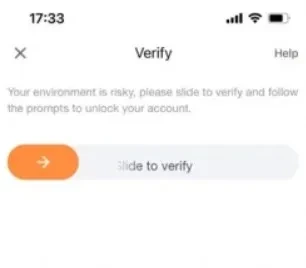
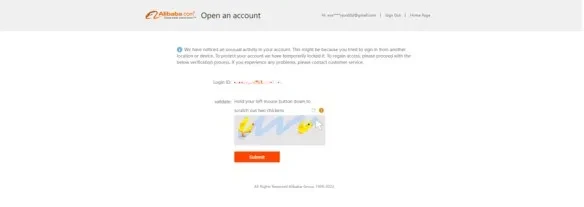
- Depending on whether the account is linked to a phone number, two scenarios may occur:
a. If the account is linked to a phone number, the user will be sent an SMS code to authenticate their request.
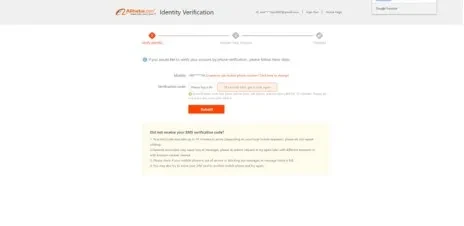
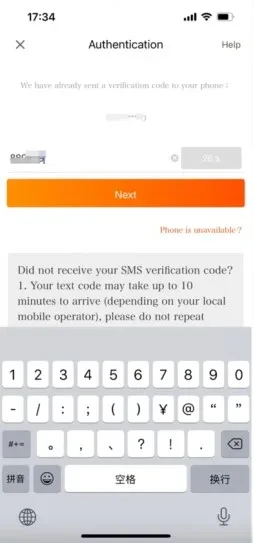
b. If the account is not linked to a phone number, the user needs to enter their mobile phone number and select ‘Submit.’ An SMS code will be sent for authentication.
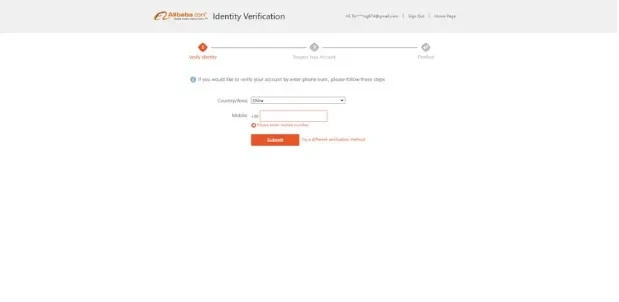
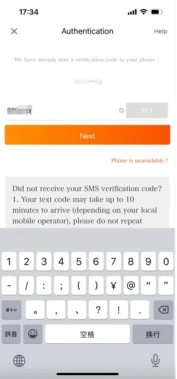
- Finally, users can click ‘Sign in now‘ and access the account using their password.
➕ Note: If users are unable to sign in after following the steps above, they can reach out to online customer service for further assistance.
Forgotten account password
Whether users are juggling multiple passwords or have not logged in for a while, sometimes it’s hard to remember which password is tied to which account. But don’t worry! Here’s how to retrieve Alibaba.com’s account password with easy-to-follow steps:
- Go to the sign-in page and click on “Forgot password” as shown in the screenshots below.
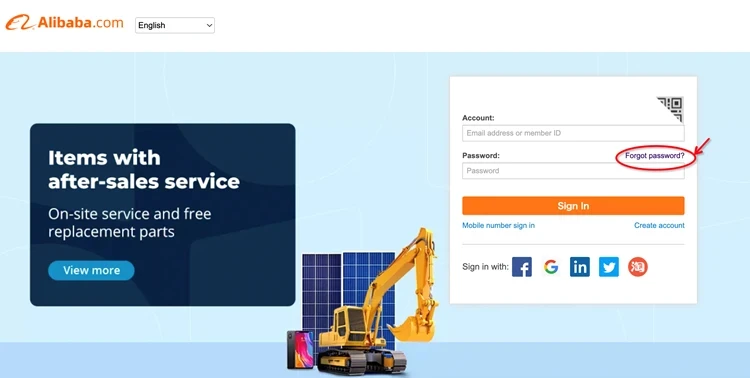
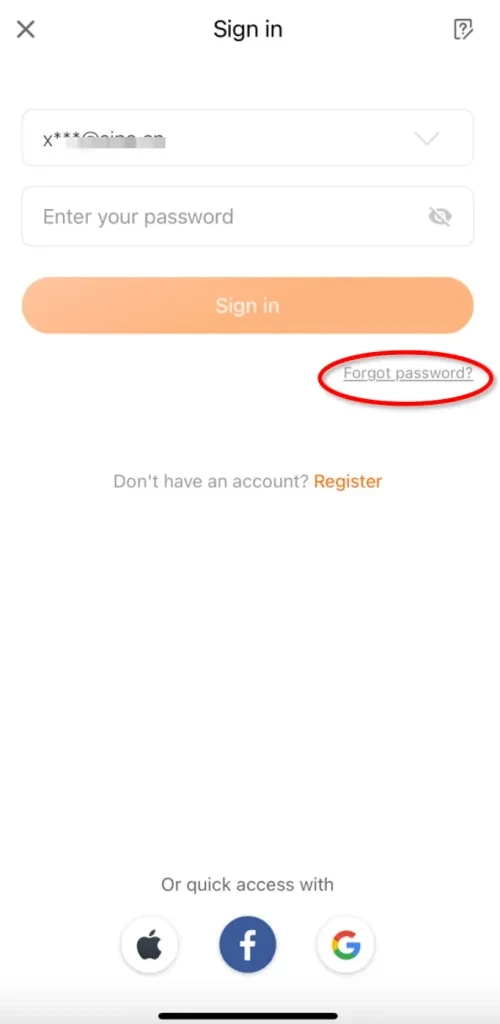
- Input the registered email address into the provided field. Once users have scratched out the verification box, they can click on the ‘Submit‘ button.
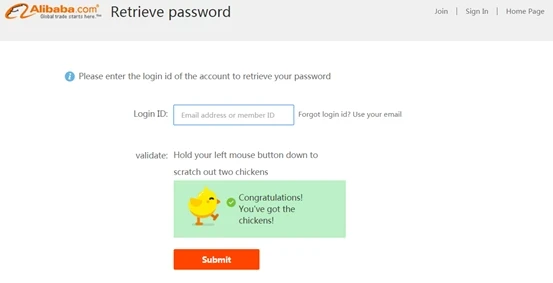
- Next, users will have three options to verify their account:
a. Email verification: A code will be sent to the registered email. If it isn’t in the inbox within 15 minutes, check in the Junk or Spam folders. If users still can’t locate it, they can request it again by clicking on “Click here to receive verification code.” Please avoid repeated clicking, as this can cause issues with the system.
b. Security questions: Alternatively, users can retrieve their password by answering the security questions they had previously set when they created their account.
c. Phone verification: If users have linked a mobile phone number to their account, they can choose to verify by phone. The process followed here is similar to that of email verification.
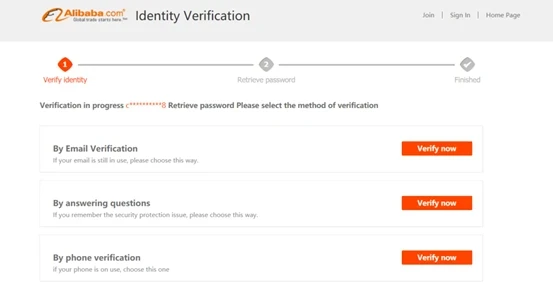
- After successful verification, users will be directed to the password reset page. They can create a new password by following the on-screen instructions, and they will be back in their account in no time!
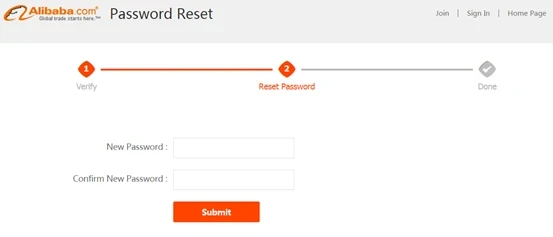
💡When resetting the password, the new one should meet the following requirements:
- It should contain 6-20 characters;
- It should use a mixture of letters, numbers, and punctuation marks (spaces are not allowed);
- It must include at least two types among uppercase letters, lowercase letters, numbers, and punctuation (For example, AlibabaHello290).
Troubleshooting email verification code issues
Here is a list of five solutions users can take if they have followed the password-resetting process but have not received the email verification code:
- Keyword search: Perform a keyword search using the term ‘Alibaba,’ carefully looking through the email inbox, trash, and any spam or junk folders to locate the elusive email.
- Email service operator: Reach out to the email service provider to confirm if they might have blocked the verification code email or mistakenly filtered it as spam.
- Whitelisting: Add the email address ending with “notice.alibaba.com” to the whitelist in the email client or application. This ensures all future emails bypass spam filters and are delivered to the inbox.
- Patience: Remember to give it some time – up to 10 minutes for the email verification code to arrive (dependent on the email service provider). Refrain from repeatedly clicking the request button, as this may cause system errors.
- Network anomalies: If network anomalies are causing message loss, try re-submitting the request, attempting the process in a different browser, or clearing the browser cookies. Users can also test if the issue persists after a short wait.
➕ Note: If all else fails, consider changing the email address. Otherwise, users can contact customer service for assistance.
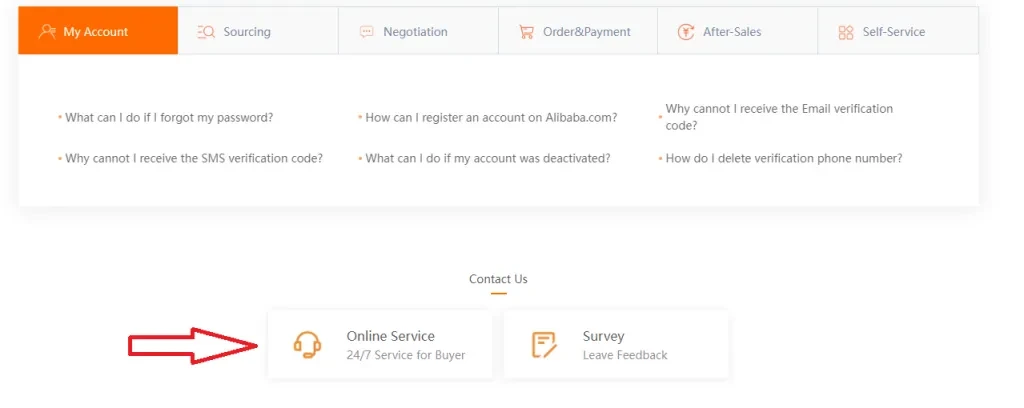
Reporting a compromised account
User account security is a primary concern for Alibaba.com. The platform uses encryption technology, as well as two-factor authentication and other security measures, to ensure that personal information is secure at all times.
With such stringent protective measures in place, the odds of a buyer’s account being compromised are minimal. However, if users feel that their account has been accessed without their consent, here are the recommended steps to take:
Step 1: Access the account
Users should sign into their accounts to identify any changes made without their consent. If such changes are found, they can fortify the account’s security by resetting their password, setting security questions, and managing verification devices linked to their account.
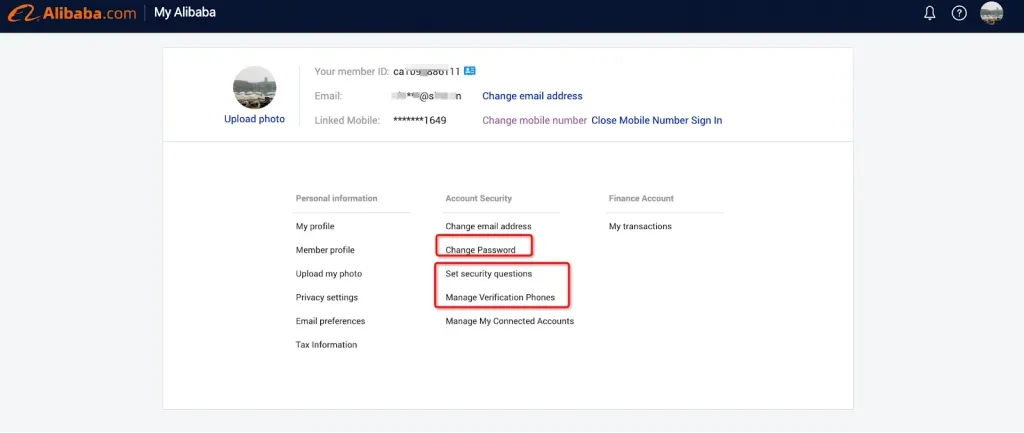
Step 2: Contact Alibaba.com customer service
If users are unable to access their accounts, they should prepare the following information and documents and reach out to customer service for further assistance:
Required information for personal users:
- A new email address to replace the one currently linked with the account;
- A copy of their personal identification. This could be a passport, driver’s license, or identity card.
Required information for business users:
- A new email address to replace the one associated with the account;
- A copy of their business license.
➕ Note: If users suspect their accounts have been stolen or phished, they should alert their partners/customers about the situation. It’s crucial to instruct them not to make any payments to any account without prior authorization. If a payment has already been made, they should be advised to reach out to their bank, report the fraud, and block the transfer immediately.
4. Unlocking Alibaba.com membership levels and benefits
Overview of Alibaba.com membership levels
After completing the account sign-up steps and resolving any recovery or security issues, let’s now look into the advantages of having an Alibaba.com buyer account. The Alibaba.com Membership program consists of four levels, which have been officially launched on the Alibaba.com app. The membership system on the PC site will soon be updated to align with the app.
The four membership levels are:
- Seed
- Scaleup
- Enterprise
- Enterprise Pro
These tiers are free to sign up for, but they do require buyers to achieve a certain annual revenue to qualify for each respective tier.
Exclusive benefits of each membership level
Alibaba.com Membership provides registered buyers with the opportunity to bag considerable savings and enjoy superior services through its exclusive membership tiers at no cost at all!
The membership levels are intended to provide an effortless purchasing experience for businesses of all sizes, from small mom-and-pop stores to large enterprises. The following images provide an overview of the benefits available for each membership tier.
Seed:
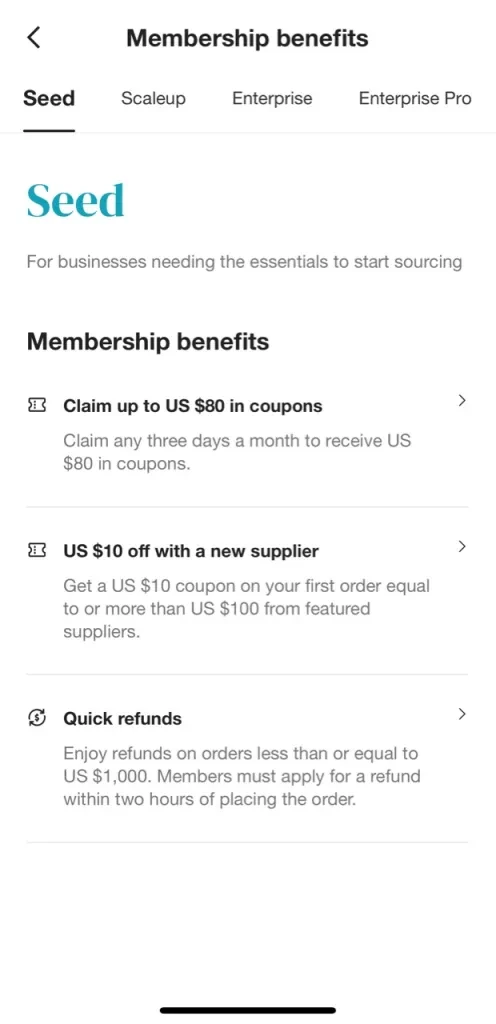
Scaleup:
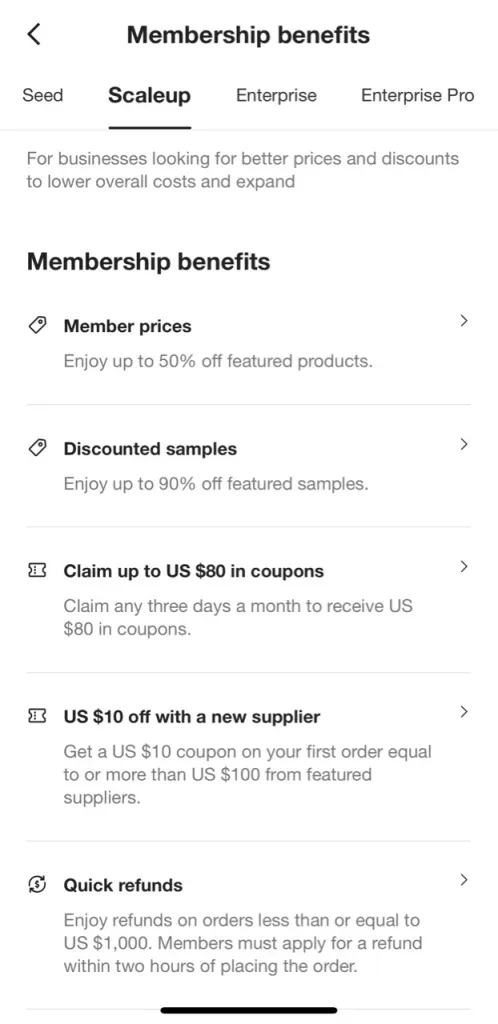
Enterprise:
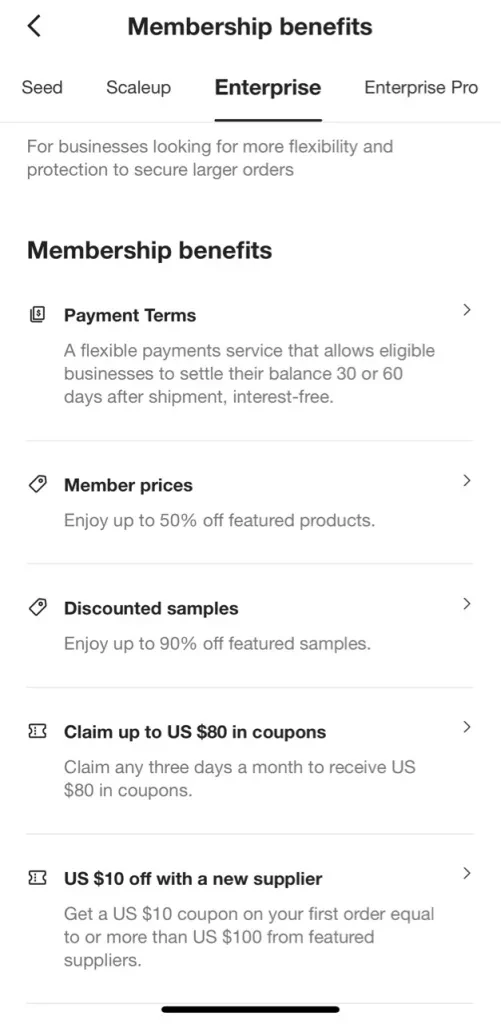
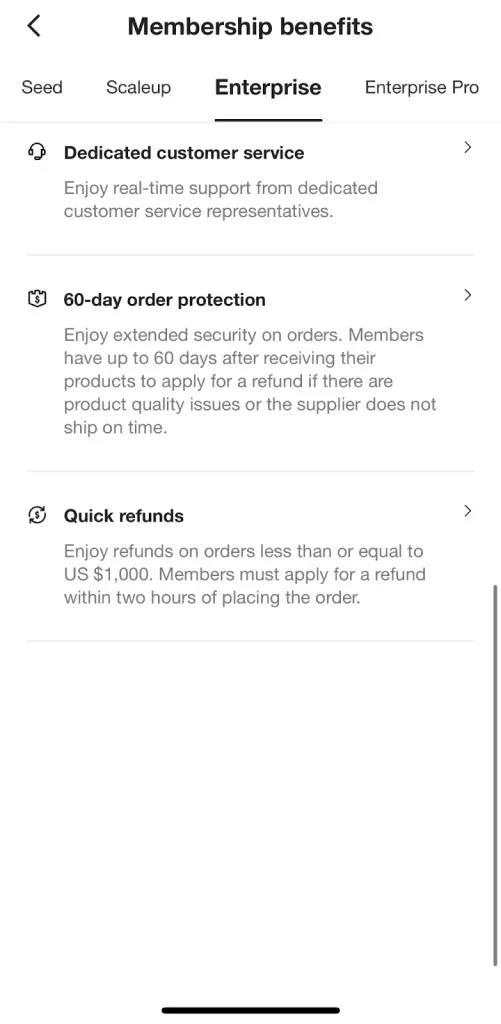
Enterprise Pro:
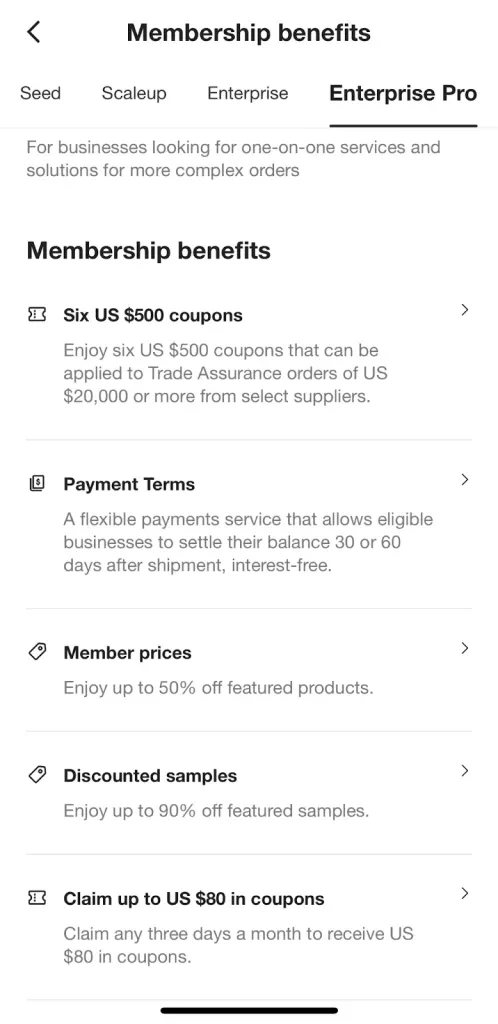
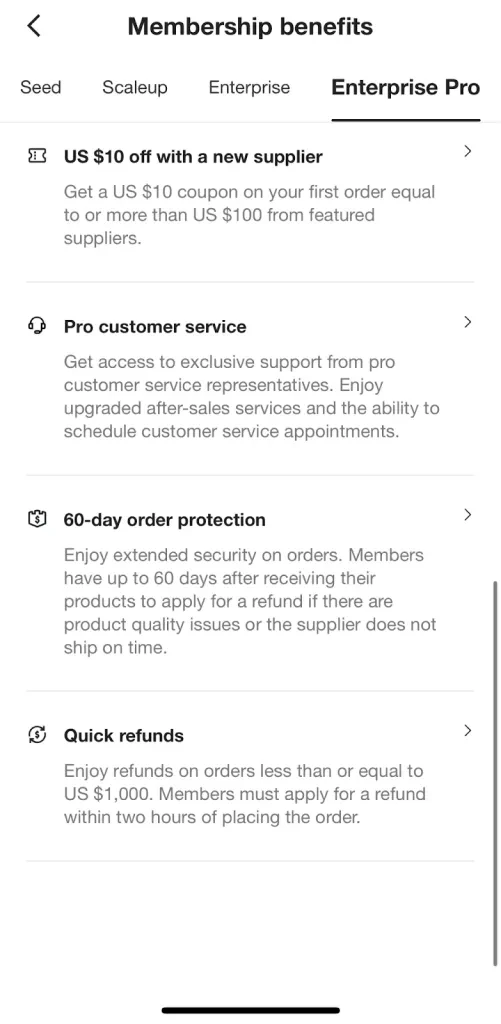
It’s clear to see that the perks of Alibaba.com Membership are plentiful, but let’s break down what each one means for the buyer:
1. US $10 off with a new supplier
Navigating through new supplier territories? Alibaba.com eases the sourcing journey by offering a US $10 coupon on the first order of US $100 or more from featured suppliers.
2. Quick refunds
Not quite satisfied with the purchase? With this unique feature, buyers can expediently avail refunds on orders valued at US $1,000 or less, as long as they apply within two hours of placing the order.
3. Claim up to US $80 in coupons
This monetary joy allows buyers to claim up to US $80 in coupons on any three days per month.
4. Discounted samples
Buyers can delve into a diverse range of featured samples with an enticing discount of up to 90%.
5. Member prices
Buyers can relish exclusive rates with up to 50% off featured products assigned exclusively for Alibaba.com members.
6. Payment terms
Alibaba.com’s payment terms allow eligible business buyers to settle their dues 30 or 60 days post-shipment, devoid of any interest.
7. 60-Day order protection
Buyers can protect their interests with an extended warranty on their orders. Members can apply for a refund within 60 days of receiving their products given product quality issues or if the supplier fails to ship on time.
8. Six US $500 coupons
Buyers can splurge on abundant savings with six US $500 coupons that they can apply to Trade Assurance orders amounting to US $20,000 or more from selected suppliers.
9. Dedicated customer service
Nothing speaks better than undivided attention. Buyers can enjoy instant support from devoted customer service representatives at any time.
10. Pro customer service
Buyers can upgrade their post-sales experience and call the shots with pro customer service representatives. With this feature, they can enjoy elevated after-sale services and even schedule customer service appointments at their preferred time.
How to upgrade the membership level
Now that we understand the various Alibaba.com Membership levels and their perks, buyers might wonder how to progress from one level to another. Don’t worry! Upgrading Alibaba.com membership status is easy and hassle-free. Below is a straightforward guide that explains all the steps in the process.
Step 1: Initiate the upgrade process
Get started by visiting the Member Center on the Alibaba.com app and click the ‘Next‘ button to unlock the stage. This action will take buyers to the first step of the membership process – the identity selection page.
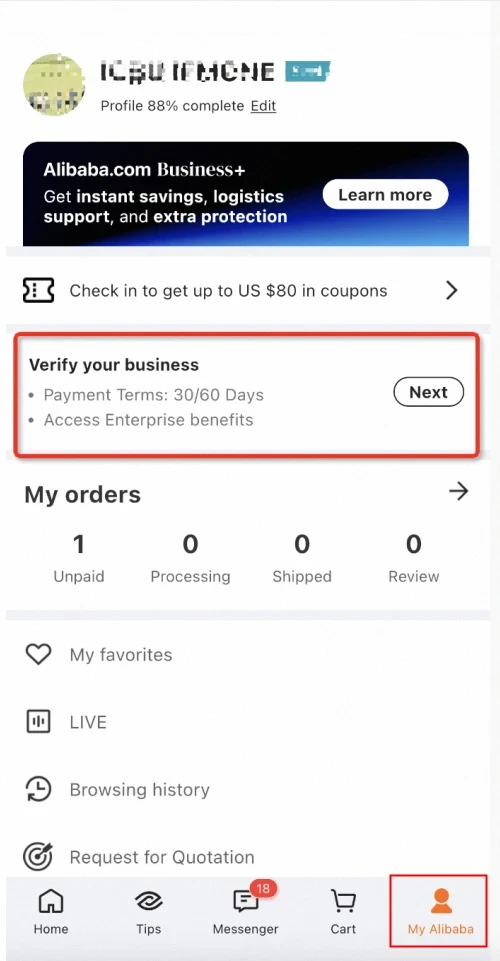
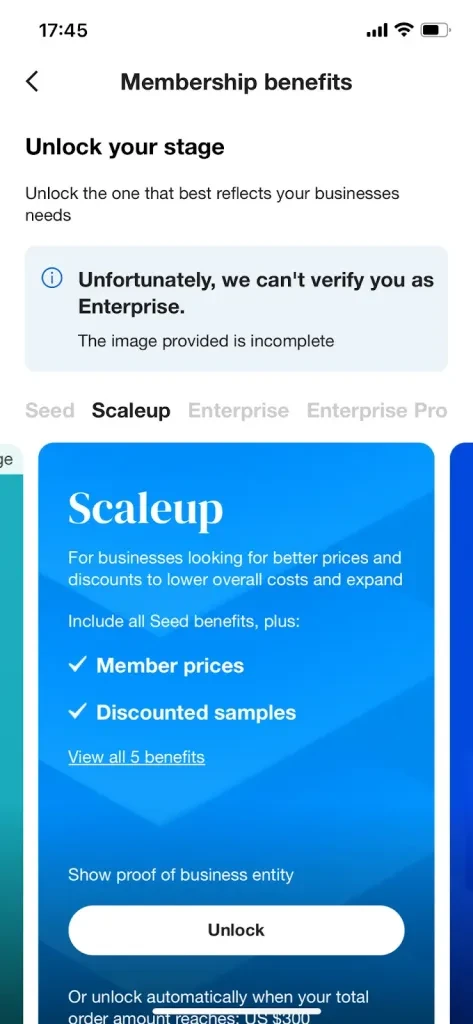
Step 2: Select the buyer’s identity
The next step is to select the buyer’s identity. This could be an online retailer, offline retailer, wholesaler, manufacturer, or service provider.
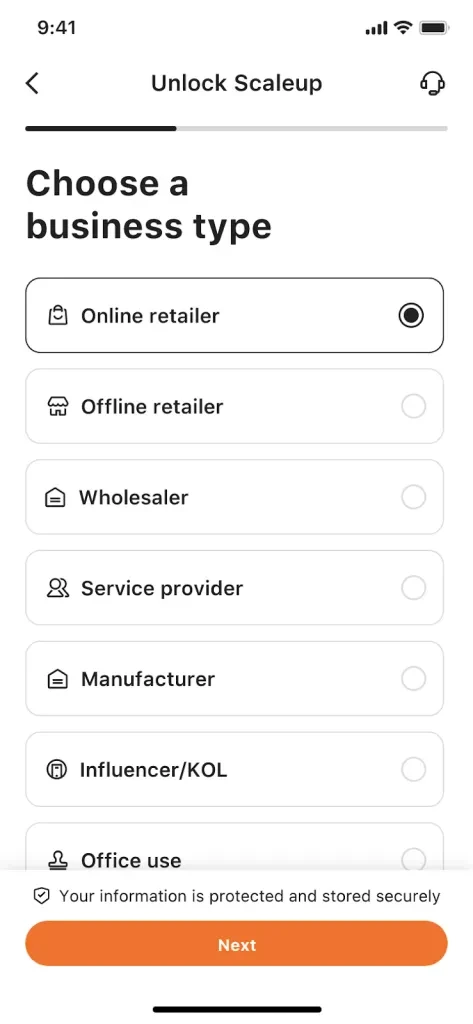
Step 3: Provide the required profile information
Depending on the identity buyers choose in step 2, they will need to fill out certain pieces of information. For instance, if they selected ‘Online Retailer,’ they will be asked to provide information such as their store name and store link.

Step 4: Opt for a verification method
Now, buyers need to choose how they want to verify their annual revenue, a crucial requirement for unlocking the upgraded membership status. For example, to upgrade to the ‘Scaleup‘ tier, they will need to prove that their annual revenue exceeds US $100,000.
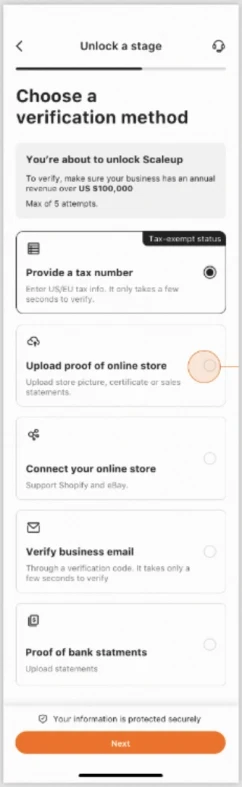
Step 5: Submit the verification materials
Buyers are either required to provide their tax number (make sure to select the country) or use the email verification method (fill in the business email and backfill captcha). Alternatively, depending on the buyer’s identity, they will need to submit suitable verification materials such as:
- Online Retailer: A screenshot of the store background that includes the store name and order information. Buyers should also include a store flow statement with the corresponding time frame and amount.
- Offline Retailer: A photo of the store featuring the store name, the business license displaying the entity name, and a bank statement that matches the duration and amount of the transaction.
- Wholesaler/Service Provider/Manufacturer: A bank statement that includes the corresponding period, amount, and company name of the statement.
- Influencers/KOL: A screenshot of the social media homepage that displays their account number and number of followers.
- Organization and Others: A bank statement that shows the corresponding period and flow amount, as well as the name of the company.
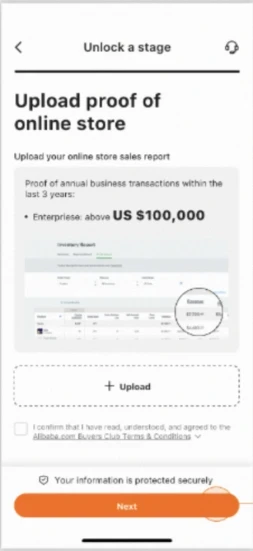
➕ Note: Users have only five attempts for each verification method, so it’s important to verify the information before submitting.
Step 6: Await membership feedback
Once buyers submit their verification materials, Alibaba.com will process their request. They can expect to receive feedback within 2 to 4 working days via email.
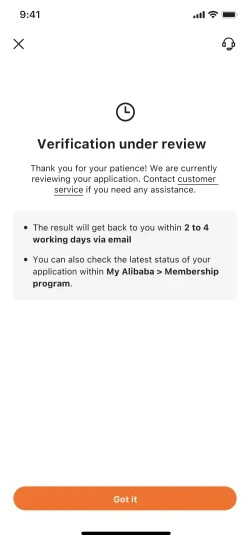
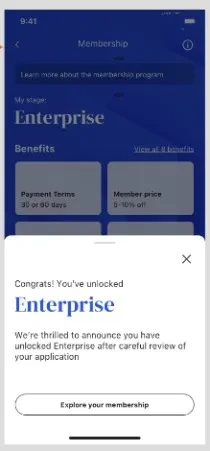
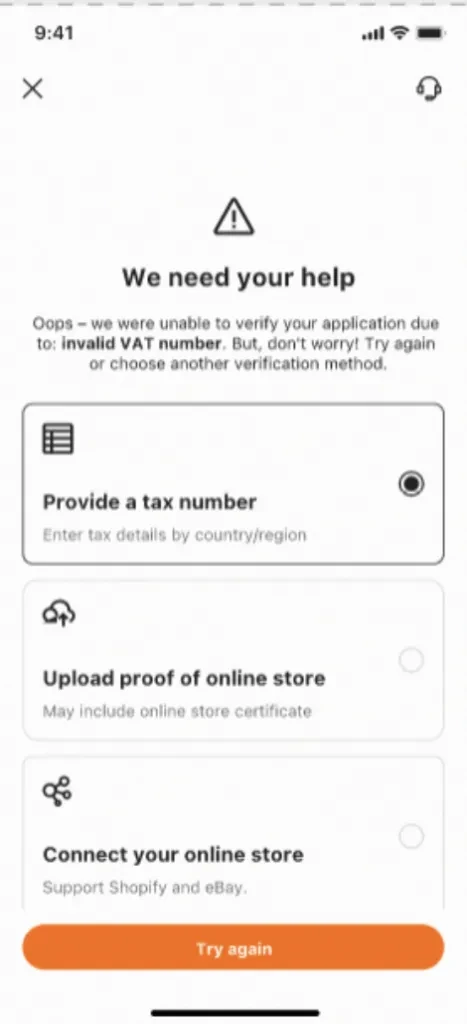
➕ Note: When a buyer is unable to unlock a new level of their Alibaba.com Membership, the reason for the failure will be displayed on the page after they submit their verification materials. If the buyer encounters any issues during this process, they can forward their concerns to the appropriate ticket category. The buyer can expect a response within 48 working hours.
5. Create a buyer account and start shopping on Alibaba.com
And that’s it! Whether you’re a curious first-time business shopper or a seasoned sourcing veteran, each Alibaba.com Membership level serves up fresh perks that amplify your purchasing journey. If you’ve made it this far, there’s no reason for your next sourcing trip not to be a success! Create a buyer account today and get started with your shopping adventure on Alibaba.com!



