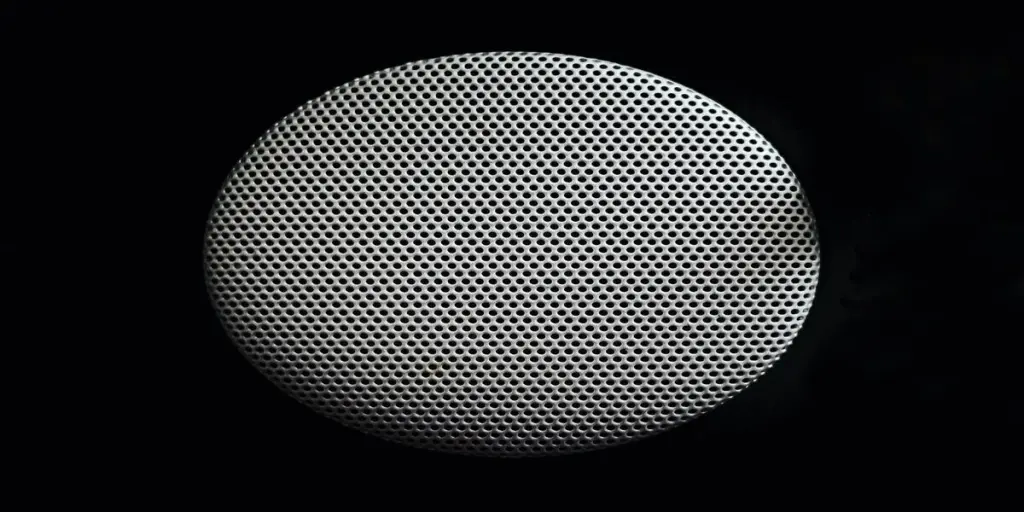Most laptops and PCs have a limited number of ports, which can lead to connection issues relating to mice, printers, and scanners, etc. Therefore, USB hubs provide a fantastic solution for such connectivity issues.
With advancements in USB hub technology, it can challenging to find the right one for your business. This article will explore the main factors you should consider when buying a USB hub.
Table of Contents
An overview of the USB market
Key features to consider when selecting a USB hub
Conclusion
An overview of the USB market
The global USB device market was valued at US $26,749 million in 2022 and is estimated to reach US $62 million by 2031, growing at a CAGR of 9.8% during the forecast period (2023-2031). Asia Pacific is the largest USB device market, while Europe is the fastest-growing market.
The global USB device market is divided by USB type, connector type, application, and product. For example, of USB types 1.0, 2.0, 3.0, and 4.0, 3.0 has the largest market share. Of connector types A, B, and C, the former boasts the largest market share.
The main USB device market is segmented into products such as computer peripherals, webcams, USB flash drives, memory card readers, digital audio players, scanners, and printers. Of these, computer peripherals hold the highest market share.
The global increase in cell phone use is the primary reason for USB’s market growth. Moreover, most consumer electronic appliances, such as computers, digital cameras, cars, and smart TVs, also use USBs, which has also contributed to market growth.
Key features to consider when selecting a USB hub

Before buying a USB hub, consider the features that will enhance connectivity, streamline productivity, and maximize efficiency.
Number of ports
The number of ports is the biggest factor influencing a USB hub’s price, with hubs with more ports being more expensive than those with fewer.
Most USB hubs will feature three to four ports. These are most suitable for use connecting a laptop to a mouse, keyboard, and monitor, etc.
If the user requires space for multiple SD cards, monitors, ethernets, phone cables, and headphones, for example, they will need multiple USB ports, for which there 12-port and above USB hubs.
Build quality and durability
Before buying a hub, check its build quality. A well-constructed hub will be durable, which largely depends on the material it is made from. Some are made from hard plastic cases and PVC cables, which are cheaper but tend to be less robust. Plastic cases can also become scratched or cracked easily, potentially exposing the inner wiring. In addition, PVC cables can also break easily.
More durable hubs tend to be made from matte aluminum alloy shells and nylon braided cables. These hubs are lightweight, harder to scratch, and provide better heat dispersion.
Size and portability
Lightweight and portable USB hubs are suitable for travel and laptop use since they occupy less space and are easy to carry.
However, if more ports and expanded functionality are required, a larger hub is likely to be more suitable, but this means reduced portability.
USB speed
For consumers who want to transfer large files or work with high-bandwidth devices, their main consideration will be the USB data transfer speed. USB hubs come with different data transfer standards, including USB 2.0, 3.0, 3.1, 3.2, and 4.0 – the higher the number, the higher the transfer speed.
However, transfer speeds will be restricted to the oldest model’s specifications. For example, when a USB 3.2 Gen 1 5 Gbps device, which is capable of transferring speeds of up to 5 Gbps, is connected to a USB 2.0 hub or cable, its speed will be restricted to the maximum speed of USB 2.0, which is 480 Mbps. Therefore, individuals should select a USB according to their data transfer requirements.
Hub power
There are two main types of USB hubs: bus-powered hubs and self-powered hubs.
Bus-powered hubs
Bus-powered hubs receive their power from a laptop or the device it’s connected to. The electricity is then used to power the hub’s circuit and further divided among the hub’s other ports.
Bus-powered hubs are limited to four output ports due to power limitations. Bus-powered USB hubs are suitable for lower-power devices like mice, cell chargers, and keyboards.
Self-powered hubs
Self-powered hubs operate using an external AC adapter from which the ports draw their power. Self-powered USB hubs can deliver power to more than 10 output ports.
They tend to be used for devices that need higher power, such as large external hard drives, printers, scanners, and some monitors. However, this higher capacity tends to mean they’re bulkier and, of course, require a spare power socket. They are also more expensive than bus-powered hubs.
Connection to host
Consumers should check the right type of connector for specific computers and devices. Most connectors are of the Type A variety, but USB-C is becoming increasingly common among new computers and devices.
Type A connectors have a rectangular head and is the most recognizable among users. USB-C connectors are quite small and have rounded corners. They can be connected in any way and are not polarized like USB-A connectors.
The USB-C connector is designed to provide a superior performance compared to older USB 1 and USB 2 standards. It is specifically intended for use with the USB 3 generation and above, offering significantly faster operation and data transfer speeds.
Luckily USB-A varieties can be converted into USB-Cs using an adapter. However, it’s still advisable to pick the right connector instead of converting.
USB hub port version
USB technology was introduced in 1996. To date, it has many versions, and every new version is faster than the previous one. USB 1.0 hubs are no longer available, while USB 2.0 hubs are available but largely overlooked due to low speeds.
USB 3.0 hubs are slightly more expensive than USB 2.0 hubs but are worth the additional cost for the increased speeds that they provide. It’s advisable to always buy the latest USB version available.
Compatibility with devices
Before selecting a USB hub, check its compatibility with devices like laptops, computers, tablets, and smartphones. The buyer must ensure that the USB hub is compatible with various operating systems, including Windows, macOS, and Linux, and that it supports drivers and software.
Some hubs have certain compatibility needs for advanced features such as power delivery and video output.
Additional features
LED indicators: USB hubs with LED indicators provide a visual indication of power status and data activity, thus allowing users to quickly check the hub’s operational status.
Integrated cable management: No one likes tangled cables in the workplace. Hubs with integrated cable management help keep the user’s work space organized and fuss-free.
Detachable USB cables: Some hubs come with detachable USB cables, allowing for easier cable management or replacements if needed.
Conclusion
When selecting a USB hub, individuals should consider the number of ports that they will require, the data transfer speed, build quality, power type, and device compatibility.
Keeping these factors in mind will help you select a USB hub that will improve connectivity and the workflow experience. Browse thousands of USB hubs and accessories like the ones mentioned above on Alibaba.com.