In today’s computing world, size no longer determines capability. Once dismissed for their perceived lack of computing power, mini PCs have evolved dramatically into compact powerhouses.
They now offer a compelling alternative to traditional desktop towers, combining fantastic performance with a diminutive footprint, shedding their former limitations as technology advances and proving that being small no longer means sacrificing power.
This guide delves into the world of mini PCs and what to consider before purchasing them.
Table of Contents
An overlook of the mini PC market
Types of mini PC
Five features sellers should consider when choosing mini PCs
Conclusion
An overlook of the mini PC market
The mini PC market is poised to be worth US $19.83 billion by 2026, boasting a robust CAGR of 5.04%. Notably, this growth is propelled by the burgeoning adoption of mini PCs in educational institutions, offering cost-effective, wireless, and convenient solutions for students’ learning requirements.
It also aligns with the rapid integration of internet-enabled devices in the education sector, fostering digital content adoption and forging partnerships with educational service providers.
The Asia-Pacific region, led by economic powerhouses like China, Japan, and India, is anticipated to contribute significantly to the market’s expansion, accounting for aproximately 38% growth. However, experts predict that growth in these areas is still likely to lag behind the European market.
Types of mini PC
Prior to selecting which mini PC to stock, it’s crucial to delve into the detailed specifications of what each model has to offer. On this note, mini PCs generally fall into two categories: barebones and ready to go.
Barebones mini PCs

Barebones mini PCs‘ growing popularity stems from their ability to offer core computer components in a compact package, allowing users to tailor the remaining components to their preferences.
Converting a barebones kit into a fully functional mini PC doesn’t demand the expertise needed for assembling an entire computer system, yet it can still present challenges for some consumers.

A barebones kit is a semi-assembled mini desktop computer that includes only the fundamental components of a PC system. Typically, it comprises a case, a power adapter, a motherboard, and a processor. Consumers must purchase and install the RAM and storage separately as well as handle installation of the operating system.
Advantages
Lower costs
Opting for a barebones kit and separately acquiring the missing components is more cost-effective than purchasing a fully configured mini PC. If consumers already possess available RAM sticks and SSDs, a barebones kit offers a practical solution, ensuring they pay only for the required hardware.
RAM and storage configuration
A barebones kit provides the flexibility to configure these components according to consumer preferences.
For example, the ready-to-go Intel NUC 12 Pro mini PC is available in only two storage configurations: 512GB and 1TB. In contrast, with a barebones kit, consumers can select and add an M.2 2280 SSD, ranging from 128GB to 4TB, tailoring it to their specific needs.
Preferred operating system installations
A barebones kit allows consumers to install an operating system based on their specific requirements. In fact, a wide array of open-source operating systems are available for free download and installation, including Ubuntu, Debian, Mint, Chrome OS, and Android X86. Some of these alternatives are just as feature-rich as Windows 11.
Disadvantages
Expensive Windows OS license
Although unnecessary, consumers who opt to install Windows OS on their barebones mini PC must obtain a license key, which can be expensive.
As per Microsoft’s official website, Windows 11 Home is listed at a US $139, while the Pro version comes with an additional US $60 cost.
Compatibility
There’s nothing more frustrating than ordering a barebones mini PC and various components online only to discover that they are incompatible upon delivery. Barebones mini PCs often have specific CPU and motherboard requirements that necessitate compatible hardware.
For instance, AMD Ryzen 6000 series processors only work with DDR5 memory, rendering DDR4 RAM sticks from older laptops or mini PCs incompatible with the latest AMD Ryzen-powered barebones kits.
Using unsupported RAM and SSD components in a mini PC can result in system failure and, in severe cases, damage to the motherboard.
Ready-to-go mini PCs

As the name suggests, ready-to-go mini PCs come ready for immediate use out of the box. They typically include all the essential components for a fully functional computer, including the CPU, RAM, storage, motherboard, power supply, and often a pre-installed operating system.
Advantages
Pre-configured system
These mini PCs are pre-configured with a specific set of hardware components and software, meaning they are ready to use without any additional assembly or installation. Users can plug them in, connect peripherals and displays, and log on with very little prep time.
Easy to use
Ready-to-go mini PCs are designed to be user-friendly and are an excellent choice for customers looking for a hassle-free computing experience or those who may not have advanced technical skills or the desire to build a computer from scratch.

Warranty and support
Manufacturers of pre-built mini PCs typically offer comprehensive warranties and customer support, offering users peace of mind and assistance in case of any problems.
Disadvantages
Limited customization
Ready-to-go mini PCs generally have limited customization options. Users may be able to upgrade specific components like RAM or storage, but significant changes to the core hardware configuration are often impossible without voiding warranties or prompting technical challenges.
Higher cost
When comparing models with similar performance levels, ready-to-go mini PCs can be more expensive than barebone models. Consumers may pay a premium for the convenience of a fully assembled and configured system.
Five features sellers should consider when choosing mini PCs
Processor
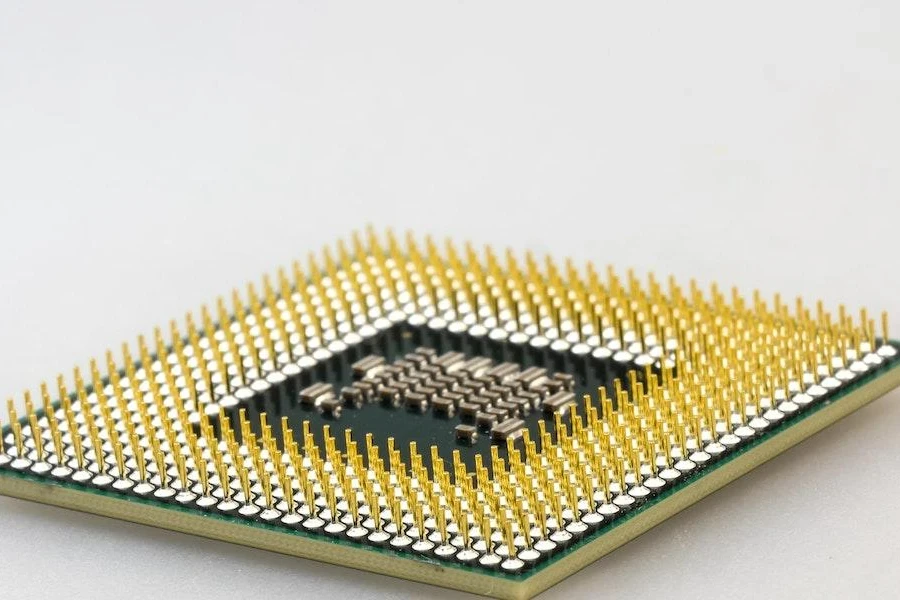
ARM-based processors are often used in many less powerful mini PCs. While these processors are compact, energy-efficient, and have lower power consumption, their performance levels are typically lower compared to Intel and AMD processors.
For this reason, the most potent mini computers often rely on Intel Core processors, as exemplified by the Intel NUC 7 NUC715BNK, which is equipped with a seventh-generation Intel Core i5 processor.
AMD Ryzen processors are another high-performance processor popular among third-party mini PC manufacturers. They’re also renowned for their exceptional gaming and image processing capabilities.
Ultimately, the consumer’s specific requirements will drive their CPU selection. A casual user seeking a mini PC for light internet browsing will only need basic mobile-grade chips.
However, for heavy usage, like professional gaming, a higher processor (like the Core i5) is the ideal option for optimal performance.
According to Google Ads data, processors generate over 1.2 million monthly searches, hinting at a vast consumer base.
Storage
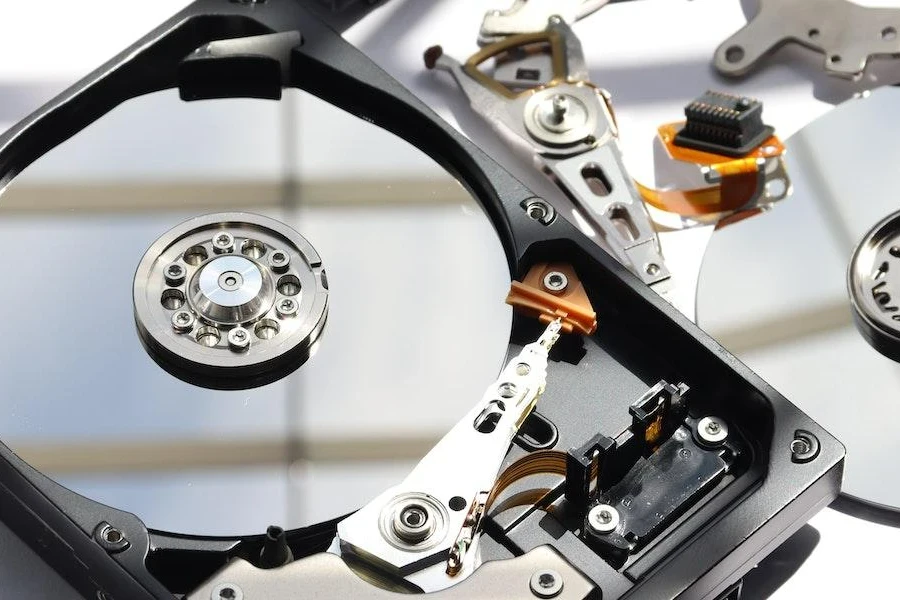
In the past, mini computers predominantly relied on flash memory storage. However, modern mini PCs support two primary types of storage drives: M.2 and 2.5-inch.
The M.2 drive, akin to flash storage, is essentially an evolution of the previously known ‘M-SATA’ format. M.2 SSDs are distinct for their elongated and slender shape, resembling RAM sticks. Moreover, they significantly outpace standard solid-state drives in terms of speed.
On the contrary, 2.5-inch hard drives boast larger storage capacities than M.2 drives. They offer versatility by accommodating both HDD and SSD variants. A 2.5-inch HDD provides more storage capacity than its SSD counterpart, yet an SSD surpasses an HDD in speed.
Therefore, if storage capacity is a consumer’s primary concern, they’ll likely opt for an HDD, while those who prioritize speed would lean toward SSDs.
According to Google Ads data, SSDs, at an average of 3.5 million monthly searches, have a significantly higher search volume than HDDs, which registers approximately 368,000 queries, signifying a greater demand for SSDs overall.
Ports

Ports are essential connectors that enable mini PCs to connect with peripherals like keyboards, monitors, and mice. Leading models typically feature an array of ports, including HDMI, USB, RCA-video out, DVI, and an audio jack, all bundled into a single unit.
Usually, the required cables for connection come with the mini PC package. But if not, consumers can purchase them separately as needed.
GPU support

Most mini computers are equipped with integrated graphics rather than a dedicated GPU, meaning they lack a slot for a separate graphics card. However, this does not impede their ability to handle high-definition videos or lower-resolution games effectively.
These mini PCs are well-suited for tasks like connecting to your UHD TV for a cozy Netflix session or deploying commercial digital signage solutions. Also, mini PCs with a Thunderbolt port allow consumers to connect an external graphics card.
Memory

Mini PCs break away from the conventional use of DDR4 RAM, a standard in desktop computers. Instead, they opt for SODIMM or SDRAM, a 200-pin storage RAM typically available in 1.8V or 2.5V variants, a form factor commonly found in laptops.
While the majority of mini PCs come with two memory slots, there are instances where some are equipped with only one. Therefore, businesses should specify their slot configuration to prevent scenarios where consumers end up with more RAM sticks than available slots.
Conclusion
Knowing the essential features to look for when buying electronic devices like mini PCs is crucial. Although this article provides a helpful guide to the basics, remember that specs can differ between models.
Therefore, businesses must evaluate their target consumers’ needs and preferences before deciding which to purchase. This way, they can better provide mini PCs that give their consumers a superior computing experience.




