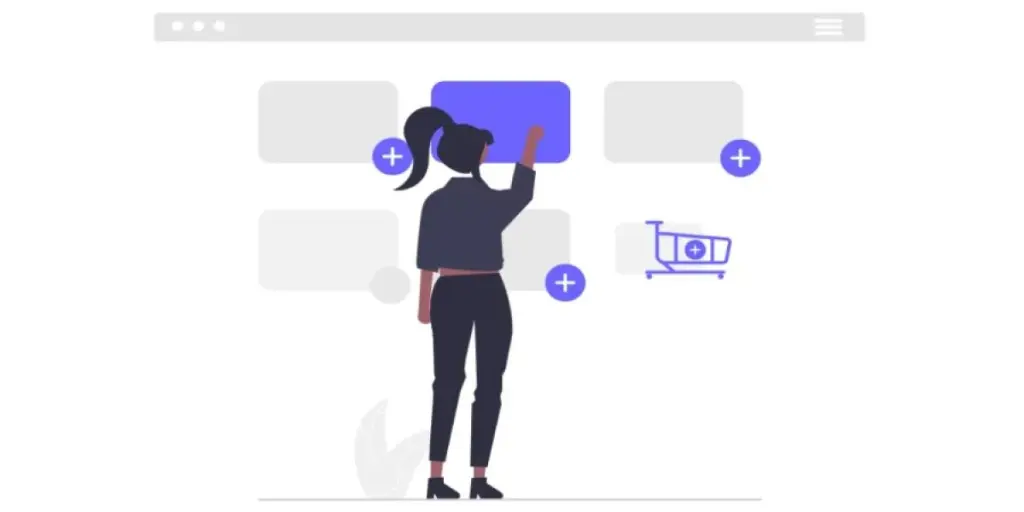In the world of ecommerce, SMS marketing is a powerful tool for reshaping customer engagement.
Unfortunately, many people dismiss SMS as an outdated or intrusive communication method.
However, crafting strategic, concise, and personalized text messages that resonate with your customers can drive phenomenal results.
In fact, text messages can be a valuable tool for enhancing customer relationships, expanding reach, and driving sales.
In this article, we’ll explore various SMS marketing campaign types, strategies for success, as well as ways to get started with ecommerce SMS marketing.
Table of Contents
What is SMS marketing for ecommerce?
Types of SMS marketing campaigns for ecommerce
SMS marketing strategies for ecommerce
How to get started with ecommerce SMS marketing
Summary
What is SMS marketing for ecommerce?
SMS marketing for ecommerce means using text messages to promote products, deliver updates, and engage customers. These texts could include promotional messages, transactional messages, and other alerts.
When effectively implemented, this message type can contribute to various stages of the customer journey. It helps businesses of all sizes with:
- Sending tailored messages based on customer preferences
- Improving onsite conversion
- Acquiring new customers
- Retaining existing customers
- Communicating updates
- Maximizing reach across various channels
Watch Greg, our Senior Ecommerce Expert, discuss why SMS marketing is essential for modern ecommerce:
Types of SMS marketing campaigns for ecommerce
Now that you know about the importance of SMS marketing, let’s discuss the various types of SMS marketing campaigns you can run for your ecommerce business.
- Welcome SMS: This is the initial SMS sent to customers after their first purchase or account creation, establishing first contact.
- Promotional SMS: These are the standard marketing texts sent to your customers. They talk about your products and services to encourage them to buy.
- Birthday SMS: For a more personal touch, these SMS messages are sent to customers on their birthdays.
- Abandoned cart reminder SMS: These are sent to people who have left their carts without completing the purchase. This is a great way to win back lost sales.
- Back-in-stock SMS notification: Restock SMS alerts are sent to interested customers when products become available again.
SMS marketing strategies for ecommerce
SMS marketing is particularly helpful as it’s a one-to-one communication method. But which SMS marketing strategies should you consider for your ecommerce business? Here are seven of the best:
- Welcome your new subscribers
- Update your list of special offers
- Share news about time-limited sales
- Recover abandoned shopping carts
- Send loyalty program updates
- Promote Black Friday offers
- Send automatic order updates
Let’s take a look at each in detail.
Welcome your new subscribers
These messages form the initial contact with your subscribers and demonstrate that you’re happy to have them as your customers. Here are some tips to get the messages right.
- Personalization: Begin by addressing the recipient by their name to create a personalized touch. A simple “Hello [Name]!” can make the message feel more individualized.
- Warm greeting: Open with a warm and friendly greeting. For instance, “Welcome to [Company/Community Name]!” or “We’re thrilled to have you on board!”
- Next steps or information: Provide relevant information or guide the recipient on the next steps.
Here’s a great example of a welcome SMS by Funboy.
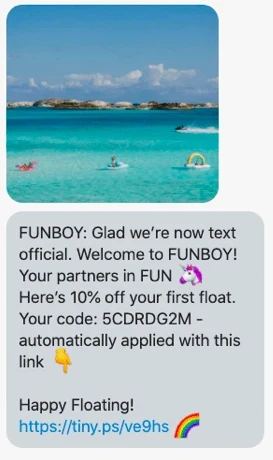
Update your list of special offers
These are marketing SMS that talk about your latest offers and can motivate the subscribers to click on that buy button.
Here are some steps to take for a successful approach:
- Attention-grabbing start: Begin with a catchy phrase that highlights the exclusive nature of the offer, such as “You’re in for a treat!”.
- Clear value: Emphasize the benefit succinctly, showcasing the discount or advantage. Use FOMO (fear of missing out) to your advantage too.
- Urgent call-to-action (CTA): Use a strong call-to-action to prompt immediate action. Also, stress how it’s an exclusive offer only for the recipient.
Here’s a fantastic example of a promotional SMS sent by Adore Me to its subscribers.
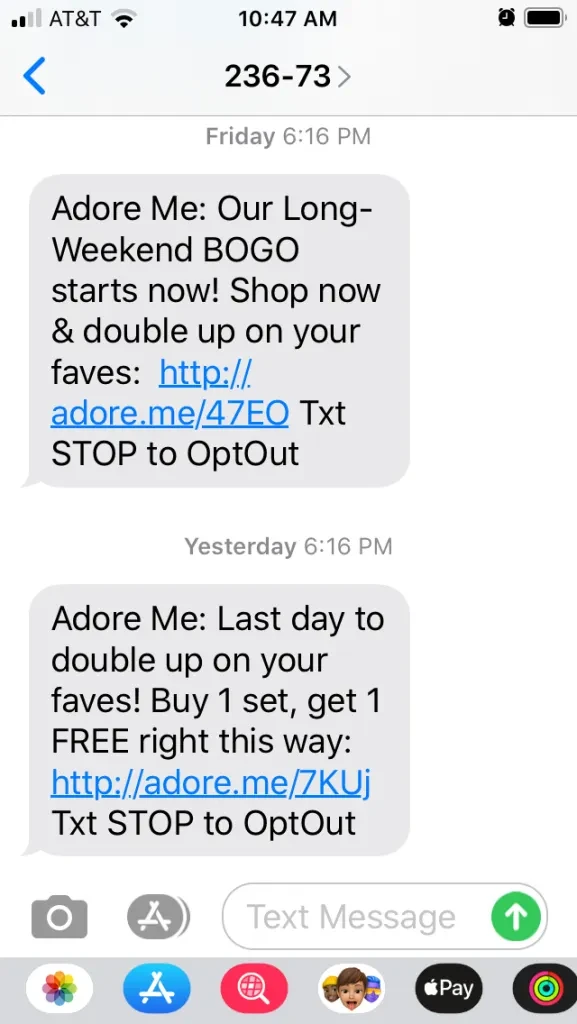
Share news about time-limited sales
You can drive your subscribers to make a purchase by sharing limited-time sales SMS messages. These messages typically tap into the FOMO element to get customers to take action. Here’s how you can get them right:
- Clear offer: Communicate the limited-time sale and its benefits concisely.
- Urgency: Convey the urgency by mentioning the expiration date, creating a time-sensitive feel.
- Don’t overuse them: Customers are sent such messages regularly, so make sure you don’t overuse these texts to keep their impact intact.
Here’s how Moon Magic uses SMS marketing to tap into the FOMO of its customers.
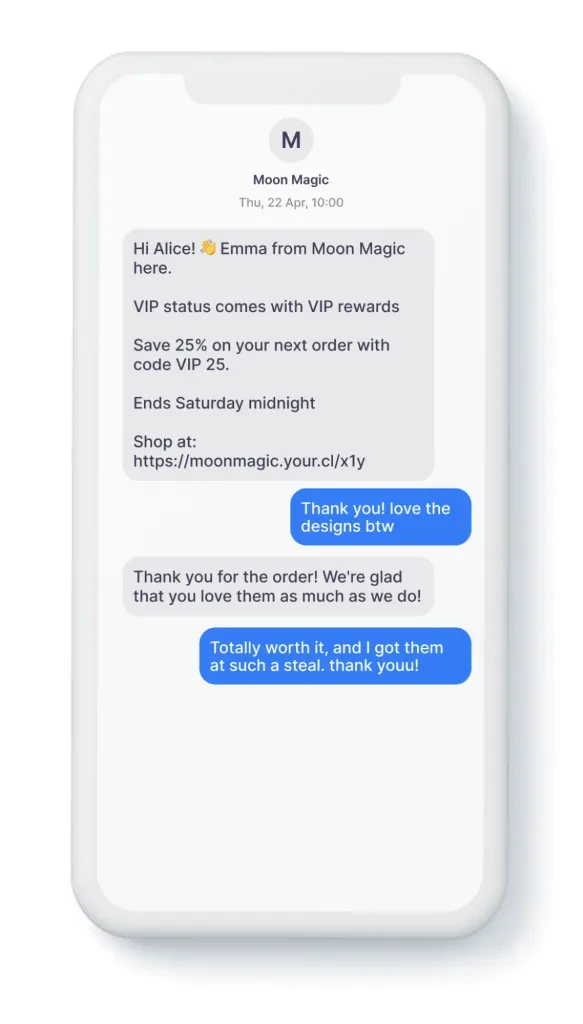
Recover abandoned shopping carts
In ecommerce, a key challenge is managing abandoned shopping carts. These potential sales often slip through the cracks, leaving retailers with missed opportunities.
Here’s how to craft engaging messages that bring those shoppers back on board:
- A gentle reminder of items: Politely nudge customers by listing the items left behind in their cart.
- Exclusive offers: To further encourage purchases, consider offering limited-time discounts or special deals to shoppers.
- Customer reviews: Often, shoppers leave their carts due to hesitations about a product. Address this by including positive reviews or feedback from previous customers.
This abandoned cart SMS from an organic superfood brand uses playful copy. It also entices customers to return for a strategic offer reveal:
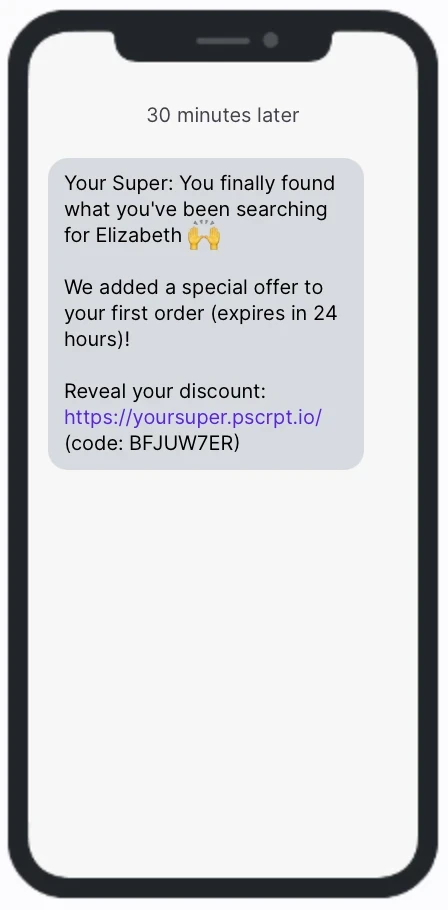
Send loyalty program updates
Ecommerce SMS marketing is frequently used to provide consistent updates about loyalty programs. It’s a great way to leverage timely and personalized communication with your customers.
Now, let’s look at some tips for crafting compelling messages:
- Benefit-oriented language: Clearly tell customers what’s in it for them. Make them feel like valued insiders, driving them to remain active in the program.
- Clear call-to-action (CTA): Your CTAs should urge the recipient to take action. Using phrases like “Unlock benefits now” or “Redeem points” can prompt immediate action.
- Urgency: Send subtle reminders to your customers regarding expiring rewards or points.
Check out how Coffee House warmly greets new loyalty program subscribers, providing clear details about rewards and benefits:
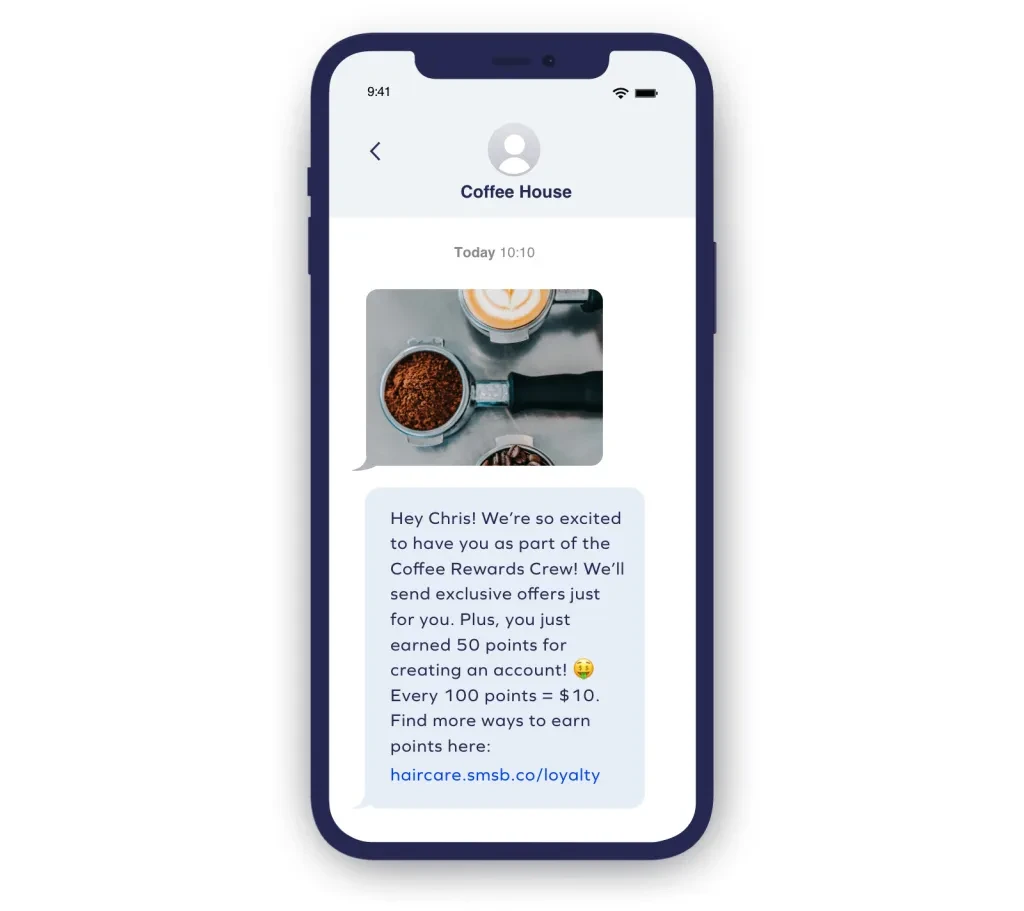
Promote Black Friday offers
Black Friday presents an excellent opportunity for online stores to boost conversions. Using SMS marketing for ecommerce helps you deliver promotions directly to customers’ phones.
Here are some pointers to consider for a successful campaign:
- Clear call-to-action (CTA): The call-to-action should leave no room for confusion. Include action-oriented phrases like “Shop now,” or “Get your savings.”
- Storytelling: Go beyond the ordinary by sharing a brief story about the significance of Black Friday.
- Limited quantities reminder: Emphasize that quantities are limited and products might sell out quickly to motivate swift action.
Here’s a great example of an SMS that promotes Black Friday offers. Dreamy Dresses goes the extra mile by including visuals to enhance the text’s appeal:
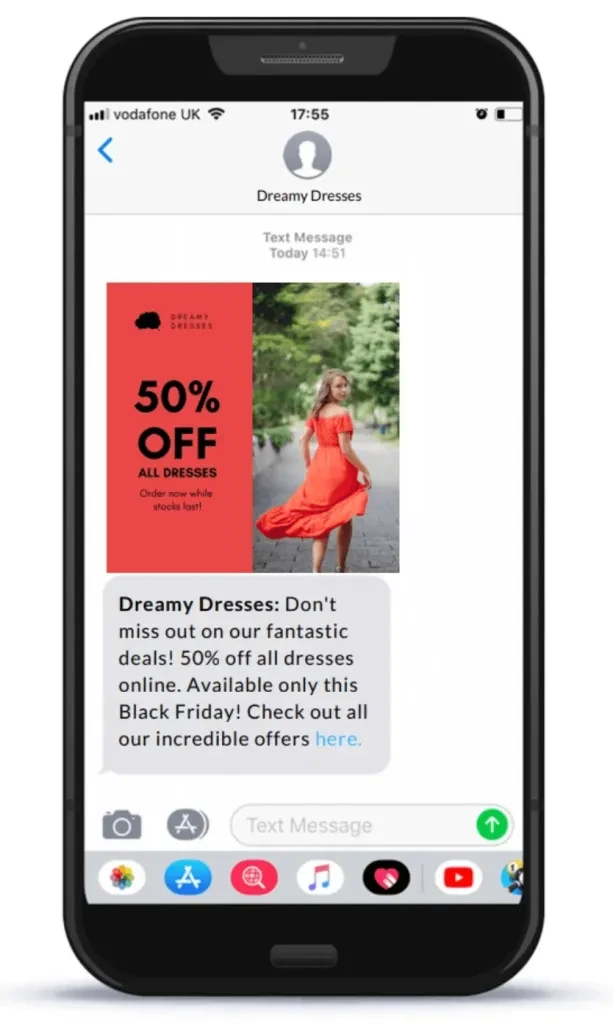
Send automatic order updates
Customers anticipate prompt updates on orders and shipping. This is where ecommerce SMS marketing comes into play.
Here are some quick tips for crafting effective order update messages:
- Concise information: Keep the communication short, and include all important information. Make sure you share a link for customers to track orders.
- Personalized approach: Always include the recipient’s name to add a personal touch.
- Responsive support: Inform customers that help is just a message away and provide a contact option for questions or concerns.
Check out how Baking Steel handles order confirmations, with an opt-out option for customers:
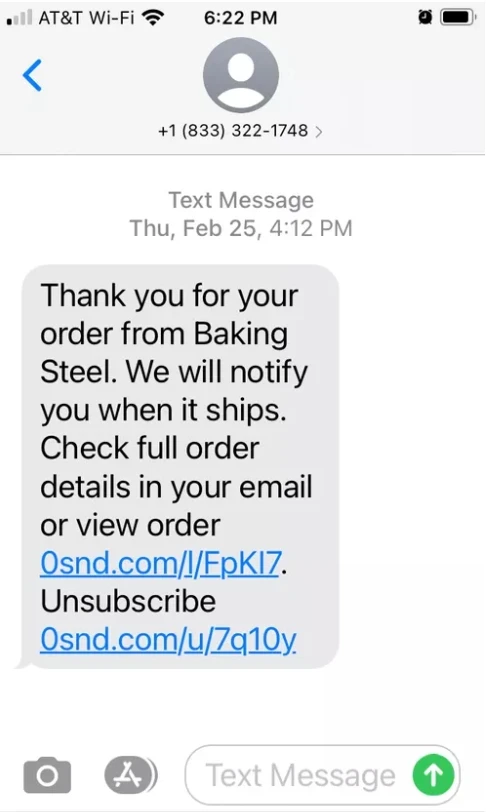
How to get started with ecommerce SMS marketing
In this section, we’ll demonstrate the step-by-step process of using Omnisend to get started with SMS marketing.
Omnisend offers SMS credits on free and paid plans, with the option to buy more when needed.
You can also check out SMS pricing per country.
Here’s a quick overview of what the 6-step process looks like:
- Capture phone numbers
- Make the first campaign
- Choose recipients
- Send a test SMS
- Monitor performance
- Create automatic campaigns
Capture phone numbers
It’s likely that you already have a list of phone numbers within your CRM or a similar database. In that case, you can seamlessly import them into Omnisend.
If you don’t, there are multiple ways to collect phone numbers:
- Invite customers to seek support by text
- Add phone number field during checkout for updates
- Use website popups to invite visitors for SMS updates
To craft a signup form on Omnisend, simply visit Forms → Create form → Pick from Popup, Wheel of Fortune, Signup bar, or Landing page.
After that, choose a text message template or build a form using the tools provided.
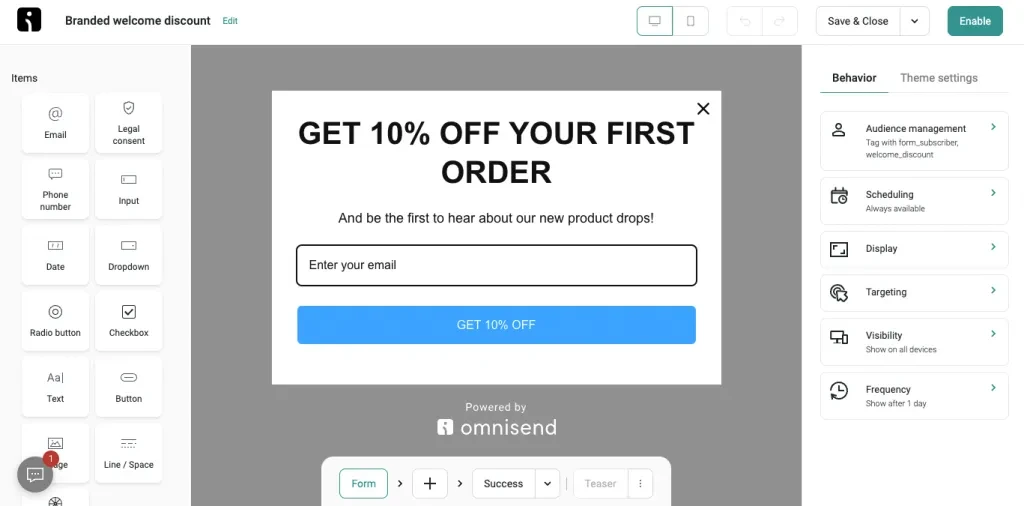
In just a few steps, you can create engaging popup forms like this one by B Wear:
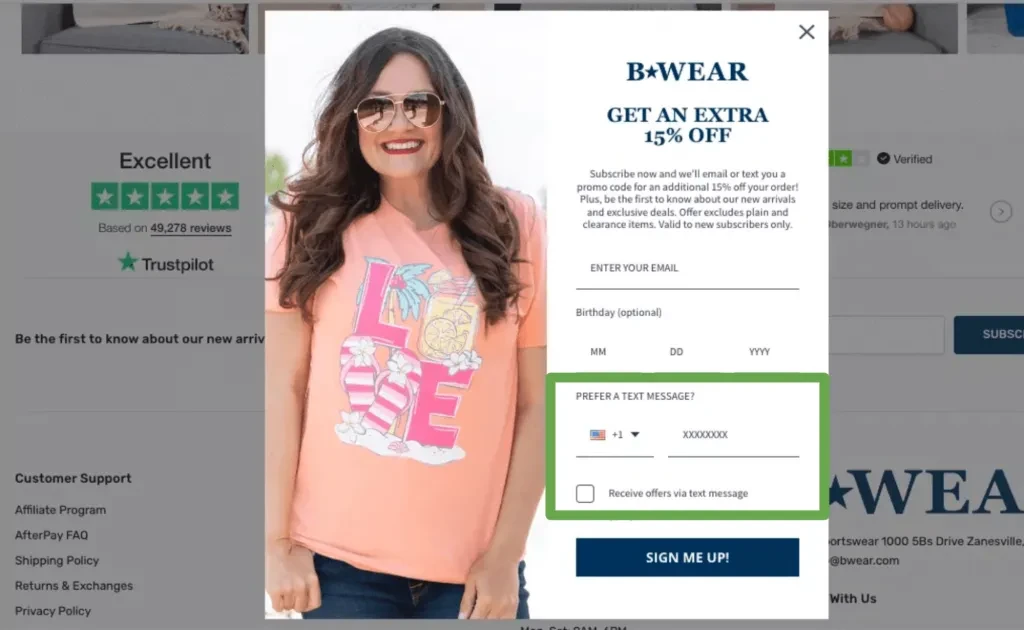
Watch our Product Manager, Karolina, discuss the importance of signup forms in this video:
Make the first campaign
Once you gain access to the Omnisend dashboard, it’s time to create your first campaign.
Here’s how you’ll get started.
Navigate to Campaigns → New campaign → SMS Campaign → Create SMS.
Next, in the SMS Campaign editor, input the message, campaign and sender’s name, SMS text, and opt-out instructions.
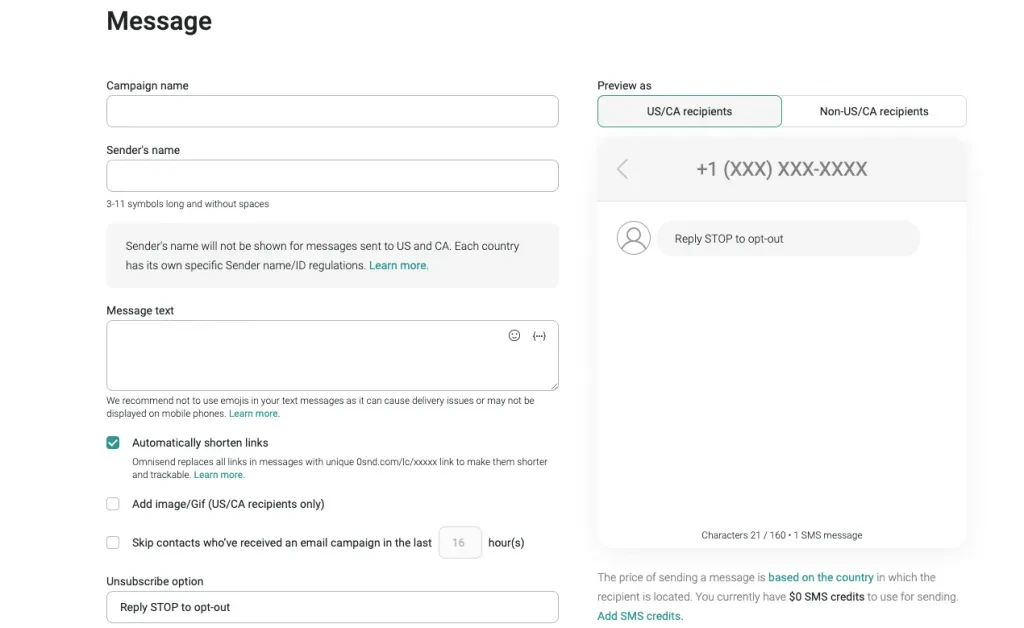
Then, you’ll get a preview of what your SMS will look like on mobile phones.
Choose recipients
The next step is all about choosing who’ll receive your message.
You can decide to send it to all your SMS subscribers or focus on a particular segment. You can even exclude certain segments, like those who haven’t interacted with your previous messages.
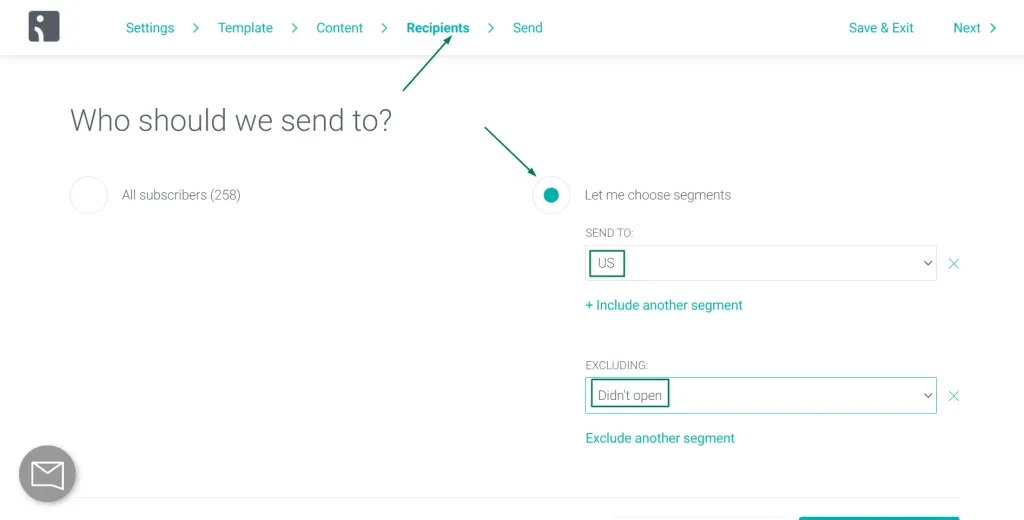
Send a test SMS
If credits suffice, you can send a test SMS. This is a great way to review content, formatting, and links, and enhance the overall message quality.
This test can be sent to any mobile number and is charged as per the regular SMS pricing.
To send the SMS, simply select the country and input the phone number with its corresponding country code.
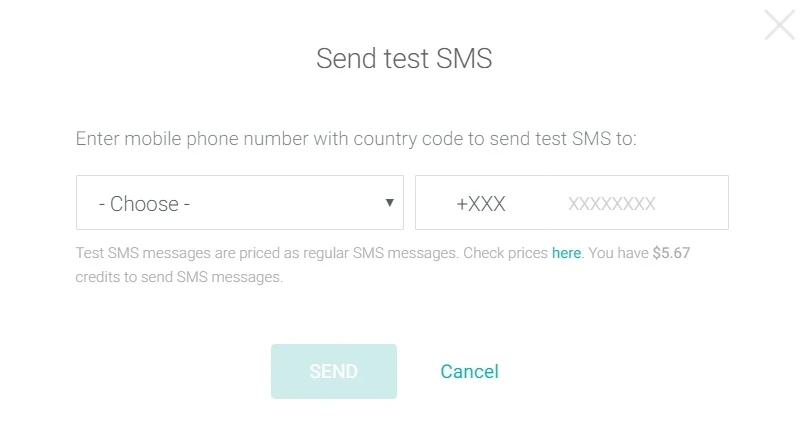
Monitor performance
Effective ecommerce SMS marketing calls for monitoring campaign performance.
Different metrics highlight various facets of your marketing journey, helping you improve strategies. Key metrics to track include:
- Click rate
- Click-through rate (CTR)
- Conversion rate
- Opt-in and opt-out rate
- Response rate
You can easily access campaign reports in Omnisend’s Reports section. Simply pick your desired campaign and start monitoring performance.
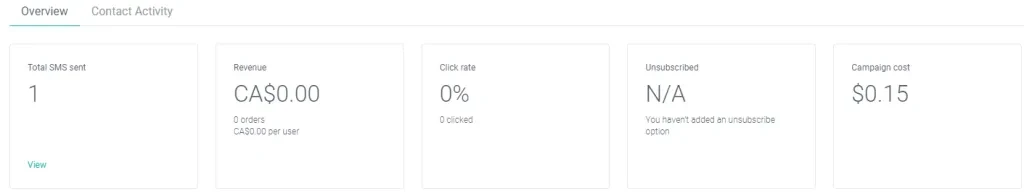
Create automatic SMS campaigns
Automated campaigns respond to customer actions and behaviors, and are a great way to improve SMS deliverability.
Try these automated text messaging workflows for your online store:
- Welcome series
- Abandoned cart
- Order confirmation
- Customer feedback post-purchase
- Birthdays/anniversaries
You have the flexibility to send automated text messages using any of Omnisend’s workflows. They can be triggered right after a customer’s action or with a delay.
Here’s a helpful video that will take you through the ins and outs of automation:
Summary
Getting started with SMS marketing for ecommerce is straightforward and often simpler than many people expect. The messaging needs to be simple and to-the-point, without elaborate visuals.
Apart from that, all you need to do is obtain consent from recipients and define clear campaign objectives. Then, choose a suitable SMS marketing platform and start sending out messages.
Remember that effective marketing is all about meeting your customers where they are. Text messages provide an avenue to do exactly that.
Source from Omnisend
Disclaimer: The information set forth above is provided by Omnisend independently of Alibaba.com. Alibaba.com makes no representation and warranties as to the quality and reliability of the seller and products.