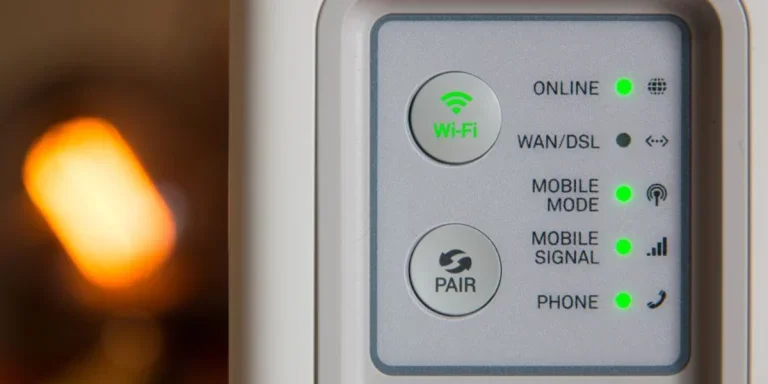In today’s interconnected world, reliable and high-speed internet connection is crucial to all businesses. With the advent of 4G and the emerging 5G technology, selecting the right modem has become more important.
5G broadband networks are the latest trend in technology, offering connectivity of up to 10Gbps at optimal performance. With these speeds, 5G offers faster connectivity than fiber optics, making it more popular in the market.
According to Allied Market Research, the global 5G modem market was valued at USD 845.3 million in 2021 and is predicted to be valued at USD 10.8 billion by 2031, growing at a compound annual growth rate (CAGR) of 29.1% from 2022 to 2031.
This post will outline the key differences between 4G and 5G modems, as well as highlighting the key factors to consider when selecting modems so that buyers can position themselves for success!
Table of Contents
Impact of the right modem on small businesses
Understanding 4G and 5G modems
Key factors to consider when buying a modem
The bottom line
Impact of the right modem on small businesses
As many small businesses continue to rely on efficient internet connectivity to get to their customers, choosing the best modem can profoundly impact their productivity, customer experience, and overall efficiency.
A reliable and high-performing modem can significantly enhance the operations of small businesses. It enables faster download and upload speeds, seamless video conferencing, smoother online transactions, and improved connectivity.
In addition, a strong modem ensures uninterrupted access to cloud services, data transfer, and reliable communication allowing small businesses to stay competitive in today’s digital landscape.
As a business owner, investing in a suitable modem can increase productivity, customer satisfaction, and ultimately business growth. As a supplier of modems, on the other hand, being able to assist buyers in finding the solution that best suits their needs is essential to ensuring customer satisfaction and business growth.
Understanding 4G and 5G modems
Modems are devices that connect to your internet service provider (ISP) and enable access to the internet. Modems translate digital data from your ISP into a format your devices, such as computers, smartphones, and tablets, understand.
Different types of modems
When choosing a modem, it is important to understand the different types available in the market. The various modems available include cable, DSL, fiber, and wireless.
Cable modems

A cable modem is a device allowing a computer to communicate with an ISP over a landline connection. A cable modem is essentially a digital translator. It obtains data from your ISP, translates it into something your router can comprehend, and the router then dispenses the signal to your devices.
Cable modems work by connecting coaxial cables and a CAT 5 (Ethernet) cord from the modem to the computer or network router.
DSL modems
A DSL modem connects a computer to a telephone company digital subscriber line (DSL) service to get internet access.
While DSL is faster than analog dial-up, it is slower than cable service. DSL modems connect to a computer or router through Ethernet. However, some DSL modems can connect to a single computer via USB. Moreover, DSL modems are often combined with routers.
Fiber modems
Fiber optic modems (FOM) are a connecting interface between electronic devices and internet networks. They use fiber optic cables instead of copper cables like DSL modems to transmit signals.

In fiber optic modems, the internet signal is transmitted through fiber optic cables to the FOM; the modem then transforms the internet signal into electronic data which is communicated to an electronic device. FOM data can therefore be transmitted from the internet to electronic devices and vice versa.
Wireless modems

A wireless modem bypasses telephone systems and connects straight to a wireless network to access the internet provided by an ISP.
Wireless modems transmit data using electromagnetic waves. Unlike analog modems, they provide faster and more reliable network connections. Users can access the internet up to 100 times faster than analog modems.
Differentiating between 4G and 5G modems
4G is the fourth generation of mobile network technology and is 5G’s predecessor. Both 4G and 5G modems offer wireless connectivity but differ in speed, coverage, and latency.
4G modems provide fast internet access, making them suitable for most small businesses. On the other hand, 5G modems offer even higher speeds, lower latency, and increased capacity making them ideal for businesses that rely heavily on real-time data processing, cloud services, or IoT devices.

With 5G modems, one gets a low latency of under five milliseconds, while 4G has a latency of up to 98ms. The lower latency in 5G allows faster download speeds. While 4G has a download speed of up to 1Gbps, 5G increases this tenfold to 10Gbps.
Another significant difference between 4G and 5G is their base stations; 4G transmits signals from a cell tower like its predecessors, while 5G uses both cell towers and small cell technology for faster speeds and mmWave frequency bands.
Key factors to consider when buying a modem
Before buying a modem, businesses should assess their requirements and future scalability, and then decide between 4G and 5G modems. Some further factors to consider when selecting a modem include:
Modem features
When choosing the best modem, consider the download and upload speeds, network compatibility, security features, and ease of installation. Look for modems that offer advanced features such as multiple Ethernet ports, dual-band Wi-Fi, and support the latest internet protocols.
Price
Compare prices among different modem models and brands. While staying within your budget is essential, prioritize quality and reliability over cost alone. Investing in a respectable brand with a proven track record can save you from potential connectivity issues or frequent replacements.
As a retail business looking to sell modems, you should look at your consumer bases and stock different types of modems in different price ranges to cater to all consumer preferences.
Long-term viability
As a small business, ensure that your modem aligns with your future needs and technological advancements. Consider the modem’s compatibility with upcoming internet standards and its ability to support increased bandwidth requirements as your business grows.
Usage
When selecting the best 4G or 5G modems, a business owner should consider the actual internet usage in their business. If you are a high or moderate user with cloud-hosted applications, video conferencing, and continuous data exchange, opt for higher Mbps with a bandwidth ratio of 2:1.
If you are a low or casual user and only use the internet for email and basic searches, you can have a bandwidth ratio 3:1.
The bottom line
A reliable and high-speed internet connection is crucial to all businesses in today’s interconnected world. With the advent of 4G and the emerging 5G technology, selecting the right modem has become more important.
Before selecting the best 4G or 5G modem, it is vital to understand the impact modems have on small businesses and the different types of modems in the market.
Choosing the best modem can greatly influence productivity, customer experience, and overall efficiency in a business.
There are different types of modems, including cable, DSL, Fiber, and wireless modems. Also, selecting the best 4G and 5G modem, one needs to consider the features, prices, usage, and long-term viability.
For all your 4G and 5G modem needs, along with other technology accessories, visit Alibaba.com.