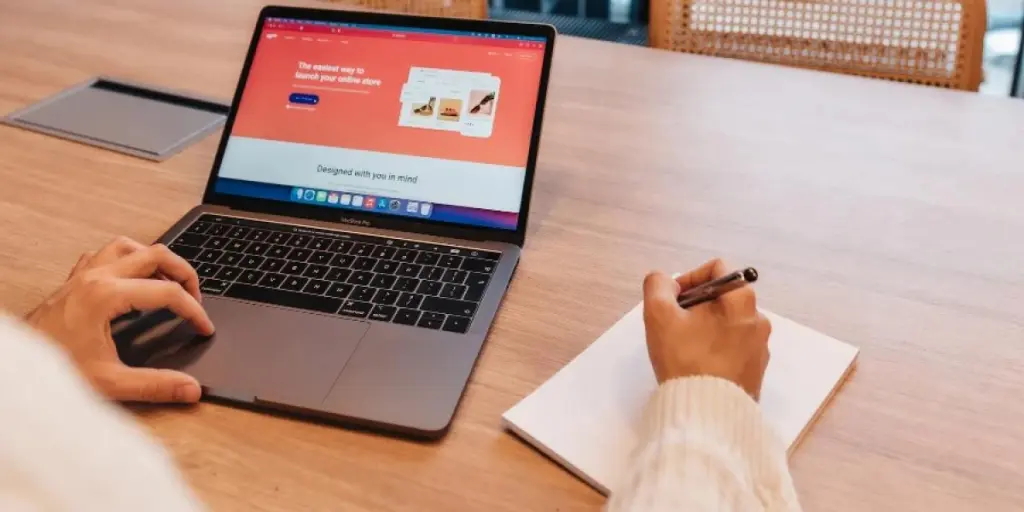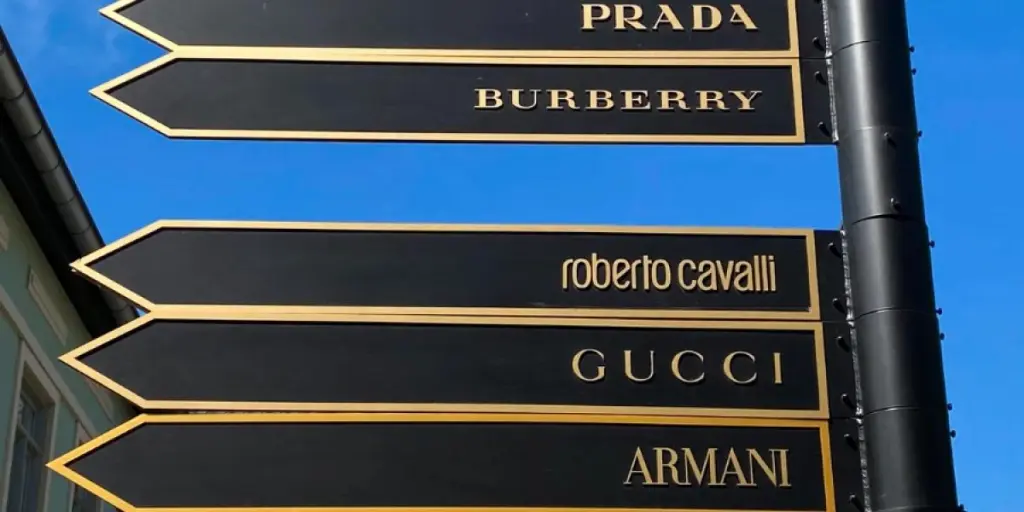Email segmentation is the most powerful way to get the biggest ROI out of your marketing efforts. Though it might seem complicated, it’s actually simple.
By the end of this article, you’ll be segmenting your subscriber list like a pro (and getting more revenue to boot).
Table of Contents
What is email segmentation?
Why is email segmentation important?
Email marketing segmentation strategies
How to get started with email segmentation
Email segmentation: Wrap up
What is email segmentation?
Email segmentation is a technique to split your email subscribers into smaller groups based on shared characteristics, such as demographics, geographical location, behavior, purchase history, etc. The idea is to personalize emails and send messages that each subscriber can resonate with.
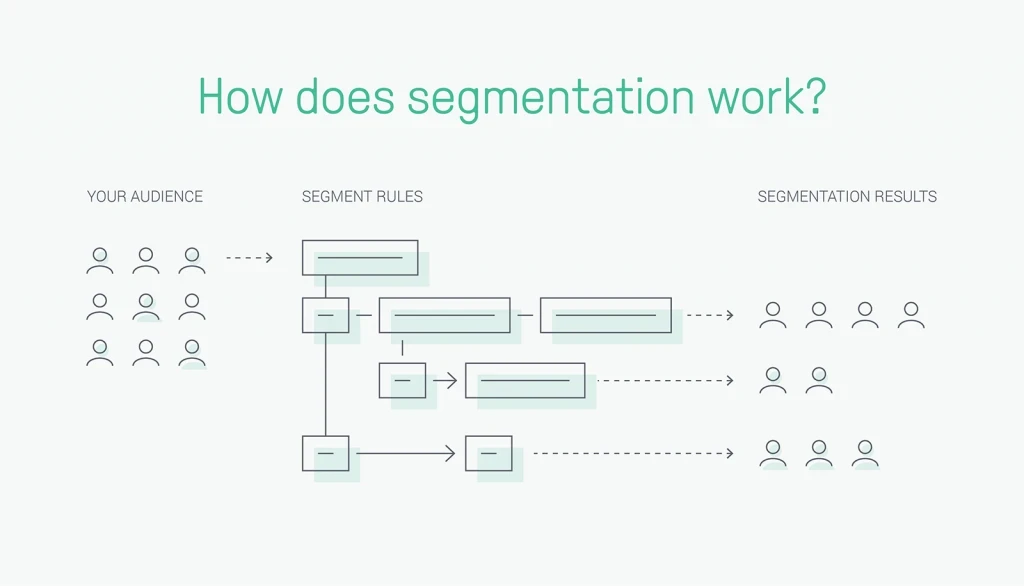
Why is email segmentation important?
Your subscribers will have varying interests, hobbies, and motivations, so blasting out a generic email with no consideration for their various needs isn’t the most effective method—you risk low engagement and possibly even landing in the spam folder.
And that’s when email segmentation steps up.
When you get email segmentation right, you notice the following things:
- Increased campaign engagement: When you send a more pertinent message to customers, they’re more likely to interact with it. By reducing the number of subscribers in your segment, you can tailor your messages to better respond to your customer’s needs.
- Improved customer loyalty and retention: In responding specifically to your customer’s needs, you improve your brand’s image in their mind. Personalizing their experience shows your customer that they genuinely matter to you. This helps you create a more profound connection with your customers.
- Less unsubscribes and spam: Your message will always be relevant when you follow email list segmentation best practices. Relevant messages are less likely to appear spammy and unwanted, as you give the customer exactly what they want. This improves your deliverability and domain trust reputation with fewer email campaigns sent to spam.
Email segmentation allows you to deliver a better overall customer experience. When you can do that, your customer will reward you for it.
Email marketing segmentation strategies
We’ve put together eleven email marketing segments along with practical tips you can execute for your online store:
- Signup source
- Recent subscribers
- Purchase behavior
- Customer lifecycle stage
- Email campaign engagement
- Top order value
- City or country
- Website activity
- Discount code usage
- Channel subscription status (SMS)
- Inactive subscribers
Let’s dig in.
1. Signup source
Segmenting your subscribers based on their signup sources lets you see which of the signup forms fetches the most number of subscribers, and lets you create tailored offers—by giving each form its own message or CTA, your offers can be tailored accordingly.
This form of segmentation not only tailors messaging but also personalizes offers from subscribers’ very first browsing session.
For example, say a customer lands on your landing page to view a sale but does not finish their purchase. You can send them a personalized popup notification to sign up for your newsletter to access an exclusive offer. And suppose you have another set of customers who browse new arrivals, you can customize a free shipping email to push them toward a sale.
This example from B*Wear captures a lot of segmentation data: there’s a 15% discount, subscribers can give their birthday, and the form asks for a phone number.
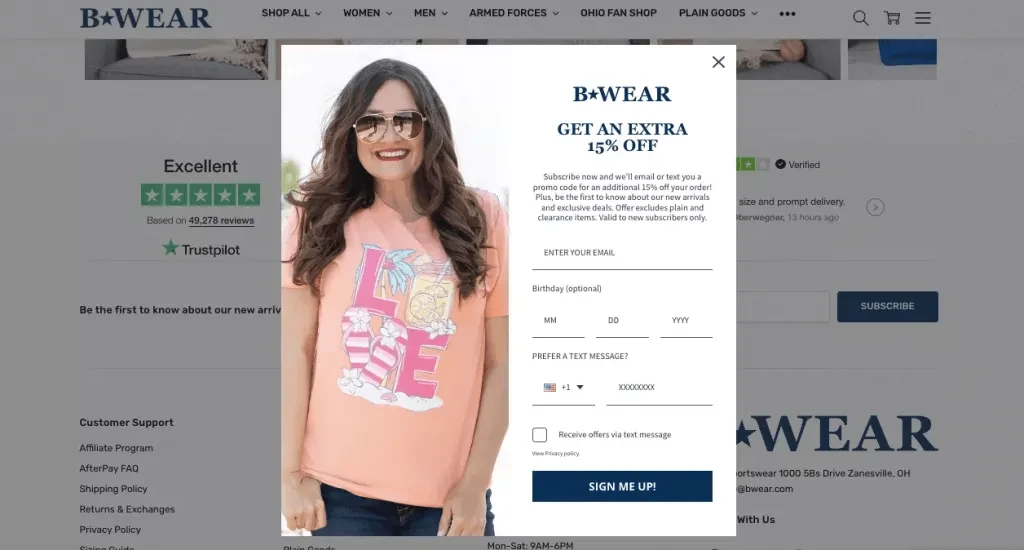
2. New (recent) subscribers
Create an email segment consisting of people who subscribed to your company’s newsletter over the last month so they can be nurtured using an automated onboarding welcome sequence.
For example, you could set up a drip campaign to allow them to explore your range of products or entice them with first-timer offers to catch their attention while they’re interested in you.
Segmenting brand-new subscribers can help you:
- Break them further into more granular segments by observing their response to your welcome series.
- Build a solid first impression.
- Convert them to customers by showcasing product benefits.
- Persuade them to install your app and start shopping.
- Catch their attention with offers and personalized email copy.

3. Purchase behavior
Purchase behavior-specific segmentation involves separating customers or subscribers based on their behaviors. This strategy relates to how much customers engage with your brand and products.
Here are three use cases of purchase behavior-based segmentation:
- Purchase in the last 30 days
A repeat customer has a 60-70% chance of converting, which means that those who have already purchased from you should be a top priority.
That’s also because convincing a new subscriber to becoming a paying customer takes a lot more time and effort than turning a recent customer into a repeat buyer.
For example, you could send a ‘Personal picks for you’ email with customized product recommendations to recent buyers.
Here’s what this segment template looks like in Omnisend:
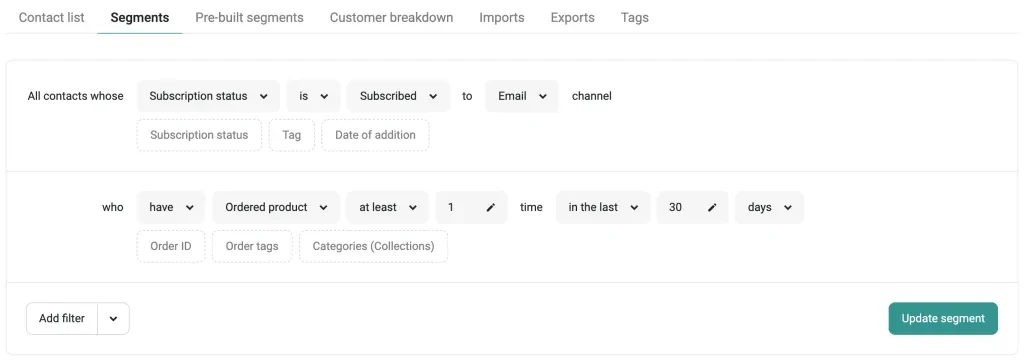
To add a new segment using the Omnisend app:
- In Select a Rule Based On choose “Shopping Behavior”
- In Select Criteria, choose “purchased product”
- In Any Time, choose “In the last,” and add “30” days.
You could segment deeper by choosing the kind of products the customers would purchase to enable cross-selling to recent buyers.
No purchase in the last 90 days
A customer who has not returned to purchase a product over the last 90 days is most likely to defect. So start sending re-engagement emails to encourage them as a final attempt to convert.
For example, you could add a small incentive, like freebies or discounts, with personalized text to bring back an inactive customer.
Regardless of how well your reactivation campaigns perform, it’s important to clean your subscribers who have not been active for more than 90 days, meaning they haven’t opened your emails in that time frame. This will help to improve your deliverability and increase the overall quality of your contacts.
No purchase in 30 days
New subscribers who haven’t purchased from you in the last 30 days may just need a push and a good reason to buy from your online store.
Create a segment of subscribers who’ve gone through your welcome series in the last 30 days but have yet to convert.
Treat these customers to a reactivation campaign. Try different offers to see what sticks the best with them. You can start with a three-message series that includes best-selling product recommendations, then follow up with an offer your customer won’t be able to refuse.
4. Customer lifecycle stages
A customer lifecycle is a customer’s journey from being aware of your product or brand to becoming loyal. A typical lifecycle comprises five stages: awareness, engagement, conversion, retention, and loyalty.
Why is a lifecycle and its stages important in email segmentation? They help you know where a customer falls in their journey with your brand and lets you tailor messaging.
For example, if a potential customer has subscribed to your company’s newsletter, they have already passed the engagement stage, and it’s your turn to move them to the next stage: conversion.
It’s this simple to add new customer lifecycle-based segments using Omnisend:
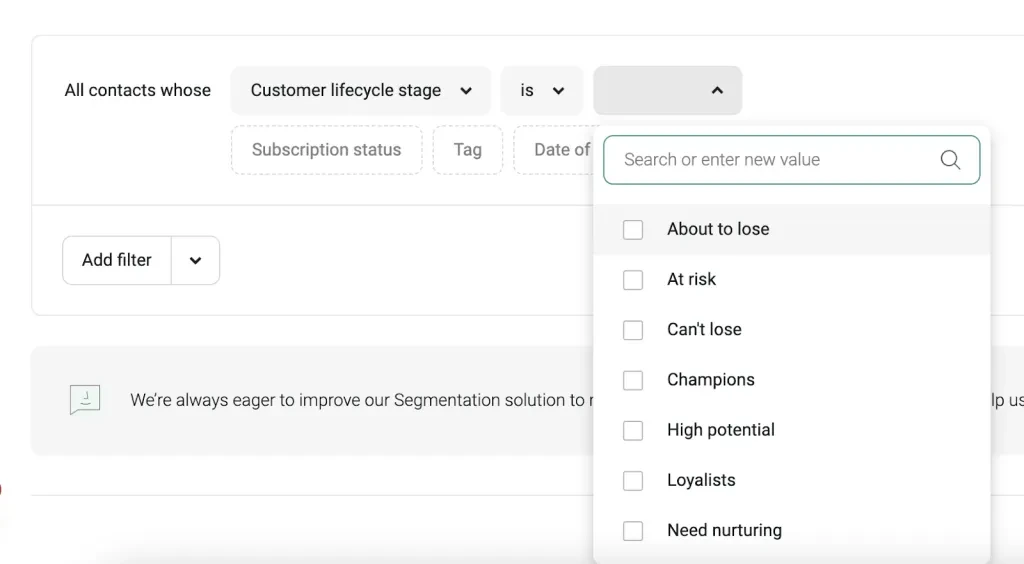
5. Email campaign engagement
Use subscriber engagement information to segment subscribers and customers so you can reward and re-engage them effectively.
For example, you could create separate segments for subscribers who’ve frequently opened or clicked within your email vs. those who engage less frequently. You could reward frequent engagers with a freebie as they will most likely convert.
This way, a segmentation strategy based on email campaign engagement can improve your overall email marketing engagement and marketing strategy by connecting with potential customers who have already shown interest in your store.
Inside Omnisend, you can find a pre-built “Active email subscribers” segment ready to go:
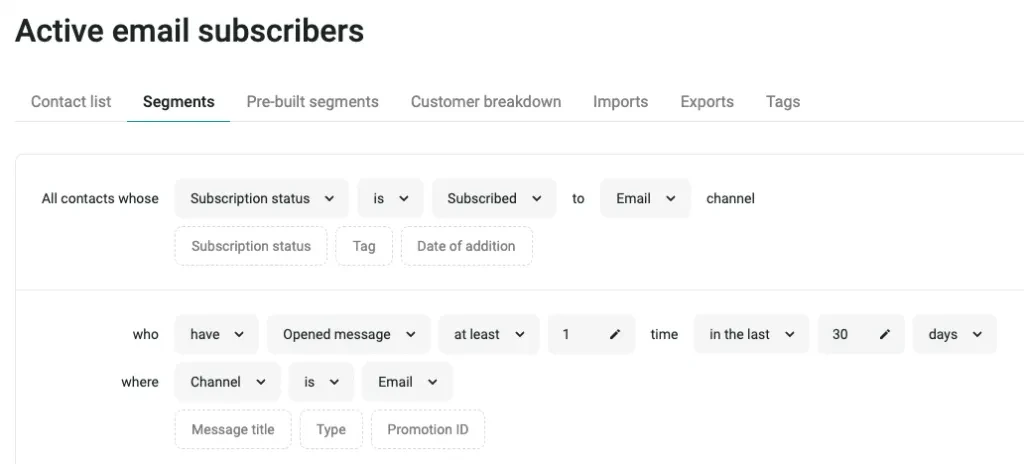
6. Top order value
Customers bringing in the top order value are the absolute best, highest-spending customers you want to keep around.
So how do you keep the best customers coming back? Rewards. Show your customers that you appreciate them with rewards, gifts, and incentives to keep shopping with you. The idea is to make it far more advantageous to shop with you over the competition.
Start segmenting based on customers’ average spend or total lifetime spend. Next, you can pamper them with insider looks, pre-releases of new products, special rewards, gifts, or anything you want. The goal is to make these customers feel like VIPs.
7. City or country
It doesn’t make sense to blast your emails to subscribers across the globe for an event or holiday happening in a specific country or city.
For example, the United States’ Fourth of July holiday offers will not apply to a subscriber in the UK. Similarly, summer seasons may differ across cities and countries.
So segmenting your subscribers demographically based on their current city and country helps you send seasonal offers and make the most out of your marketing campaigns.
Segmenting email subscribers based on their country or city is just one click away with Omnisend:
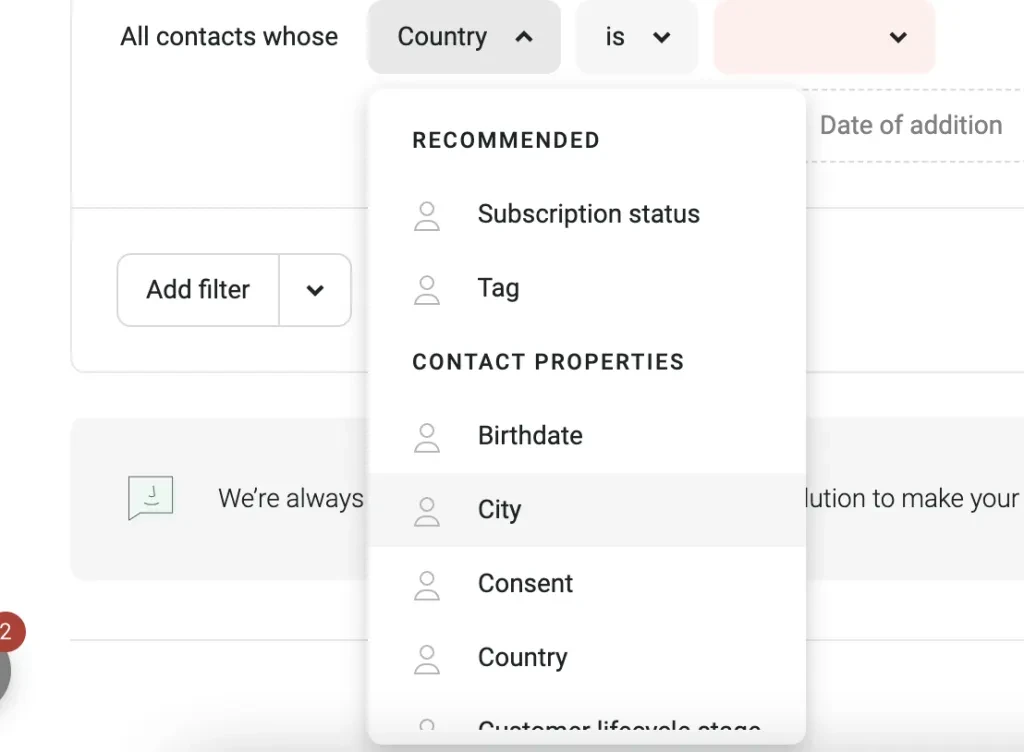
8. Website activity
Monitoring your subscribers’ website activity helps you understand their needs. Once you’ve determined what they actually look for, you can personalize emails to attract their attention and get them to convert quicker.
Say a website visitor browses for ‘Yoga pants’ and abandons the browsing session midway, you can surprise them with a personalized recommendations email with a well-curated list of yoga pants and an incentive like a small discount or free shipping.
Omnisend has pre-built segments based on users’ website activities, like viewed a certain product, frequent store visitors, and high-potential buyers:
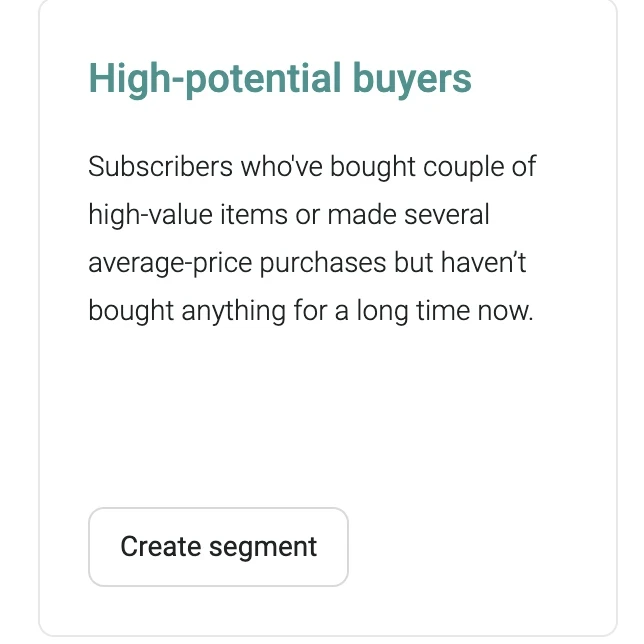
9. Discount code usage
If you run email marketing campaigns with discount codes or vouchers that offer ‘Free shipping for orders above $50’ or ‘Holiday sale incentives,’ start tracking who recently used these specific discounts and create segments.
Doing so lets you target messaging for high-spenders, seasonal shoppers, or first-time subscribers and turn them to repeat buyers.
For example, Omnisend lets you use a pre-made segment called “Recently used a discount code”:
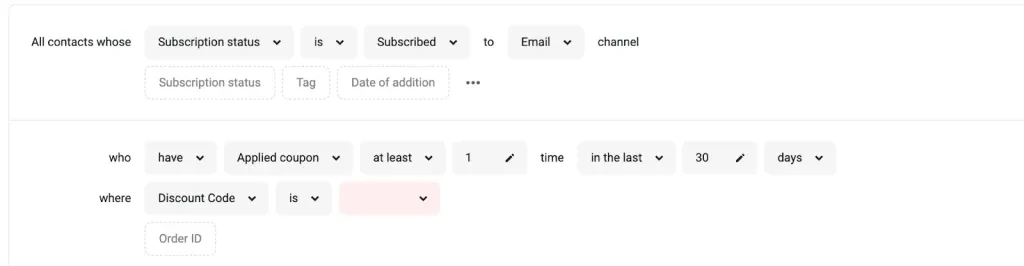
10. Channel subscription status
You may have subscribers across channels with various subscription statuses. For example, they may have opted-in to receive emails or only SMS, unsubscribed to emails and subscribed to push notifications, etc.
Segment subscribers based on the channels they’ve opted into and send them personalized messages with product promotions through their preferred channel to boost open rates—by communicating on their preferred platform, they’re much more likely to be engaged.
Omnisend helps you do this using a simple dropdown:
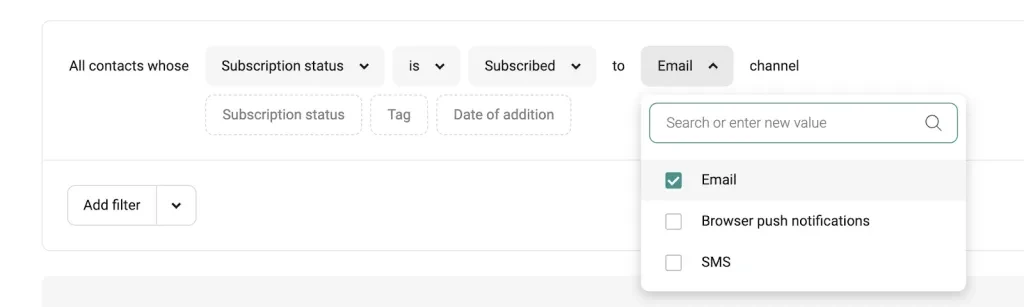
11. Inactive subscribers
There’s a chance your subscribers who’ve not purchased from you or visited your online store for more than 90 days might slip away. So despite the efforts of personalized emails, it’s best to filter them out of your email list to keep it healthy.
For example, using Omnisend, you can create a segment of subscribers who did not engage with your promotional email campaigns for over 90 days and unsubscribe or delete them from your email lists.
How to get started with email segmentation
Need a quick blueprint to get started with email segmentation? We have four steps to get off to a flying start:
- Get an email marketing app
- Decide on a goal
- Create a segment
- Nurture your new segment
1. Get an email marketing app
A robust email marketing app keeps guesswork at bay. A leading email marketing tool like Omnisend can help you:
- Create stunning emails based on effective subscriber segments using a simple drag-and-drop editor and many pre-built templates custom-made for ecommerce.
- Import or build your own email list.
- Create customer lifecycle-based segmentation to improve retention.
- Get segment suggestions and use simple segmentation for a higher ROI.
- And more!
2. Decide on a goal
What do you need to achieve with this segmentation? Is it to convert new subscribers with a welcome series or nurture current customers with unique offers?
Setting a goal will help you create a clear path to build a fruitful marketing campaign.
3. Create a segment
Create a segment from scratch or customize a template to get a better head start.
Here’s how to create a segment using Omnisend:
- Set segmentation criteria using the app’s wide range of filters. For example, filter based on channel subscription status, demographics, email engagement, shipping activity, website behavior, etc.
- Structure segments by setting rules that identify the main rule to which the filter should be applied.
- Create conditional segments to set specific criteria that get auto-updated every time the data changes.
- Create a wide range of segments to convert more subscribers based on their locations, engagement (30/60/90 days), or past purchases, if they are high-potential customers, non-buyers, etc., using pre-built segment templates.
Note: Subscribers who meet your segmentation criteria or rules will be automatically added to the segment.
4. Nurture your segment
Nurture your segment with regular updates related to products or your brand. This helps keep the segment warm.
Here are some email campaign ideas to nurture your segment:
- New subscribers within the last 30 days: Welcome series, ‘Get to know us,’ or product recommendation emails.
- Inactive subscribers or customers (30 to 60 days since purchase): Limited-time deals, vouchers, or surveys.
- Purchase activity (products purchased in the last 30 days): ‘How-to’ guides on product usage, add-ons for the product, etc.
- Subscribers from a specific country: Holiday gift ideas, holiday sale alerts, or cultural trends.
- Cart abandoners: Incentivised product abandonment emails, product reviews, etc.
Email segmentation: Wrap up
Ecommerce email segmentation may seem complicated initially, but using the right tool can get you results quickly while eliminating guesswork.
Email segmentation means you send your emails to the right people and send the right message thanks to personalization. It is the most essential aspect of email marketing and a stepping stone to receiving more conversions, from clicks to sales and customer loyalty.
Pair your email list segmentation goals with an advanced email marketing tool like Omnisend to personalize customers’ email and shopping experiences.
Source from Omnisend
Disclaimer: The information set forth above is provided by Omnisend independently of Alibaba.com. Alibaba.com makes no representation and warranties as to the quality and reliability of the seller and products.