Alibaba.com Logistics Marketplace offers an integrated platform designed to help you find an amalgamation of logistics services and tools under one roof.
Whether you’re looking for specific logistics services or seeking insightful information about the industry, Alibaba.com Logistics Marketplace has got you covered.
This article will guide you through the steps on how to access and effectively use Alibaba.com Logistics Marketplace to achieve the best possible results.
Table of Contents
Getting started: How to access Alibaba.com Logistics Marketplace
Features of Alibaba.com Logistics Marketplace
Placing an order
Managing your order
Getting started: How to access Alibaba.com Logistics Marketplace
There are several ways to access Alibaba.com Logistics Marketplace. To begin with, if the search bar is your go-to method when it comes to finding logistics solutions, input your query in the Alibaba.com search bar and you’ll be directed to a simplified search results page.
This page showcases selected logistics marketplace tools, allowing you to search for logistics solutions using the quote lookup tool or browse through a curated list of recommended logistics solutions.
For a broader range of options, you can click on “view more” which will redirect you to the full-fledged main page of Alibaba.com Logistics Marketplace.
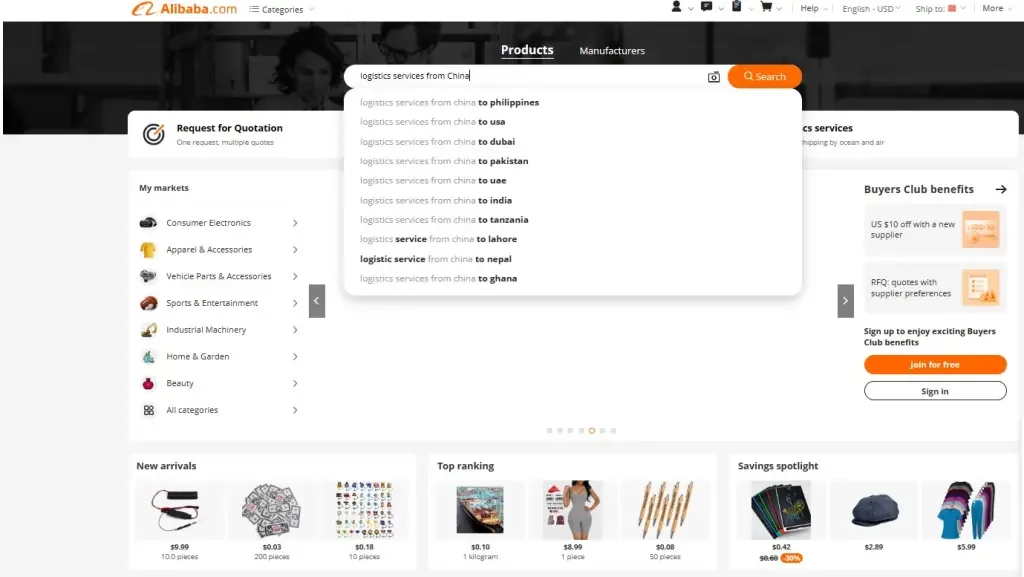
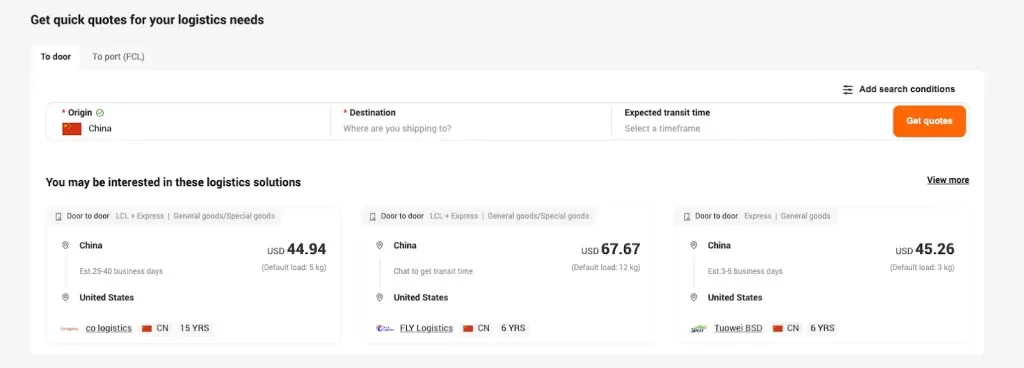
Apart from the search bar, here are other navigators that can lead you directly to the main page of Alibaba.com Logistics Marketplace:
- The “Logistics services” icon located at the top of Alibaba.com.
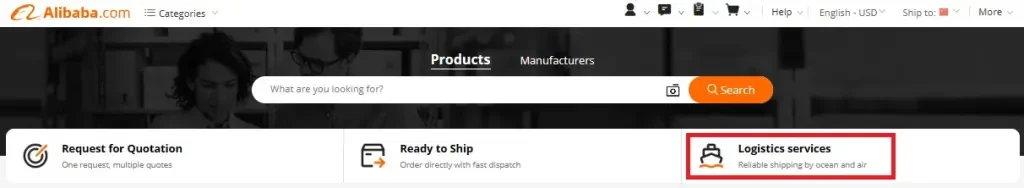
- The “Trade Services” section, available both in the catalog and in the footer section of Alibaba.com.
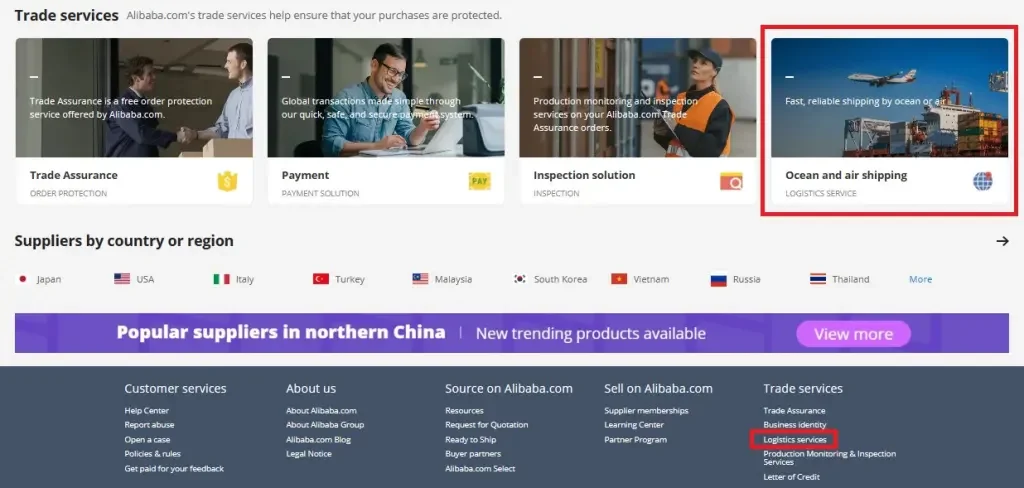
- The “Logistics Service” icon within Buyer Central of Alibaba.com
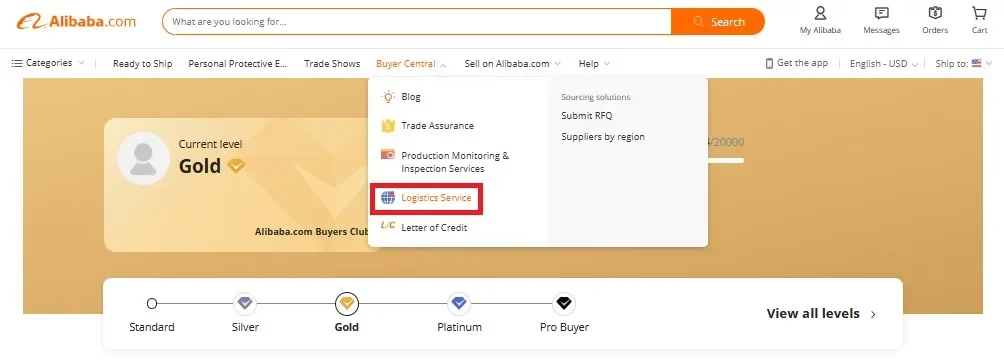
The “Logistics” side panel available in the “My Alibaba” section.
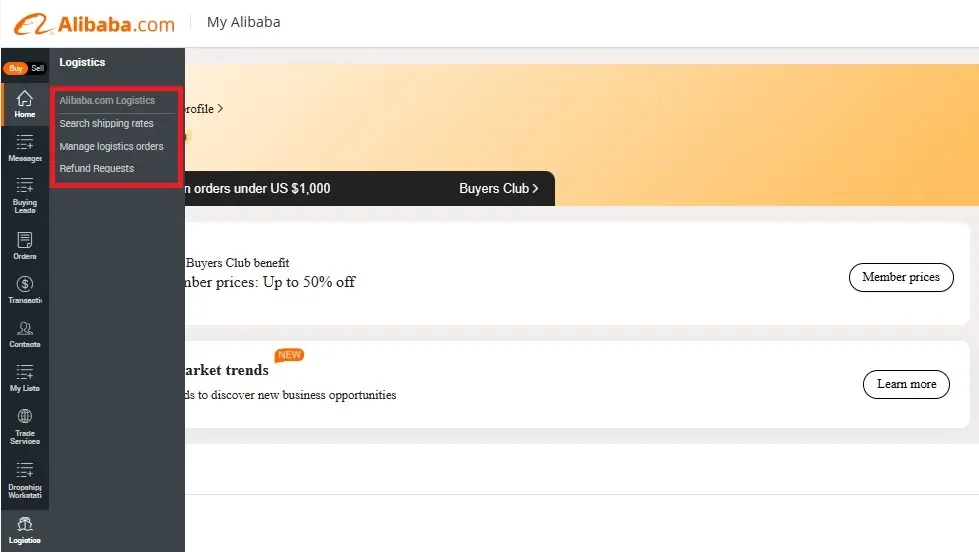
Features of Alibaba.com Logistics Marketplace
Once on the main page, you’ll be greeted with a myriad of features designed to optimize your experience:
- Logistics quote look-up tool: This tool lets you search for logistics solutions customized to your needs. We understand that gathering in-depth logistics data can be challenging at times, that’s why we encourage you to simply enter the origin and destination to get an approximate shipping quote. If you have additional information, you can also refine your search for more accurate rates and instantly place orders with forwarders.
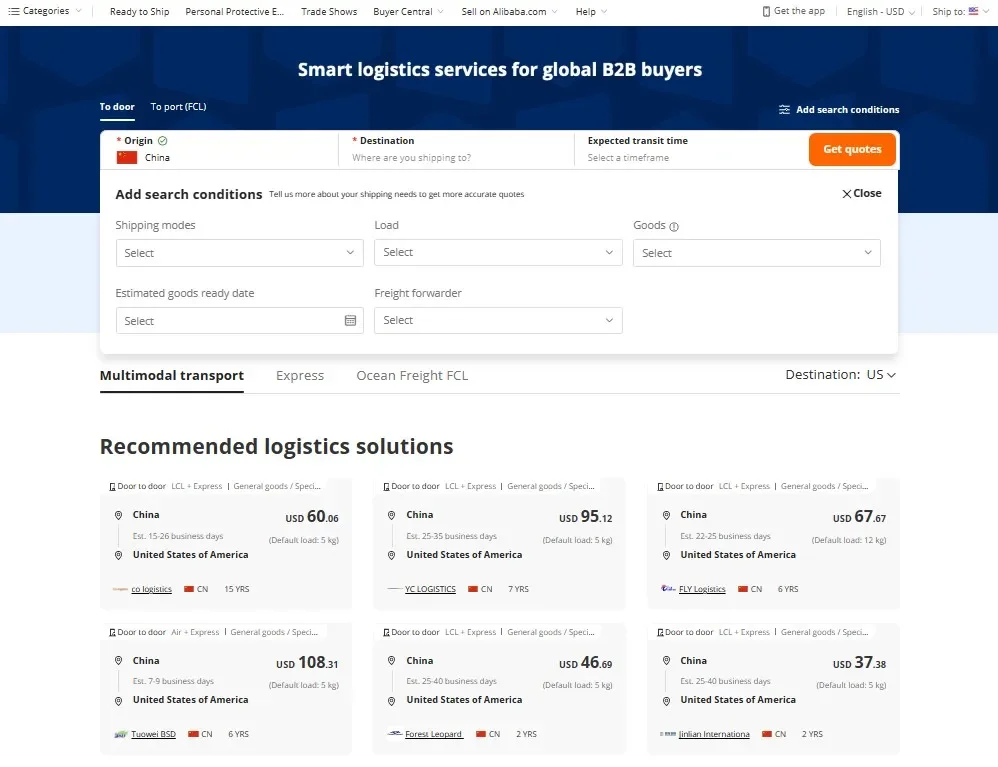
- Recommended freight forwarders and solutions: Alibaba.com Logistics Marketplace takes pride in collaborating with some of the finest freight forwarders and services. Be sure to take a deep dive into the main page for an extensive overview; the provider that revolutionizes your operation may already be among the options available!
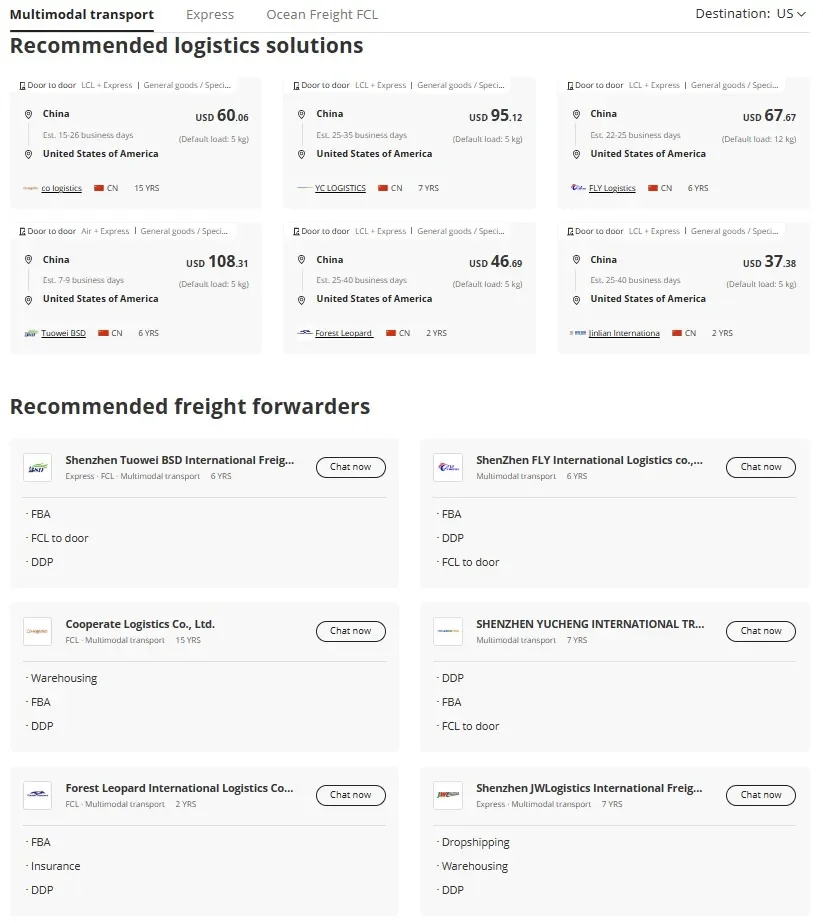
- Tailored choices: Whether you’re seeking value, in need of speedy service, or on the hunt for quality and affordability, you’ll find them all in the Economic and Premium solutions sections.
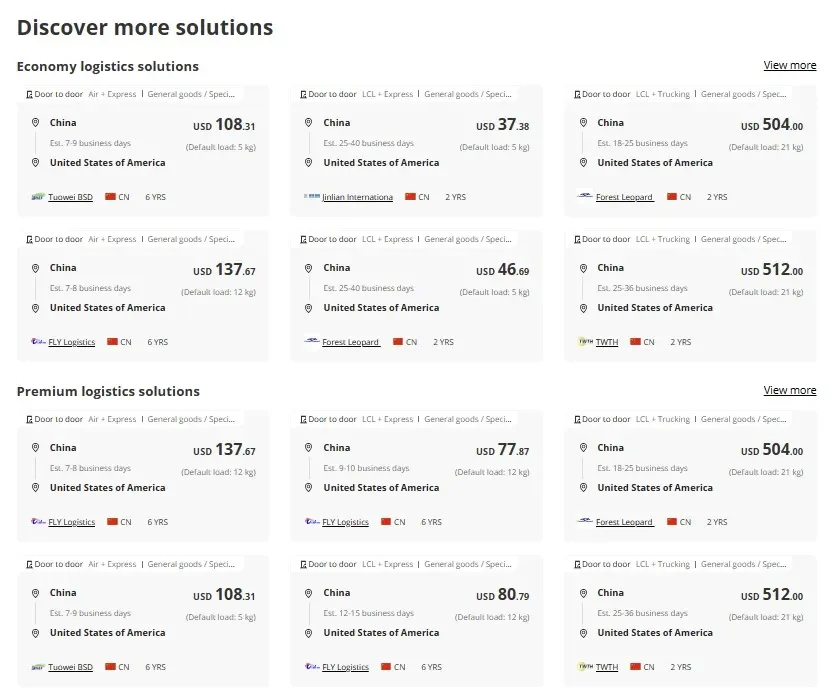
- Knowledge hub: Stay informed with the latest trends and insights of the logistics industry with articles and glossaries contributed by a dedicated team of industry-savvy logistic experts. We recommend delving into these resources to assist you in making informed logistics decisions.
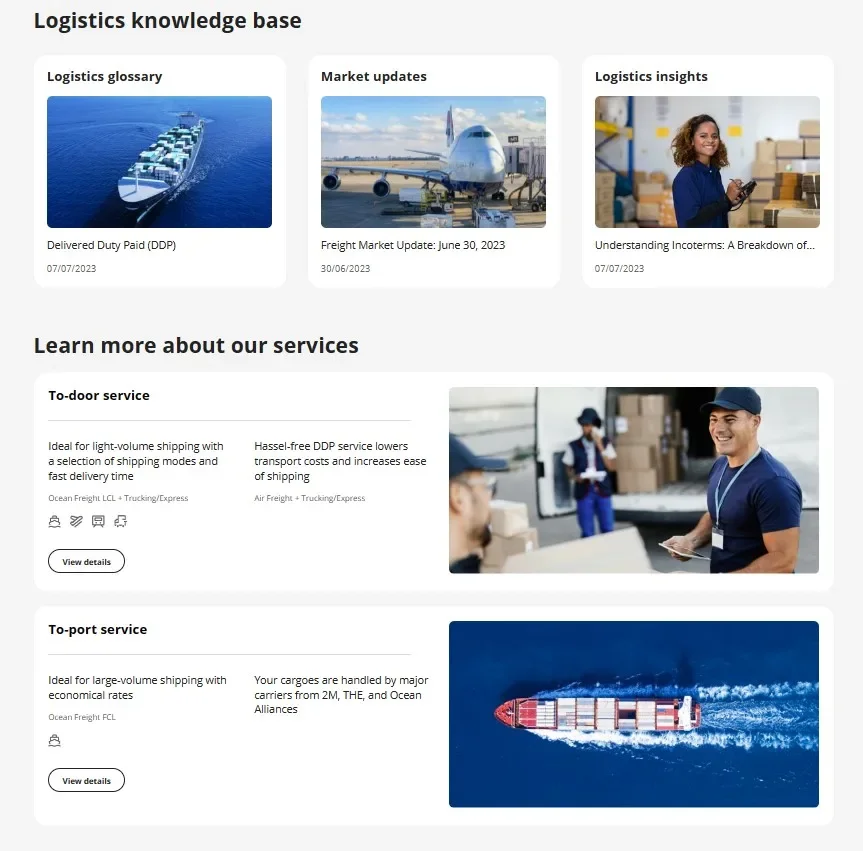
Placing an order
- To place an order online, start by conducting a refined search for the most accurate results. Upon identifying a logistics solution that fits your criteria, click the “Place order” button which will take you to the ordering page. If you have any additional logistics requirements that are not included in the selected solution, use the “Chat” function to communicate with the forwarder.
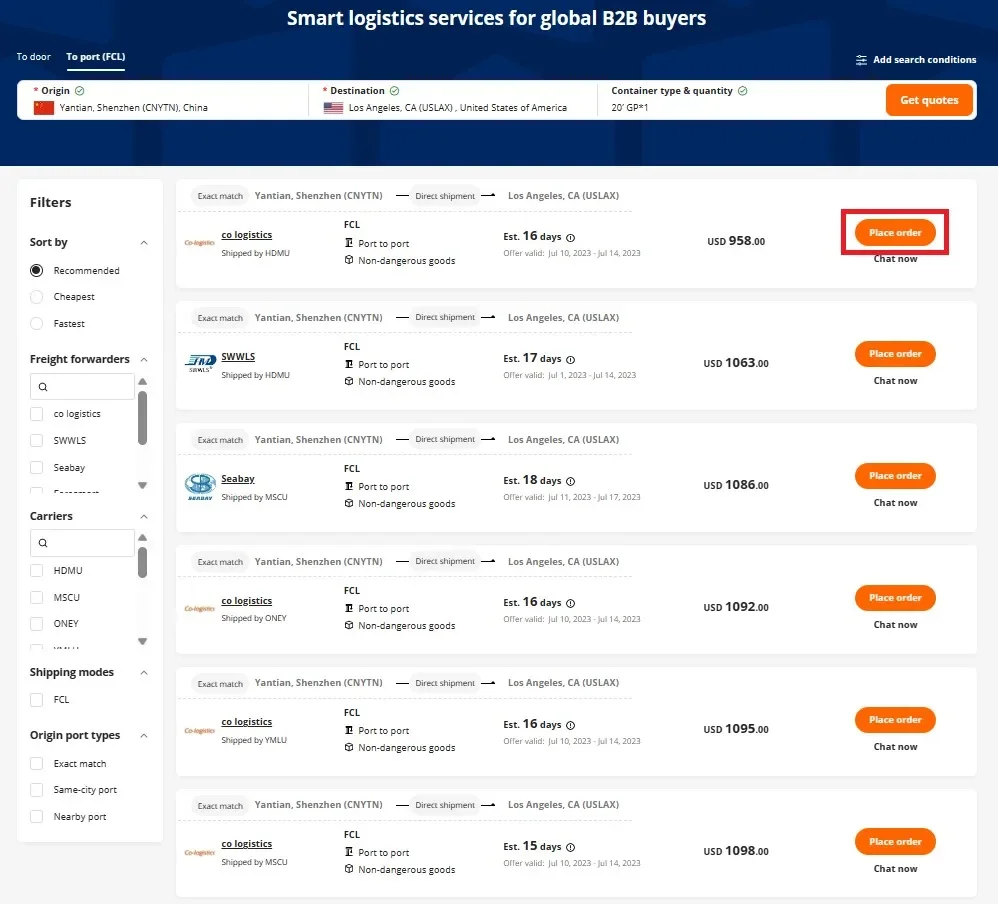
- Follow the on-screen instructions to fill in the order details, then click “Order now” to submit your order. Upon successful submission, the designated forwarder will contact you shortly for confirmation.
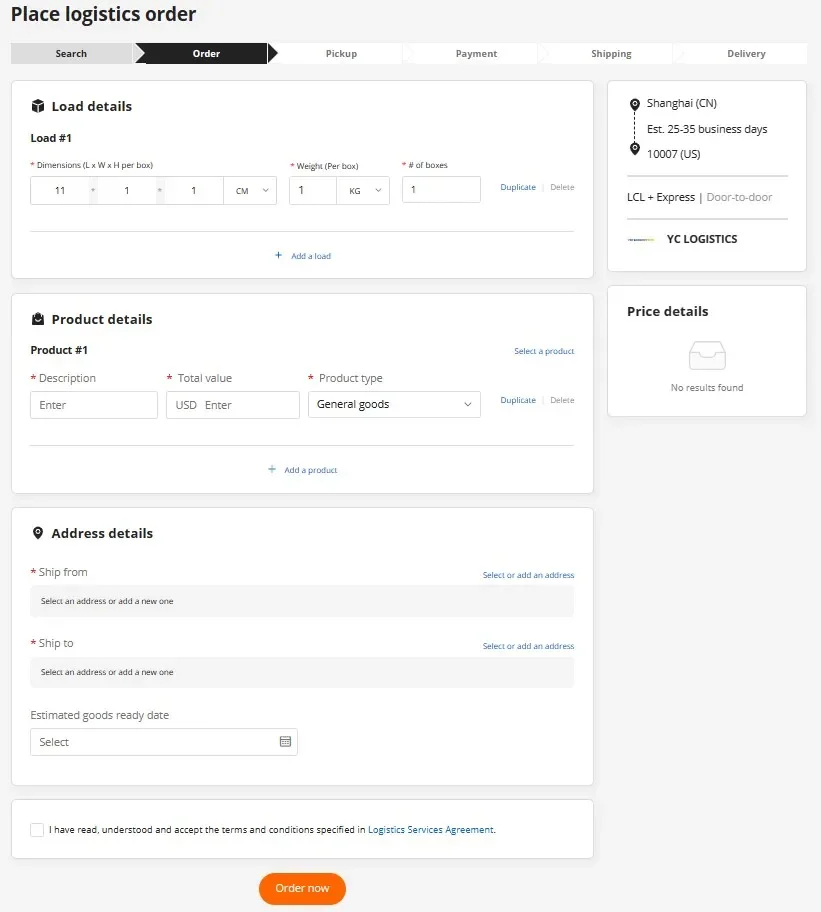
- Alternatively, if you wish to go ahead with a recommended logistics solution or a solution found through a simple search (origin+destination), please chat directly with forwarders by clicking the “chat now” button. Consult and provide them with detailed shipment information to proceed.

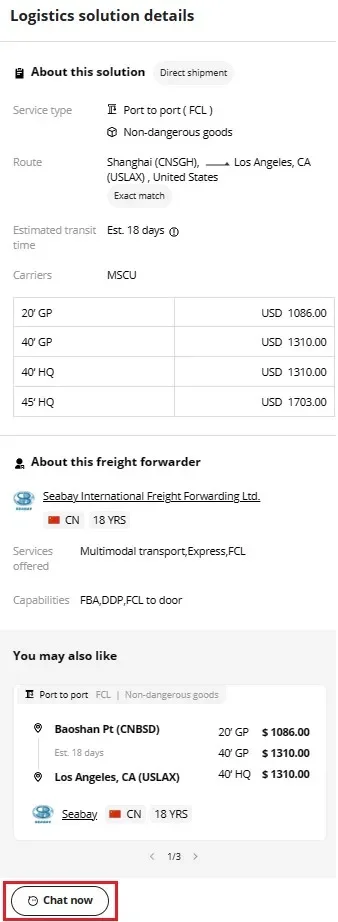
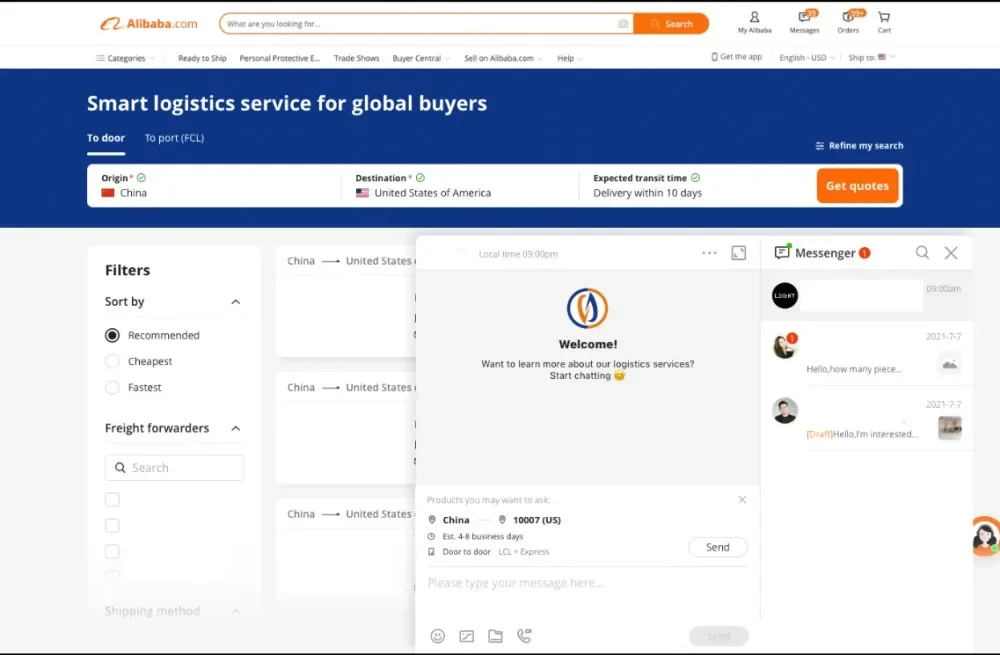
Managing your order
After creating an order, you can manage it through the “My Alibaba” platform, accessible from the “Logistics” side panel. Here’s a rundown of the features:
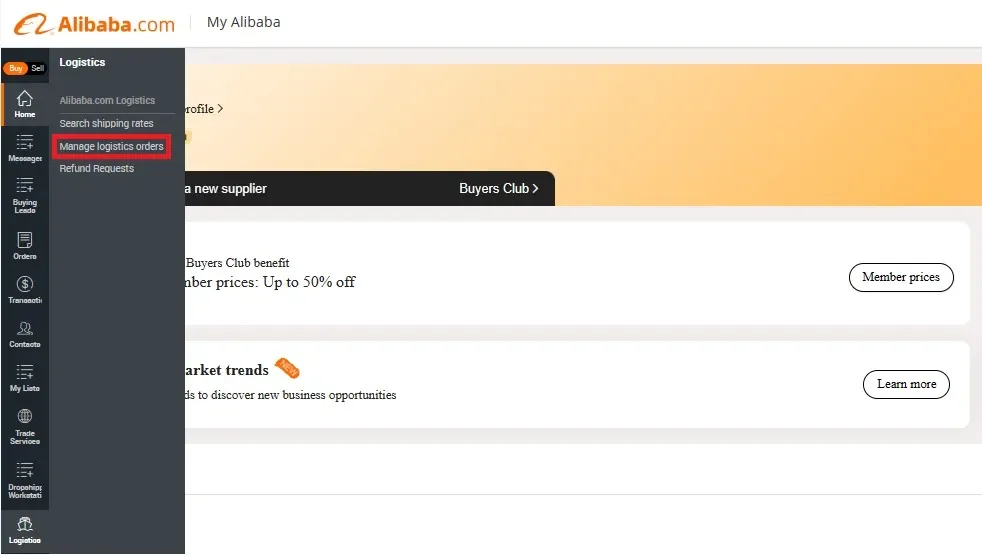
Manage logistics orders: Easily filter and view your orders based on order status.
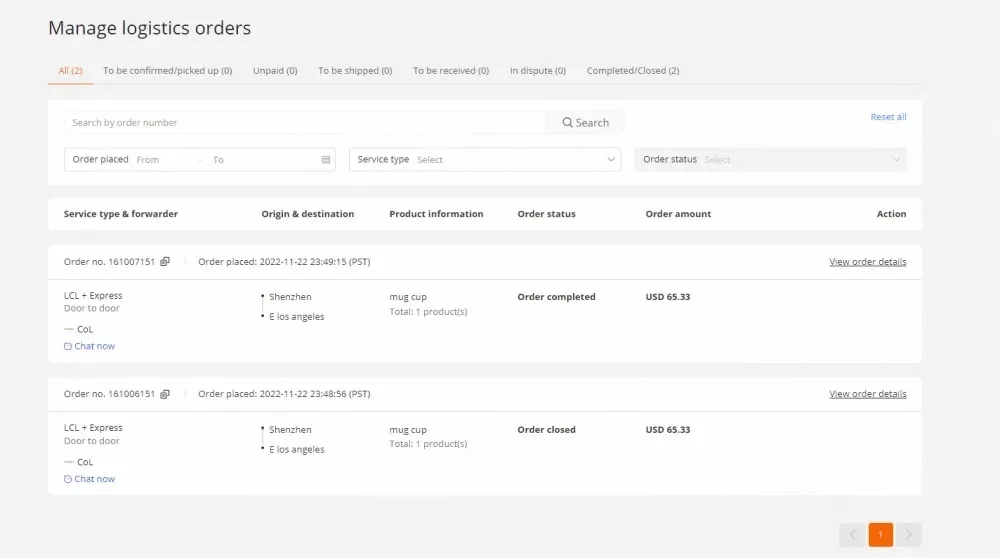
Logistics order detail page: Depending on the order status, perform actions such as modifying the order (if needed), making payments, tracking shipments, confirming receipts, and more. Guidance is provided at each stage to keep the order moving seamlessly. In case of queries or issues, consult the customer support team using the “ANNA” button for live chat support, positioned on the right-hand side of the screen.
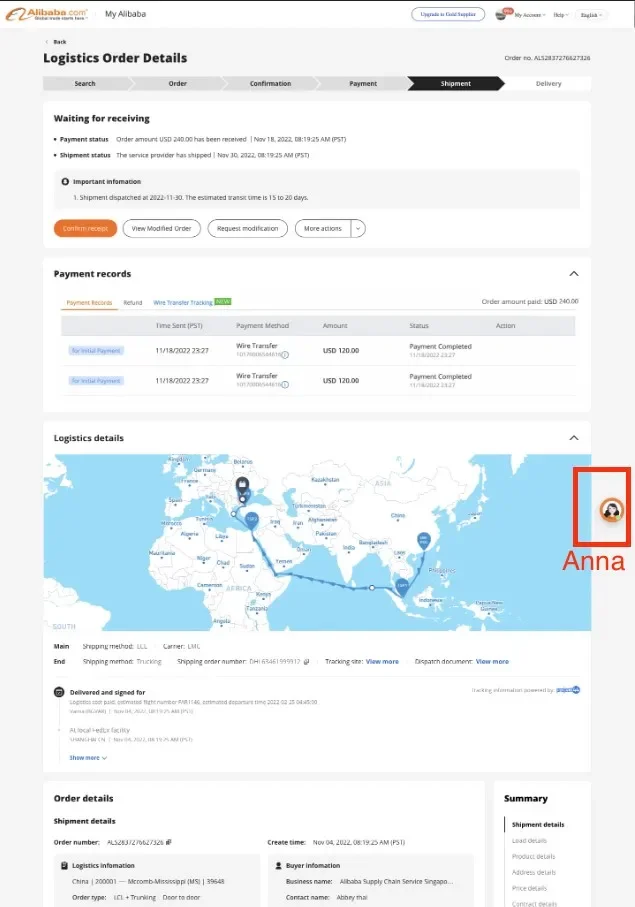
The features mentioned above are currently available for buyers shipping to the following destination countries/regions:
| United States(excluding Hawaii, New Mexico, and West Virginia) | Romania | Ireland |
| United Kingdom | Philippines | Malta |
| Canada | South Korea | Denmark |
| Netherlands | Poland | Slovakia |
| Saudi Arabia | Belgium | Cyprus |
| Australia | Sweden | Norway |
| Germany | Japan | Estonia |
| United Arab Emirates | Lithuania | Bahamas |
| France | Czech Republic | Hungary |
| India | Bulgaria | Luxembourg |
| Bahrain | Austria | Croatia |
| Mexico | Greece | Finland |
| Italy | Portugal | Vietnam |
| Serbia | Malaysia | Thailand |
| Singapore | Spain | Bangladesh |
While we are working diligently to expand our reach to bring the ease and security of the same features to more destinations, the following countries/regions are currently “work in progress” (for those not included in either list, consult our team via Anna):
- South America: Brazil, Colombia, Peru, Ecuador, Argentina, Chile, Venezuela, Uruguay, etc.
- Asia: Pakistan, Indonesia, Nepal, Cambodia, Sri Lanka, Myanmar, Laos, Kazakhstan, Uzbekistan, Mongolia, China (Hong Kong), China (Taiwan), etc.
- Africa: Egypt, South Africa, Morocco, Kenya, Algeria, Ghana, Nigeria, etc.
- Europe: Ukraine, Switzerland, Serbia, Belarus, Algeria, Armenia, Bosnia and Herzegovina, etc.
- Middle East: Turkey, Lebanon, Jordan, Israel, Kuwait, Qatar, etc.
- Oceania: New Zealand
For countries/regions that we don’t support the full set of features, simply switch the ship to country, and start a conversation with our recommended freight providers directly via “Chat now” to get a custom freight quote, or check out the catalog to view more options! (Again, online ordering and transactions are not supported at the moment.)

Taking all the aforementioned points into account, Alibaba.com Logistics Marketplace is a resource-rich platform built on the pillars of efficacy and reliability. Proceed to explore all the features and tools available to make the most out of your experience. Happy searching for a reliable logistic provider to begin trading now at our new logistics marketplace!



