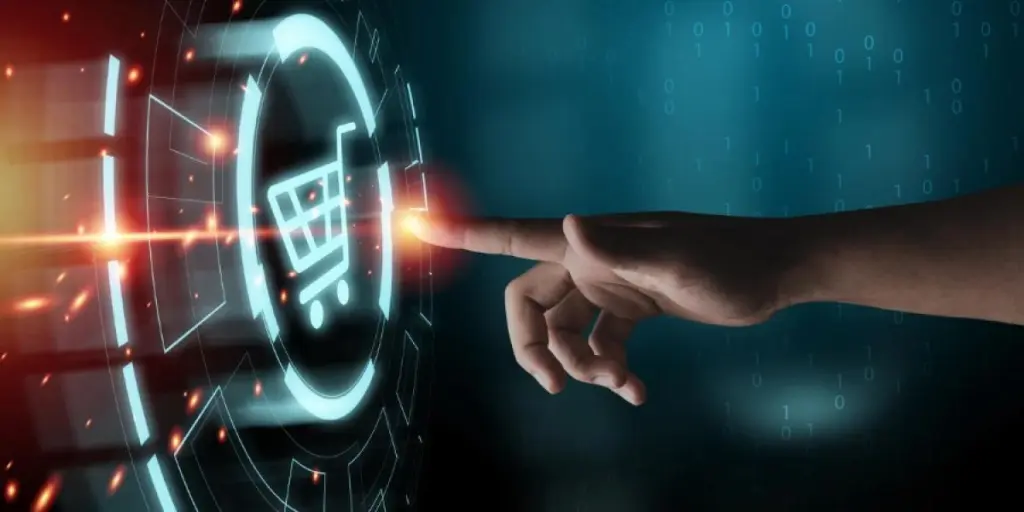DID YOU KNOW
Omnisend customers automate 32% of their email conversions. Are you maximizing sales?
AUTOMATE MY SALES
A common email marketing myth is that customers don’t want to hear from you after a purchase. This couldn’t be further from the truth: customers appreciate post-purchase emails, especially when they add value.
For instance, you can send personalized recommendations, product care instructions, or a follow-up survey along with transactional details to engage your customers. These all show that you care about your customer’s satisfaction, and it can help build customer loyalty.
The post-purchase flow is a crucial customer retention strategy along with personalized welcome series, cart abandonment, and other automated email messages.
In this post
- What are post-purchase emails?
- Post-purchase email examples
- When to send post-purchase emails
- How to create a post-purchase email
- Wrap up
What are post-purchase emails?
Post-purchase emails are automated emails that businesses send to customers after a purchase has been made. These can include transactional emails like order confirmations, shipping confirmations, etc, or other emails such as review requests, and more.
Transactional emails are sent immediately after a purchase is completed, while the rest can be a few days post-purchase. Here is one such example from Holo Taco, showing how you can use post-purchase emails to request reviews.
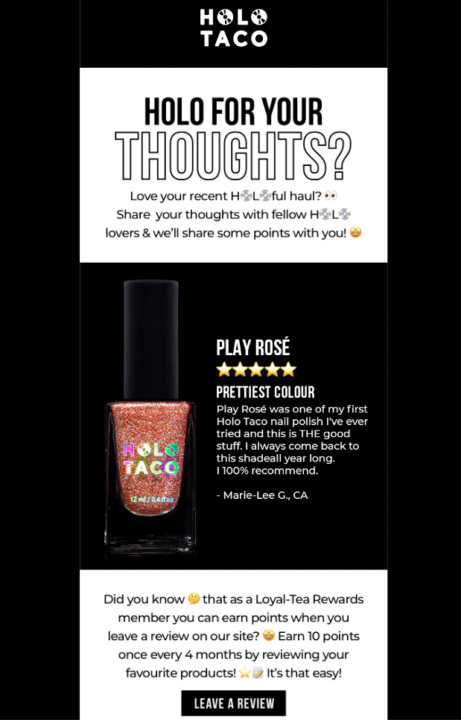
Post-purchase email examples
Let’s look at the 6 most important examples of post-purchase emails you can send to improve customer retention and boost your sales:
- Order confirmation emails (Thank-you email)
- Shipping confirmation emails
- Review request emails (customer feedback email)
- Replenishment and restocking of emails
- Product recommendation emails & cross-selling emails
- Win-back emails
1. Order confirmation email (“Thank you” email)
Customers expect an order confirmation email, to confirm that they placed the order and paid successfully, and that the items they bought match what they intended. Order confirmation emails have a 60% open rate, meaning that customers are eager to open and review the content.
In the post-purchase email example below, iHerb uses their order confirmation/thank you email to incentivize the next purchase:
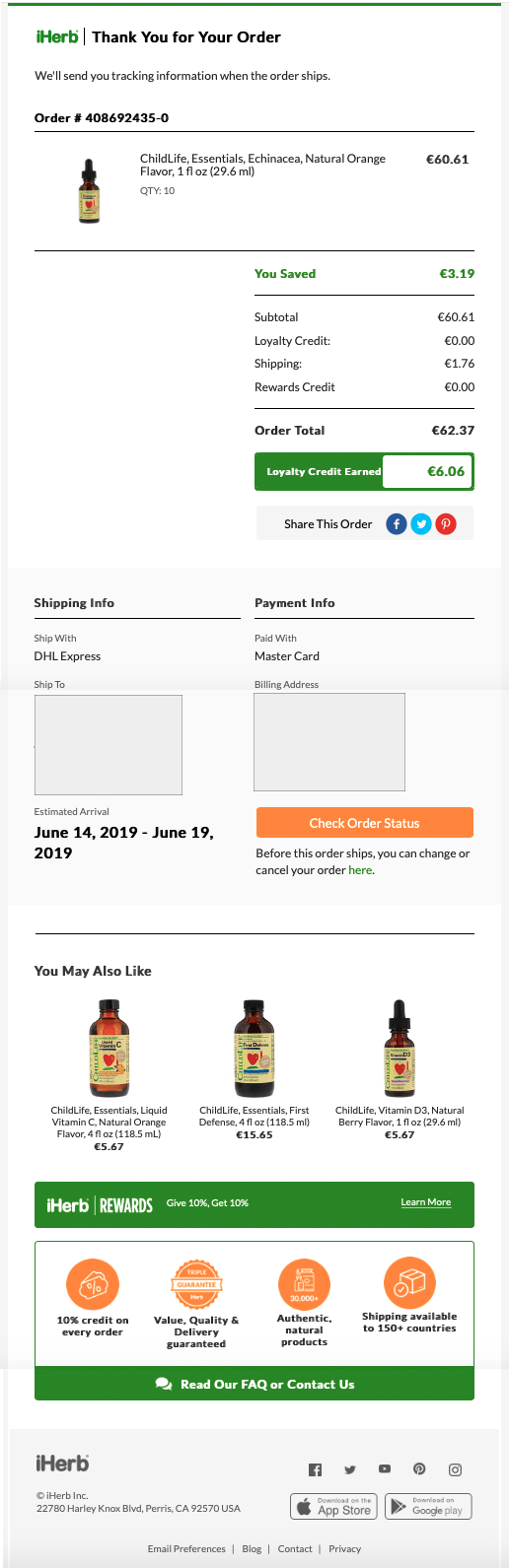
Best practices from this post-purchase email:
- Gives all the necessary info about the order
- Encourages customers to browse more products with the “You May Also Like” section
- Starts by thanking the customer for placing the order
- Provides the option to change or cancel the order before shipping
- Contains a “Rewards” section that directs customers to an incentives page
The video below explains some order confirmation best practices to help you make the most of your order confirmation emails.
Subject lines for order confirmation post-purchase emails
Messages like these tend to have a simple subject line, since it should plainly communicate the order confirmation. Some options:
- Thank you for your order
- Your [Brand Name] order confirmation [#12345]
- Order received – [Brand Name] order [#12345]
- Great news! We’ve got your order [#12345]
- Your [Brand Name] order has been received [#12345]
If you need help writing a thank-you email, check out these thank-you email templates.
2. Shipping confirmation email
While order confirmation emails are both delightful and important to check the accuracy of the order, the shipping confirmation email is mostly pure delight.
They’re finally going to get their order (at least, they’ll know when to expect it). This is also a great post-purchase email that you can use to build your connections with your customers.
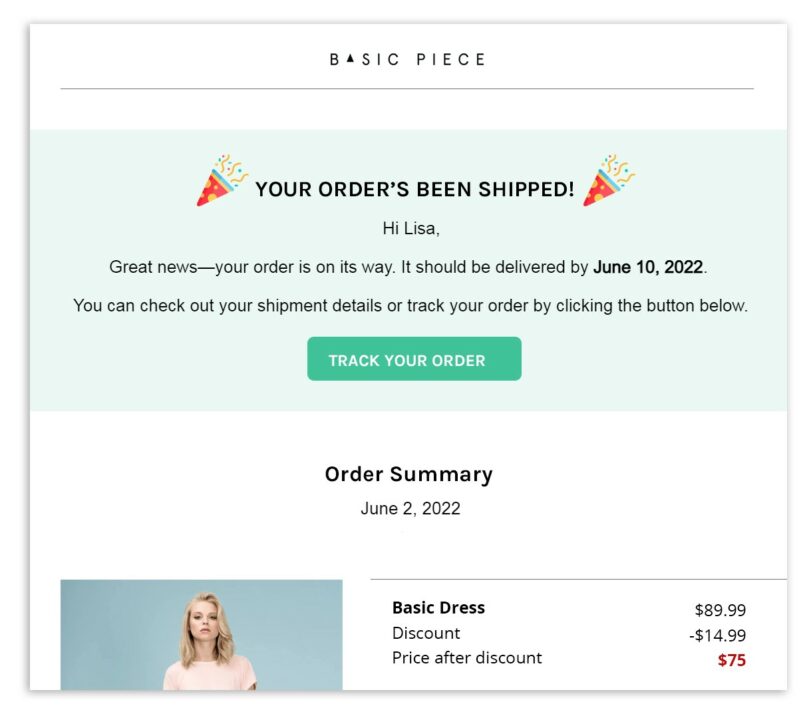
Best practices from this post-purchase email:
- States the expected delivery date in bold
- Contains the details of the order
- Includes a CTA to help customers track their order while leading them back to your site
- An exciting subject line with emojis
Subject lines for shipping confirmation post-purchase emails
Really, don’t waste a lot of energy trying to be too creative here. Subject lines should communicate the fact that the order has been shipped:
- Your order has shipped
- Order [#12345] has been shipped
- We’ve shipped your order
- We’ve shipped your order [#12345]
- Your purchase has been shipped
You can add emojis to your subject line, as illustrated in the example above, to make it more celebratory. Here’s how to use emojis in subject lines.
This post illustrates how you can create better post-purchase shipping confirmation emails:
Step-by-step guide on how to create a shipping confirmation email
3. Review request email (customer feedback email)
Getting feedback is important for any ecommerce shop, especially for those who want to be customer-centric.
Not only do these kinds of emails help you understand how your customers experience your purchase flow and products, but they provide you with valuable social proof that can be used in other messaging to influence customers to purchase from you.
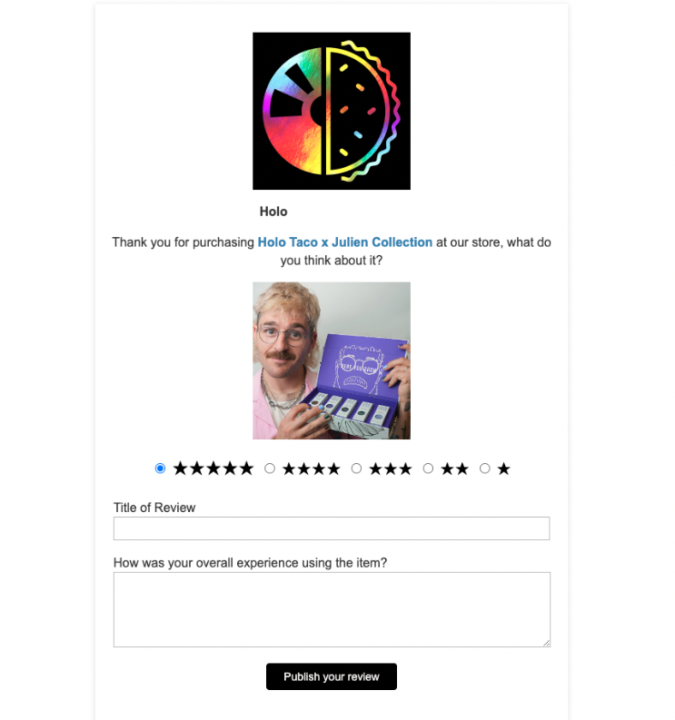
Best practices from this post-purchase email:
- The email is brief and to the point
- It begins by thanking the customer for their purchase before asking for feedback
- Makes the feedback provision process easy for the customer by only requesting a few details
Subject lines for review request emails
Here you’ll need to experiment a bit more with getting customers to not only open emails but also provide their feedback. If you’re offering an incentive for a review, you can include that in the subject line.
Some example subject lines:
- Got a minute?
- Tell us: how did you enjoy your recent order?
- [Name], regarding your recent order at [your brand]
- A minute of your time (and 15% off your next order)
- About your recent purchase (Order #12345)
4. Replenishment & restocking emails
Replenishment emails are especially useful for ecommerce businesses that sell products with a definite shelf life. The idea is to anticipate your customers’ needs.
Imagine you sell skincare products, and your customer has purchased a 30-day supply of face cream. On day 20, your post-purchase skincare email campaign might send them a reminder to repurchase the cream to maintain their skincare routine.
This post-purchase email example from Fullscript captures the essence of a perfect replenishment/restocking email:
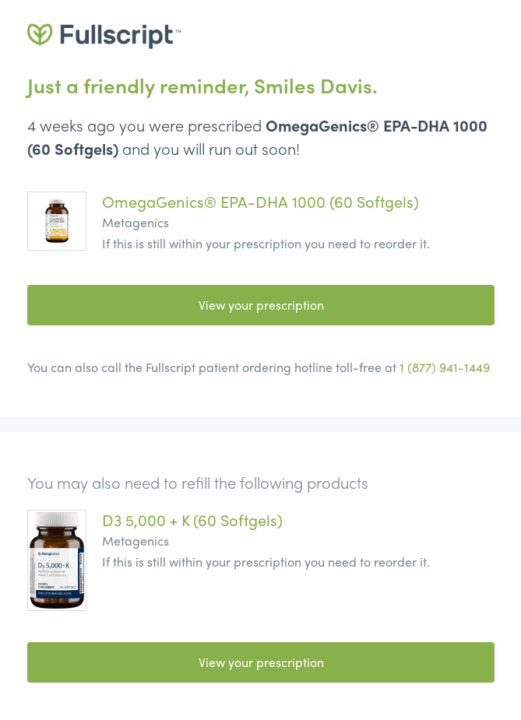
Best practices from this post-purchase email example:
- The email subject line is personalized and sounds friendly
- Besides including a reminder for the more urgent product, it also includes the less urgent one so the customer keeps it in mind or takes action
- Includes a clear CTA for the customer to place their order
Subject lines for replenishment/restocking emails
- Running low on [product]?
- Don’t forget to stock up on [product]!
- Down to your last [product]?
- Need a refill?
- [Name], stock up on [product] now
5. Product recommendation emails & cross-selling emails
Product recommendations and cross-selling are great post-purchase emails to bring a customer back into the purchase cycle.
You can use the data from your customers’ last purchase to create personalized recommendations and cross-selling emails based on what they’ve already shown interest in.
The idea is to offer your customers products that complement what they’ve already purchased.
Here’s a perfect example of how you can cross-sell to customers without overwhelming them with too many recommendations.
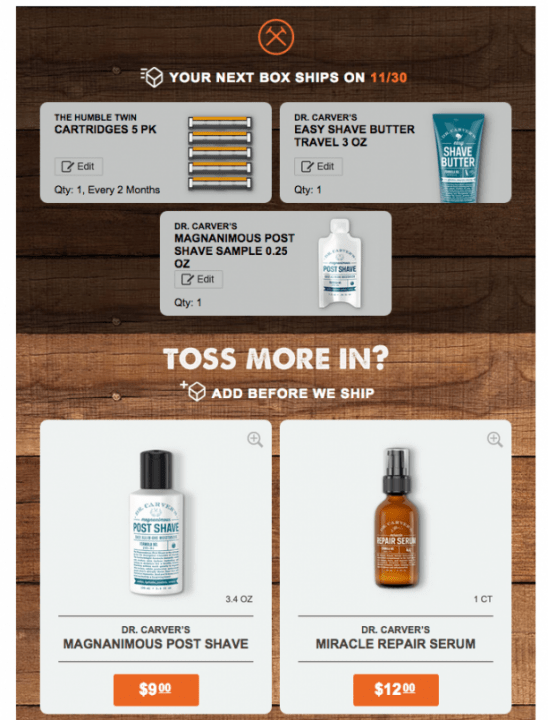
Best practices from this post-purchase email example:
- The recommended products are relevant to the customer’s order
- The order includes a few product recommendations so as not to overwhelm the customer
- The post-purchase email uses a conversational and light-hearted tone.
Subject lines for product recommendations and cross-selling emails
- Discover more great finds from [brand]
- We know you’re gonna love these!
- If you enjoyed [purchased product], you’ll love this/these!
- We couldn’t wait to show you this
6. Win-back emails
Sometimes, your customers go quiet. They bought from you far too long ago, and they haven’t been active since.
Win-back emails aim to reactivate dormant customers by reminding them that your brand exists.
When it comes to the content for your win-back emails, you can try a straightforward tone, or a softer, more welcoming one.
The email example below highlights this perfectly:
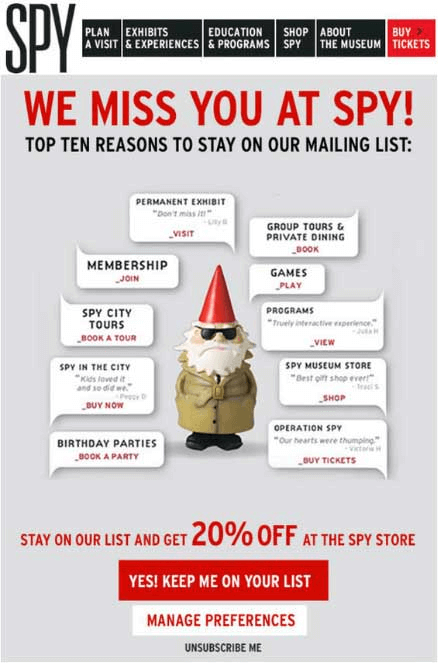
Best practices from this post-purchase email example:
- It lists persuasive reasons why the customer should stick with the brand
- Offers incentives to promote customer loyalty
- Includes an option for the customer to manage their preferences for the emails they’re happy to receive
Subject lines for win-back emails
Some win-back post-purchase subject lines to try:
- We miss you already
- Come back & enjoy [free product or other offering]!
- A lot has changed! NEW special offer inside
- Let’s stay together, [Name]
- Ready to get back together?
Looking for some inspiration for your next win-back email campaign?
Here’s a helpful article: The ultimate guide to writing win-back emails.
When to send post-purchase emails
There is no short and easy answer to this question. The fact is that you’ll have to look at your own data and post-purchase workflow to determine the best timing, then tweak as necessary.
We made suggestions for where you can begin depending on the post-purchase email you’re sending:
- Order confirmation email: Immediately after purchase
- Shipping confirmation email: On the day of dispatch
- Review request email: Two to three weeks after an order has been fulfilled
- Replenishment & restocking email: A week before the next restocking date
- Product recommendations and cross-selling email: With the shipping/order confirmation email
- Win-back emails: When the customer has been inactive for three months
The timing of your post-purchase emails ultimately depends on the emails you choose to send, and how your customers respond to them (in addition to other messages you might be sending).
For transactional post-purchase emails, like an order confirmation for instance, the faster they reach your customer’s inbox, the more effective they’ll be.
How to create a post-purchase email
For this tutorial, we’ll create a product-review request email. We’ll be using Omnisend, a top email marketing automation platform built for ecommerce stores.
Here’s the step-by-step process:
- Create a new workflow
- Choose a template
- Check trigger settings
- Select when to send the email
- Add the subject line and preheader
- Customize email content
- Save and send a test
Find detailed instructions to create this post-purchase automated email here.
1. Create a new workflow
You’ll need to create an automated post-purchase series in the automations section of your Omnisend account.
First, go to your Omnisend dashboard and click on Automation in the menu. Then click the New Workflow button on the upper right side of the page.
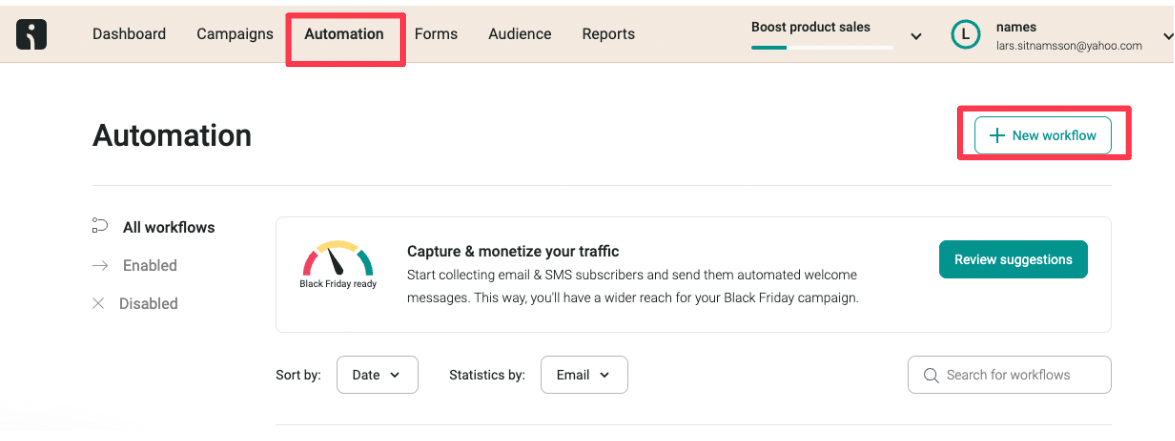
Expert tip: Rather than creating separate emails from scratch, send post-purchase emails in automated workflows. Since they’re recurring emails that you’ll send at specific intervals over time, it’s best to create post-purchase email flows and use triggers to have them sent on autopilot. You’ll still be able to edit email content and personalize your post-purchase email series based on customer information and purchase history.
2. Choose the template
Once you select the New Workflow option, a mini-menu will be displayed on the left side of the page. Check the “Post-Purchase” category and choose a suitable template.
You’ll get the option to create replenishment, cross-sell, product review emails, and more. For this tutorial, we’ll go with Product Reviews. Click on “Customize workflow”.
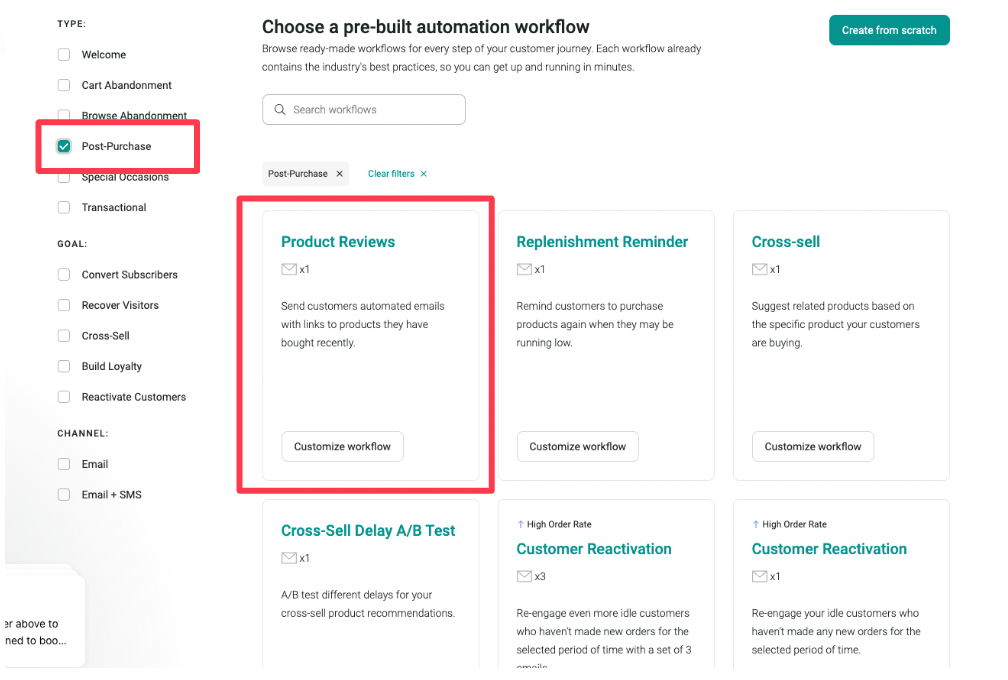
3. Check trigger settings
Here, you’ll need to make sure that the “Order fulfilled” trigger is on. This event will track if your customer’s order has been shipped and give you an idea of when they receive their product.
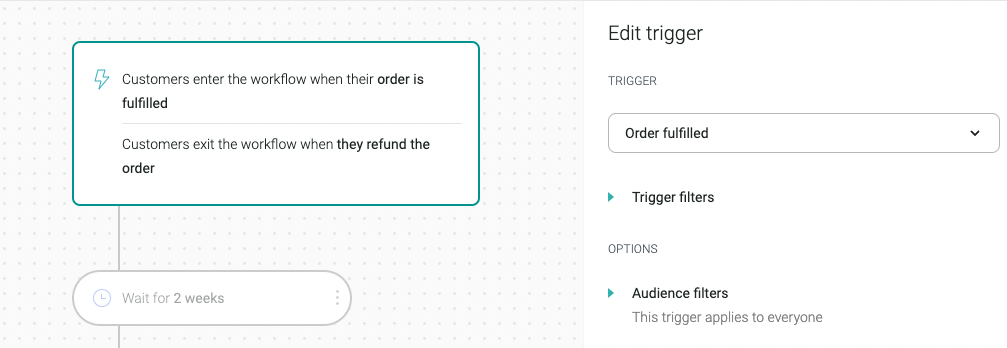
4. Select when to send the email
In this next step, you’ll set a delay period before sending the email, to ensure you don’t ask for a review before your customer receives their product. It’s set to two weeks by default and you can add specifications such as sending only on weekdays.
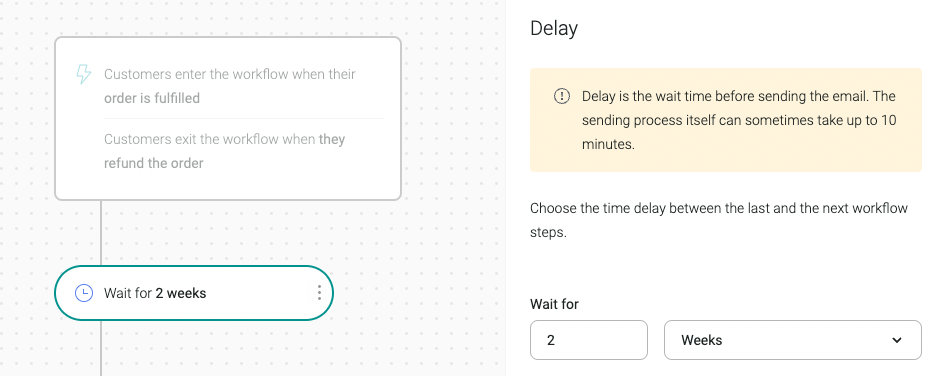
5. Add the subject line and preheader
Here, you’ll get to edit your email copy to make it more compelling for your audience.
Subject lines and preheaders are crucial parts of a successful email, since they’re the first two items your audience interacts with.
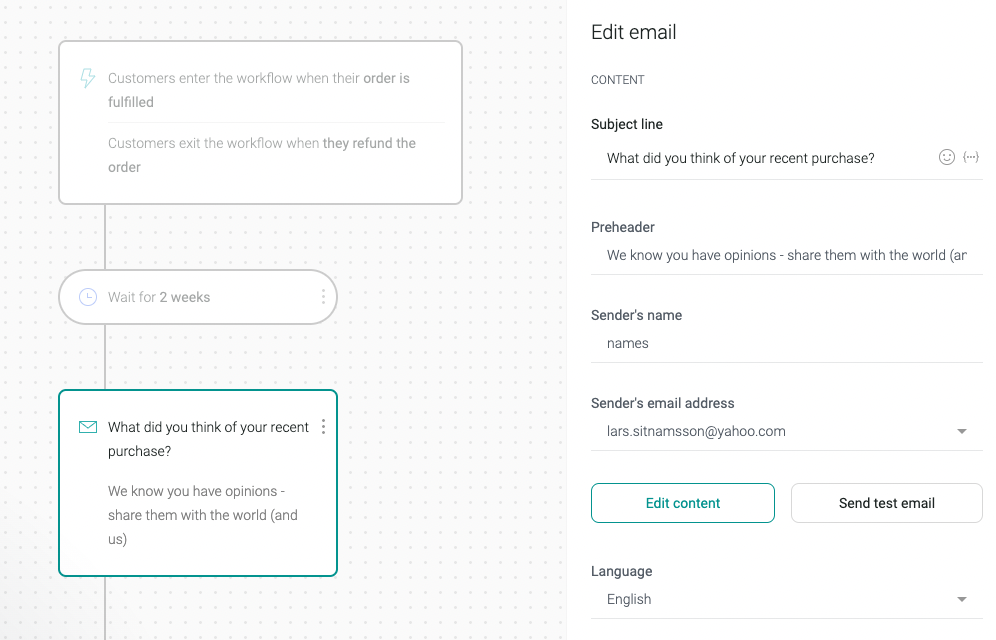
6. Customize email content
Next, go ahead and edit your email content. Select the email content block on your workflow, then click on Edit content to customize the template in the email builder.
You’ll have the option to change details such as your colors, CTA buttons, column width, and layout.
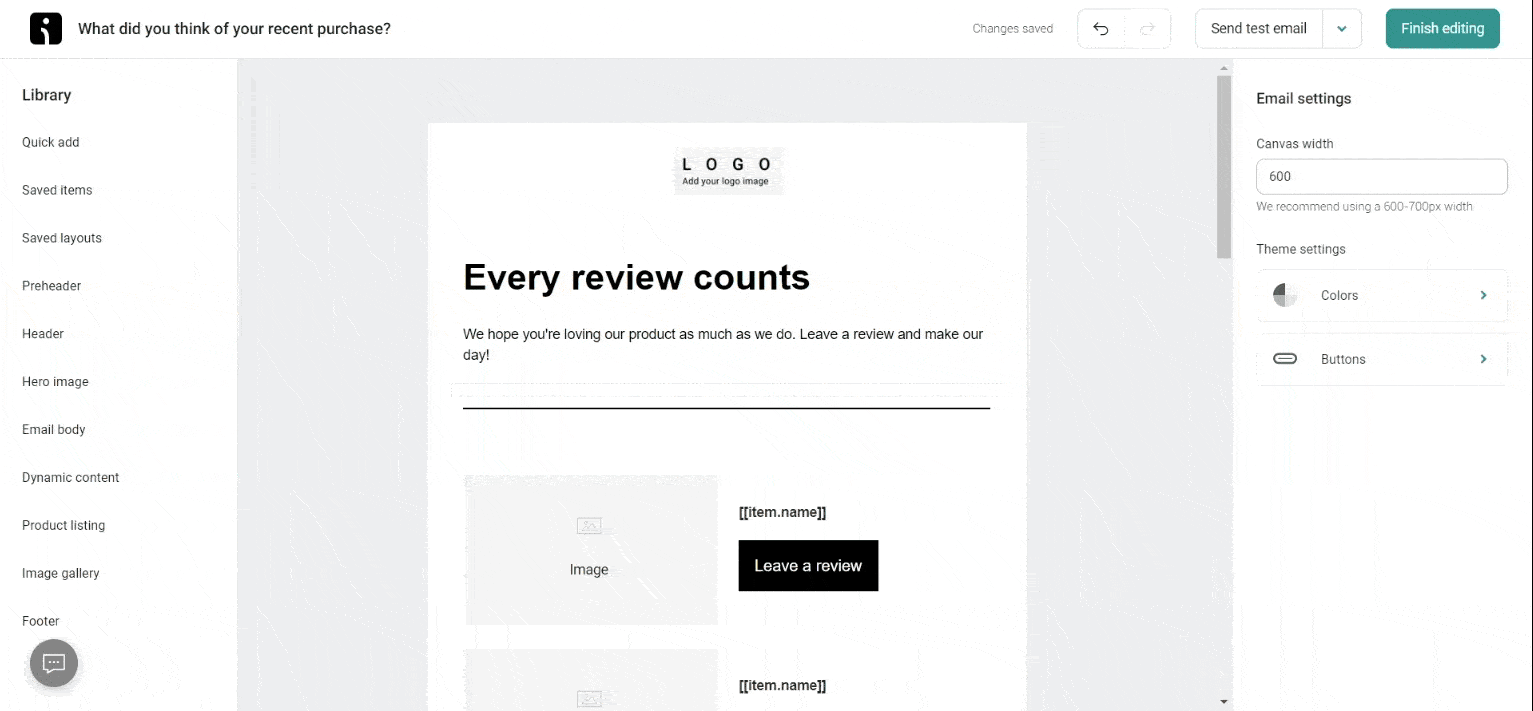
Related reading:
The ultimate guide to using images in your email campaigns
7. Save and send a test
This step is about making sure that your workflow is saved and will display properly on customers’ screens. You’ll use the test email feature available on your workflow editor to send a test email and view what that looks like before sending your actual campaign.
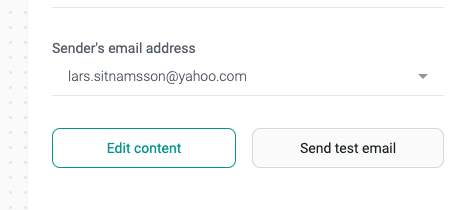
Related:
Email templates for ecommerce
5 email design templates for inspiration (+best practices for ecommerce)
Email newsletter templates
Wrap up
Retaining your customers is one of your top goals as an online seller, and keeping them coming back for more is a full-time job.
However, by creating a great post-purchase email series, you can nurture your relationship with them, and restart the customer journey before they’re aware they want to purchase again.
Test out these messages and see what works best for your customers. Get creative, mix and match them, and consolidate where it makes sense. Test your timing to ensure it is as relevant as possible, and keep fulfilling the needs of your customers as the main priority.
Source from Omnisend
Disclaimer: The information set forth above is provided by omnisend.com independently of Alibaba.com. Alibaba.com makes no representation and warranties as to the quality and reliability of the seller and products.